Overview
The Nuvei REST API 2.0 server-to-server 3D Secure (3DS) card payment flow consists of:
- Rendering a Form – Collect the cardholder details on your payment page.
- Initial Payment Request – Send an initial REST 2.0
/paymentsrequest to determine whether the card supports 3DS; initialize the payment in the Nuvei system; and receive thefingerPrintingUrland other details required for the 3DS fingerprinting. - (Strongly Recommended) 3DS Fingerprinting – Authenticates the client-side device.
- Second Payment Request – Send a
/payments/{payment-id}/fingerprintrequest withfingerprintingIndicator.- If the card issuer approves the payment and accepts liability (frictionless) or declines the payment, the payment flow ends here.
- If the card issuer requires a challenge, continue to the next step.
- 3DS Challenge – Authenticates the identity of the customer.
- Final Payment Request – If a 3DS challenge was performed, then send a liability-shift
/payments/{payment-id}/challengerequest with a challenge indicator andcRes.
3DS Card Payment Flow
1. Render a Payment Form
Render a form using the Nuvei APIs to collect the cardholder details on your payment page.
2. Initial Payment Request
To determine whether the credit card supports 3DS and what should be the next step in the process, send a POST /payments request with:
- A header that includes includes the merchant’s API key for authentication. See the REST 2.0 Authentication page.
- Either (not both):
paymentOption.cardclass with full card details, or- For a returning customer, a previously stored payment method:
buyerDetails.buyerId: “<unique customer identifier in merchant system>“paymentOption.paymentToken.paymentTokenId: “<ID of a previously stored payment option>“
paymentOption.card.threeDcontaining mandatory fields:fingerprintNotificationUrl: “<URL to which the issuer should send the fingerprinting notification response>“challengeNotificationUrl: “<URL to which the issuer should send a notification after the 3DS challenge step>” – This URL is needed for step 5. 3DS Challenge.challengeWindowSize
- Optional fields in the
threeDclass to increase the chances of receiving fingerprint status:merchantUrl– 3DS Requestor URL, the fully qualified URL of the merchant’s website.challenge.preference– The merchant’s challenge/exemption preference for each transaction sent to the issuer during the 3DS decision stage.
Possible values:- Challenge – You prefer that the issuer performs a challenge (even though this inconveniences your customer), and that the issuer ultimately accepts liability for the payment.
- ExemptionRequest – You are willing to accept the risk (liability) for the payment. You do not want the issuer to perform a challenge.
- NoPreference – This has the same effect as not sending the
challenge.preferenceparameter.
buyerDetailsclass containing:emailfirstNamelastNamephone(ifemailis not provided)buyerDetails.billingAddressclass containing:countryCodeaddresszipcitystate
deviceDetails:ipAddressbrowser.screenHeightbrowser.screenWidth
Example /payments Request with threeD Class
{
"processingEntityId": "<your processingEntityid>",
"transactionType": "Sale",
"amount": 60,
"currency": "USD",
"paymentOption": {
"card": {
"cardHolderName": "John Smith",
"cardNumber": "5101081046006034",
"expirationMonth": "10",
"expirationYear": "2026",
"cvv": "345",
"threeD": {
"continueWithoutLiabilityShift": false,
"fingerprintNotificationUrl": "<fingerprint notification URL>",
"challengeNotificationUrl": "<challenge notification URL>",
"challengeWindowSize": "01",
"platformType": "02"
}
}
},
"buyerDetails": {
"buyerId": "<unique customer identifier in your system>"
},
"deviceDetails": {
"browser": {
"acceptHeader": "Y",
"colorDepth": 48,
"javaEnabled": true,
"javaScriptEnabled": true,
"language": "en",
"screenHeight": 1024,
"screenWidth": 678,
"timeZone": "+3",
"userAgent": "Mozilla"
}
}
}
Example /payments Response with threeD Class and Fingerprint Status
{
"paymentId": "b5fcbdbf042b406fb2a8db677c579c2f",
"transactionId": "7110000000004165594",
"amount": 60,
"currency": "USD",
"transactionType": "InitAuth3D",
"result": {
"status": "fingerprint"
},
"partialApproval": {
"requestedAmount": 60,
"requestedCurrency": "USD"
},
"paymentOption": {
"card": {
"cardHolderName": "John Smith",
"maskedCardNumber": "5****6034",
"bin": "554506",
"last4Digits": "6034",
"expirationMonth": "10",
"expirationYear": "26",
"acquirerId": "19",
"cardType": "Credit",
"cardBrand": "MASTERCARD",
"paymentTokenId": "80e768809ff94f8b9541d9d350a04130",
"threeD": {
"fingerprintUrl": "https://3dsn.sandbox.safecharge.com/ThreeDSMethod/api/ThreeDSMethod/threeDSMethodURL/",
"fingerprintPayload": "eyJ0aHJlZURTU2VydmVyVHJhbnNJRCI6IjkzYzE2MDhjLWM1YzMtNDVlYy05MmQ1LTdiMzVkNzE2MzNiMiIsInRocmVlRFNNZXRob2ROb3RpZmljYXRpb25VUkwiOiJ3d3cuZmluZ2VyUHJpbnQ3ODM4NjQuY29tIn0",
"version": "2.1.0",
"challengePreferenceReason": "NoPreference",
"acquirerDecision": "ExemptionRequest"
}
}
}
}
Handling the Response
The result.status determines how or whether to proceed:
- approved – Payment is approved. In case of cascading the payment as non 3DS, the response does not include the
threeDclass. - declined – Card issuer declined the payment. Do not proceed with transaction.
- fingerprint – Fingerprinting should be performed. Continue with 3. Fingerprinting.
- error – An error occurred.
For more information about REST 2.0 3DS responses, see 3DS Responses.
3. Fingerprinting (Strongly Recommended)
3DS Fingerprinting for Web Browsers is a strongly recommended 3DS authentication step.
Prerequisites: In the previous step (2. Initial Payment Request):
- The
fingerprintNotificationUrlmust have been included in the/paymentsrequest. - The
fingerprintUrlandfingerprintPayloadparameters should have been returned in the/paymentsresponse.
Follow the steps described in REST 2.0 3DS Fingerprinting.
4. Second Payment Request
If result.status = “fingerprint” appears in the response to the initial /payments request, send a /payments/{payment-id}/fingerprint request with:
paymentIdfrom the response to the initial/paymentsrequest.processingEntityIdfingerprintingIndicator– Possible values:- Y – Merchant performed fingerprinting.
- N – Merchant did not perform fingerprinting.
- U – Merchant did not perform fingerprinting due to technical reasons.
Example /payments/{payment-id}/fingerprint Request
{
"processingEntityId": "<your processingEntityId >",
"fingerprintingIndicator": "Y"
}
Example /payments/{payment-id}/fingerprint Response – Frictionless Flow
{
"paymentId": "aa039723f1ed4da2a1d5e4b723bb323c",
"transactionId": "711000000028033669",
"amount": 60,
"currency": "USD",
"transactionType": "Sale",
"result": {
"status": "approved"
},
"authCode": "111844",
"partialApproval": {
"requestedAmount": 60,
"requestedCurrency": "USD"
},
"paymentOption": {
"card": {
"cardHolderName": "John Smith",
"maskedCardNumber": "5****6034",
"bin": "400002",
"last4Digits": "6034",
"expirationMonth": "10",
"expirationYear": "26",
"acquirerId": "19",
"cardType": "Credit",
"cardBrand": "MASTERCARD",
"paymentTokenId": "b4274bb4-7bb7-4658-ab92-ccec34618cc0",
"threeD": {
"version": "2.1.0",
"eci": "5",
"cavv": "AAQ2M0M5MEM5QzIzMkRFMUQ2NkQ=",
"authenticationType": "02",
"authenticationResult": "Y",
"flow": "frictionless",
"acsTransID": "b8301e4e-2e5b-4feb-a6f8-a768f1392ef4",
"dsTransID": "7b1d3977-a2c0-45ec-9c23-ea47057a23ae",
"challengePreferenceReason": "NoPreference",
"acquirerDecision": "ExemptionRequest",
"isLiabilityOnIssuer": "true"
}
}
}
}
Example /payments/{payment-id}/fingerprint Response – status: “challenge”
{
"paymentId": "b8c0cbd8edfd48ad94b3c32f79cc8dc4",
"transactionId": "711000000028033669",
"amount": 100,
"currency": "USD",
"transactionType": "Auth3D",
"result": {
"status": "challenge"
},
"partialApproval": {
"requestedAmount": 100,
"requestedCurrency": "USD"
},
"paymentOption": {
"card": {
"cardHolderName": "John Smith",
"maskedCardNumber": "5****6034",
"bin": "400002",
"last4Digits": "6034",
"expirationMonth": "10",
"expirationYear": "26",
"acquirerId": "19",
"cardType": "Credit",
"cardBrand": "VISA",
"paymentTokenId": "3fa85f64-5717-4562-b3fc-2c963f66afa6",
"threeD": {
"version": "2.1.0",
"eci": "7",
"acsUrl": "https://3dsn.sandbox.safecharge.com/ThreeDSACSEmulatorChallenge/api/ThreeDSACSChallengeController/ChallengePage?eyJub3RpZmljYXRpb25VUkwiOiJodHRwczovL2RvY3MubnV2ZWkuY29tLzNEc2ltdWxhdG9yL25vdGlmaWNhdGlvblVybC5waHAiLCJ0aHJlZURTU2VydmVyVHJhbnNJRCI6IjJjYWE4NTU5LTcyNjktNDg3Ni05MTgxLTQwNjUyYjY2OTdlMCIsImFjc1RyYW5zSUQiOiIzYzVkZTY2Yi0zMzc3LTQ3OTgtOTQyMC01Yjc0YzNmMWE3MjQiLCJkc1RyYW5zSUQiOiI3NjU1NTgzMy05NTk5LTQ1MjAtYjBmYS1iNzg1ZjBkM2QzZmYiLCJkYXRhIjpudWxsLCJNZXNzYWdlVmVyc2lvbiI6IjIuMS4wIn0=",
"authenticationType": "01",
"authenticationResult": "C",
"acsChallengeMandate": "Y",
"cReq": "eyJ0aHJlZURTU2VydmVyVHJhbnNJRCI6IjJjYWE4NTU5LTcyNjktNDg3Ni05MTgxLTQwNjUyYjY2OTdlMCIsImFjc1RyYW5zSUQiOiIzYzVkZTY2Yi0zMzc3LTQ3OTgtOTQyMC01Yjc0YzNmMWE3MjQiLCJjaGFsbGVuZ2VXaW5kb3dTaXplIjoiMDUiLCJtZXNzYWdlVHlwZSI6IkNSZXEiLCJtZXNzYWdlVmVyc2lvbiI6IjIuMS4wIn0",
"flow": "Challenge",
"acsTransID": "ed7b1ab1-3d9c-4073-9a83-82805d84b474",
"dsTransID": "852e23af-6446-4abb-9693-bde0ac2c5bb5",
"challengePreferenceReason": "NoPreference",
"acquirerDecision": "ExemptionRequest"
}
}
}
}
Handling the Response
The result.status determines how or whether to proceed:
- challenge – Perform a 3DS Challenge.
- approved – Payment was approved. The frictionless payment was made due to one of the following:
- A
cavvvalue is returned, theeci* value is either 5 (Visa) or 2 (Mastercard), and the issuer accepts liability (liability shift).
*The Electronic Commerce Indicator (ECI) indicates the level of security used in a 3DS program. - If the merchant requested a 3DS Exemption, the issuer approved a non-3DS transaction. The issuer does not accept liability (no liability shift).
- A
- declined – The card issuer declined the payment. Do not proceed with transaction.
The response also includes:eciis negative and the response does not includecavv.- A
codeandreason.
- error – An error occurred. The 3DS authentication failed.
For more information about REST 2.0 3DS responses, see 3DS Responses.
5. 3DS Challenge
For instructions on implementing the authentication challenge, see REST 2.0 3DS Authentication Challenge.
6. Final Payment Request
Perform the next relevant step depending on the outcome of the 3DS challenge:
- If the customer did not complete the challenge successfully, then the process ends here.
DecodedCRescontainstransStatus: “N“. - If the customer completed the challenge successfully, then:
DecodedCRescontainstransStatus: “Y“.
Complete the payment process by sending a final Liability Shift Payment (3DS) request (see below).
Liability Shift – 3DS
If the 3DS Challenge was successful, then complete the payment process by sending a /payments/{payment-id}/challenge request with:
paymentIdfrom the response to the initial/paymentsrequest.processingEntityIdcRes
Example Liability Shift /payments/{payment-id}/challenge Request
{
"processingEntityId": "<your processingEntityid>",
"cRes": "eyJ0aHJlZURTU2VydmVyVHJhbnNJRCI6ImJkZGU1MjhhLTAxNWMtNDM1ZS04MTNkLTFkNmU1NzU2Zjk5ZiIsImFjc1RyYW5zSUQiOiI3MjEzZGFmOC00MWNhLTQ1NmEtOTQxOC1iOGZkMTNlYTFiNjUiLCJtZXNzYWdlVHlwZSI6IkNSZXMiLCJtZXNzYWdlVmVyc2lvbiI6IjIuMS4wIiwidHJhbnNTdGF0dXMiOiJZIiwibWVzc2FnZUV4dGVuc2lvbiI6W3sibmFtZSI6Im1zZ2V4dG5hbWUiLCJpZCI6IjUwMTM0MTU5MkJfMDAwMV80NTY4IiwiY3JpdGljYWxpdHlJbmRpY2F0b3IiOmZhbHNlLCJkYXRhIjp7InZhbHVlT25lIjoibWVzc2FnZWV4dGVuc2lvbmRhdGEiLCJ2YWx1ZVR3byI6Im1vcmVtZXNzYWdlZXh0ZW5zaW9uZGF0YSJ9fV0sImFjc1NpZ25lZENvbnRlbnQiOm51bGx9"
}
Example Liability Shift /payments/{payment-id}/challenge Response
{
"paymentId": "b8c0cbd8edfd48ad94b3c32f79cc8dc4",
"transactionId": "711000000028034738",
"amount": 100,
"currency": "USD",
"transactionType": "Sale",
"result": {
"status": "approved"
},
"authCode": "111818",
"partialApproval": {
"requestedAmount": 100,
"requestedCurrency": "USD"
},
"paymentOption": {
"card": {
"cardHolderName": "John Smith",
"maskedCardNumber": "5****6034",
"bin": "400002",
"last4Digits": "6034",
"expirationMonth": "10",
"expirationYear": "26",
"acquirerId": "19",
"cardType": "Credit",
"cardBrand": "MASTERCARD",
"paymentTokenId": "3fa85f64-5717-4562-b3fc-2c963f66afa6",
"merchantReference": "12391284AF87C7D2",
"threeD": {
"version": "2.1.0",
"eci": "5",
"cavv": "czFkVjllVGtFNHJsUzlNd3ZQVjQ=",
"whiteListStatus": "N",
"acsChallengeMandate": "Y",
"authenticationType": "01",
"authenticationResult": "Y",
"flow": "Challenge",
"dsTransID": "852e23af-6446-4abb-9693-bde0ac2c5bb5",
"challengePreferenceReason": "NoPreference",
"acquirerDecision": "ExemptionRequest",
"isLiabilityOnIssuer": "true"
}
}
}
}
For more information about REST 2.0 3DS responses, see 3DS Responses.
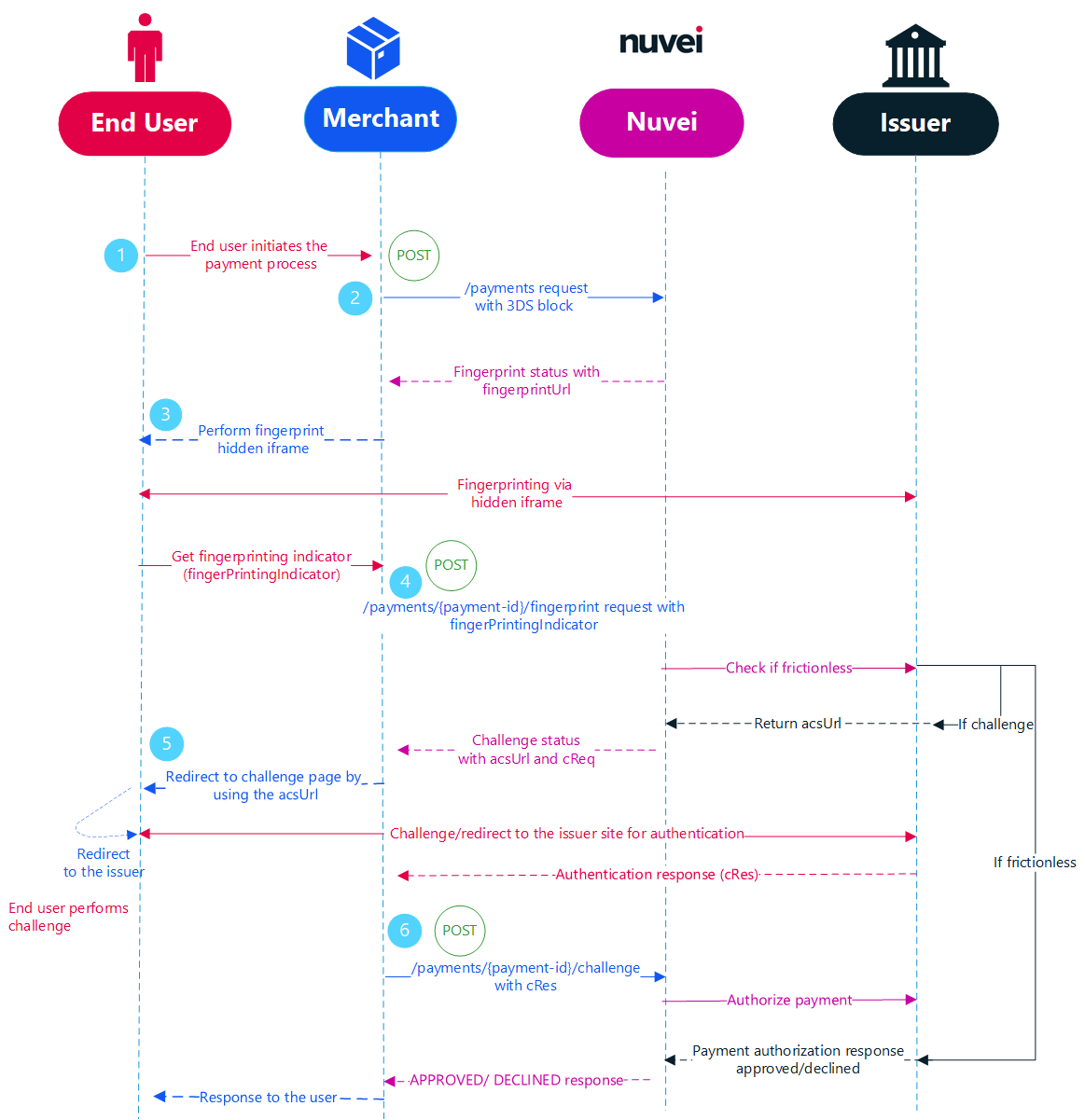
 Last modified November 2025
Last modified November 2025