On this page:
Overview
If you use our Cashier or Payment Page products, DCC is activated automatically at the end of the DCC registration process, without any further steps.
DCC Payment Workflow
DCC is already seamlessly integrated into the payment workflow:
- When the customer selects a payment method during the checkout process, the system checks the following:
- Identifies the customer’s home currency, and checks if it is one of your registered DCC currencies.
- Checks if the payment method allows DCC transactions.
- If the payment method allows DCC transactions and the customer’s home currency is one of your registered DCC currencies, then the system offers the customer the option to convert their final “checkout amount” into their home currency, and settling their payment in that currency.
Example of Cashier with DCC Option
- If the customer accepts the offer to pay in their home currency, then:
- The final checkout amount is converted into their home currency at the DCC exchange rate.
- The system initiates a payment request with these additional details:
- The converted “DCC checkout amount” is used as the transaction amount.
(This is the value that appears on the customer’s billing statement.) - The DCC currency is used as the transaction currency.
- Exchange markup and other fees are added to the transaction.
- The converted “DCC checkout amount” is used as the transaction amount.
- Later, when the transaction is finally settled, the system automatically splits the exchange markup and other fees between you and Nuvei (the acquirer), according to your DCC agreement with Nuvei.
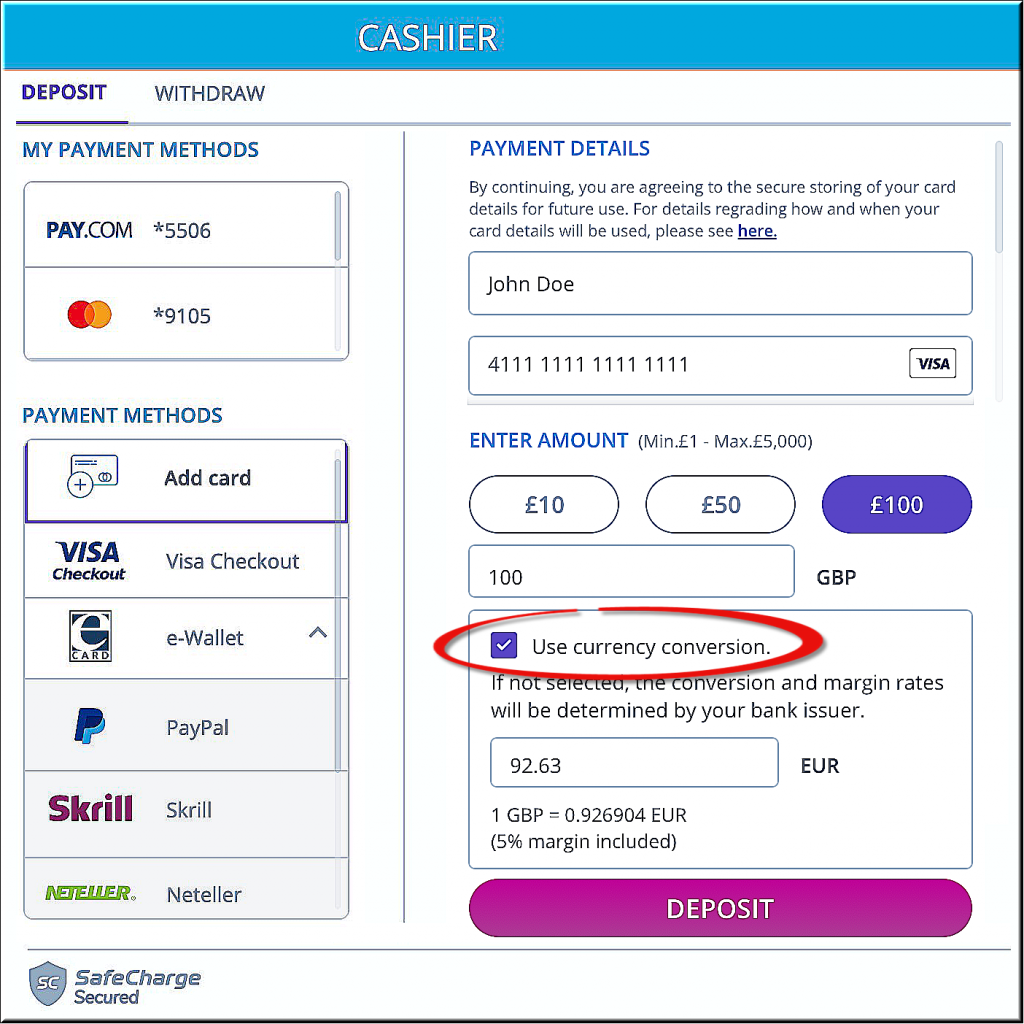
 Last modified September 2024
Last modified September 2024