Attributes 

- METHOD TYPEE-wallet
- PAYMENTS
- PAYOUTS
- REFUNDS
- RECURRING
Introduction
AlipayHK is a payment method for payments and refunds in Hong Kong.
Supported Countries
- Hong Kong
Supported Currencies
- HKD
Payment (Deposit) Flow
Follow these steps to perform a payment using Nuvei REST API integration:
1. Generate a sessionToken
Press here for details.
2. Send a /payment Request
Perform the payment by sending a /payment request with its mandatory parameters including:
userTokenId– Unique customer identifier in merchant system.amountcurrencypaymentOption.alternativePaymentMethodclass containing:paymentMethod: “apmgw_AlipayHK“
deviceDetailsclass containing:ipAddressbillingAddressclass containing:firstName,lastName,email,phone,countryuserDetailsclass containing:firstName,lastName,email,phone,country
Example /payment Request
{
"sessionToken":"<sessionToken from /getSessionToken>",
"merchantId":"<your merchantId>",
"merchantSiteId":"<your merchantSiteId>",
"clientRequestId":"<unique request ID in merchant system>",
"amount":"1000",
"currency":"HKD",
"userTokenId":"<unique customer identifier in merchant system>",
"clientUniqueId":"<unique transaction ID in merchant system>",
"paymentOption":{
"alternativePaymentMethod":{
"paymentMethod":"apmgw_AlipayHK"
}
},
"deviceDetails":{
"ipAddress":"<customer's IP address>"
},
"billingAddress":{
"firstName":"John",
"lastName":"Smith",
"phone":"85264203366",
"email":"[email protected]",
"country":"HK"
},
"userDetails":{
"firstName":"John",
"lastName":"Smith",
"phone":"85264203366",
"email":"[email protected]",
"country":"HK"
},
"timeStamp":"<YYYYMMDDHHmmss>",
"checksum":"<calculated checksum>"
}
After the transaction is processed, Nuvei sends a Direct Merchant Notification (DMN) that includes the result of the transaction to the URL provided in urlDetails.notificationUrl, which Nuvei recommends including in the /payment request.
User Experience
- The user is redirected to the AlipayHK website.
- The user scans the QR code using the AlipayHK app.
 The user is redirected to the AlipayHK payment page.
The user is redirected to the AlipayHK payment page. - The user adds their phone number associated with the AlipayHK wallet and requests a verification code.

- The user enters the verification code received via SMS on the phone number linked to the AlipayHK wallet.

- The user confirms the payment and the amount to be charged.

- The user enters their payment password.
 The user is redirected to the payment page where they can see the payment amount details.
The user is redirected to the payment page where they can see the payment amount details.

- The user confirms the payment details and is redirected to the AlipayHK payment confirmation page.
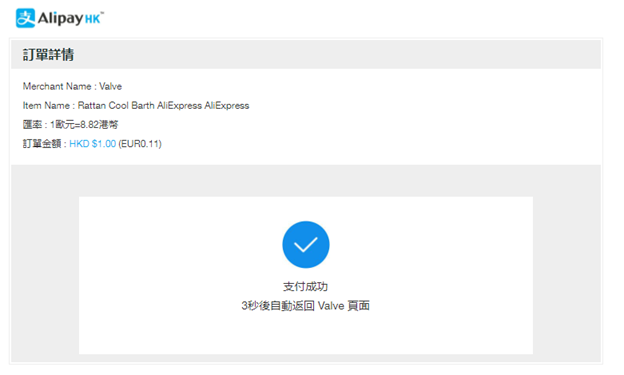
Testing
For you to test the AlipayHK payment method successfully, please use the below test data:
- Phone Number: Enter any 10-digit number (example: 1234567812)
- Authentication code: Enter any 6-digit number (example: 123456)
- Payment password: Enter any 6-digit number (example: 123456)


 Last modified September 2024
Last modified September 2024