
- METHOD TYPEE-wallet
- PAYMENTS
- PAYOUTS
- REFUNDS
- RECURRING
Introduction
Aircash is a financial ICT platform based in Croatia and approved by the Croatian National Bank. It is valid in the European Union for payments and payouts between Croatian citizens.
Supported Countries
- Austria
- Belgium
- Bosnia-Herzegovina
- Bulgaria
- Croatia
- Cyprus
- Czech Republic
- Denmark
- Estonia
- Finland
- France
- Germany
- Greece
- Hungary
- Ireland
- Italy
- Kosovo
- Latvia
- Lithuania
- Luxembourg
- Macedonia
- Malta
- Montenegro
- Netherlands
- Poland
- Portugal
- Romania
- Serbia
- Slovakia
- Slovenia
- Spain
- Sweden
Supported Currencies
- BAM
- BGN
- CZK
- DKK
- EUR
- HUF
- PLN
- RON
- RSD
- SEK
Payment (Deposit) Flows
Payment
Follow these steps to perform a payment using Nuvei REST API integration:
1. Generate a sessionToken
Press here for details.
2. Send a /payment Request
Perform the payment by sending a /payment request with its mandatory parameters including:
userTokenIdamountcurrencypaymentOption.alternativePaymentMethodclass containing:paymentMethod: “apmgw_Aircash“
deviceDetailsclass containing:ipAddressbillingAddressclass containing:firstName,lastName,country,emailuserDetailsclass containing:firstName,lastName,country,email
Aircash Identity Verification
To use Aircash’s identity verification service:
- Aircash enables the service for the merchant.
- The merchant includes
dateOfBirthin the/paymentrequest, in addition tofirstNameandlastName. - Nuvei passes along the data and Aircash verifies the user’s identity.
Example /payment Request – No Aircash Identity Verification
{
"sessionToken":"<sessionToken from getSessionToken>",
"merchantId":"<your merchantId>",
"merchantSiteId":"<your merchantSiteId>",
"clientRequestId":"<unique request ID in merchant system>",
"amount":"100",
"currency":"EUR",
"userTokenId":"<unique customer identifier in merchant system>",
"clientUniqueId":"<unique transaction ID in merchant system>",
"paymentOption":{
"alternativePaymentMethod":{
"paymentMethod":"apmgw_Aircash"
}
},
"deviceDetails":{
"ipAddress":"<customer's IP address>"
},
"billingAddress":{
"firstName": "John",
"lastName": "Smith",
"country":"FR",
"email":"[email protected]"
},
"userDetails":{
"firstName": "John",
"lastName": "Smith",
"country":"FR",
"email":"[email protected]"
},
"timeStamp":"<YYYYMMDDHHmmss>",
"checksum":"<calculated checksum>"
}
The response includes:
redirectUrl— For redirecting the customer to the APM website.userPaymentOptionId— For use in future transactions.
Example /payment Response – No Aircash Identity Verification
{
"orderId":"350866838",
"userTokenId":"Johnsmith02",
"paymentOption":{
"redirectUrl":"https://stage-frame.aircash.eu/56af2066-6bad-4076-b440-7882aad2179f",
"userPaymentOptionId":"86087958",
},
"transactionStatus":"REDIRECT",
"sessionToken":"9df79d89-b5e1-43f5-9743-b77a3633286c",
"clientUniqueId":"20180327175242",
"internalRequestId":594576168,
"status":"SUCCESS",
"errCode":0,
"reason":"",
"merchantId":"2439523627382132721",
"merchantSiteId":"224428",
"version":"1.0",
"clientRequestId":"20230118060805"
}
After the transaction is processed, Nuvei sends a Direct Merchant Notification (DMN) that includes the result of the transaction to urlDetails.notificationUrl, which Nuvei recommends including in the /payment request.
Example /payment DMN with status=APPROVED
...'ppp_status=OK&Status=APPROVED&ExErrCode=0&ErrCode=0&errApmCode=0&errApmDescription=&errScCode=0&errScDescription=&Reason=&ReasonCode=0&PPP_TransactionID=350866838&userid=Johnsmith02&merchant_unique_id=20180327175242&customData=&productId=&first_name=John&last_name=Smith&email=JohnS%40test.com¤cy=EUR&clientUniqueId=20180327175242&customField1=&customField2=&customField3=&customField4=&customField5=&customField6=&customField7=&customField8=&customField9=&customField10=&customField11=&customField12=&customField13=&customField14=&customField15=&invoice_id=&address1=Test+Street&address2=&country=France&state=&city=Yambol&zip=80410100&phone1=11111122200&phone2=&phone3=&client_ip=127.0.0.1&nameOnCard=&cardNumber=&bin=&noCVV=&acquirerId=&acquirerBank=Aircash+Direct&expMonth=&expYear=&Token=&tokenId=&AuthCode=&AvsCode=&Cvv2Reply=&shippingCountry=&shippingState=&shippingCity=&shippingAddress=&shippingZip=&shippingFirstName=&shippingLastName=&shippingPhone=&shippingCell=&shippingMail=&total_discount=0.00&total_handling=0.00&total_shipping=0.00&total_tax=0.00&buyButtonProductBundleId=&merchant_site_id=224428&merchant_status=&action=&requestVersion=&message=APPROVED&merchantLocale=&unknownParameters=&payment_method=apmgw_Aircash&ID=&merchant_id=2439523627382132721&responseTimeStamp=2023-01-18.11%3A11%3A09&buyButtonProductId=&webMasterId=&appliedPromotions=&uniqueCC=&transactionType=Sale&externalEmail=&cardCompany=&eci=&user_token_id=Johnsmith02&userPaymentOptionId=86087958&TransactionID=711000000019096968&APMReferenceID=17DE6C15ADF17B000AE1A7B9D22AFA0C&orderTransactionId=1177543818&totalAmount=100.00&dynamicDescriptor=test&item_name_1=NA&item_number_1=&item_amount_1=100.00&item_quantity_1=1&item_discount_1=0.00&item_handling_1=0.00&item_shipping_1=0.00&feeAmount=&amountWithoutFee=&houseNumber=&customCurrency=&upoRegistrationDate=20230117&type=DEPOSIT&clientRequestId=20230118060805&relatedTransactionId=&sessionId=48fee1236f56e8eecf27be21fbf1&responsechecksum=2056d7654cb48ed55f07b2b566486e8562d54c2745e83023c1f27ca06550bfee&advanceResponseChecksum=deec74aa370b64ff0f3bcb2fee44773f73b26c6b67a9e9cf644f67d036f735e6',
Example /payment DMN with status=DECLINED
...'ppp_status=FAIL&Status=DECLINED&ExErrCode=0&ErrCode=0&errApmCode=0&errApmDescription=&errScCode=9999&errScDescription=Default&Reason=Default&ReasonCode=9999&PPP_TransactionID=350794178&userid=Johnsmith02&merchant_unique_id=20180327175242&customData=&productId=&first_name=John&last_name=Smith&email=JohnS%40test.com¤cy=EUR&clientUniqueId=20180327175242&customField1=&customField2=&customField3=&customField4=&customField5=&customField6=&customField7=&customField8=&customField9=&customField10=&customField11=&customField12=&customField13=&customField14=&customField15=&invoice_id=&address1=Test+Street&address2=&country=France&state=&city=Yambol&zip=80410100&phone1=11111122200&phone2=&phone3=&client_ip=127.0.0.1&nameOnCard=&cardNumber=&bin=&noCVV=&acquirerId=&acquirerBank=Aircash+Direct&expMonth=&expYear=&Token=&tokenId=&AuthCode=&AvsCode=&Cvv2Reply=&shippingCountry=&shippingState=&shippingCity=&shippingAddress=&shippingZip=&shippingFirstName=&shippingLastName=&shippingPhone=&shippingCell=&shippingMail=&total_discount=0.00&total_handling=0.00&total_shipping=0.00&total_tax=0.00&buyButtonProductBundleId=&merchant_site_id=224428&merchant_status=&action=&requestVersion=&message=DECLINED&merchantLocale=&unknownParameters=&payment_method=apmgw_Aircash&ID=&merchant_id=2439523627382132721&responseTimeStamp=2023-01-17.19%3A55%3A04&buyButtonProductId=&webMasterId=&appliedPromotions=&uniqueCC=&transactionType=Sale&externalEmail=&cardCompany=&eci=&user_token_id=Johnsmith02&userPaymentOptionId=86087958&TransactionID=711000000019072855&APMReferenceID=E25FDE7D25C05D0B87CF4F1993831404&orderTransactionId=1177447718&totalAmount=100.00&dynamicDescriptor=test&item_name_1=NA&item_number_1=&item_amount_1=100.00&item_quantity_1=1&item_discount_1=0.00&item_handling_1=0.00&item_shipping_1=0.00&feeAmount=&amountWithoutFee=&houseNumber=&customCurrency=&upoRegistrationDate=20230117&type=DEPOSIT&clientRequestId=20230117142204&relatedTransactionId=&sessionId=12afa8debcc12c8e5172c62fecea&responsechecksum=a26915868d61ec1fe8636d84d6eb689d71269a13812a97367ae80c4d12e0f0a8&advanceResponseChecksum=8ad42cea67954b3299af5f3f775deccad47d42d33259bd5f13c1ad610358e1ce',
Marketplace Payment
1. User Selects Marketplace in Aircash Mobile App
In the Aircash mobile app, the user taps Marketplace and then enters the payment amount and a username, ID, or email address for the recipient’s account with the merchant.
2. Nuvei Sends Merchant a Pre-deposit DMN
Nuvei sends a pre-deposit DMN to the notification URL the merchant provided Nuvei during initial merchant configuration. In the DMN, identificationType can be USERNAME, PERSONAL_ID, or EMAIL, according to what the user selected.
If the merchant is using Aircash’s identity verification service, Aircash provides user verification data that Nuvei sends in the pre-deposit DMN. To use Aircash’s identity verification service, Aircash needs to enable it for the merchant.
Example Pre-deposit DMNs – identificationType=USERNAME
With Aircash Identity Verification
...'action=APPROVE&firstName=Silvena&lastName=Ivanova&BirthDate=1987-03-21&PPP_TransactionID=42176481&orderTransactionId=23654151&totalAmount=1.00¤cy=EUR&phone1=359898487185&total_discount=0.00&total_handling=0.00&total_shipping=0.00&total_tax=0.00&merchant_site_id=209631&message=PENDING&payment_method=apmgw_Aircash&merchant_id=4972436454212160565&responseTimeStamp=2024-03-05.11%3A33%3A37&type=APM_PREDEPOSIT&TransactionID=2610000000000009519&Status=PENDING&transactionType=Sale&identification=Siltoken1234567890&identificationType=USERNAME&responsechecksum=518ae5a6ebf5cc0457328c8681587781&advanceResponseChecksum=4d632b0856e66b6ca3ff111f70b34497',
Without Aircash Identity Verification
...'action=APPROVE&firstName=Silvena&lastName=Ivanova&BirthDate=1987-03-21&PPP_TransactionID=42176301&orderTransactionId=23654031&totalAmount=5.00¤cy=EUR&userPaymentOptionId=2153130881&phone1=359898487185&total_discount=0.00&total_handling=0.00&total_shipping=0.00&total_tax=0.00&merchant_site_id=209631&message=PENDING&payment_method=apmgw_Aircash&merchant_id=4972436454212160565&responseTimeStamp=2024-03-05.10%3A24%3A57&user_token_id=Siltoken123456789&upoRegistrationDate=20240131&type=APM_PREDEPOSIT&TransactionID=2610000000000009508&Status=PENDING&transactionType=Sale&identification=Siltoken123456789&identificationType=USERNAME&responsechecksum=d8e9fd381d95d1d3840e219ff2f37461&advanceResponseChecksum=1ce8e2d3e171f16f497e30190dbb9e6a',
Without User Identification Details
...'action=APPROVE&PPP_TransactionID=42177611&orderTransactionId=23655171&totalAmount=5.00¤cy=EUR&userPaymentOptionId=2153130881&phone1=359898487185&total_discount=0.00&total_handling=0.00&total_shipping=0.00&total_tax=0.00&merchant_site_id=209631&message=PENDING&payment_method=apmgw_Aircash&merchant_id=4972436454212160565&responseTimeStamp=2024-03-05.13%3A15%3A18&user_token_id=Siltoken123456789&upoRegistrationDate=20240131&type=APM_PREDEPOSIT&TransactionID=2610000000000009543&Status=PENDING&transactionType=Sale&identification=Siltoken123456789&identificationType=USERNAME&responsechecksum=49d4f4a08422788feb00506356e5e9a4&advanceResponseChecksum=ea2364865609a7c8f030801eeca05d64',
3. Merchant Responds to the Pre-deposit DMN
The merchant responds to the pre-deposit DMN with action=APPROVE or action=DECLINE. If the merchant is not using Aircash’s identity verification service, action is the only mandatory parameter for the merchant’s response. If the merchant is using Aircash’s identity verification service, in the response to Nuvei’s pre-deposit DMN, the merchant provides user verification data it collected.
Example Merchant Responses without Aircash Identity Verification
action=APPROVE
action=APPROVE&merchantUniqueId=31fe9fe0-7db4-11ee-afa5-c3b45d3287f5&message=Deposit approved
action=DECLINE
action=DECLINE&merchantUniqueId=N/A&message=Sorry, you have reached your deposit limit.&error_code=DEPOSIT_LIMIT_REACHED
After Aircash approves (or declines) the payment, Nuvei sends the merchant a post-deposit DMN. The merchant can match the post-deposit DMN to the pre-deposit DMN by using the PPP_TransactionID and orderTransactionId in the DMNs.
Example Post-deposit DMNs
With Aircash Identity Verification
...'ppp_status=OK&Status=APPROVED&ExErrCode=0&ErrCode=0&errApmCode=0&errApmDescription=&errScCode=0&errScDescription=&Reason=&ReasonCode=0&PPP_TransactionID=42176481&userid=&merchant_unique_id=&customData=&productId=&first_name=Silvena&last_name=Ivanova&email=silvena.ivanova%40nuvei.com¤cy=EUR&customField1=&customField2=&customField3=&customField4=&customField5=&customField6=&customField7=&customField8=&customField9=&customField10=&customField11=&customField12=&customField13=&customField14=&customField15=&invoice_id=&address1=&address2=&country=Bulgaria&state=&city=&zip=&phone1=359898487185&phone2=&phone3=&client_ip=&nameOnCard=&cardNumber=&bin=&noCVV=&acquirerId=&acquirerBank=Aircash-PI&expMonth=&expYear=&Token=&tokenId=&AuthCode=&AvsCode=&Cvv2Reply=&shippingCountry=&shippingState=&shippingCity=&shippingAddress=&shippingZip=&shippingFirstName=&shippingLastName=&shippingPhone=&shippingCell=&shippingMail=&total_discount=0.00&total_handling=0.00&total_shipping=0.00&total_tax=0.00&buyButtonProductBundleId=&merchant_site_id=209631&merchant_status=&action=&requestVersion=&message=APPROVED&merchantLocale=&unknownParameters=&payment_method=apmgw_Aircash&ID=&merchant_id=4972436454212160565&responseTimeStamp=2024-03-05.11%3A33%3A39&buyButtonProductId=&webMasterId=&appliedPromotions=&uniqueCC=&transactionType=Sale&externalEmail=&cardCompany=&eci=&userPaymentOptionId=&TransactionID=2610000000000009519&ExternalaccountID=c8bd67ce-9ebe-410d-90d1-a86beffa8d74&APMReferenceID=D73D8BE61A63E790BA51A3F9AF033978&orderTransactionId=23654151&totalAmount=1.00&dynamicDescriptor=Sil+Descriptor&feeAmount=&amountWithoutFee=&houseNumber=&customCurrency=&type=DEPOSIT&clientRequestId=&relatedTransactionId=&responsechecksum=4b29e9ef33a4778daf1ead899ca8059b&advanceResponseChecksum=8d677d409bcefd98ac3b6b53e5fabbe9',
Without Aircash Identity Verification
...'ppp_status=OK&Status=APPROVED&ExErrCode=0&ErrCode=0&errApmCode=0&errApmDescription=&errScCode=0&errScDescription=&Reason=&ReasonCode=0&PPP_TransactionID=42176301&userid=&merchant_unique_id=&customData=&productId=&first_name=Silvena&last_name=Ivanova&email=silvena.ivanova%40nuvei.com¤cy=EUR&customField1=&customField2=&customField3=&customField4=&customField5=&customField6=&customField7=&customField8=&customField9=&customField10=&customField11=&customField12=&customField13=&customField14=&customField15=&invoice_id=&address1=&address2=&country=Bulgaria&state=&city=&zip=&phone1=359898487185&phone2=&phone3=&client_ip=&nameOnCard=&cardNumber=&bin=&noCVV=&acquirerId=&acquirerBank=Aircash-PI&expMonth=&expYear=&Token=&tokenId=&AuthCode=&AvsCode=&Cvv2Reply=&shippingCountry=&shippingState=&shippingCity=&shippingAddress=&shippingZip=&shippingFirstName=&shippingLastName=&shippingPhone=&shippingCell=&shippingMail=&total_discount=0.00&total_handling=0.00&total_shipping=0.00&total_tax=0.00&buyButtonProductBundleId=&merchant_site_id=209631&merchant_status=&action=&requestVersion=&message=APPROVED&merchantLocale=&unknownParameters=&payment_method=apmgw_Aircash&ID=&merchant_id=4972436454212160565&responseTimeStamp=2024-03-05.10%3A24%3A58&buyButtonProductId=&webMasterId=&appliedPromotions=&uniqueCC=&transactionType=Sale&externalEmail=&cardCompany=&eci=&user_token_id=Siltoken123456789&userPaymentOptionId=2153130881&TransactionID=2610000000000009508&ExternalaccountID=352f6dba-5391-446c-933e-feb760213c4b&APMReferenceID=B68F019BA0A4566246AFA80BE2C83FEE&orderTransactionId=23654031&totalAmount=5.00&dynamicDescriptor=Sil+Descriptor&feeAmount=&amountWithoutFee=&houseNumber=&customCurrency=&upoRegistrationDate=20240131&type=DEPOSIT&clientRequestId=&relatedTransactionId=&responsechecksum=5a2d0e44f8d28f26c1c592d57e107435&advanceResponseChecksum=ae0d6753df49149b13538f7d25f9af5f',
Without User Identification Details
...'ppp_status=OK&Status=APPROVED&ExErrCode=0&ErrCode=0&errApmCode=0&errApmDescription=&errScCode=0&errScDescription=&Reason=&ReasonCode=0&PPP_TransactionID=42177611&userid=&merchant_unique_id=&customData=&productId=&first_name=Silvena&last_name=Ivanova&email=silvena.ivanova%40nuvei.com¤cy=EUR&customField1=&customField2=&customField3=&customField4=&customField5=&customField6=&customField7=&customField8=&customField9=&customField10=&customField11=&customField12=&customField13=&customField14=&customField15=&invoice_id=&address1=&address2=&country=Bulgaria&state=&city=&zip=&phone1=359898487185&phone2=&phone3=&client_ip=&nameOnCard=&cardNumber=&bin=&noCVV=&acquirerId=&acquirerBank=Aircash-PI&expMonth=&expYear=&Token=&tokenId=&AuthCode=&AvsCode=&Cvv2Reply=&shippingCountry=&shippingState=&shippingCity=&shippingAddress=&shippingZip=&shippingFirstName=&shippingLastName=&shippingPhone=&shippingCell=&shippingMail=&total_discount=0.00&total_handling=0.00&total_shipping=0.00&total_tax=0.00&buyButtonProductBundleId=&merchant_site_id=209631&merchant_status=&action=&requestVersion=&message=APPROVED&merchantLocale=&unknownParameters=&payment_method=apmgw_Aircash&ID=&merchant_id=4972436454212160565&responseTimeStamp=2024-03-05.13%3A15%3A19&buyButtonProductId=&webMasterId=&appliedPromotions=&uniqueCC=&transactionType=Sale&externalEmail=&cardCompany=&eci=&user_token_id=Siltoken123456789&userPaymentOptionId=2153130881&TransactionID=2610000000000009543&ExternalaccountID=5c5352df-0a21-4655-9fba-6b3e234a90cc&APMReferenceID=0E484C01345E2279CC8F03AC83E20410&orderTransactionId=23655171&totalAmount=5.00&dynamicDescriptor=Sil+Descriptor&feeAmount=&amountWithoutFee=&houseNumber=&customCurrency=&upoRegistrationDate=20240131&type=DEPOSIT&clientRequestId=&relatedTransactionId=&responsechecksum=13394a26038f0eae8afee9a4a186ca08&advanceResponseChecksum=7da7ab63abf2682e98f6710e64bb62c2',
Payout (Withdrawal) Flow
Follow these steps to perform a payout:
1. Register a userTokenId
A userTokenId is a field in the Nuvei system containing the user’s identifier in the merchant system.
If you do not have a userTokenId registered in the Nuvei system for this user, then register one by sending a /createUser request, including email, countryCode, firstName, and lastName.
Example /createUser Request
{
"merchantId":"<your merchantId>",
"merchantSiteId":"<your merchantSiteId>",
"clientRequestId":"<unique request ID in merchant system>",
"userTokenId":"<unique user identifier in merchant system>",
"email":"[email protected]",
"countryCode":"<2-letter ISO country code>",
"firstName":"John",
"lastName":"Smith",
"timeStamp":"<YYYYMMDDHHmmss>",
"checksum":"<calculated checksum>"
}
Example /createUser Response
{
"userId":78403498,
"internalRequestId":552360538,
"status":"SUCCESS",
"errCode":0,
"reason":"",
"merchantId":"2439523627382132721",
"merchantSiteId":"224428",
"version":"1.0",
"clientRequestId":"20221108130736"
}
The request registers the userTokenId (userId) in the Nuvei system, which is needed to generate a UPO in the next step.
2. Create the UPO
Create a UPO by sending an /addUPOAPM request and include:
userTokenId– The unique user identifier in your system.paymentMethodName: “apmgw_Aircash“apmDataclass containing:Aircash_phone– The country code (without+) and the number (for example: 385981234567)
billingAddressclass containing:countryandemail
Example /addUPOAPM Request
{
"merchantId":"<your merchantId>",
"merchantSiteId":"<your merchantSiteId>",
"clientRequestId":"<unique request ID in merchant system>",
"userTokenId":"<unique customer identifier in merchant system>",
"paymentMethodName":"apmgw_Aircash",
"apmData":{
"Aircash_phone": "385981234567",
},
"billingAddress":{
"country":"FR",
"email":"[email protected]",
},
"timeStamp":"<YYYYMMDDHHmmss>",
"checksum":"<calculated checksum>"
}
The request returns an encrypted userPaymentOptionId (UPO) representing the user’s APM account details.
Example /addUPOAPM Response
{
"userPaymentOptionId":83458468,
"internalRequestId":553078068,
"status":"SUCCESS",
"errCode":0,
"reason":"",
"merchantId":"2439523627382132721",
"merchantSiteId":"224428",
"version":"1.0",
"clientRequestId":"20221109154215"
}
3. Send a /payout Request
Send a /payout request and include the userPaymentOptionId, which contains the user’s previously stored APM account details. Press here for an example.
After the transaction is processed, the user receives a DMN (sent to the notificationUrl parameter you can provide in the request) that includes the result of the transaction.
Example /payout DMN with status=APPROVED
...'ppp_status=OK&Status=APPROVED&ExErrCode=0&ErrCode=0&errApmCode=0&errApmDescription=&errScCode=0&errScDescription=&Reason=&ReasonCode=0&PPP_TransactionID=350867998&userid=Johnsmith02&merchant_unique_id=20180327175242&customData=Jake+Test+Account&productId=&first_name=&last_name=&email=¤cy=EUR&clientUniqueId=20180327175242&customField1=&customField2=&customField3=&customField4=&customField5=&customField6=&customField7=&customField8=&customField9=&customField10=&customField11=&customField12=&customField13=&customField14=&customField15=&invoice_id=&address1=&address2=&country=&state=&city=&zip=&phone1=&phone2=&phone3=&client_ip=&nameOnCard=&cardNumber=&bin=&noCVV=&acquirerId=null&expMonth=&expYear=&Token=&tokenId=&AuthCode=&AvsCode=&Cvv2Reply=&shippingCountry=&shippingState=&shippingCity=&shippingAddress=&shippingZip=&shippingFirstName=&shippingLastName=&shippingPhone=&shippingCell=&shippingMail=&total_discount=0.00&total_handling=0.00&total_shipping=0.00&total_tax=0.00&buyButtonProductBundleId=&merchant_site_id=224428&merchant_status=&action=&requestVersion=&message=APPROVED&merchantLocale=&unknownParameters=&payment_method=apmgw_Aircash&ID=&merchant_id=2439523627382132721&responseTimeStamp=2023-01-18.11%3A15%3A10&buyButtonProductId=&webMasterId=&appliedPromotions=&uniqueCC=null&transactionType=Credit&externalEmail=&cardCompany=&user_token_id=Johnsmith02&userPaymentOptionId=86088908&TransactionID=711000000019097108&externalTransactionId=ed3ef198-402e-406c-a70e-fdbefd8ba3aa&totalAmount=100.0&dynamicDescriptor=test&feeAmount=&houseNumber=&customCurrency=&upoRegistrationDate=20230117&type=DEPOSIT&clientRequestId=20230118061540&relatedTransactionId=&responsechecksum=e093e1f19202fd877c82acfed8c31aefffc9035bc6dda0797196a466b888e75b&advanceResponseChecksum=d751c8c6cfce8966319ac36add99cdf752a01243cd0ff7e516afd3d36f12274b',
Example /payout DMN with status=DECLINED
...'ppp_status=FAIL&Status=DECLINED&ExErrCode=0&ErrCode=1&errApmCode=0&errApmDescription=&errScCode=0&errScDescription=&Reason=Unexpected+error%2C+please+contact+helpdesk&ReasonCode=0&PPP_TransactionID=350620268&userid=guyporateur2&merchant_unique_id=20180327175242&customData=Jake+Test+Account&productId=&first_name=&last_name=&email=¤cy=EUR&clientUniqueId=20180327175242&customField1=&customField2=&customField3=&customField4=&customField5=&customField6=&customField7=&customField8=&customField9=&customField10=&customField11=&customField12=&customField13=&customField14=&customField15=&invoice_id=&address1=&address2=&country=&state=&city=&zip=&phone1=&phone2=&phone3=&client_ip=&nameOnCard=&cardNumber=&bin=&noCVV=&acquirerId=null&expMonth=&expYear=&Token=&tokenId=&AuthCode=&AvsCode=&Cvv2Reply=&shippingCountry=&shippingState=&shippingCity=&shippingAddress=&shippingZip=&shippingFirstName=&shippingLastName=&shippingPhone=&shippingCell=&shippingMail=&total_discount=0.00&total_handling=0.00&total_shipping=0.00&total_tax=0.00&buyButtonProductBundleId=&merchant_site_id=224428&merchant_status=&action=&requestVersion=&message=DECLINED&merchantLocale=&unknownParameters=&payment_method=apmgw_Aircash&ID=&merchant_id=2439523627382132721&responseTimeStamp=2023-01-16.12%3A37%3A16&buyButtonProductId=&webMasterId=&appliedPromotions=&uniqueCC=null&transactionType=Credit&externalEmail=&cardCompany=&user_token_id=guyporateur2&userPaymentOptionId=86033728&TransactionID=811000000001727208&totalAmount=20.0&dynamicDescriptor=test&feeAmount=&houseNumber=&customCurrency=&upoRegistrationDate=20230116&type=DEPOSIT&clientRequestId=&relatedTransactionId=&responsechecksum=bd77ce76ec0e1118e799bfd4a7d344dc7d61d0055856771d91de717a48513c49&advanceResponseChecksum=3fcaa72799578c4d4eca33d64b141fd06c719d992480c828f503519e0978591a',
User Experience
Payment
- User is redirected to an Aircash page and logs in.
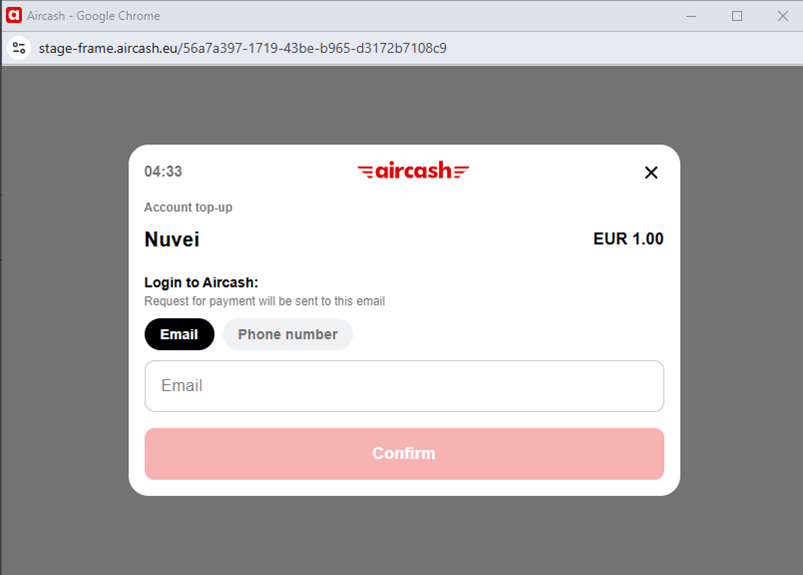
- User completes the transaction via the application.
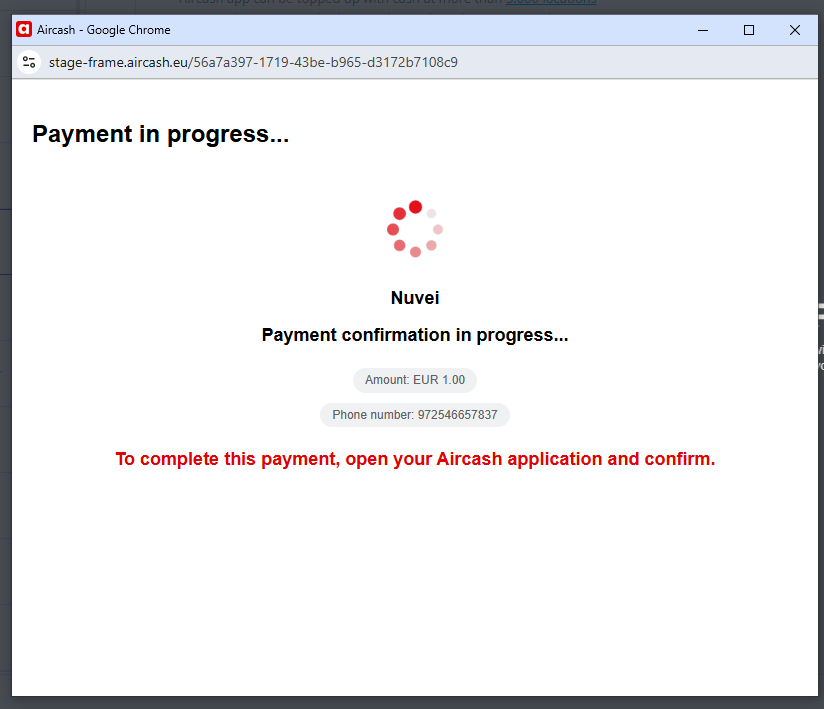
- A success message appears on the redirect page and the user presses OK.
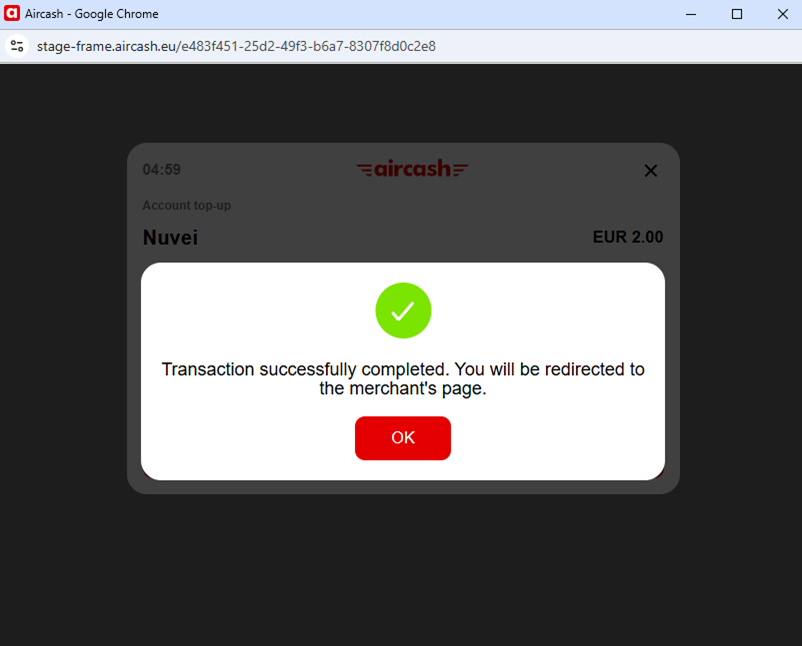
Marketplace Payment
- The user logs in to the Aircash mobile app and taps Marketplace.
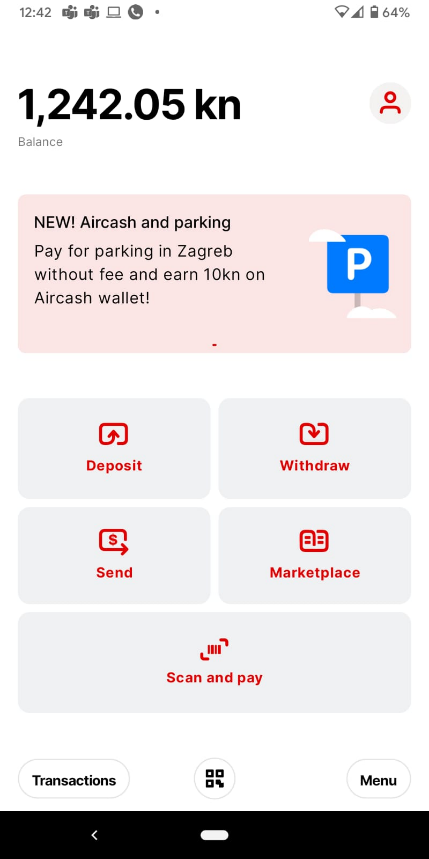
- The user taps the merchant.
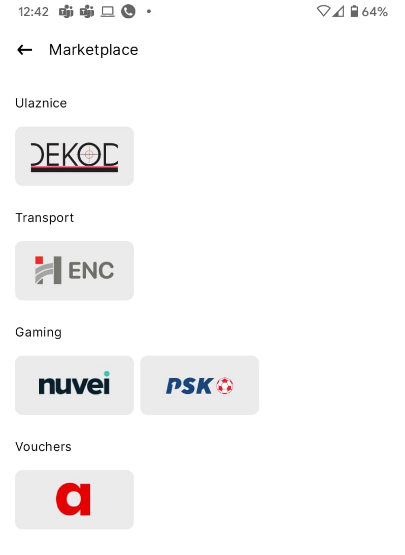
In these screenshots from a test environment, Nuvei appears as a merchant. In a production environment, Nuvei does not appear as a merchant. - The user enters the payment amount and a username, ID, or email address for the recipient’s account with the merchant. Then, the user presses PAY.
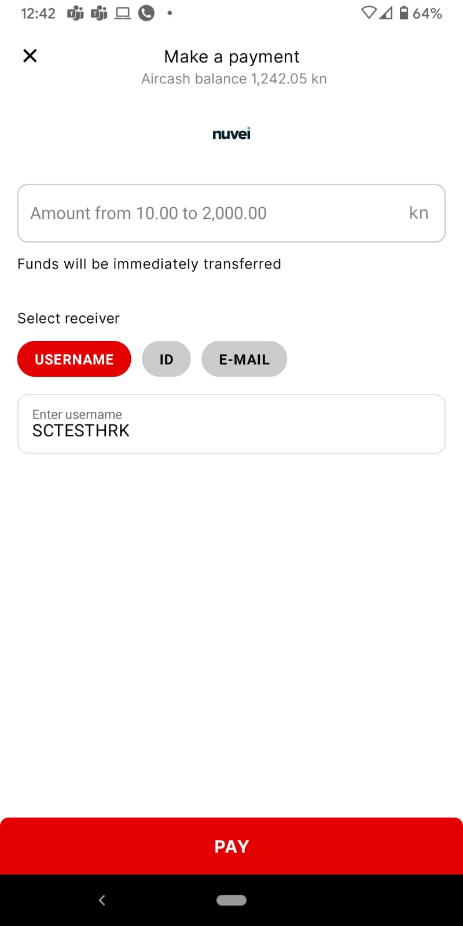
- The user presses PAY to confirm the payment.
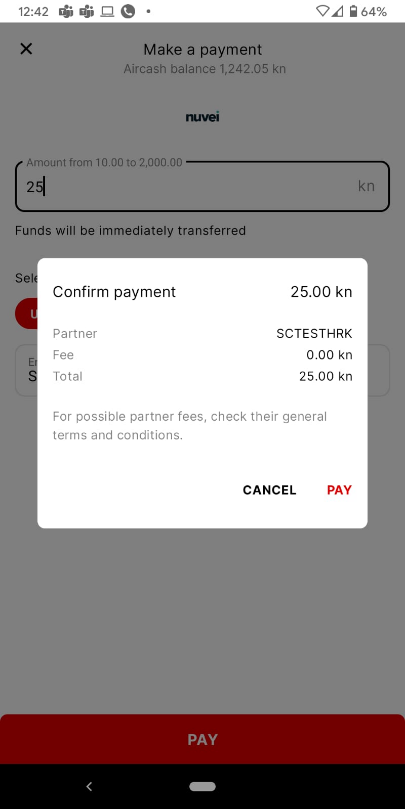
- Nuvei sends a pre-deposit DMN to the merchant to approve or decline the payment.
- If the merchant approves the payment, a success message appears in the Aircash app.
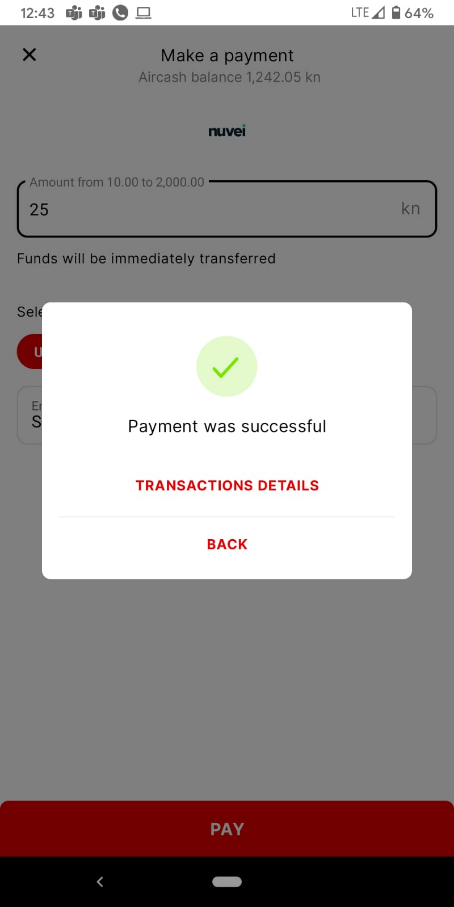
- If the merchant declines the payment, an error message appears in the Aircash app – with the reason, if provided by the merchant.
- If the merchant approves the payment, a success message appears in the Aircash app.
Testing
Please contact Aircash to obtain a test application.


 Last modified March 2025
Last modified March 2025