
- METHOD TYPEReal-Time Bank Transfer
- PAYMENTS
- PAYOUTS
- REFUNDS
- RECURRING
Introduction
MB WAY is a popular mobile payment service in Portugal. It allows the customers of 14 participating banks to transfer money, make online and offline purchases, and save digitized payment cards in their wallet.
Supported Countries
- Portugal
Supported Currencies
- EUR
Payment (Deposit) Flow
Follow these steps to perform a payment using Nuvei REST API integration:
1. Generate a sessionToken
Press here for details.
2. Send a /payment Request
Perform the payment by sending a /payment request with its mandatory parameters including:
userTokenId– Unique customer identifier in merchant system.amountpaymentOption.alternativePaymentMethodclass containing:paymentMethod: “apmgw_MBWAY“mbWay_mobilePhone: <international code>#<mobile phone number>
deviceDetailsclass containing:ipAddressbillingAddressclass containing:firstName,lastName,email,countryuserDetailsclass containing:firstName,lastName,email,country
Example /payment Request
{
"sessionToken": "<sessionToken from /getSessionToken>",
"merchantId": "<your merchantId>",
"merchantSiteId": "<your merchantSiteId>",
"userTokenId": "<unique customer identifier in merchant system>",
"clientRequestId": "<unique request ID in merchant system>",
"clientUniqueId": "<unique transaction ID in merchant system>",
"currency": "EUR",
"amount": "100",
"paymentOption": {
"alternativePaymentMethod": {
"paymentMethod": "apmgw_MBWAY",
"mbWay_mobilePhone": "351#911111111"
}
},
"deviceDetails": {
"ipAddress": "<customer's IP address>"
},
"billingAddress": {
"firstName": "John",
"lastName": "Smith",
"email": "[email protected]",
"country": "PT"
},
"userDetails": {
"firstName": "John",
"lastName": "Smith",
"email": "[email protected]",
"country": "PT"
},
"timeStamp": "<YYYYMMDDHHmmss>",
"checksum": "<calculated checksum>"
}
After the transaction is processed, Nuvei sends a Direct Merchant Notification (DMN) that includes the result of the transaction to the URL provided in urlDetails.notificationUrl, which Nuvei recommends including in the /payment request.
Handling the Response
The response is always PENDING, and you receive responses and DMNs, which includes transactionStatus: PENDING and a userPaymentOptionId.
Example of Some Parameters Returned
{
...
...
"transactionId":"36682151",
"paymentOption": {
"userPaymentOptionId": "8100521",
"card": {}
},
"transactionStatus": "PENDING",
...
...
}
Example /payment DMN with status=PENDING
...'ppp_status=PENDING&Status=PENDING&ExErrCode=0&ErrCode=0&errApmCode=0&errApmDescription=&errScCode=0&errScDescription=&Reason=&ReasonCode=0&PPP_TransactionID=1111111111111111&userid=USERID&merchant_unique_id=UNIQUEID&customData=CUSTOMDATA&productId=PRODUCTID&first_name=First&last_name=Second&[email protected]¤cy=EUR&customField1=&customField2=&customField3=&customField4=&customField5=&customField6=&customField7=SAS&customField8=&customField9=&customField10=&customField11=&customField12=&customField13=&customField14=&customField15=&invoice_id=&address1=Address&address2=&country=Germany&state=&city=City&zip=1232134&phone1=%2B123456789&phone2=&phone3=&client_ip=111.111.111.111&nameOnCard=&cardNumber=&bin=&noCVV=&acquirerId=&acquirerBank=SIBS-PI&expMonth=&expYear=&Token=&tokenId=&AuthCode=&AvsCode=&Cvv2Reply=&shippingCountry=&shippingState=&shippingCity=&shippingAddress=&shippingZip=&shippingFirstName=&shippingLastName=&shippingPhone=&shippingCell=&shippingMail=&total_discount=0.00&total_handling=0.00&total_shipping=0.00&total_tax=0.00&buyButtonProductBundleId=&merchant_site_id=111111&merchant_status=&action=&requestVersion=&message=PENDING&merchantLocale=en_US&unknownParameters=&payment_method=apmgw_MBWAY&ID=&merchant_id=111111111111111111&responseTimeStamp=2023-06-28.21%3A00%3A06&buyButtonProductId=&webMasterId=&appliedPromotions=&uniqueCC=&transactionType=Sale&externalEmail=&cardCompany=&eci=&user_token_id=UserTokenID&user_token=auto&userPaymentOptionId=1111111111&TransactionID=111111111111111111&ExternalaccountID=1111111111111111&APMReferenceID=A2FBA2F9DD3D9D6E49F76B279F66DC83&orderTransactionId=11111111111&totalAmount=10.00&dynamicDescriptor=Descriptor&item_name_1=Product&item_number_1=&item_amount_1=10.00&item_quantity_1=1&item_discount_1=0.00&item_handling_1=0.00&item_shipping_1=0.00&feeAmount=&amountWithoutFee=&houseNumber=&customCurrency=&upoRegistrationDate=20200712&type=DEPOSIT&clientRequestId=&relatedTransactionId=&responsechecksum=fa3cbf1407ae584298794db757fa8766&advanceResponseChecksum=474a11c586580c3abe3423baf21c669',
If the transfer is successful, then the following is returned:
Example /paymentDMN with status=APPROVED
...'ppp_status=OK&Status=APPROVED&ExErrCode=0&ErrCode=0&errApmCode=0&errApmDescription=&errScCode=0&errScDescription=&Reason=&ReasonCode=0&PPP_TransactionID=4351111111111111111&userid=USEDID&merchant_unique_id=UNIQUEID&customData=&productId=&first_name=John&last_name=Doe&[email protected]¤cy=EUR&clientUniqueId=CUID&customField1=&customField2=&customField3=&customField4=&customField5=&customField6=&customField7=&customField8=&customField9=&customField10=&customField11=&customField12=&customField13=&customField14=&customField15=&invoice_id=&address1=&address2=&country=Portugal&state=&city=&zip=&phone1=123456789&phone2=&phone3=&client_ip=100.00.00.00&nameOnCard=&cardNumber=&bin=&noCVV=&acquirerId=&acquirerBank=SIBS-PI&expMonth=&expYear=&Token=&tokenId=&AuthCode=&AvsCode=&Cvv2Reply=&shippingCountry=&shippingState=&shippingCity=&shippingAddress=&shippingZip=&shippingFirstName=&shippingLastName=&shippingPhone=&shippingCell=&shippingMail=&total_discount=0.00&total_handling=0.00&total_shipping=0.00&total_tax=0.00&buyButtonProductBundleId=&merchant_site_id=111111&merchant_status=&action=&requestVersion=&message=APPROVED&merchantLocale=&unknownParameters=&payment_method=apmgw_MBWAY&ID=&merchant_id=1111111111111111111&responseTimeStamp=2023-07-02.21%3A05%3A16&buyButtonProductId=&webMasterId=&appliedPromotions=&uniqueCC=&transactionType=Sale&externalEmail=&cardCompany=&eci=&user_token_id=USERTOKENID&userPaymentOptionId=111111111&TransactionID=1111111111111111111&ExternalaccountID=132456789&APMReferenceID=3A6645C3B1C6CD8DA1A43EF2153987FA&orderTransactionId=11111111111&totalAmount=50.00&dynamicDescriptor=Regulated+Portugal+Ltd&item_name_1=name&item_number_1=&item_amount_1=50.00&item_quantity_1=1&item_discount_1=0.00&item_handling_1=0.00&item_shipping_1=0.00&feeAmount=&amountWithoutFee=&houseNumber=&customCurrency=&upoRegistrationDate=20201214&type=DEPOSIT&clientRequestId=CLIENTREQUESTID&relatedTransactionId=&sessionId=86c4c3bc6e4456541cac373484ac&responsechecksum=295bf4ddc8f0377a441a2bd82ec0b5d735a04af7be3e5da73b125581d64c0326&advanceResponseChecksum=a9d5f1a36641f95cd289823cefcae059729be1ca010333fe5412fc580186ea27',
If the transfer is not successful, then the following is returned:
Example /paymentDMN with status=DECLINED
...'ppp_status=FAIL&Status=DECLINED&ExErrCode=0&ErrCode=9&errApmCode=9&errApmDescription=Transaction+expired&errScCode=9999&errScDescription=Default&Reason=Default&ReasonCode=9999&PPP_TransactionID=11111111111&userid=USERID&merchant_unique_id=UNIQUEID01&customData=&productId=&first_name=JOHN&last_name=DOE&[email protected]¤cy=EUR&clientUniqueId=UNIQUEID&customField1=&customField2=&customField3=&customField4=&customField5=&customField6=&customField7=&customField8=&customField9=&customField10=&customField11=&customField12=&customField13=&customField14=&customField15=&invoice_id=&address1=&address2=&country=Portugal&state=&city=&zip=&phone1=111111111111111&phone2=&phone3=&client_ip=100.100.11.10&nameOnCard=&cardNumber=&bin=&noCVV=&acquirerId=&acquirerBank=SIBS-PI&expMonth=&expYear=&Token=&tokenId=&AuthCode=&AvsCode=&Cvv2Reply=&shippingCountry=&shippingState=&shippingCity=&shippingAddress=&shippingZip=&shippingFirstName=&shippingLastName=&shippingPhone=&shippingCell=&shippingMail=&total_discount=0.00&total_handling=0.00&total_shipping=0.00&total_tax=0.00&buyButtonProductBundleId=&merchant_site_id=111111&merchant_status=&action=&requestVersion=&message=DECLINED&merchantLocale=&unknownParameters=&payment_method=apmgw_MBWAY&ID=&merchant_id=1111111111111111111&responseTimeStamp=2023-07-02.22%3A36%3A57&buyButtonProductId=&webMasterId=&appliedPromotions=&uniqueCC=&transactionType=Sale&externalEmail=&cardCompany=&eci=&user_token_id=USERTOKENID&userPaymentOptionId=1111111111&TransactionID=1111111111111111111&ExternalaccountID=111111111111111&APMReferenceID=3687C614CDE0B01207BAE9971A0784A1&orderTransactionId=11111111111&totalAmount=10.00&dynamicDescriptor=Regulated+Portugal+Ltd&item_name_1=name&item_number_1=&item_amount_1=10.00&item_quantity_1=1&item_discount_1=0.00&item_handling_1=0.00&item_shipping_1=0.00&feeAmount=&amountWithoutFee=&houseNumber=&customCurrency=&upoRegistrationDate=20220214&type=DEPOSIT&clientRequestId=CLIENTREQUESTID&relatedTransactionId=&sessionId=8bbdc16b8f38b39430c433971bb3&responsechecksum=a09b4031ea212dd3da2f2e44a0833ce75075b7aadc54269a798a317955ab3880&advanceResponseChecksum=c30f24ca5dd03b33573e745ff8d7817ebc00869076759d2c89d1614a76bee995',
User Experience
- The user selects the MB WAY payment option.
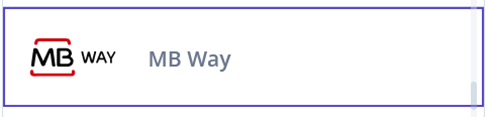
- The user enters the phone number on the payment page and presses Deposit to start the payment process.
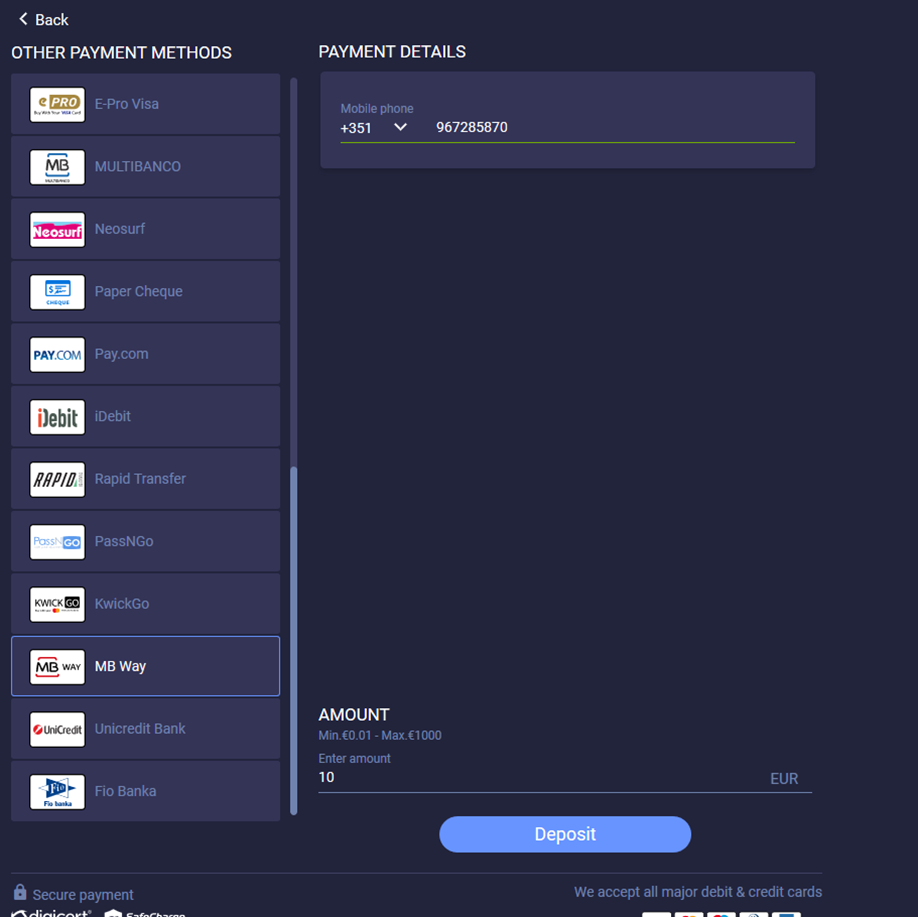
- The user sees a notification popup on Payment Page to complete the payment in 4 minutes.
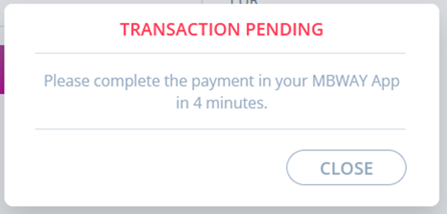
- The user opens MB WAY App on their mobile phone.
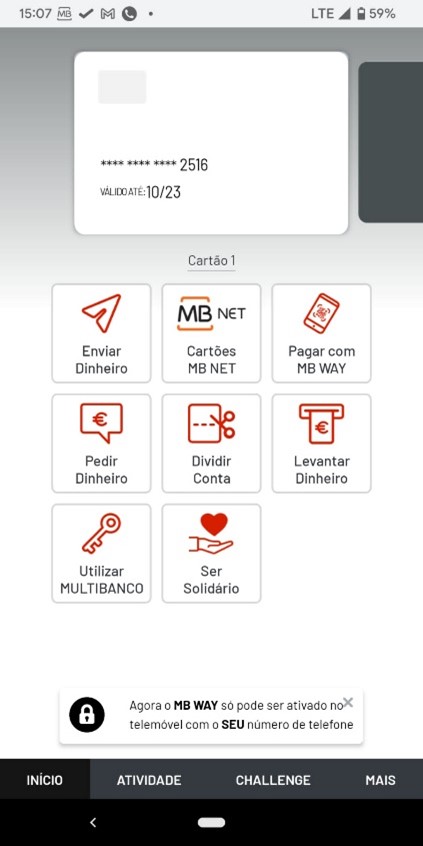
- The user selects the relevant payment tile in the Activity tab to proceed further.

- The user completes the payment process.
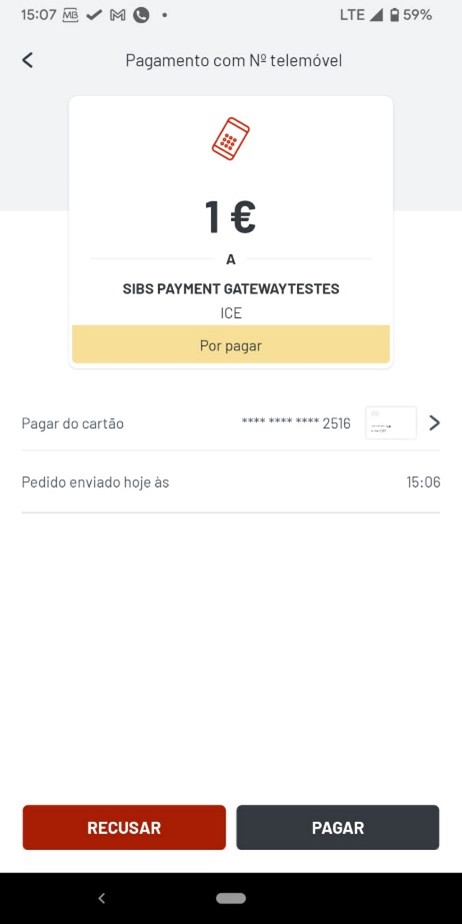
- The user enters their PIN to confirm the payment.
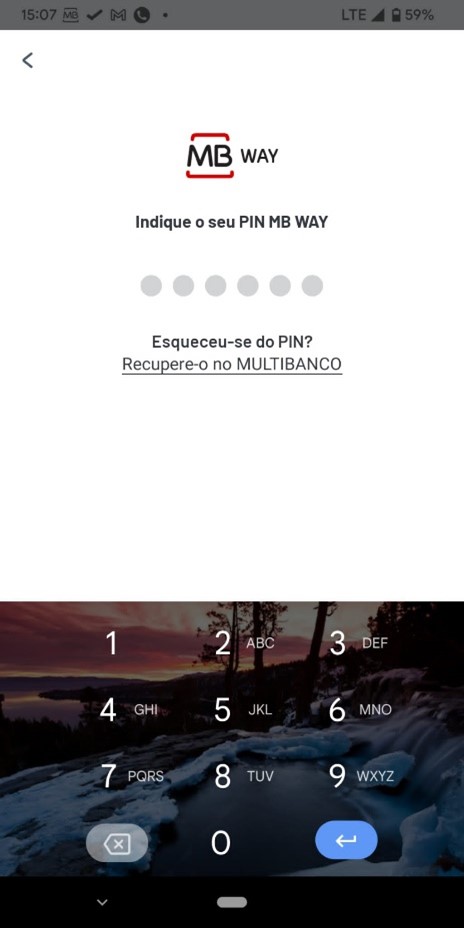
A confirmation message is displayed once the payment is successfully completed.
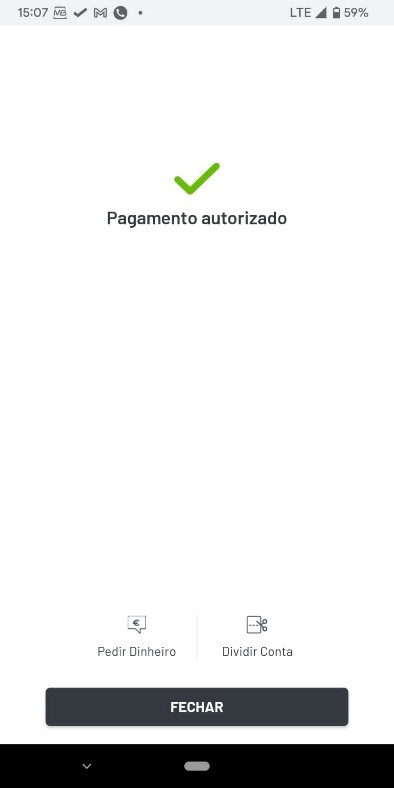


 Last modified October 2024
Last modified October 2024