
- METHOD TYPECards
- PAYMENTS
- PAYOUTS
- REFUNDS
- RECURRING
Introduction
Nuvei’s Bancontact Mobile payment solution offers merchants the following options for initiating payments:
| Initiation Type | Initiation Flow | Same Device Used for Purchasing and Payment | Different Devices Used for Purchasing and Payment |
|---|---|---|---|
| Nuvei Hosted Payment Page | Merchant redirects the user to the Nuvei’s Bancontact payment page (see User Experience), which includes both a QR code and a payment app launch button. | Yes | Yes |
| QR code generation by merchant | Merchant generates a Bancontact payment QR code using the metadata received from Nuvei and presents it on their website, allowing the user to scan it with their mobile device. | No | Yes |
| Payment app redirect | Merchant uses a URL received from Nuvei to redirect the user to the Bancontact payment app installed on his mobile. | Yes | No |
Supported Countries
- Belgium
Supported Currencies
- EUR
Supported Transaction Types
The Bancontact Mobile solution allows merchants and customers to perform the following transaction types:
| Transaction Type | Description | Authentication Method |
|---|---|---|
| E-Commerce QR Code | A card-not-present (CNP) payment transaction initiated when the customer scans a QR code with their Bancontact mobile app (applicable for cases where different devices are used for shopping and paying). | In-app authentication (fingerprint, code, etc.) |
| E-Commerce URL Intent | A CNP payment transaction initiated when the customer presses the button for opening their Bancontact mobile app (applicable for cases where the same device is used for shopping and paying). | In-app authentication (fingerprint, code, etc.) |
| Refund | A full/partial credit transaction initiated using Bancontact card details or a token for product returns or purchase cancellations. | N/A |
| Payout | Original credit transaction (OCT) initiated using Bancontact card details or a token for customer funding cases such as gambling winnings, insurance payouts, etc. | N/A |
Payment (Deposit) Flow
Press tab to open…
Follow these steps to perform a payment using Nuvei REST API integration:
1. Generate a sessionToken
Press here for details.
2. Send a /payment Request
Perform the payment by sending a /payment request with its mandatory parameters, including:
userTokenIdamountcurrencypaymentOption.alternativePaymentMethodclass containing:paymentMethod: “apmgw_Bancontact_DI“
deviceDetailsclass containing:ipAddressbillingAddressclass containing:firstName,lastName,country,email,address,city,phone,zipuserDetailsclass containing:firstName,lastName,country,email,address,city,phone,zip,dateOfBirth,genderurlDetailsclass containing:successUrl,failureUrl,pendingUrl,appUrl
Example /payment Request
{
"sessionToken": "<sessionToken from /getSessionToken>",
"merchantId": "<your merchantId>",
"merchantSiteId": "<your merchantSiteId>",
"clientRequestId": "<unique request ID in merchant system>",
"amount": "100",
"currency": "EUR",
"userTokenId": "<unique customer identifier in merchant system>",
"clientUniqueId": "<unique transaction ID in merchant system>",
"paymentOption": {
"alternativePaymentMethod": {
"paymentMethod": "apmgw_Bancontact_DI"
}
},
"deviceDetails": {
"ipAddress": "<customer's IP address>"
},
"billingAddress": {
"firstName": "John",
"lastName": "Smith",
"address": "22 Main Street",
"city": "Brussels",
"country": "BE",
"email": "[email protected]",
"phone": "323094526617",
"zip": "1000"
},
"userDetails": {
"firstName": "John",
"lastName": "Smith",
"address": "22 Main Street",
"city": "Brussels",
"country": "BE",
"email": "[email protected]",
"phone": "323094526617",
"zip": "1000",
"dateOfBirth": "2000-06-30",
"gender": "Male"
},
"urlDetails": {
"successUrl": "<URL the customer is directed to after a successful transaction>",
"failureUrl": "<URL the customer is directed to after an unsuccessful transaction>",
"pendingUrl": "<URL the customer is directed to when the transaction response is pending>",
"notificationUrl": "<URL to which DMNs are sent>",
"appUrl": "<link to which the provider redirects the user at the end of the payment process>"
},
"timeStamp": "YYYYMMDDHHmmss>",
"checksum": "<calculated checksum>"
}
Example /payment Response – Nuvei Hosted Payment Page
{
"internalRequestId": 51672978106,
"status": "SUCCESS",
"errCode": 0,
"reason": "",
"merchantId": "427583496191624621",
"merchantSiteId": "142033",
"version": "1.0",
"clientRequestId": "1C6CT7V1L",
"sessionToken": "9e568da7-e5f7-437f-a400-848309c51e23",
"clientUniqueId": "12345",
"orderId": "47472448966",
"userTokenId": "230811147",
"paymentOption": {
"redirectUrl": "https://cdn.safecharge.com/safecharge_resources/v1/qr-code-21382.html?qrCode=BEP://1BANCONTACTTMA.NUVEI.COM%2FBC%2FIPN%2FC478553BB431DACCEB6F8609D0F58AAD%2475B482599428AD3AC6D59E6B&requestDate=2023-10-03 14:18:19.850&merchantName=ProdTest&amount=1.00¤cy=EUR&orderReference=2130000314658071&orderId=47472448966&wss=wss://ws.nuvei.com&sessionid=542a20fd51ca60c8bdf8ddcb14a7",
"userPaymentOptionId": "3144614656",
"card": {}
},
"transactionStatus": "REDIRECT"
}
Example /payment Response – QR Code Generation by Merchant
{
"internalRequestId": 51379590866,
"status": "SUCCESS",
"errCode": 0,
"reason": "",
"merchantId": "427583496191624621",
"merchantSiteId": "142033",
"version": "1.0",
"clientRequestId": "1C6CT7V1L",
"sessionToken": "e8baa991-9cdc-407c-841e-44597da42bd9",
"clientUniqueId": "12345",
"orderId": "47263813886",
"userTokenId": "230811147",
"paymentOption": {
"redirectUrl": "BEP://1BANCONTACTTMA.NUVEI.COM/BC/IPN/757D9C02EE6B8EB2DA5928CBA0767D0C$77A8335CDBB8CC57C47CEE54",
"userPaymentOptionId": "3126116956",
"card": {}
},
"transactionStatus": "REDIRECT"
}
Example /payment Response – Payment App Redirect
{
"internalRequestId": 51206450946,
"status": "SUCCESS",
"errCode": 0,
"reason": "",
"merchantId": "427583496191624621",
"merchantSiteId": "142033",
"version": "1.0",
"clientRequestId": "1C6CT7V1L",
"sessionToken": "de3a397b-7cd2-44d7-9533-36d58f19b2d1",
"clientUniqueId": "12345",
"orderId": "47141663766",
"userTokenId": "230811147",
"paymentOption": {
"redirectUrl": "{\"QRCode\":\"BEP://1BANCONTACTTMA.NUVEI.COM/BC/IPN/00E155D5174EEB7799956416E468AAB0$F1C0ADCDFBC4D4507F1C27CA\",\"APPLink\":\"BEPGenApp://DoTx?TransId=1BANCONTACTTMA.NUVEI.COM/BC/IPN/00E155D5174EEB7799956416E468AAB0$F1C0ADCDFBC4D4507F1C27CA\",\"RedirectUrl\":\"https://cdn.safecharge.com/safecharge_resources/v1/qr-code-21382.html?qrCode=BEP://1BANCONTACTTMA.NUVEI.COM%2FBC%2FIPN%2F00E155D5174EEB7799956416E468AAB0%24F1C0ADCDFBC4D4507F1C27CA&requestDate=2023-09-26 16:08:26.620&merchantName=ProdTest&amount=1.00¤cy=EUR&orderReference=1120000008046520&orderId=47141663766&wss=wss://ws.nuvei.com&sessionid=19aedeab3edfc1d8369c94f5e3f3\"}",
"userPaymentOptionId": "3115389756",
"card": {}
},
"transactionStatus": "REDIRECT"
}
After the transaction is processed, Nuvei sends a Direct Merchant Notification (DMN) that includes the result of the transaction to urlDetails.notificationUrl, which Nuvei recommends including in the /payment request.
Follow these steps to perform a payment using Nuvei Web SDK integration.
1. Initiate a Session
Before you can submit payment using the client-side Nuvei Web SDK, you need to send the /openOrder API call.
2. Initialize the Web SDK
Instantiate the Web SDK with the sessionToken received from the server call to /openOrder.
3. Create an APM Payment
Send a createPayment() request with its mandatory parameters including:
paymentOption.alternativePaymentMethodclass containing:paymentMethod:“apmgw_Bancontact_DI“
deviceDetailsclass containing:ipAddressbillingAddressclass containing:firstName,lastName,country,email,address,phone,city,zipuserDetailsclass containing:firstName,lastName,country,email,address,phone,city,zipurlDetailsclass containing:successUrl,failureUrl,pendingUrl,appUrl
Example createPayment() Request
sfc.createPayment({
sessionToken: "<sessiontoken>",
paymentOption : {
alternativePaymentMethod: {
paymentMethod: "apmgw_Bancontact_DI"
}},
deviceDetails:{
ipAddress:"<customer's IP address>"
},
billingAddress: {
firstName: "John",
lastName: "Smith",
country: "BE",
email:"[email protected]",
phone: "323094526617",
address: "22 Main Street",
city: "Brussels",
zip: "1000"
},
userDetails: {
firstName: "John",
lastName: "Smith",
country: "BE",
email:"[email protected]",
phone: "323094526617",
address: "22 Main Street",
city: "Brussels",
zip: "1000"
},
urlDetails: {
successUrl: "<URL the customer is directed to after a successful transaction>",
failureUrl: "<URL the customer is directed to after an unsuccessful transaction>",
pendingUrl: "<URL the customer is directed to when the transaction response is pending>",
notificationUrl: "<URL to which DMNs are sent>",
appUrl: "<link to which the provider redirects the user at the end of the payment process>"
},
}, function(res) {
console.log(res);
});
Example createPayment() Response
{
"internalRequestId": 50704983196,
"status": "SUCCESS",
"errCode": 0,
"reason": "",
"merchantId": "5555385017539610145",
"merchantSiteId": "171738",
"version": "1.0",
"clientRequestId": null,
"hint": null,
"resultStatus": null,
"resultCode": null,
"resultDescription": null,
"sessionToken": "9f3caa1b-eb03-459e-a8ef-e31d8470a7af",
"clientUniqueId": "12345",
"orderId": "46784400856",
"userTokenId": "testUserToken1234",
"paymentOption": {
"redirectUrl": "https://cdn.safecharge.com/safecharge_resources/v1/qr-code-21382.html?qrCode=BEP://1BANCONTACTTMA.NUVEI.COM%2FBC%2FIPN%2FC478553BB431DACCEB6F8609D0F58AAD%2475B482599428AD3AC6D59E6B&requestDate=2023-10-03 14:18:19.850&merchantName=ProdTest&amount=1.00¤cy=EUR&orderReference=2130000314658071&orderId=47472448966&wss=wss://ws.nuvei.com&sessionid=542a20fd51ca60c8bdf8ddcb14a7",
"userPaymentOptionId": ""
"card": {}
},
"transactionStatus": "REDIRECT",
}
After the transaction is processed, Nuvei sends a Direct Merchant Notification (DMN) that includes the result of the transaction to urlDetails.notificationUrl, which Nuvei recommends including in the /openOrder request.
- REST API
-
Follow these steps to perform a payment using Nuvei REST API integration:
1. Generate a
sessionTokenPress here for details.
2. Send a
/paymentRequestPerform the payment by sending a
/paymentrequest with its mandatory parameters, including:userTokenIdamountcurrencypaymentOption.alternativePaymentMethodclass containing:paymentMethod: “apmgw_Bancontact_DI“
deviceDetailsclass containing:ipAddressbillingAddressclass containing:firstName,lastName,country,email,address,city,phone,zipuserDetailsclass containing:firstName,lastName,country,email,address,city,phone,zip,dateOfBirth,genderurlDetailsclass containing:successUrl,failureUrl,pendingUrl,appUrl
Example
/paymentRequest{ "sessionToken": "<sessionToken from /getSessionToken>", "merchantId": "<your merchantId>", "merchantSiteId": "<your merchantSiteId>", "clientRequestId": "<unique request ID in merchant system>", "amount": "100", "currency": "EUR", "userTokenId": "<unique customer identifier in merchant system>", "clientUniqueId": "<unique transaction ID in merchant system>", "paymentOption": { "alternativePaymentMethod": { "paymentMethod": "apmgw_Bancontact_DI" } }, "deviceDetails": { "ipAddress": "<customer's IP address>" }, "billingAddress": { "firstName": "John", "lastName": "Smith", "address": "22 Main Street", "city": "Brussels", "country": "BE", "email": "[email protected]", "phone": "323094526617", "zip": "1000" }, "userDetails": { "firstName": "John", "lastName": "Smith", "address": "22 Main Street", "city": "Brussels", "country": "BE", "email": "[email protected]", "phone": "323094526617", "zip": "1000", "dateOfBirth": "2000-06-30", "gender": "Male" }, "urlDetails": { "successUrl": "<URL the customer is directed to after a successful transaction>", "failureUrl": "<URL the customer is directed to after an unsuccessful transaction>", "pendingUrl": "<URL the customer is directed to when the transaction response is pending>", "notificationUrl": "<URL to which DMNs are sent>", "appUrl": "<link to which the provider redirects the user at the end of the payment process>" }, "timeStamp": "YYYYMMDDHHmmss>", "checksum": "<calculated checksum>" }Example
/paymentResponse – Nuvei Hosted Payment Page{ "internalRequestId": 51672978106, "status": "SUCCESS", "errCode": 0, "reason": "", "merchantId": "427583496191624621", "merchantSiteId": "142033", "version": "1.0", "clientRequestId": "1C6CT7V1L", "sessionToken": "9e568da7-e5f7-437f-a400-848309c51e23", "clientUniqueId": "12345", "orderId": "47472448966", "userTokenId": "230811147", "paymentOption": { "redirectUrl": "https://cdn.safecharge.com/safecharge_resources/v1/qr-code-21382.html?qrCode=BEP://1BANCONTACTTMA.NUVEI.COM%2FBC%2FIPN%2FC478553BB431DACCEB6F8609D0F58AAD%2475B482599428AD3AC6D59E6B&requestDate=2023-10-03 14:18:19.850&merchantName=ProdTest&amount=1.00¤cy=EUR&orderReference=2130000314658071&orderId=47472448966&wss=wss://ws.nuvei.com&sessionid=542a20fd51ca60c8bdf8ddcb14a7", "userPaymentOptionId": "3144614656", "card": {} }, "transactionStatus": "REDIRECT" }Example
/paymentResponse – QR Code Generation by Merchant{ "internalRequestId": 51379590866, "status": "SUCCESS", "errCode": 0, "reason": "", "merchantId": "427583496191624621", "merchantSiteId": "142033", "version": "1.0", "clientRequestId": "1C6CT7V1L", "sessionToken": "e8baa991-9cdc-407c-841e-44597da42bd9", "clientUniqueId": "12345", "orderId": "47263813886", "userTokenId": "230811147", "paymentOption": { "redirectUrl": "BEP://1BANCONTACTTMA.NUVEI.COM/BC/IPN/757D9C02EE6B8EB2DA5928CBA0767D0C$77A8335CDBB8CC57C47CEE54", "userPaymentOptionId": "3126116956", "card": {} }, "transactionStatus": "REDIRECT" }Example
/paymentResponse – Payment App Redirect{ "internalRequestId": 51206450946, "status": "SUCCESS", "errCode": 0, "reason": "", "merchantId": "427583496191624621", "merchantSiteId": "142033", "version": "1.0", "clientRequestId": "1C6CT7V1L", "sessionToken": "de3a397b-7cd2-44d7-9533-36d58f19b2d1", "clientUniqueId": "12345", "orderId": "47141663766", "userTokenId": "230811147", "paymentOption": { "redirectUrl": "{\"QRCode\":\"BEP://1BANCONTACTTMA.NUVEI.COM/BC/IPN/00E155D5174EEB7799956416E468AAB0$F1C0ADCDFBC4D4507F1C27CA\",\"APPLink\":\"BEPGenApp://DoTx?TransId=1BANCONTACTTMA.NUVEI.COM/BC/IPN/00E155D5174EEB7799956416E468AAB0$F1C0ADCDFBC4D4507F1C27CA\",\"RedirectUrl\":\"https://cdn.safecharge.com/safecharge_resources/v1/qr-code-21382.html?qrCode=BEP://1BANCONTACTTMA.NUVEI.COM%2FBC%2FIPN%2F00E155D5174EEB7799956416E468AAB0%24F1C0ADCDFBC4D4507F1C27CA&requestDate=2023-09-26 16:08:26.620&merchantName=ProdTest&amount=1.00¤cy=EUR&orderReference=1120000008046520&orderId=47141663766&wss=wss://ws.nuvei.com&sessionid=19aedeab3edfc1d8369c94f5e3f3\"}", "userPaymentOptionId": "3115389756", "card": {} }, "transactionStatus": "REDIRECT" }After the transaction is processed, Nuvei sends a Direct Merchant Notification (DMN) that includes the result of the transaction to
urlDetails.notificationUrl, which Nuvei recommends including in the/paymentrequest. - Web SDK
-
Follow these steps to perform a payment using Nuvei Web SDK integration.
1. Initiate a Session
Before you can submit payment using the client-side Nuvei Web SDK, you need to send the
/openOrderAPI call.2. Initialize the Web SDK
Instantiate the Web SDK with the
sessionTokenreceived from the server call to/openOrder.3. Create an APM Payment
Send a
createPayment()request with its mandatory parameters including:paymentOption.alternativePaymentMethodclass containing:paymentMethod:“apmgw_Bancontact_DI“
deviceDetailsclass containing:ipAddressbillingAddressclass containing:firstName,lastName,country,email,address,phone,city,zipuserDetailsclass containing:firstName,lastName,country,email,address,phone,city,zipurlDetailsclass containing:successUrl,failureUrl,pendingUrl,appUrl
Example
createPayment()Requestsfc.createPayment({ sessionToken: "<sessiontoken>", paymentOption : { alternativePaymentMethod: { paymentMethod: "apmgw_Bancontact_DI" }}, deviceDetails:{ ipAddress:"<customer's IP address>" }, billingAddress: { firstName: "John", lastName: "Smith", country: "BE", email:"[email protected]", phone: "323094526617", address: "22 Main Street", city: "Brussels", zip: "1000" }, userDetails: { firstName: "John", lastName: "Smith", country: "BE", email:"[email protected]", phone: "323094526617", address: "22 Main Street", city: "Brussels", zip: "1000" }, urlDetails: { successUrl: "<URL the customer is directed to after a successful transaction>", failureUrl: "<URL the customer is directed to after an unsuccessful transaction>", pendingUrl: "<URL the customer is directed to when the transaction response is pending>", notificationUrl: "<URL to which DMNs are sent>", appUrl: "<link to which the provider redirects the user at the end of the payment process>" }, }, function(res) { console.log(res); });Example
createPayment()Response{ "internalRequestId": 50704983196, "status": "SUCCESS", "errCode": 0, "reason": "", "merchantId": "5555385017539610145", "merchantSiteId": "171738", "version": "1.0", "clientRequestId": null, "hint": null, "resultStatus": null, "resultCode": null, "resultDescription": null, "sessionToken": "9f3caa1b-eb03-459e-a8ef-e31d8470a7af", "clientUniqueId": "12345", "orderId": "46784400856", "userTokenId": "testUserToken1234", "paymentOption": { "redirectUrl": "https://cdn.safecharge.com/safecharge_resources/v1/qr-code-21382.html?qrCode=BEP://1BANCONTACTTMA.NUVEI.COM%2FBC%2FIPN%2FC478553BB431DACCEB6F8609D0F58AAD%2475B482599428AD3AC6D59E6B&requestDate=2023-10-03 14:18:19.850&merchantName=ProdTest&amount=1.00¤cy=EUR&orderReference=2130000314658071&orderId=47472448966&wss=wss://ws.nuvei.com&sessionid=542a20fd51ca60c8bdf8ddcb14a7", "userPaymentOptionId": "" "card": {} }, "transactionStatus": "REDIRECT", }After the transaction is processed, Nuvei sends a Direct Merchant Notification (DMN) that includes the result of the transaction to
urlDetails.notificationUrl, which Nuvei recommends including in the/openOrderrequest.
Payout (Withdrawal) Flow
You can perform a payout using a previously captured UPO (where the UPO was returned from a previous /payment request).
Send a /payout request with its mandatory parameters including:
userTokenId- A previously generated
userPaymentOptionId
Example /payout Request with UPO
{
"merchantId": "<your merchantId>",
"merchantSiteId": "<your merchantSiteId>",
"userTokenId": "<unique user identifier in merchant system>",
"clientUniqueId": "<unique transaction ID in merchant system>",
"clientRequestId": "<unique request ID in merchant system>",
"amount": "200",
"currency": "EUR",
"userPaymentOption": {
"userPaymentOptionId": "<UPO received from a previous request>"
},
"deviceDetails": {
"ipAddress": "<customer's IP address>"
},
"timeStamp": "<YYYYMMDDHHmmss>",
"checksum": "<calculated checksum>"
}
Example /payout Response with UPO
{
"userTokenId":"EV013",
"clientUniqueId":"20230329125742",
"transactionStatus":"APPROVED",
"gwErrorCode":0,
"gwExtendedErrorCode":0,
"userPaymentOptionId":"80244118",
"externalTransactionId":"",
"transactionId":"711000000021780909",
"cardData":{
"acquirerId":"19",
"visaDirect":"NO"
},
"internalRequestId":639118498,
"status":"SUCCESS",
"errCode":0,
"reason":"",
"merchantId":"979047831696752006",
"merchantSiteId":"217268",
"version":"1.0"
}
After the transaction is processed, Nuvei sends a DMN that includes the result of the transaction to urlDetails.notificationUrl, which Nuvei recommends including in the /payout request.
For more details, please see Payout.
User Experience
Nuvei-Hosted Payment Page
- The user is redirected to a payment page.
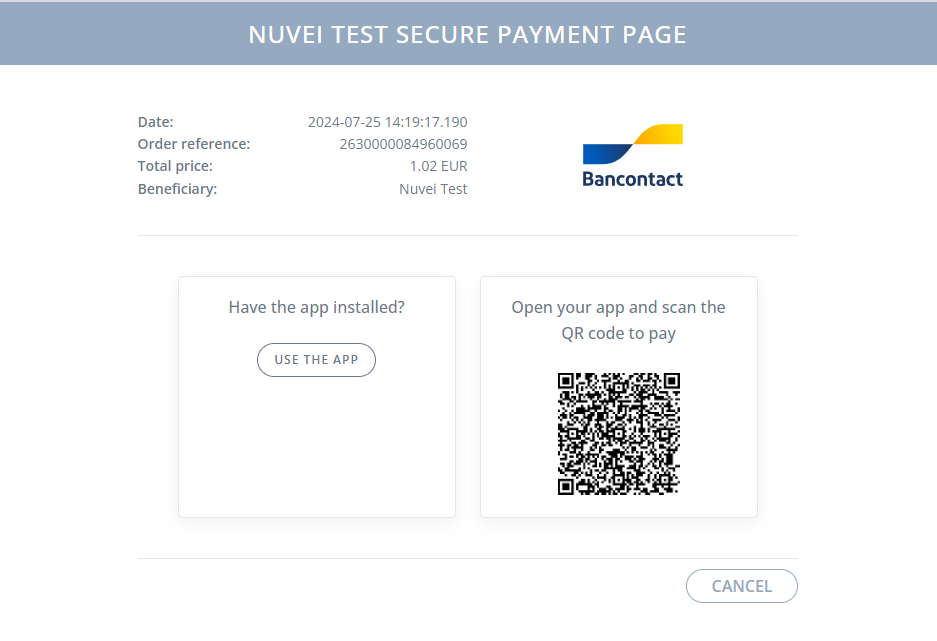
- The user either presses Use the app or scans the QR code with the Payconiq by Bancontact mobile app to proceed to payment.
- In the app, the user:
-
- Reviews and confirms the transaction and merchant details.
- Performs in-app authentication (PIN code, fingerprint, and so on).
- Chooses a card for payment.
A successful/failed transaction message appears on the screen.


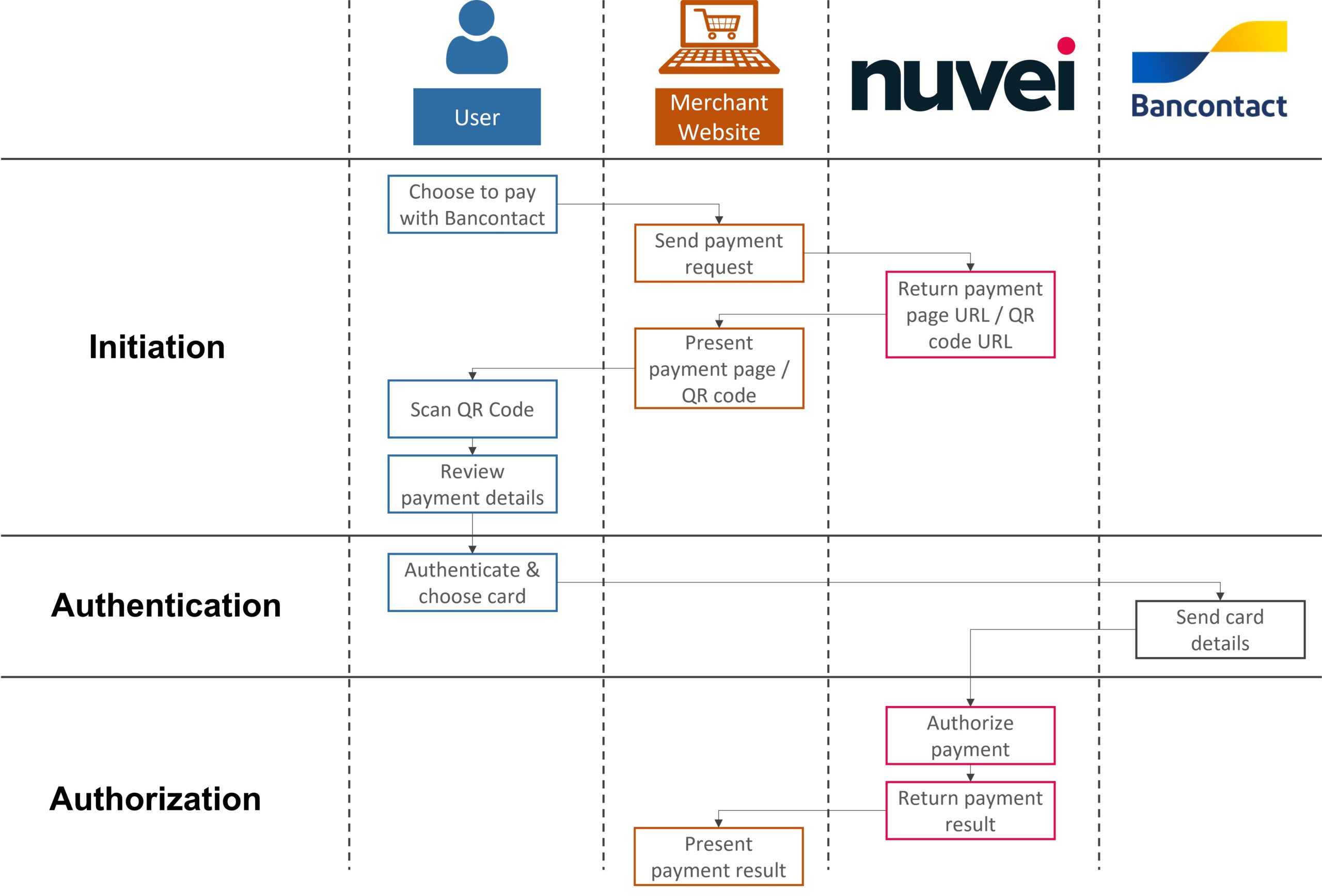
 Last modified February 2025
Last modified February 2025