Overview
Nuvei makes available a sample Postman collection file for a number of REST API 2.0 3DS and non-3DS workflows that you can run to get first-hand experience of how our server-to-server REST API 2.0 methods work. Before developing and testing your workflows with REST API 2.0 methods, we recommend using this collection to run relevant workflows in our sandbox testing environment to understand its business principles.
Getting Started
To get started, follow these steps:
- Import the REST 2.0 Sandbox Environment
- Configure the Environment Variables
- Import the REST 2.0 JSON Collection
- Start Running Requests
1. Import the Nuvei REST API 2.0 Sandbox Environment
To import the REST 2.0 sandbox environment:
- Open Postman.
- Open My Workspace or create a workspace.
- Press Import.
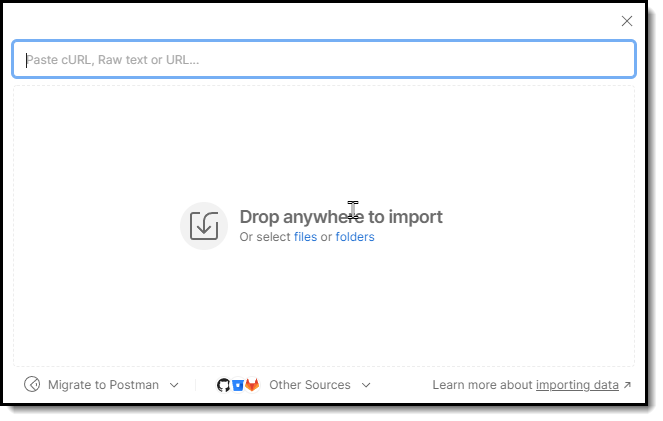
- Paste the following URL:
https://docs.nuvei.com/wp-content/uploads/2025/02/Nuvei-REST-API-2.0-sandbox-environment.json
As soon as you paste the URL, Postman imports the environment. - In the list of environments, select rest2 Sandbox – updated.
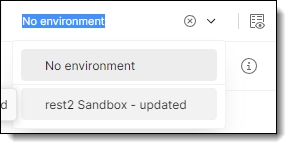
2. Configure the Environment Variables
When you use Postman to test APIs, you can configure environment variables instead of manually configuring them for each request.
To configure the REST 2.0 sandbox environment variables:
- In My Workspace or the relevant workspace, open the Environments tab.
- Select rest2 Sandbox – updated.
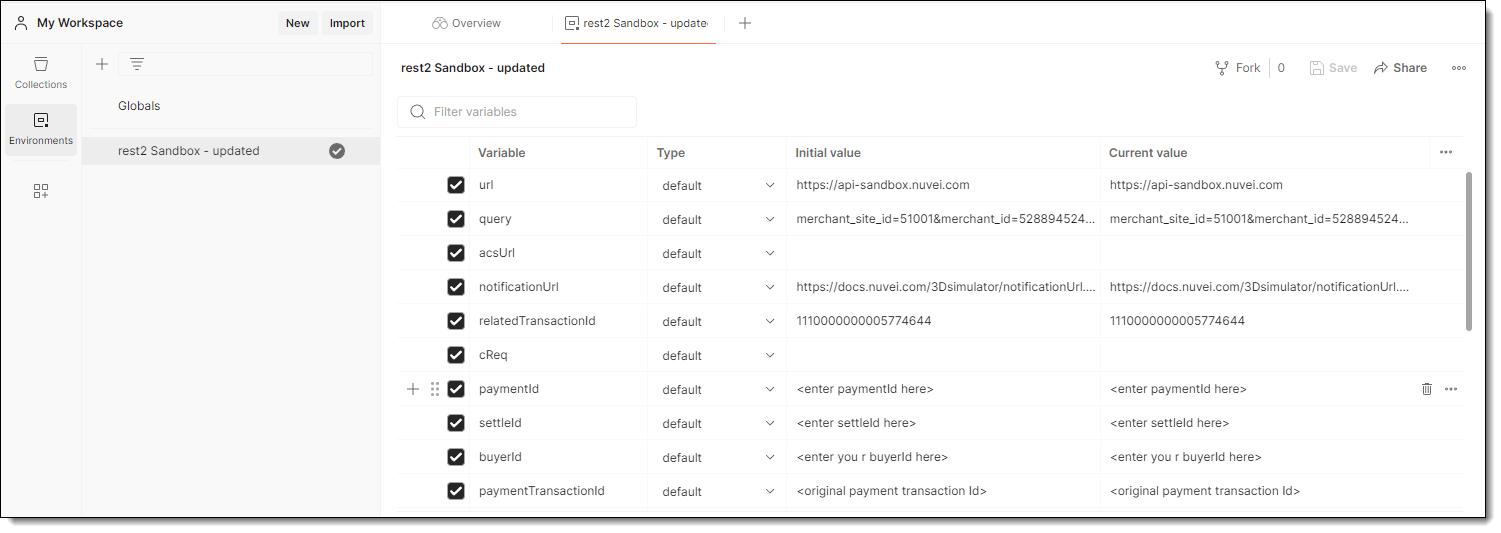
- Provide current values for variables such as:
notificationUrlbuyerIdprocessingEntityId
When you test the APIs, Postman references the current values.
- Save the changes.
3. Import the Nuvei REST API 2.0 Collection File
To import the REST 2.0 JSON collection file:
- Press Import.
- Paste the following URL:
https://docs.nuvei.com/wp-content/uploads/2025/02/Nuvei-REST-API-2.0-collection.json
As soon as you paste the URL, Postman imports the collection file.
4. Start Running Requests
Run requests in the sequence they appear in the flow. For example, the first request in the ThreeD Flow > Frictionless flow is POST /payments.
To start running requests:
- In Environments, make sure REST 2.0 collection for merchants sandbox is selected.
- Select a flow and a method.
- Make sure variable placeholders in the body and other elements of the request are configured to reference the current value of the environment variable. To reference the current value of an environment variable, the syntax is
<variable_name>: “{{variable_name}}“, with the double curly brackets indicating the placeholder. For example, in the body of the/paymentsrequest,processingEntityId: “{{processingEntityId}}” references the current value of theprocessingEntityIdenvironment variable.{ ... "processingEntityId": "{{processingEntityId}}" ... } - Press Send.
Documentation
Documentation for the Nuvei REST API 2.0 JSON collection is available in Postman:
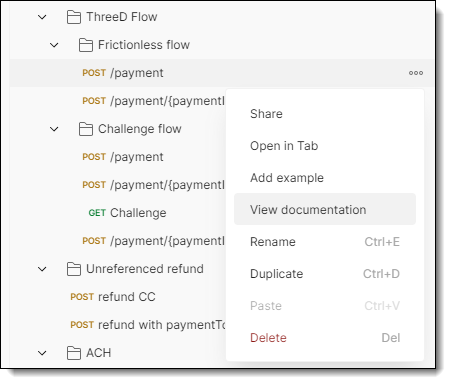 Documentation is also available in the API Reference 2.0 guide.
Documentation is also available in the API Reference 2.0 guide.
 Last modified March 2025
Last modified March 2025