Nuvei offers the Simply Connect withdrawal() method to withdraw funds from customer’s account.
Use this method as a single end-to-end solution for accepting withdrawals. It integrates easily into your withdrawal flow and has its own customizable UI, which embeds seamlessly into your withdrawal page.
Press this button to visit our Simply Connect Withdrawal Demo Site!
Withdrawal Request
Call the withdrawal() method and include any relevant input parameters and customizations:
withdrawal()Input Parameters
Include any relevant input parameters.- Customizing UI
These customizations allow you to provide much more than just the basic features.
withdrawal() Input Parameters
For complete request details, see the Input Parameters tables under withdrawal().
The example below shows the simplest Simply Connect withdrawal request.
Example Simply Connect withdrawal() Request
withdrawal({
renderTo: ".sconnect-container",
sessionToken: "<sessiontoken>", //received from openOrder API,
merchantSiteId: "<your merchantSiteId>", //as assigned by Nuvei,
merchantId: "<your merchantId>", //as assigned by Nuvei,
userTokenId: "<unique customer identifier in merchant system>",
userId: "850512345",
clientUniqueId: "695701003A",
env: "int", // Nuvei API environment - "int" (integration) or "prod" (production - default if omitted)
country: "DE",
locale: "en",
currency: "EUR",
amount: "115",
openAmount: {
min: "1",
max: "500"
},
amountSuggestions: [
"10",
"50",
"100"
],
logLevel: "6",
onResult: "function(result) {
console.log('onResult', result);
}",
onReady: "function(result) {
console.log('onReady', result);
}"
});
UI Customization Input Parameters
Simply Connect provides comprehensive sets of customization controls for the UI/UX and withdrawal process. For details, refer to UI Customization for the checkout() method.
Example of the withdrawal UI customization is shown below:
Pending Withdrawals
If a user has any pending withdrawal requests, they appear on the Simply Connect withdrawal page.
To cancel a pending withdrawal request, the user presses Cancel and then confirms canceling it.
withdrawal() Output Parameters
For complete response details, see the Output Parameters table under withdrawal().
Example Simply Connect withdrawal() Response
{
"result": "SUCCESS",
"wdRequestStatus": "Pending",
"errCode": 0,
"reason": "",
"wdRequestId": 6653201,
"merchantWDRequestId": "",
"userAccountId": "",
"userId": "850512345",
"wdRequestsLimitReached": true
}
Simply Connect Withdrawal Example
You can use the JSFiddle demonstration environment to run and customize the following live Simply Connect withdrawal example.
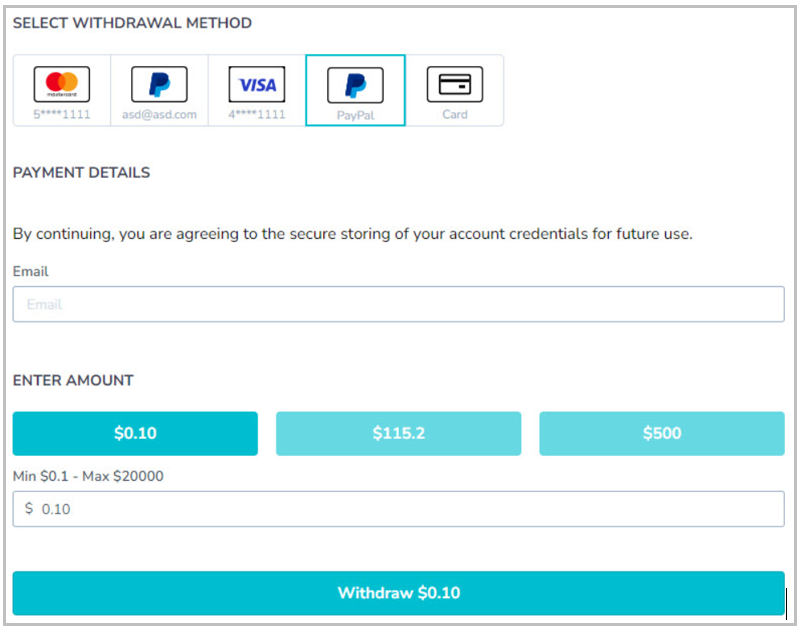
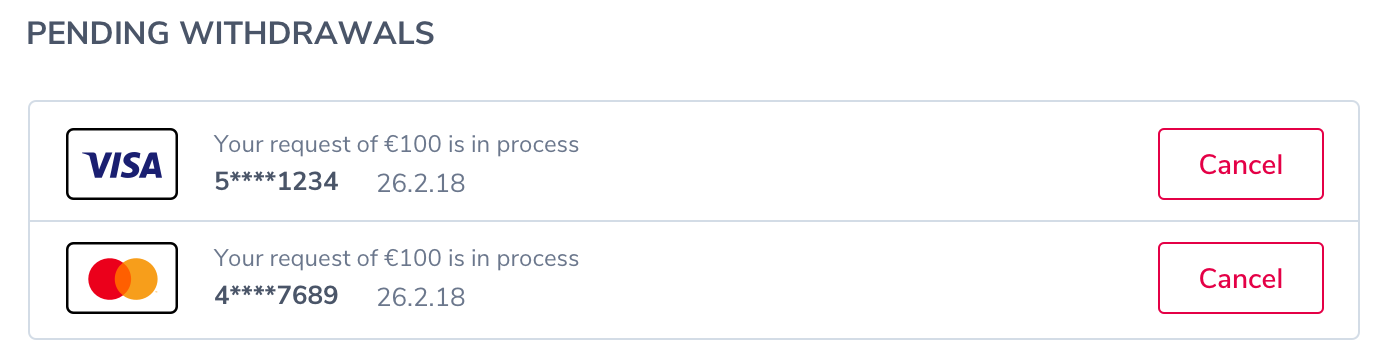
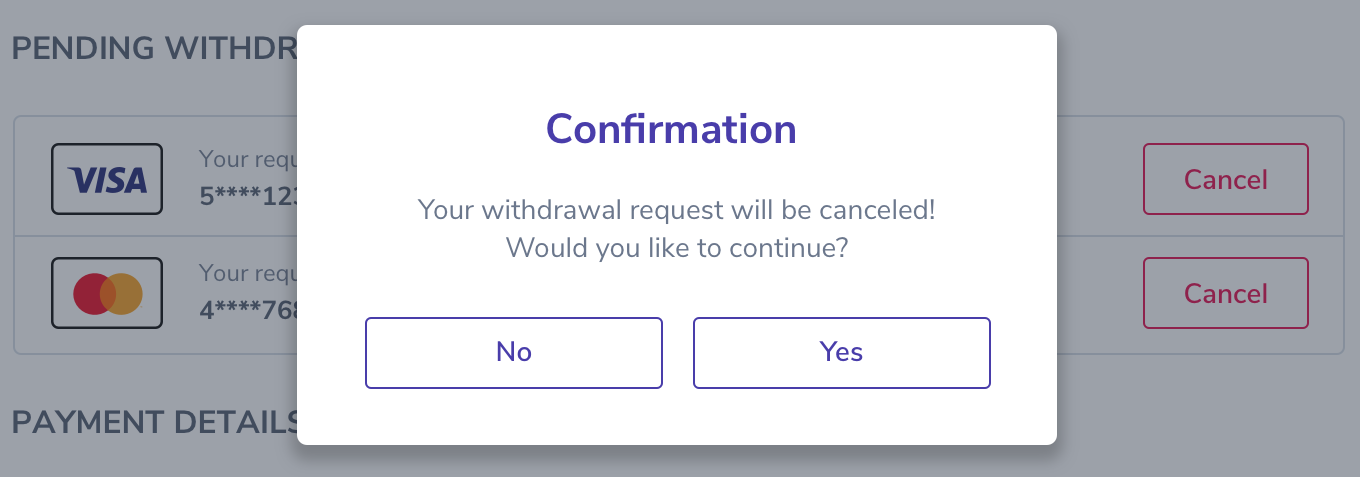
 Last modified March 2025
Last modified March 2025