
- METHOD TYPEMobile Payments
- PAYMENTS
- PAYOUTS
- REFUNDS
- RECURRING
Introduction
Google Pay enables your customers to complete their purchases quickly and easily in apps and on the web using the payment methods saved in their Google account or on their Android device.
Supported Countries
- Afghanistan
- Aland Islands
- Albania
- Algeria
- Andorra
- Angola
- Anguilla
- Antarctica
- Antigua and Barbuda
- Argentina
- Armenia
- Aruba
- Australia
- Austria
- Azerbaijan
- Bahamas
- Bahrain
- Bangladesh
- Barbados
- Belarus
- Belgium
- Belize
- Benin
- Bermuda
- Bhutan
- Bolivia
- Bonaire
- Bosnia-Herzegovina
- Botswana
- Bouvet Island
- Brazil
- British Indian Ocean Territory
- Brunei
- Bulgaria
- Burkina Faso
- Cambodia
- Cameroon
- Canada
- Cape Verde
- Cayman Islands
- Central African Republic
- Chad
- Chile
- China
- Chinese Taipei
- Christmas Island
- Close
- Cocos (Keeling) Islands
- Colombia
- Comoros
- Congo
- Cook Islands
- Costa Rica
- Cote dIvoire
- Croatia
- Curacao
- Curaçao
- Cyprus
- Czech Republic
- Denmark
- Djibouti
- Dominica
- Dominican Republic
- Ecuador
- Egypt
- El Salvador
- Equatorial Guinea
- Eritrea
- Estonia
- Ethiopia
- Falkland Islands (Malvinas)
- Faroe Islands
- Fiji
- Finland
- France
- French Guiana
- French Polynesia
- French Southern Territories
- Gabon
- Gambia
- Georgia
- Germany
- Ghana
- Gibraltar
- Greece
- Greenland
- Grenada
- Guadeloupe
- Guam
- Guatemala
- Guernsey
- Guinea
- Guinea-Bissau
- Guyana
- Haiti
- Heard Island
- Honduras
- Hong Kong
- Hungary
- Iceland
- India
- Indonesia
- Iraq
- Ireland
- Isle of Man
- Israel
- Italy
- Jamaica
- Japan
- Jersey
- Jordan
- Kazakhstan
- Kenya
- Kiribati
- Kosovo
- Kuwait
- Kyrgyzstan
- Laos
- Latvia
- Lebanon
- Lesotho
- Liberia
- Libya
- Liechtenstein
- Lithuania
- Luxembourg
- Macau
- Macedonia
- Madagascar
- Malawi
- Malaysia
- Maldives
- Mali
- Malta
- Marshall Islands
- Martinique
- Mauritania
- Mauritius
- Mayotte
- Mexico
- Micronesia
- Moldova
- Monaco
- Mongolia
- Montenegro
- Montserrat
- Morocco
- Mozambique
- Myanmar
- Namibia
- Nauru
- Nepal
- Netherlands
- Netherlands Antilles
- New Caledonia
- New Zealand
- Nicaragua
- Niger
- Nigeria
- Niue
- Norfolk Island
- Northern Mariana Islands
- Norway
- Oman
- Pakistan
- Palau
- Palestinian Territory
- Panama
- Papua New Guinea
- Paraguay
- Peru
- Philippines
- Pitcairn
- Poland
- Portugal
- Puerto Rico
- Qatar
- Reunion
- Romania
- Russia
- Rwanda
- Saint Barthélemy
- Saint Helena
- Saint Kitts and Nevis
- Saint Lucia
- Saint Martin
- Saint Pierre and Miquelon
- Saint Thomas
- Saint Vincent
- Saint Vincent and Grenadines
- Samoa
- San Marino
- Sao Tome and Principe
- Saudi Arabia
- Senegal
- Serbia
- Seychelles
- Sierra Leone
- Singapore
- Slovakia
- Slovenia
- Solomon Islands
- Somalia
- South Africa
- South Georgia, South Sandwich Islands
- South Korea
- Spain
- Sri Lanka
- Suriname
- Svalbard and Jan Mayen Islands
- Swaziland
- Sweden
- Switzerland
- Taiwan
- Tajikistan
- Tanzania, United Republic of
- Thailand
- Timor-Leste
- Togo
- Tokelau
- Tonga
- Trinidad and Tobago
- Tunisia
- Turkey
- Turkmenistan
- Turks and Caicos Islands
- Tuvalu
- Uganda
- Ukraine
- United Arab Emirates
- United Kingdom
- Uruguay
- Uzbekistan
- Vanuatu
- Vatican City
- Venezuela
- Vietnam
- Virgin Islands
- Wallis and Futuna
- Western Sahara
- Yemen
- Zambia
- Zimbabwe
Supported Currencies
Google Pay supports all currencies supported by Nuvei.
Google Pay Integrations
You can integrate the Google Pay alternative payment method (APM) using any of our Nuvei payment solution platforms, as described in these integration guides:
- Nuvei Payment Page
- REST API Integration
- Web SDK Integration
- Simply Connect Integration
- Android Integration
Availability
Offering your customers Google Pay as a payment option depends on the following factors:
- Card Types Supported
The following card types are supported: VISA, Mastercard, Discover/Diners, AMEX and JCB. - Merchant Location
When it comes to being able to accept Google Pay transactions, the location of your business matters. Merchants in the following regions are eligible:- United States
- Europe
- Asia Pacific
- Australia
- Location of where the Customer’s Card Details are Stored
Customer compatibility depends on where the customer’s card details are stored:- Cards stored on a Google Account:
- Available worldwide
- Cards stored on an Android Device:
Available to customers in the following countries:- United States
- United Kingdom
- Singapore
- Australia
- Hong Kong
- Poland
- New Zealand
- Ireland
- Belgium
- Russia
- Japan
- Canada
- Taiwan
- Spain
- Ukraine
- Brazil
- Czech Republic
- Slovakia
- France
- South Korea
- Cards stored on a Google Account:
Nuvei Payment Page Integration
Integrate Google Pay on your Nuvei Payment Page by contacting our Support Team and specify the following:
- The website domain from which you wish to process Google Pay payments.
- The Merchant IDs to be enabled for processing Google Pay Payments.
Once this is set up, the Buy with G Pay button becomes visible on the Nuvei Payment Page to eligible customers.
After your customer presses the G Pay button, Nuvei takes care of the rest.
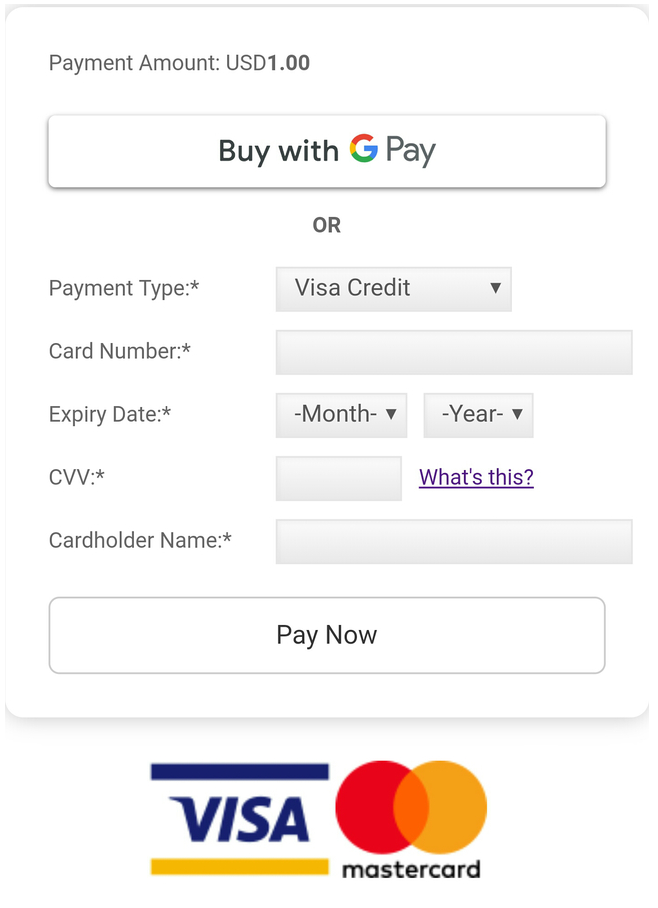
Other Google Resources
Google provides a set of additional resources to help you with your implementations:
- Google Pay Web Developer Documentation
- Google Pay Brand Promoting Guidelines
- Google Pay Test Card Suite
- Google Pay Web Integration Checklist

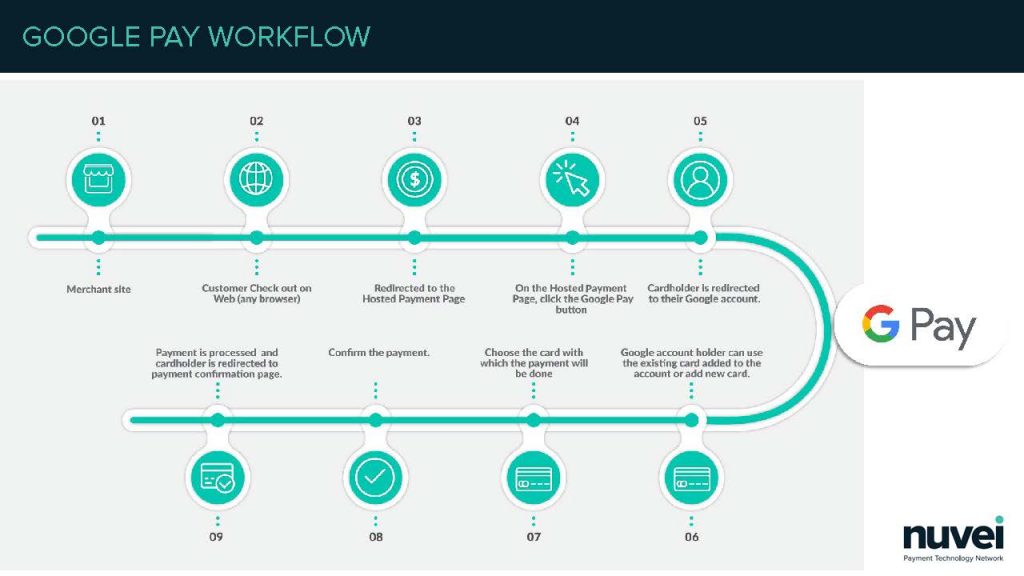
 Last modified February 2026
Last modified February 2026