
- METHOD TYPEBank Transfer
- PAYMENTS
- PAYOUTS
- REFUNDS
- RECURRING
Introduction
PSE is a real-time online bank transfer payment method in Colombia. At checkout, the customer selects the name of their bank and logs in to their online banking environment. They review the pre-populated payment details, authorize the payment and then simply wait for the purchase to arrive, or their account to be credited in the case of a service.
Supported Countries
- Colombia
Supported Currencies
- COP
- USD
Payment (Deposit) Flow
Follow these steps to perform a payment using Nuvei REST API integration:
1. Generate a sessionToken
Press here for details.
2. Send a /payment Request
Perform the payment by sending a /payment request with its mandatory parameters including:
userTokenIdamountcurrencypaymentOption.alternativePaymentMethodclass containing:paymentMethod: “apmgw_PSE_PZ“paymentez_userName– Customer namepaymentez_userType– Customer type (“N” for persona natural, “J” for persona jurídica)paymentez_userFisNumber– Customer’s document typepaymentez_fiscalNumber– Customer’s document numberpaymentez_email– Customer’s emailpaymentez_bankCode– The bank code of the selected bank
deviceDetailsclass containing:ipAddressbillingAddressclass containing:firstName,lastName,country,email,phone,address,city,zipuserDetailsclass containing:firstName,lastName,country,email,phone,address,city,zip
Example /payment Request
{
"sessionToken": "<sessionToken from /getSessionToken>",
"merchantId": "<merchantId>",
"merchantSiteId": "<merchantSiteId>",
"clientUniqueId": "<unique transaction ID in merchant system>",
"clientRequestId": "<unique request ID in merchant system>",
"amount": "200",
"currency": "COP",
"userTokenId": "<unique customer identifier in merchant system>",
"paymentOption": {
"alternativePaymentMethod": {
"paymentMethod": "apmgw_PSE_PZ",
"paymentez_userName": "john smith"
"paymentez_userType": "N"
"paymentez_userFisNumber": "CC"
"paymentez_fiscalNumber": "1148217216"
"paymentez_email": "[email protected]"
"paymentez_bankCode": "5432"
}
},
"deviceDetails": {
"ipAddress": "<customer's IP address>"
},
"billingAddress":{
"firstName": "John",
"lastName": "Smith",
"country":"CO",
"email":"[email protected]",
"phone": "5713822800",
"address": "Carrera 8",
"city": "Bogotá",
"zip": "111711"
},
"userDetails": {
"firstName": "John",
"lastName": "Smith",
"country": "CO",
"email":"[email protected]",
"phone": "5713822800",
"address": "Carrera 8",
"city": "Bogotá",
"zip": "111711"
},
"timeStamp": "<YYYYMMDDHHmmss>",
"checksum": "<calculated checksum>"
}
After the transaction is processed, Nuvei sends a Direct Merchant Notification (DMN) that includes the result of the transaction to the URL provided in urlDetails.notificationUrl, which Nuvei recommends including in the /payment request.
User Experience
- The user is redirected to the PSE page.
- The user enters their email.
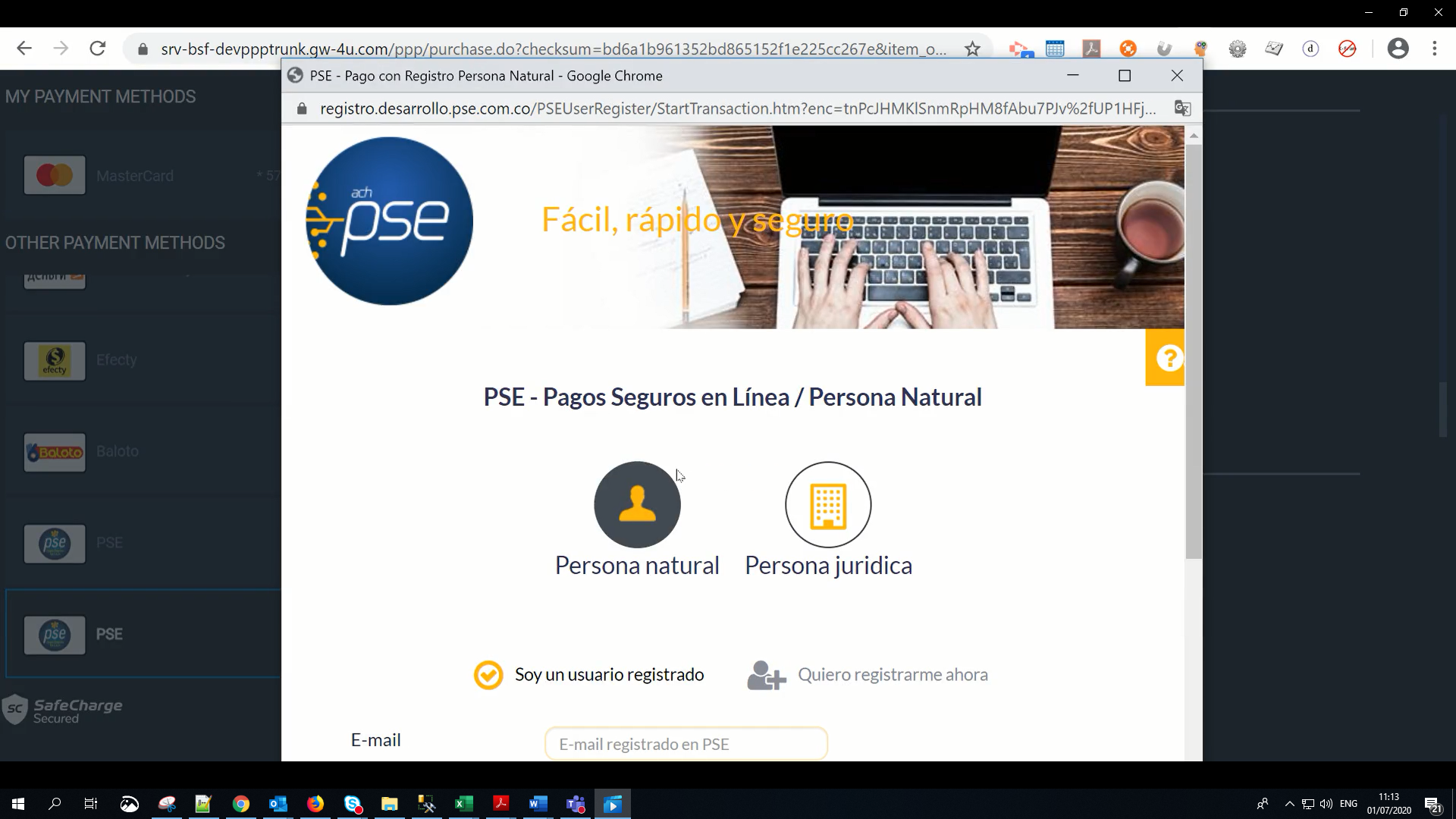
The user is redirected to their bank to complete the deposit.
A payment notification is received.
Testing
Select “Test bank” and follow the steps.
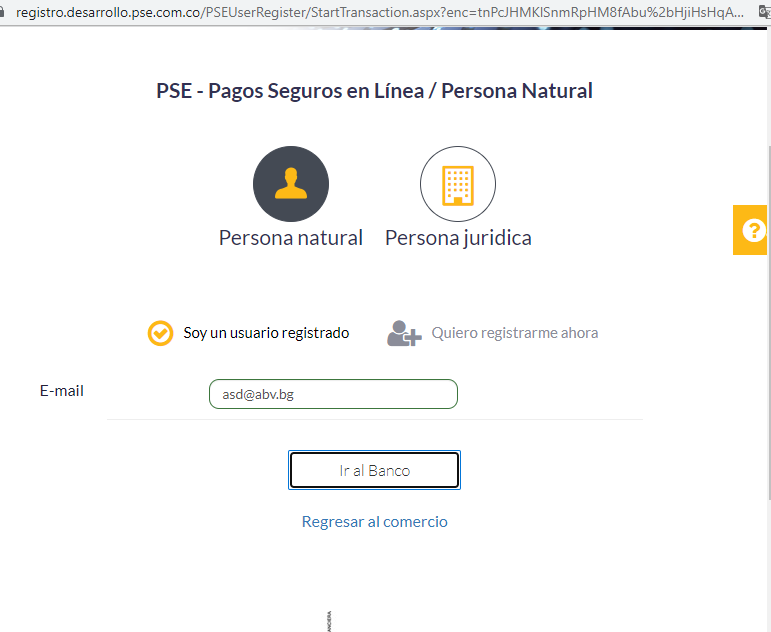
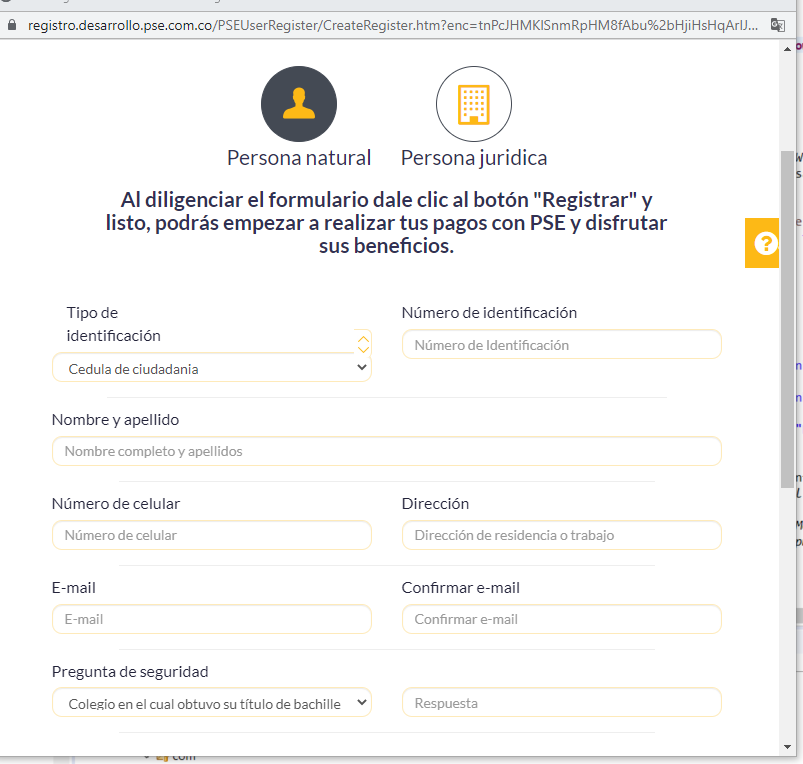
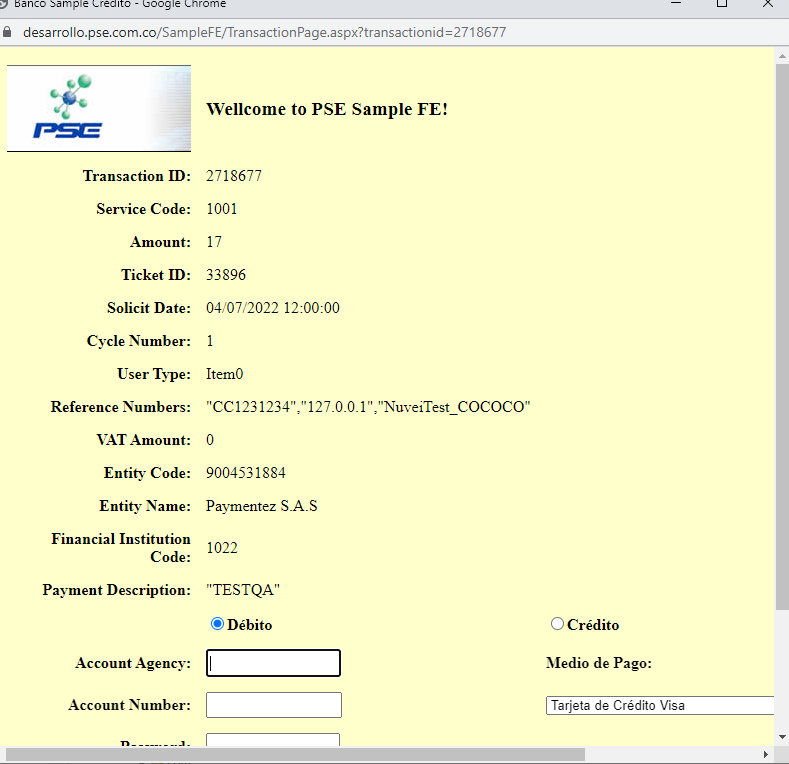
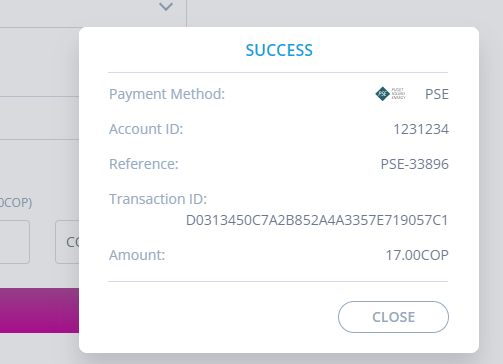
Appendix
The following Fiscal Number Type (paymentez_userFisNumber) values are accepted:
| Type | Description |
|---|---|
| CC | Cédula de ciudadanía |
| CE | Cédula de extranjería |
| NIT | Número de identificación tributario |
| TI | Tarjeta de identidad |
| PP | Pasaporte |
| IDC | Identificador único de cliente, para el caso de ID's únicos de clientes/usuarios de servicios públicos |
| CEL | En caso de identificarse a través de la línea del móvil |
| RC | Registro civil de nacimiento |
| DE | Documento de identificación extranjero |


 Last modified December 2024
Last modified December 2024