Introduction
GlobalPay (Pavilion Payments) provides the VIP Preferred APM, a payment processing solution that allows businesses to accept a wide range of electronic payments, including credit and debit cards, E-wallets, and bank transfers.
Purpose
This guide provides steps to integrate the VIP Preferred APM into your payment flows using the Nuvei REST API integration method.
Prerequisites and Notes
- This document assumes that you have completed all account setup prerequisites, and are ready to integrate VIP Preferred into your payment flow.
- The VIP Preferred payment method is supported only for US based customers, and all amounts sent/received are stated in US Dollars (USD).
- Test credentials and testing procedures should be obtained directly from the APM providers.
Flows – REST API
The following sections describe “suggested” flows between you and VIP Preferred via the Nuvei REST API.
You are free to adapt these flows in any way.
| REST Flows | Description | Main Method Used |
|---|---|---|
| Account Inquiry | Check if the customer has an account with the specified APM provider: paymentOption.alternativePaymentMethod.paymentMethod, and retrieve account details, account balance, account limits, enrolled (registered) bank accounts, etc. | /getAccountDetails |
| Enroll | Enroll (register/create) an account for the customer with the specified APM provider. | /enrollAccount |
| Add Bank Account | Add a bank account to the customer’s VIP Preferred account. | /addBankAccount |
| Payment / Payout Flow | Perform financial transactions for the customer with the APM provider. For details, see the Financial Transactions topic. |
|
VIP Preferred APM payment flows interact directly with the APM provider by bypassing Nuvei’s Digital Payments APM Gateway, which differs from Nuvei’s traditional APM flows.
REST Redirect Flows
Account Inquiry Flow
| Step | Description |
|---|---|
| 1 | Get the customer’s VIP Preferred account details: Call /getAccountDetails to check if the customer already has a VIP Preferred account.
|
| 2B | Display the VIP Preferred account details and balance, and the customer’s bank account/s enrolled (registered) in their VIP Preferred account. (END OF FLOW) |
Enroll Flow
| Step | Description |
|---|---|
| 2A | Enroll the customer: Call /enrollAccount and include the customer’s bank account details etc. to open a VIP Preferred account for the customer.
|
| 3A | Get the customer’s VIP Preferred account details: Call /getAccountDetails to show the customer’s newly created VIP Preferred account.
|
| 4A | Display the VIP Preferred account details and balance, and the customer’s bank account/s enrolled (registered) in their VIP Preferred account. (END OF FLOW) |
Add Bank Account Flow
| Step | Description |
|---|---|
| 5 | Add Bank Account to the customer’s VIP Preferred account by calling the /addBankAccount request.
|
| 6 | Get the customer’s VIP Preferred account details: Call getAccountDetails to show the customer’s VIP Preferred account.
|
| 7 | Display the VIP Preferred account details and balance, and the customer’s bank account(s) enrolled (registered) in their VIP Preferred account. (END OF FLOW) |
Payment / Payout Flow
| Step | Description |
|---|---|
| 8 | Perform a Financial Transaction (/payment, /refund, /payout) by calling the relevant request (/payment or /refund or /payout).For details see the REST Financial Transactions section below. |
Methods – REST API
The payment flow of the VIP Preferred APM differs from Nuvei’s traditional APM flow by bypassing Nuvei’s Digital Payments APM Gateway, and interacts directly with the APM providers.
Nuvei supports the following VIP Preferred specific API methods:
| REST Method | Description | REST Flows |
|---|---|---|
/getAccountDetails | Check if the customer has an account with the specified APM provider: paymentOption.alternativePaymentMethod.paymentMethod, and retrieve account details, account balance, account limits, enrolled (registered) bank accounts, etc. | Account Inquiry |
/enrollAccount | Enroll (register/create) an account for the customer with the specified APM provider. | Enroll |
/addBankAccount | Add a bank account to the customer’s VIP Preferred account. | Add Bank Account |
/getAccountDetails
This method queries the VIP Preferred server for details of the customer’s bank accounts and available balance registered in their VIP Preferred accounts.
| Step | Description |
|---|---|
| 1 | Generate a sessionToken by sending a /getSessionToken request. |
| 2 | Call the /getAccountDetails request using the sessionToken, the userId from your internal systems, and all the other relevant parameters. |
| 3 | Successful response returns:
|
| 4 | Failed response returns:
|
Example /getAccountDetails Request
{
"sessionToken":"<sessionToken from /getSessionToken>",
"merchantId":"<your merchantId>",
"merchantSiteId":"<your merchantSiteId>",
"clientUniqueId":"<unique transaction ID in merchant system>",
"clientRequestId":"<unique request ID in merchant system>",
"userId":"6303323",
"paymentOption":{
"alternativePaymentMethod":{
"paymentMethod":"apmgw_VIP_Preferred"
}
},
"deviceDetails":{
"deviceType":"TABLET",
"deviceName":"iPad",
"deviceOS":"iOS U",
"browser":"safari U",
"ipAddress":"<customer's IP address>"
},
"userDetails":{
"firstName":"John",
"lastName":"Smith",
"address":"22 Main Street",
"phone":"6175556309",
"zip":"02460",
"city":"Boston",
"country":"US",
"state":"MA",
"email":"[email protected]",
"county":"Suffolk",
"language":"en",
"dateOfBirth":"2000-06-30",
"identification":"987456982"
}
}
Example /getAccountDetails SUCCESS Response
{
"reason":"",
"clientRequestId":"I46ZEZ5KY",
"bankAccounts":[
{
"routingNumber":"103112976",
"bankName":"Arvest Bank",
"accountNumber":"2452110170"
}
],
"internalRequestId":"17482661",
"accountNumber":"7210521300",
"userId":"6303323",
"version":"1.0",
"merchantSiteId":"126006",
"accountLimit":"4500.00",
"merchantId":"2502136204546424962",
"clientUniqueId":"695701003",
"errCode":0,
"sessionToken":"3478ab94-1865-4598-88e6-866779a913d7",
"currency":"USD",
"accountBalance":"4500.00",
"status":"SUCCESS"
}
Example /getAccountDetails ERROR Response
{
"reason":"Balance retrieval error",
"clientRequestId":"KYO0XPMN5",
"internalRequestId":"17482711",
"userId":"6303323",
"version":"1.0",
"merchantSiteId":"126006",
"merchantId":"2502136204546424962",
"clientUniqueId":"695701003",
"errCode":"9091",
"paymentMethodErrorCode":"91",
"paymentMethodErrorReason":"Format error in IDNBR field.",
"sessionToken":"8dc629aa-dfbb-40c2-8ac4-00391b147ba8",
"status":"ERROR"
}
/enrollAccount
This method allows you to send the customer’s a bank account details to enroll them into a new VIP Preferred account.
| Step | Description |
|---|---|
| 1 | Generate a sessionToken by sending a /getSessionToken request. |
| 2 | Call the /enrollAccount request using the sessionToken, the userId from your internal systems, and all the other relevant parameters. |
| 3 | Successful response returns:
|
| 4 | Failed response returns:
|
Example /enrollAccount Request
{
"sessionToken":"<sessionToken from /getSessionToken>",
"merchantId":"<your merchantId>",
"merchantSiteId":"<your merchantSiteId>",
"clientUniqueId":"<unique transaction ID in merchant system>",
"clientRequestId":"<unique request ID in merchant system>",
"userId":"259",
"paymentOption":{
"alternativePaymentMethod":{
"paymentMethod":"apmgw_VIP_Preferred"
}
},
"deviceDetails":{
"deviceType":"TABLET",
"deviceName":"iPad",
"deviceOS":"iOS U",
"browser":"safari U",
"ipAddress":"<customer's IP address>"
},
"userDetails":{
"firstName":"John",
"lastName":"Smith",
"address":"22 Main Street",
"phone":"6175556309",
"zip":"02460",
"city":"Boston",
"country":"US",
"state":"MA",
"email":"[email protected]",
"county":"Suffolk",
"language":"en",
"dateOfBirth":"2000-06-30",
"identification":"987456982"
},
"bankAccount":{
"bankName":"",
"accountNumber":"234598345869",
"routingNumber":"348794869"
},
"documentDetails":{
"documentNumber":"12345678",
"type":"DL",
"validTo":"0626",
"issuingState":"MA"
},
"urlDetails":{
"notificationUrl":"<URL to which DMNs are sent>"
}
}
Example /enrollAccount SUCCESS Response
{
"reason":"",
"clientRequestId":"I46ZEZ5KY",
"internalRequestId":"17482661",
"accountNumber":"7210521300",
"userId":"6303323",
"version":"1.0",
"merchantSiteId":"126006",
"accountLimit":"4500.00",
"merchantId":"2502136204546424962",
"clientUniqueId":"695701003",
"errCode":0,
"sessionToken":"3478ab94-1865-4598-88e6-866779a913d7",
"currency":"USD",
"accountBalance":"4500.00",
"status":"SUCCESS"
}
Example /enrollAccount ERROR Response
{
"reason":"User account operation failed",
"clientRequestId":"KYO0XPMN5",
"internalRequestId":"17482711",
"userId":"6303323",
"version":"1.0",
"merchantSiteId":"126006",
"merchantId":"2502136204546424962",
"clientUniqueId":"695701003",
"errCode":"9092",
"paymentMethodErrorCode":"91",
"paymentMethodErrorReason":"Format error in IDNBR field.",
"sessionToken":"8dc629aa-dfbb-40c2-8ac4-00391b147ba8",
"status":"ERROR"
}
/addBankAccount
This method allows you to add a bank account to a VIP Preferred account on behalf of the customer.
| Step | Description |
|---|---|
| 1 | Generate a sessionToken by sending a /getSessionToken request. |
| 2 | Call the /addBankAccount request using the sessionToken, the userId from your internal systems, and all the other relevant parameters. |
| 3 | Successful response returns:
|
| 4 | Failed response returns:
|
Example /addBankAccount Request
{
"sessionToken":"<sessionToken from /getSessionToken>",
"merchantId":"<your merchantId>",
"merchantSiteId":"<your merchantSiteId>",
"clientUniqueId":"<unique transaction ID in merchant system>",
"clientRequestId":"<unique request ID in merchant system>",
"userId":"6303323",
"paymentOption":{
"alternativePaymentMethod":{
"paymentMethod":"apmgw_VIP_Preferred"
}
},
"bankAccount":{
"bankName":"American Bank",
"accountNumber":"9920035637",
"routingNumber":"103112976"
},
"userDetails":{
"firstName":"John",
"lastName":"Smith",
"address":"22 Main Street",
"phone":"6175556309",
"zip":"02460",
"city":"Boston",
"country":"US",
"state":"MA",
"email":"[email protected]",
"county":"Suffolk",
"language":"en",
"dateOfBirth":"2000-06-30",
"identification":"987456982"
},
"deviceDetails":{
"deviceType":"DESKTOP",
"deviceName":"iPhone 5s",
"deviceOS":"iOS 10.2",
"browser":"safari",
"ipAddress":"<customer's IP address>"
}
}
Example /addBankAccount SUCCESS Response
{
"bankAccount":{
"routingNumber":"103112976",
"bankName":"ARVEST BANK",
"accountNumber":"9920035637"
},
"reason":"",
"merchantId":"2502136204546424962",
"clientUniqueId":"695701003",
"errCode":0,
"clientRequestId":"TXZZXKX5U",
"sessionToken":"4bbaa973-ab1a-47b8-ad79-92c42beba19d",
"internalRequestId":"17483621",
"userId":"6303323",
"version":"1.0",
"status":"SUCCESS",
"merchantSiteId":"126006"
}
Example /addBankAccount ERROR Response #1
{
"reason":"Account not found",
"merchantId":"2502136204546424962",
"clientUniqueId":"695701003",
"errCode":"9093",
"clientRequestId":"JJXD6REHF",
"sessionToken":"f339c30e-61f3-4293-a77f-115fd27d92aa",
"internalRequestId":"17483651",
"userId":"6303323",
"version":"1.0",
"status":"ERROR",
"merchantSiteId":"126006"
}
Example /addBankAccount ERROR Response #2
{
"reason":"Add Bank Account failed",
"clientRequestId":"9BLOA9URS",
"internalRequestId":"17483671",
"userId":"6303323",
"version":"1.0",
"merchantSiteId":"126006",
"merchantId":"2502136204546424962",
"clientUniqueId":"695701003",
"errCode":"9095",
"paymentMethodErrorCode":"91",
"paymentMethodErrorReason":"Format error in CHKRTG field.",
"sessionToken":"892bf0fd-e6cf-440c-8c3e-b624b6d8afef",
"status":"ERROR"
}
REST Financial Transactions
This topic provides details for (VIP Preferred: step 8).
You can use Nuvei’s API methods to perform financial transactions with the GlobalPay (Pavilion Payments) provider for the VIP Preferred APM, which include the methods below:
- Sending
/payment(deposit transaction) Requests
For /payment with VIP Preferred requests, you can send a REST API /payment request by supplying either:
-
- The customer’s actual bank account details (not a UPO), of a bank account which is already enrolled (registered) it the customer’s VIP Preferred account.
See the Payment with VIP Preferred (without sending a UPO) topic. - Sending an existing UPO payment method, which specifies one of the customer’s bank accounts enrolled (registered) with VIP Preferred (and allow the customer to select one of the other enrolled (registered) bank accounts, if they wish).
See the Payment with VIP Preferred (sending a UPO) topic.
- The customer’s actual bank account details (not a UPO), of a bank account which is already enrolled (registered) it the customer’s VIP Preferred account.
- Sending
/payout(withdrawal transaction) Requests
For /payout with VIP Preferred requests, see the Payout with VIP Preferred topic.
- Sending
/refundTransactionRequests
For /refund with VIP Preferred requests, refer to the Refund topic in the Developer Portal, and use the <transactionId returned from the /payment request> as the relatedTransactionId.
Payment without UPO – REST
You can send REST API /payment requests, and include the additional VIP Preferred parameters, as described in the steps below.
| Step | Description |
|---|---|
| 1 | Generate a sessionToken by sending a /getSessionToken request. |
| 2 | Use /getAccountDetails to retrieve details of the customer’s bank accounts enrolled (registered) in their VIP Preferred account. |
| 3 | Display these bank accounts to the customer, for them to select a bank account. |
| 4 | Call the /payment request using the sessionToken, the userTokenId, and the additional VIP Preferred parameters to include, (which should include the bank account that the customer selected) shown below. |
| 5 | After processing the transaction, if urlDetails.notificationUrl was provided in the request, then Nuvei returns a DMN that includes the result of the transaction.See an example DMN Response below. |
Additional Parameters to Include
Include the following additional parameters in the paymentOption.alternativePaymentMethod class, as shown below:
| Parameter | Mandatory | Notes |
|---|---|---|
paymentMethod | Y | "apmgw_VIP_Preferred" |
globalpay_accountId | Y | " |
globalpay_bankAccount | Y | The customer bank account used here must already be enrolled (registered) in the customer’s VIP Preferred account. (There can be up to four customer bank accounts enrolled (registered).) Should contain both the " |
globalpay_firstName | Y | " |
globalpay_lastName | Y | " |
globalpay_phone | Y | " |
userTokenId | Conditional | (Mandatory – Can use either userTokenId or userId but not both.)Use userTokenId if you use a UPO. Should contain the same value used for account creation. |
userId | Conditional | (Mandatory – Can use either userTokenId or userId but not both.)The ID of the customer in the Merchant system. Use userId if you do not use a UPO.Should contain the same value used for account creation. |
Example /payment Request (without UPO)
{
"sessionToken":"<sessionToken from /getSessionToken>",
"merchantId":"<your merchantId>",
"merchantSiteId":"<your merchantSiteId>",
"userTokenId":"<unique customer identifier in merchant system>",
"clientRequestId":"<unique request ID in merchant system>",
"clientUniqueId":"<unique transaction ID in merchant system>",
"currency":"USD",
"amount":"10",
"paymentOption":{
"alternativePaymentMethod":{
"paymentMethod":"apmgw_VIP_Preferred",
"globalpay_accountId":"7210521300",
"globalpay_bankAccount":"9920035637-103112976",
"globalpay_firstName":"Ruthe",
"globalpay_lastName":"Croft",
"globalpay_phone":"3126122528"
}
},
"billingAddress":{
"firstName":"John",
"lastName":"Smith",
"address":"22 Main Street",
"cell":"6175553333",
"phone":"6175551414",
"zip":"02460",
"city":" Boston",
"country":"US",
"state":"MA",
"email":"[email protected]",
"county":"Suffolk"
},
"userDetails":{
"firstName":"John",
"lastName":"Smith",
"email":"[email protected]",
"phone":"6175551414",
"cell":"6175553333",
"dateOfBirth":"2000-06-30",
"address":"22 Main Street",
"city":"Boston",
"zip":"02460",
"county":"Suffolk",
"state":"MA",
"country":"US",
"language":"en"
},
"urlDetails":{
"notificationUrl":"<URL to which DMNs are sent>"
},
"customSiteName":"<CustomSiteName>",
"productId":"<productId>",
"customData":"<customData>",
"webMasterId":"<webMasterId>",
"timeStamp":"<YYYYMMDDHHmmss>",
"checksum":"<calculated checksum>"
}
Example /payment Response (without UPO)
{
"reason":"",
"orderId":"36234271",
"transactionStatus":"APPROVED",
"clientRequestId":"D3QXJ5WSY",
"internalRequestId":17661361,
"merchantDetails":{
"customField1":"customField1-value",
"customField2":"customField2-value"
},
"version":"1.0",
"transactionId":"2110000000004199299",
"merchantSiteId":"126006",
"merchantId":"2502136204546424962",
"clientUniqueId":"1IPI7UOKBO8I",
"errCode":0,
"paymentOption":{
"userPaymentOptionId":"8053541",
"card":{
}
},
"sessionToken":"f6c58916-7861-449e-9f4b-bdfd5f63178c",
"userTokenId":"0Q985E8VVFS5",
"status":"SUCCESS"
}
Example /payment DMN Response (without UPO)
...'ppp_status=OK&Status=APPROVED&ExErrCode=0&ErrCode=0&errApmCode=0&errApmDescription=&errScCode=0&errScDescription=&Reason=&ReasonCode=0&PPP_TransactionID=36234271&userid=0Q985E8VVFS5&merchant_unique_id=1IPI7UOKBO8I&customData=Custom+Data+Inserted%21&productId=&first_name=john&last_name=Vxbfcfwoii&email=fihay.ymfgd%40fwfla.mq¤cy=USD&clientUniqueId=1IPI7UOKBO8I&customField1=customField1-value&customField2=customField2-value&customField3=&customField4=&customField5=&customField6=&customField7=&customField8=&customField9=&customField10=&customField11=&customField12=&customField13=&customField14=&customField15=&invoice_id=&address1=22+Automation+Str.+Updated.&address2=&country=United+States&state=&city=Boston+Updated&zip=CH+233242U&phone1=3459873345&phone2=&phone3=&client_ip=192.168.2.38&nameOnCard=&cardNumber=&bin=&acquirerId=&expMonth=&expYear=&Token=&tokenId=&AuthCode=****3323&AvsCode=&Cvv2Reply=&shippingCountry=US&shippingState=&shippingCity=Shipping+City+Updated&shippingAddress=33+Shipping+Str.+Updated.&shippingZip=SDC+33334U&shippingFirstName=john&shippingLastName=Uvnoirngbg&shippingPhone=359888576900&shippingCell=359887576903&shippingMail=gmwch.bphmv%40ducdb.qz&total_discount=0.00&total_handling=0.00&total_shipping=0.00&total_tax=0.00&buyButtonProductBundleId=&merchant_site_id=126006&merchant_status=&action=&requestVersion=&message=APPROVED&merchantLocale=&unknownParameters=&payment_method=apmgw_VIP_Preferred&ID=&merchant_id=2502136204546424962&responseTimeStamp=2021-07-28.11%3A36%3A12&buyButtonProductId=&webMasterId=8U9W5ZSIAA1J&appliedPromotions=&uniqueCC=&transactionType=Sale&externalEmail=&cardCompany=&eci=&user_token_id=0Q985E8VVFS5&userPaymentOptionId=8053541&TransactionID=2110000000004199299&ExternalaccountID=****1300&externalTransactionId=2110000000065430&APMReferenceID=C6CBDF5E19C29D8279F37E1AD4FE50A5&orderTransactionId=18075051&totalAmount=10.00&dynamicDescriptor=MerchantNameDescriptor123456789101112131415&item_name_1=Item+1U&item_number_1=&item_amount_1=10.00&item_quantity_1=1&item_discount_1=0.00&item_handling_1=0.00&item_shipping_1=0.00&feeAmount=&amountWithoutFee=&houseNumber=&customCurrency=&upoRegistrationDate=20210728&shippingCounty=SCountyU&type=DEPOSIT&clientRequestId=D3QXJ5WSY&relatedTransactionId=&responsechecksum=1ce64c2a9e2ec264a855c127376b7920&advanceResponseChecksum=059c99bfa51eb73dcb11af73f516df2a',
Payment with UPO – REST
This section describes sending a payment API request using an existing UPO payment method, and allowing the customer to select a different bank account.
The VIP Preferred account can have up to four customer bank accounts enrolled (registered) in it. A UPO (user payment option) payment method token can only contain one customer bank account.
When you use a Nuvei UPO (user payment option) to specify the payment method in payment API request, you need to allow the customer to choose which one of their customer bank accounts (enrolled (registered) in their VIP Preferred account) to use in the request.
Therefore, if the customer wishes to change their default customer bank account number specified in the UPO, you need to provide them with a way to do that.
| Step | Description |
|---|---|
| 1 | Generate a sessionToken by sending a /getSessionToken request to retrieve a new sessionToken.See an example /getSessionToken below. |
| 2 | Use /getAccountDetails to retrieve details of the customer’s bank accounts enrolled (registered) in their VIP Preferred account.See an example /getAccountDetails below. |
| 3 | Display these bank accounts to the customer, for them to select a new default bank account. |
| 4 | If the customer selected a bank account that is not the current default (as specified in the UPO record), then send an /editUPOAPM request to replace the bank account in the Nuvei UPO, (to be used in the next step – sending the payment API request).See an example /editUPOAPM below. |
| 5 | Call the /payment request using the sessionToken, userTokenId, and the existing userPaymentOptionId (UPO payment method).See an example /payment below. |
| 6 | After processing the transaction, if a urlDetails.notificationUrl parameter was provided in the request, then Nuvei returns a Direct Merchant Notification (DMN) that includes the result of the transaction.See an example DMN Response below. |
Example /getSessionToken Request (with UPO)
{
"merchantId":"<your merchantId>",
"merchantSiteId":"<your merchantSiteId>",
"clientRequestId":"<unique request ID in merchant system>",
"timeStamp":"<YYYYMMDDHHmmss>",
"checksum":"<calculated checksum>"
}
Example /getSessionToken Response (with UPO)
{
"reason":"",
"merchantId":"2502136204546424962",
"errCode":0,
"clientRequestId":"NH48LYQFY",
"sessionToken":"743d4c3f-364c-4c1a-83be-99c1935abbac",
"internalRequestId":17717111,
"version":"1.0",
"status":"SUCCESS",
"merchantSiteId":"126006"
}
Example /getAccountDetails Request (with UPO)
{
"sessionToken":"<sessionToken from /getSessionToken>",
"merchantId":"<your merchantId>",
"merchantSiteId":"<your merchantSiteId>",
"clientUniqueId":"<unique transaction ID in merchant system>",
"clientRequestId":"<unique request ID in merchant system>",
"userId":"6303323",
"paymentOption":{
"alternativePaymentMethod":{
"paymentMethod":"apmgw_VIP_Preferred"
}
},
"userDetails":{
"firstName":"John",
"lastName":"Smith",
"address":"22 Main Street",
"phone":"6175551414",
"zip":"02460",
"city":"Boston",
"country":"US",
"state":"MA",
"email":"[email protected]",
"county":"Suffolk",
"language":"en",
"dateOfBirth":"2000-06-30",
"identification":"123456789"
},
"deviceDetails":{
"deviceType":"DESKTOP",
"deviceName":"iPhone 5s",
"deviceOS":"iOS 10.2",
"browser":"safari",
"ipAddress":"<customer's IP address>"
}
}
Example /getAccountDetails Response (with UPO)
{
"reason":"",
"clientRequestId":"NH48LYQFY",
"bankAccounts":[
{
"routingNumber":"103112976",
"bankName":"Arvest Bank",
"accountNumber":"2452110170"
},
{
"routingNumber":"103112976",
"bankName":"Arvest Bank",
"accountNumber":"2452110171"
},
{
"routingNumber":"103112976",
"bankName":"Arvest Bank",
"accountNumber":"9920035630"
},
{
"routingNumber":"103112976",
"bankName":"Arvest Bank",
"accountNumber":"9920035637"
}
],
"internalRequestId":17717121,
"accountNumber":"7210521300",
"userId":"6303323",
"version":"1.0",
"merchantSiteId":"126006",
"accountLimit":"4500.00",
"merchantId":"2502136204546424962",
"clientUniqueId":"695701003",
"errCode":0,
"sessionToken":"743d4c3f-364c-4c1a-83be-99c1935abbac",
"currency":"USD",
"accountBalance":"4450.00",
"status":"SUCCESS"
}
Example /editUPOAPM Request (with UPO)
{
"merchantId":"<your merchantId>",
"merchantSiteId":"<your merchantSiteId>",
"clientRequestId":"<unique request ID in merchant system>",
"userTokenId":"<unique customer identifier in merchant system>",
"userPaymentOptionId":"8042741",
"apmData":{
"globalpay_accountId":"7210521300",
"globalpay_bankAccount":"2452110170-103112976",
"globalpay_firstName":"John",
"globalpay_lastName":"Smith",
"globalpay_phone":"6175551414"
},
"billingAddress":{
"firstName":"John",
"lastName":"Smith",
"address":"22 Main Street",
"phone":"6175551414",
"zip":"02460",
"city":"Boston",
"countryCode":"US",
"state":"MA",
"email":"[email protected]",
"county":"Suffolk"
},
"timeStamp":"<YYYYMMDDHHmmss>",
"checksum":"<calculated checksum>"
}
Example /editUPOAPM Response (with UPO)
{
"reason":"",
"merchantId":"2502136204546424962",
"errCode":0,
"clientRequestId":"NH48LYQFY",
"internalRequestId":17717131,
"version":"1.0",
"status":"SUCCESS",
"merchantSiteId":"126006"
}
Example /payment Request (with UPO)
{
"sessionToken":"<sessionToken from /getSessionToken>",
"merchantId":"<your merchantId>",
"merchantSiteId":"<your merchantSiteId>",
"userTokenId":"<unique customer identifier in merchant system>",
"clientRequestId":"<unique request ID in merchant system>",
"clientUniqueId":"<unique transaction ID in merchant system>",
"currency":"USD",
"amount":"10",
"items":[
{
"name":"Item 1U",
"price":"10",
"quantity":"1"
}
],
"paymentOption":{
"userPaymentOptionId":"8042741"
},
"billingAddress":{
"firstName":"John",
"lastName":"Smith",
"address":"22 Main Street",
"cell":"6175553333",
"phone":"6175551414",
"zip":"02460",
"city":"Boston",
"country":"US",
"state":"MA",
"email":"[email protected]"
},
"userDetails":{
"firstName":"John",
"lastName":"Smith",
"email":"[email protected]",
"phone":"6175551414",
"cell":"6175553333",
"dateOfBirth":"2000-06-30",
"address":"22 Main Street",
"city":"Boston",
"zip":"02460",
"county":"Suffolk",
"state":"MA",
"country":"US",
"language":"en"
},
"deviceDetails":{
"deviceType":"DESKTOP",
"deviceName":"iPhone 5s",
"deviceOS":"iOS 10.2",
"browser":"safari",
"ipAddress":"<customer's IP address>"
},
"urlDetails":{
"notificationUrl":"<URL to which DMNs are sent>"
},
"customSiteName":"<customSiteName>",
"productId":"<productId>",
"customData":"<customData>",
"webMasterId":"<webMasterId>",
"timeStamp":"<YYYYMMDDHHmmss>",
"checksum":"<calculated checksum>"
}
Example /payment Response (with UPO)
{
"reason":"",
"orderId":"36254821",
"transactionStatus":"APPROVED",
"clientRequestId":"NH48LYQFY",
"internalRequestId":17717141,
"merchantDetails":{
"customField1":"customField1-value",
"customField2":"customField2-value"
},
"version":"1.0",
"transactionId":"2110000000004236011",
"merchantSiteId":"126006",
"merchantId":"2502136204546424962",
"clientUniqueId":"V0IU0NN0BUCT",
"errCode":0,
"paymentOption":{
"userPaymentOptionId":"8042741",
"card":{
}
},
"sessionToken":"743d4c3f-364c-4c1a-83be-99c1935abbac",
"userTokenId":"2W6PC7YVS0PV",
"status":"SUCCESS"
}
Example /payment DMN Response (with UPO)
...'ppp_status=OK&Status=APPROVED&ExErrCode=0&ErrCode=0&errApmCode=0&errApmDescription=&errScCode=0&errScDescription=&Reason=&ReasonCode=0&PPP_TransactionID=36254811&userid=2W6PC7YVS0PV&merchant_unique_id=EWCVQS79F1TS&customData=Custom+Data+Inserted%21&productId=&first_name=John&last_name=Smith&email=jhahn.jhnui%40srzaw.cb¤cy=USD&clientUniqueId=EWCVQS79F1TS&customField1=customField1-value&customField2=customField2-value&customField3=&customField4=&customField5=&customField6=&customField7=&customField8=&customField9=&customField10=&customField11=&customField12=&customField13=&customField14=&customField15=&invoice_id=&address1=340689+Billing+Str.+Updated.&address2=&country=United+States&state=&city=Billing+City+Updated&zip=BNE+4895U&phone1=359888797070&phone2=&phone3=&client_ip=192.168.2.38&nameOnCard=&cardNumber=&bin=&acquirerId=&expMonth=&expYear=&Token=&tokenId=&AuthCode=****3323&AvsCode=&Cvv2Reply=&shippingCountry=US&shippingState=&shippingCity=Shipping+City+Updated&shippingAddress=33+Shipping+Str.+Updated.&shippingZip=SDC+33334U&shippingFirstName=john&shippingLastName=Uvnoirngbg&shippingPhone=359888576900&shippingCell=359887576903&shippingMail=gmwch.bphmv%40ducdb.qz&total_discount=0.00&total_handling=0.00&total_shipping=0.00&total_tax=0.00&buyButtonProductBundleId=&merchant_site_id=126006&merchant_status=&action=&requestVersion=&message=APPROVED&merchantLocale=&unknownParameters=&payment_method=apmgw_VIP_Preferred&ID=&merchant_id=2502136204546424962&responseTimeStamp=2021-08-04.10%3A11%3A17&buyButtonProductId=&webMasterId=ZRDJ8IKUZAY6&appliedPromotions=&uniqueCC=&transactionType=Sale&externalEmail=&cardCompany=&eci=&user_token_id=2W6PC7YVS0PV&userPaymentOptionId=8042741&TransactionID=2110000000004235928&ExternalaccountID=****1300&externalTransactionId=2110000000066297&APMReferenceID=5658A61A51859A87FC6CADE0DAB997B3&orderTransactionId=18080791&totalAmount=10.00&dynamicDescriptor=MerchantNameDescriptor123456789101112131415&item_name_1=Item+1U&item_number_1=&item_amount_1=10.00&item_quantity_1=1&item_discount_1=0.00&item_handling_1=0.00&item_shipping_1=0.00&feeAmount=&amountWithoutFee=&houseNumber=&customCurrency=&upoRegistrationDate=20210712&shippingCounty=SCountyU&type=DEPOSIT&clientRequestId=ERW34E0R7&relatedTransactionId=&responsechecksum=2d011cc9c0a1990c67d795395d7fcb07&advanceResponseChecksum=139390d0a691c91ec1c193aedd475106',
Payout – REST
You can send REST API /payout requests (withdrawal transactions) for VIP Preferred, as described in the steps below.
| Step | Description |
|---|---|
| 1 | Generate a sessionToken by sending a /getSessionToken request to retrieve a new sessionToken.See an example /getSessionToken. |
| 2 | Use /getAccountDetails to retrieve details of the customer’s bank accounts enrolled (registered) in their VIP Preferred account.See an example /getAccountDetails. |
| 3 | Display these bank accounts to the customer, for them to select a new default bank account. |
| 4 | If the customer selected a bank account that is not the current default (as specified in the UPO record), then send an /editUPOAPM request to replace the bank account in the Nuvei UPO, (to be used in the next step – sending the payment API request).See an example /editUPOAPM. |
| 5 | Call the /payout request and include the relevant userPaymentOptionId.See an example /payout below. |
| 6 | After processing the transaction, if a urlDetails.notificationUrl parameter was provided in the request, then Nuvei returns a Direct Merchant Notification (DMN) that includes the result of the transaction. See an example DMN Response below. |
Example /payout Request
{
"merchantId":"<your merchantId>",
"merchantSiteId":"<your merchantSiteId>",
"userTokenId":"G480LNG2WYJ7",
"clientUniqueId":"<unique customer identifier in merchant system>",
"clientRequestId":"<unique request ID in merchant system>",
"currency":"USD",
"amount":"35",
"userPaymentOption":{
"userPaymentOptionId":"8042761"
},
"deviceDetails":{
"deviceType":"DESKTOP",
"deviceName":"iPhone 5s",
"deviceOS":"iOS 10.2",
"browser":"safari",
"ipAddress":"<customer's IP address>"
},
"merchantDetails":{
"customField1":"customField1-value",
"customField2":"customField2-value"
},
"comment":"This is a comment",
"urlDetails":{
"notificationUrl":"<URL to which DMNs are sent>"
},
"timeStamp":"<YYYYMMDDHHmmss>",
"checksum":"<calculated checksum>"
}
Example /payout Response
{
"reason":"",
"transactionStatus":"APPROVED",
"clientRequestId":"P5S49XKXW",
"internalRequestId":17661371,
"merchantDetails":{
"customField1":"customField1-value",
"customField2":"customField2-value"
},
"version":"1.0",
"transactionId":"2110000000004199304",
"merchantSiteId":"126006",
"merchantId":"2502136204546424962",
"clientUniqueId":"695701003",
"errCode":0,
"userPaymentOptionId":"8042761",
"paymentMethodErrorCode":"0",
"userTokenId":"G480LNG2WYJ7",
"externalTransactionId":"2110000000065431",
"status":"SUCCESS"
}
Example /payout DMN Response
...'ppp_status=OK&Status=APPROVED&ExErrCode=0&ErrCode=0&errApmCode=0&errApmDescription=&errScCode=0&errScDescription=&Reason=&ReasonCode=0&PPP_TransactionID=36234281&userid=G480LNG2WYJ7&merchant_unique_id=695701003&customData=Custom+Data+Inserted&productId=&first_name=&last_name=&email=¤cy=USD&clientUniqueId=695701003&customField1=customField1-value&customField2=customField2-value&customField3=&customField4=&customField5=&customField6=&customField7=&customField8=&customField9=&customField10=&customField11=&customField12=&customField13=&customField14=&customField15=&invoice_id=&address1=&address2=&country=&state=&city=&zip=&phone1=&phone2=&phone3=&client_ip=&nameOnCard=&cardNumber=&bin=&acquirerId=null&expMonth=&expYear=&Token=&tokenId=&AuthCode=&AvsCode=&Cvv2Reply=&shippingCountry=&shippingState=&shippingCity=&shippingAddress=&shippingZip=&shippingFirstName=&shippingLastName=&shippingPhone=&shippingCell=&shippingMail=&total_discount=0.00&total_handling=0.00&total_shipping=0.00&total_tax=0.00&buyButtonProductBundleId=&merchant_site_id=126006&merchant_status=&action=&requestVersion=&message=APPROVED&merchantLocale=&unknownParameters=&payment_method=apmgw_VIP_Preferred&ID=&merchant_id=2502136204546424962&responseTimeStamp=2021-07-28.11%3A39%3A29&buyButtonProductId=&webMasterId=&appliedPromotions=&uniqueCC=null&transactionType=Credit&externalEmail=&cardCompany=&user_token_id=G480LNG2WYJ7&userPaymentOptionId=8042761&TransactionID=2110000000004199304&externalTransactionId=2110000000065431&totalAmount=35.0&dynamicDescriptor=Cashier+API&feeAmount=&houseNumber=&customCurrency=&upoRegistrationDate=20210712&type=DEPOSIT&clientRequestId=P5S49XKXW&relatedTransactionId=&responsechecksum=5446cc906f162a5e9eb34848942eb0b7&advanceResponseChecksum=b3f376ba2b970751af497b922d8daa34',
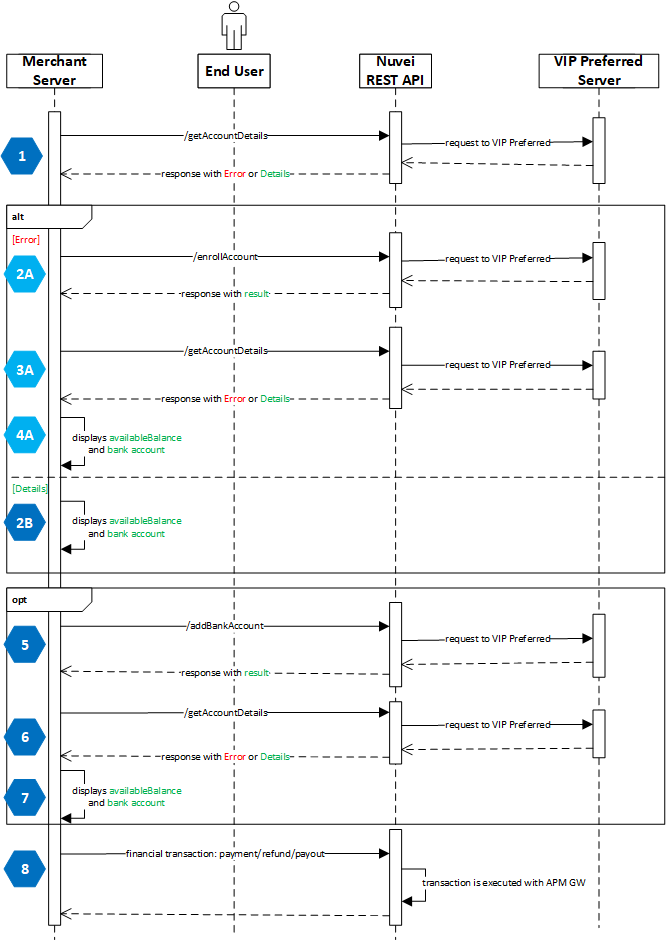
 Last modified September 2024
Last modified September 2024