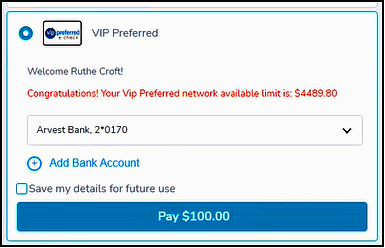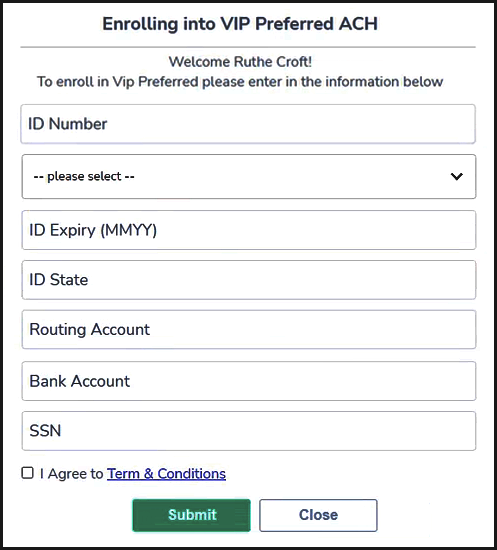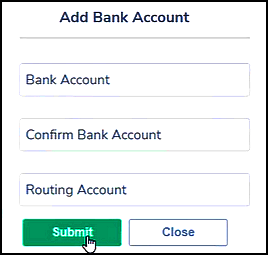Introduction
GlobalPay (Pavilion Payments) is a payment technology provider that provides gaming and non-gaming payment products.
The VIP Preferred APM (Alternate Payment Method) is provided by GlobalPay (Pavilion Payments).
Nuvei Environments
VIP Preferred can be used in Nuvei’s Cashier, Simply Connect, Web SDK, and REST API payment environments.
Purpose
This guide provides steps to integrate the VIP Preferred APM into your payment flows using the Nuvei Web SDK and Simply Connect payment environments.
Prerequisites and Notes
- This document assumes that you have completed all account setup prerequisites, and are ready to integrate VIP Preferred into your payment flow.
- The VIP Preferred payment method is supported only for US-based customers, and all amounts sent/received are stated in US Dollars (USD).
- Test credentials and testing procedures should be obtained directly from the APM providers.
Getting Started
Use Nuvei Web SDK to create a VIP Preferred UI.
- Begin by setting up the VIP Preferred UI objects in the Nuvei Web SDK environment.
- Initiate the VIP Preferred UI for your customers to perform VIP Preferred functions, as described below.
Setting Up the VIP Preferred UI Object
Set up a Web SDK object to display a VIP Preferred UI to collect customer input.
The VIP Preferred UI should:
- Display customer’s VIP Preferred account balance.
- Enroll a New VIP Preferred Account.
- Add a bank account to a VIP Preferred Account.
The placeholder object should present:
- Two buttons: “
Pay <amount>” and “Add Bank Account“. VIP PreferredBalanceBank Accounta drop-down of existing bank accounts in the customer’s VIP Preferred account.- “
Save my details for future use” checkbox ID NumberID TypeID Expiry (MMYY)ID StateRouting AccountBank AccountSSN (social security number)- “
I agree to Terms & Conditions” checkbox
Press tab to open…
- Initiate a Session
This authenticates and sets up an order in the Nuvei system, by sending an/openOrderrequest, and returns asessionToken. - Initialize the Web SDK
This instantiates the Web SDK with thesessionTokenreceived from the server call to/openOrder.
- Initiate a Session
This authenticates and sets up an order in the Nuvei system, by sending an/openOrderrequest, and returns asessionToken. - Create an HTML Placeholder
This instantiates the Web SDK with thesessionTokenreceived from the server call to/openOrder.
- Web SDK
-
- Initiate a Session
This authenticates and sets up an order in the Nuvei system, by sending an/openOrderrequest, and returns asessionToken. - Initialize the Web SDK
This instantiates the Web SDK with thesessionTokenreceived from the server call to/openOrder.
- Initiate a Session
- Simply Connect
-
- Initiate a Session
This authenticates and sets up an order in the Nuvei system, by sending an/openOrderrequest, and returns asessionToken. - Create an HTML Placeholder
This instantiates the Web SDK with thesessionTokenreceived from the server call to/openOrder.
- Initiate a Session
Example VIP Preferred UI
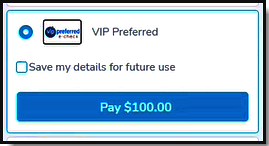
Example VIP Preferred Account Balance UI
Example Enrolling into VIP Preferred ACH UI
UI Styling
You can customize the “look and feel” of your VIP Preferred UI object by defining your own container attributes.
For example:
Example VIP Preferred UI Styling
styles = {
'nuvei-globalpay-container': {
color: '#717d91',
backgroundColor: '#fff',
borderRadius: '5px',
boxSizing: 'border-box',
margin: '0 0 5px 0',
width: '100%',
display: 'flex',
maxWidth: '1000px',
flexWrap: 'wrap'
},
'nuvei-globalpay-balance': {
color: '#717d91',
backgroundColor: '#ffffff',
fontSize: '14px',
margin: '5px 0 5px 15px',
width: '100%'
},
'nuvei-globalpay-welcome-msg': {
color: '#717d91',
backgroundColor: '#ffffff',
fontSize: '14px',
margin: '5px 0 5px 15px',
width: '100%'
},
'nuvei-globalpay-currency-container': {
color: '#717d91',
backgroundColor: '#ffffff',
fontSize: '14px',
margin: '15px auto'
},
'nuvei-globalpay-modal-header-border': {
width: '90%',
borderBottom: '1px solid #ccc',
margin: '5px auto'
},
//dropdown component
"nuvei-dropdown-bank": {
position: 'relative',
//display: 'inline',
margin: '15px',
display: 'inline-block',
width: '100%',
maxWidth: '720px',
minWidth: '220px',
height: '44px',
borderRadius: '3px',
overflow: 'hidden'
},
"nuvei-dropdown-bank:after": {
right: '10px',
top: '16px',
position: 'absolute',
pointerEvents: 'none',
content: "''",
display: 'inline-block',
width: '0.4em',
height: '0.4em',
borderRight: '0.15em solid black',
borderTop: '0.15em solid black',
transform: 'rotate(135deg)',
marginRight: '0.5em',
boxSizing: 'content-box'
},
'nuvei-globalPay-bank-select': {
width: 'inherit',
height: '44px',
appearance: 'none',
display: 'inline',
maxWidth: 'inherit',
minWidth: 'inherit',
margin: '0px 0px',
padding: '0px 0px 0px 12.4px',
color: '#333',
backgroundColor: '#ffffff',
backgroundImage: 'none',
borderRadius: '4px',
textAlign: 'left',
fontSize: '14px',
position: 'relative',
},
//addBankAccount
'addBankAccount': {
display: 'inline-block',
padding: '0 15px',
color: '#14B5F1',
fontSize: '16px',
fontWeight: 'normal',
backgroundColor: 'transparent',
border: 'none',
cursor: 'pointer',
margin: '0 0 10px 0'
},
'addBankAccount:before': {
content: "'+'",
display: 'inline-block',
boxSizing: 'content-box',
width: '17px',
height: '17px',
margin: '0 .7rem 0 0',
border: '2px solid CurrentColor',
borderRadius: '50%',
lineHeight: '100%'
},
'addBankButton': {
width: '100%'
},
'nuvei-globalpay-modal': {
position: 'fixed',
zIndex: '1',
padding: '50px 0 0 0',
left: '0',
top: '0',
width: '100%',
height: '100%',
overflow: 'auto',
backgroundColor: 'rgba(0,0,0,0.4)'
},
/* Modal Content */
'nuvei-globalpay-modal-content': {
position: 'relative',
display: 'flex',
flexDirection: 'column',
backgroundColor: '#fefefe',
margin: 'auto',
padding: '0',
border: '1px solid #888',
width: '80%',
boxShadow: '0 4px 8px 0 rgba(0,0,0,0.2),0 6px 20px 0 rgba(0,0,0,0.19)',
animationName: 'animatetop',
animationDuration: '0.4s',
overflow: 'auto',
maxHeight: 'calc(100vh - 200px)',
maxWidth: '720px',
},
'nuvei-globalpay-modal-header': {
margin: '5px auto',
},
'nuvei-globalpay-header-content': {
fontSize: '20px',
},
'nuvei-globalpay-submit-button': {
fontSize: '16px',
fontWeight: 'bold',
letterSpacing: '0',
lineHeight: '22px',
textAlign: 'center',
boxSizing: 'border-box',
height: '36px',
minWidth: '131px',
border: '1px solid #15d2a3',
borderRadius: '3px',
backgroundColor: '#15d2a3',
color: '#fafafa',
margin: '5px',
cursor: 'pointer',
},
'nuvei-globalpay-close-button': {
fontSize: '16px',
fontWeight: 'bold',
letterSpacing: '0',
lineHeight: '22px',
textAlign: 'center',
boxSizing: 'border-box',
height: '36px',
minWidth: '131px',
border: '1px solid #95aac1',
borderRadius: '3px',
backgroundColor: '#ffffff',
color: '#95aac1',
margin: '5px',
cursor: 'pointer'
},
'nuvei-globalpay-buttons': {
display: 'flex',
flexWrap: 'wrap',
alignContent: 'stretch',
justifyContent: 'center'
},
'nuvei-globalpay-field-error-msg': {
margin: '0',
color: 'red',
height: '21px',
fontSize: '14px',
},
'nuvei-form-input.error-field': {
border: '1px solid red',
},
'nuvei-globalpay-modal-body': {
padding: '2px 16px'
},
'nuvei-form-input': {
width: '100%',
padding: '12px 20px',
margin: '8px 0 0 0',
display: 'inline-block',
border: '1px solid #ccc',
borderRadius: '4px',
boxSizing: 'border-box',
},
//enroll Modal
//TODO FIX IT
'nuvei-checkbox-input': {
margin: '8px 8px 0 0',
display: 'inline-block',
},
'nuvei-dropdown-enroll': {
position: 'relative',
display: 'inline',
margin: '0',
width: '100%',
maxWidth: '720px',
minWidth: '220px',
height: '48px',
borderRadius: '4px',
overflow: 'hidden',
},
'nuvei-dropdown-enroll:after': {
right: '10px',
top: '5px',
position: 'absolute',
pointerEvents: 'none',
content: "''",
display: 'inline-block',
width: '0.4em',
height: '0.4em',
borderRight: '0.15em solid black',
borderTop: '0.15em solid black',
transform: 'rotate(135deg)',
marginRight: '0.5em',
boxSizing: 'content-box',
},
'nuvei-globalPay-enroll-select': {
width: 'inherit',
height: '50px',
appearance: 'none',
display: 'inline',
maxWidth: 'inherit',
minWidth: 'inherit',
margin: '8px 0 0 0',
padding: '0px 0px 0px 12.4px',
color: '#333',
backgroundColor: '#ffffff',
backgroundImage: 'none',
borderRadius: '4px',
textAlign: 'left',
fontSize: '14px',
position: 'relative',
borderColor: '#ccc'
},
'error-field': {
borderColor: 'red'
},
'greeting': {
margin: '0 auto',
fontSize: '16px',
fontWeight: '500'
},
'info': {
margin: '0 auto',
fontSize: '16px',
fontWeight: '500'
}
}
Initiate the VIP Preferred UI
After setting up the VIP Preferred UI Object, follow these steps to initiate and display the VIP Preferred UI:
Press tab to open…
initGlobalpay() request using these and other relevant parameters:
sessionTokenmerchantIdmerchantSiteIdclientUniqueIdclientRequestIduserIdfrom your internal systems.userDetails.firstNameuserDetails.lastNameuserDetails.identification
Example initGlobalpay() Request for Web SDK
sfc.initGlobalpay('#sightline-placeholder', {
sessionToken: sessionData.sessionToken,
merchantId: sessionData.merchantId,
merchantSiteId: sessionData.merchantSiteId,
"clientUniqueId": "695701003A",
"clientRequestId": "R4WXUZUZ7A",
"userId": "E677539C0C54",
"userDetails": {
"firstName": "John",
"lastName": "Smith",
"address": "22 Main Street",
"phone": "6175556309",
"zip": "02460",
"city": "Boston",
"state":"MA",
"county":"Suffolk",
"language": "en",
"dateOfBirth": "2000-06-30",
"country": "US",
"email": "john.smith@email.com",
"identification": "123456789"
},
"deviceDetails": {
"ipAddress": "<customer's IP address>"
},
"urlDetails": {
"notificationUrl":"<URL to which DMNs are sent>"
}
}, styles, function(result) {
console.log(result);
})
Send a checkout() request and include these mandatory parameters (and other relevant checkout() Input Parameters).
sessionTokenmerchantIdmerchantSiteIdclientUniqueIdclientRequestIduserIdfrom your internal systems.userDetails.firstNameuserDetails.lastNameuserDetails.identification
Example checkout() Request
const initCheckout = () => {
let ignorePM = [];
const onResult = function(result) {
console.log(result)
console.log('Final callback data received by caller', JSON.stringify(result))
}
let userDetails = {
"firstName": "John",
"lastName": "Smith",
"address": "22 Main Street",
"phone": "6175556309",
"zip": "02460",
"city": "Boston",
"state":"MA",
"county":"Suffolk",
"language": "en",
"dateOfBirth": "2000-06-30",
"country": "US",
"email": "john.smith@email.com",
"identification": "123456789"
};
checkout({
logLevel: 0,
payButton: "amountButton",
showResponseMessage: true,
sessionToken: document.getElementById('session').value,
env: 'test',
merchantSiteId: document.getElementById('metchantSiteID').value,
merchantId: document.getElementById('metchantID').value,
country: 'US',
ignorePMList: ignorePM,
locale: 'en',
userId: '850512345',
userDetails: userDetails,
currency: 'USD',
amount: 135,
renderTo: '.container_for_checkout',
onResult: onResult,
autoOpenPM: true,
alwaysCollectCvv: false,
fullName: 'CL-BRW1',
email: 'ranv@nuvei.com',
fieldStyle: {
"base": {
"iconColor": "#c4f0ff",
"color": "#6b778c",
"fontWeight": 400,
"fontFamily": "Nunito Sans",
"fontSize": "18px",
"fontSmoothing": "antialiased",
":-webkit-autofill": {
"color": "#ffffff"
},
"::placeholder": {
"color": "#6b778c" // default one picked from chrome
}
},
"invalid": {
"iconColor": "#FFC7EE",
"color": "#FFC7EE"
}
}
})
}
- Web SDK
-
Initiate and display the VIP Preferred UI by sending an
initGlobalpay()request using these and other relevant parameters:sessionTokenmerchantIdmerchantSiteIdclientUniqueIdclientRequestIduserIdfrom your internal systems.userDetails.firstNameuserDetails.lastNameuserDetails.identification
Example
initGlobalpay()Request for Web SDKsfc.initGlobalpay('#sightline-placeholder', { sessionToken: sessionData.sessionToken, merchantId: sessionData.merchantId, merchantSiteId: sessionData.merchantSiteId, "clientUniqueId": "695701003A", "clientRequestId": "R4WXUZUZ7A", "userId": "E677539C0C54", "userDetails": { "firstName": "John", "lastName": "Smith", "address": "22 Main Street", "phone": "6175556309", "zip": "02460", "city": "Boston", "state":"MA", "county":"Suffolk", "language": "en", "dateOfBirth": "2000-06-30", "country": "US", "email": "john.smith@email.com", "identification": "123456789" }, "deviceDetails": { "ipAddress": "<customer's IP address>" }, "urlDetails": { "notificationUrl":"<URL to which DMNs are sent>" } }, styles, function(result) { console.log(result); }) - Simply Connect
-
Send a
checkout()request and include these mandatory parameters (and other relevant checkout() Input Parameters).sessionTokenmerchantIdmerchantSiteIdclientUniqueIdclientRequestIduserIdfrom your internal systems.userDetails.firstNameuserDetails.lastNameuserDetails.identification
Example
checkout()Requestconst initCheckout = () => { let ignorePM = []; const onResult = function(result) { console.log(result) console.log('Final callback data received by caller', JSON.stringify(result)) } let userDetails = { "firstName": "John", "lastName": "Smith", "address": "22 Main Street", "phone": "6175556309", "zip": "02460", "city": "Boston", "state":"MA", "county":"Suffolk", "language": "en", "dateOfBirth": "2000-06-30", "country": "US", "email": "john.smith@email.com", "identification": "123456789" }; checkout({ logLevel: 0, payButton: "amountButton", showResponseMessage: true, sessionToken: document.getElementById('session').value, env: 'test', merchantSiteId: document.getElementById('metchantSiteID').value, merchantId: document.getElementById('metchantID').value, country: 'US', ignorePMList: ignorePM, locale: 'en', userId: '850512345', userDetails: userDetails, currency: 'USD', amount: 135, renderTo: '.container_for_checkout', onResult: onResult, autoOpenPM: true, alwaysCollectCvv: false, fullName: 'CL-BRW1', email: 'ranv@nuvei.com', fieldStyle: { "base": { "iconColor": "#c4f0ff", "color": "#6b778c", "fontWeight": 400, "fontFamily": "Nunito Sans", "fontSize": "18px", "fontSmoothing": "antialiased", ":-webkit-autofill": { "color": "#ffffff" }, "::placeholder": { "color": "#6b778c" // default one picked from chrome } }, "invalid": { "iconColor": "#FFC7EE", "color": "#FFC7EE" } } }) }
Example VIP Preferred in the Payment Method Gallery
VIP Preferred Functions
Use Nuvei Web SDK to enable your customers to enroll (register) a VIP Preferred account and add bank accounts to it, and make payments using the VIP Preferred APM payment provider.
These are “suggested” flows between you and VIP Preferred, using Nuvei Web SDK:
(You are free to adapt these flows in any way.)
Display the Account Balance
- Allow the customer to select the VIP Preferred payment method:
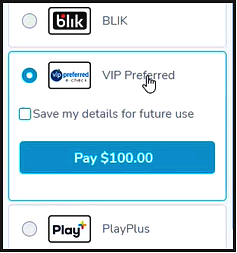
- When the customer selects the VIP Preferred payment method the system automatically calls the
/getAccountDetailsrequest (using the data collected in theinitGlobalpay()request), to retrieve the customer’s VIP Preferred account balance. - Handling the response:
- If the customer does not have a VIP Preferred account (based on SSN)(the response is
"Account not found"withstatus : "ERROR"), then the system automatically calls the/getEnrollAccountrequest (using the data collected in theinitGlobalpay()request). - If the customer has a VIP Preferred account, then the system displays the account balance, as shown below:
Example VIP Preferred UI – Account Balance – With UPO
If the customer presses Add Bank Account, then the Add Bank Account page is displayed for them to enter their details:
Example VIP Preferred Add Bank Account
- If the customer does not have a VIP Preferred account (based on SSN)(the response is
VIP Preferred Payments
- Allow the customer to select the VIP Preferred payment method:
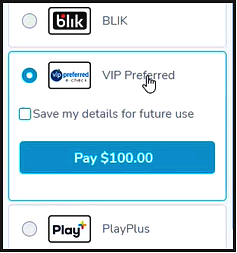
- When the customer presses the Pay button, send the payment request:
Press tab to open…
Send thecreateGlobalpayPayment()as shown below:
(For a list of the standard mandatory parameters for payments, see the createPayment() method.)Example
createGlobalpayPayment()Requestsfc.createGlobalpayPayment({ "sessionToken": sessionData.sessionToken, "merchantId": sessionData.merchantId, "merchantSiteId": sessionData.merchantSiteId, "clientUniqueId": "695701003A", "clientRequestId": "R4WXUZUZ7A", "userId": "850512345", "billingAddress": { "firstName": "John", "lastName": "Smith", "address": "22 Main Street", "phone": "6175556309", "zip": "02460", "city": "Boston", "state":"MA", "county":"Suffolk", "language": "en", "dateOfBirth": "2000-06-30", "country": "US", "email": "john.smith@email.com" }, "userDetails": { "firstName": "John", "lastName": "Smith", "address": "22 Main Street", "phone": "6175556309", "zip": "02460", "city": "Boston", "state":"MA", "county":"Suffolk", "language": "en", "dateOfBirth": "2000-06-30", "country": "US", "email": "john.smith@email.com", "identification": "123456789" }, "deviceDetails": { "ipAddress": "<customer's IP address>" //req } } })When the customer presses the Pay button, the system sends the payment request seamlessly.- Web SDK
-
Send the
createGlobalpayPayment()as shown below:
(For a list of the standard mandatory parameters for payments, see the createPayment() method.)Example
createGlobalpayPayment()Requestsfc.createGlobalpayPayment({ "sessionToken": sessionData.sessionToken, "merchantId": sessionData.merchantId, "merchantSiteId": sessionData.merchantSiteId, "clientUniqueId": "695701003A", "clientRequestId": "R4WXUZUZ7A", "userId": "850512345", "billingAddress": { "firstName": "John", "lastName": "Smith", "address": "22 Main Street", "phone": "6175556309", "zip": "02460", "city": "Boston", "state":"MA", "county":"Suffolk", "language": "en", "dateOfBirth": "2000-06-30", "country": "US", "email": "john.smith@email.com" }, "userDetails": { "firstName": "John", "lastName": "Smith", "address": "22 Main Street", "phone": "6175556309", "zip": "02460", "city": "Boston", "state":"MA", "county":"Suffolk", "language": "en", "dateOfBirth": "2000-06-30", "country": "US", "email": "john.smith@email.com", "identification": "123456789" }, "deviceDetails": { "ipAddress": "<customer's IP address>" //req } } }) - Simply Connect
-
When the customer presses the Pay button, the system sends the payment request seamlessly.
JSFiddle Examples
You can use the JSFiddle demonstration environment to view, run and customize VIP Preferred examples below.
Editing JSFiddle Code
To edit sample code in JSFiddle:
- Press “Edit in JSFiddle” in the top right corner.
This redirects you to a page where you run and test the code. - On the JSFiddle page, set your credentials in the section at the top of the page:
var sfc = SafeCharge({ env: 'int', // Nuvei API environment - 'int' (integration) or 'prod' (production - default if omitted) merchantId: '', //as assigned by Nuvei merchantSiteId: '' // your Merchant Site ID provided by Nuvei });
Feel free to change your code, including the HTML and CSS.
JSFiddle – Web SDK
You can use the JSFiddle demonstration environment to view, run and customize this VIP Preferred Web SDK example:
JSFiddle – Simply Connect
You can use the JSFiddle demonstration environment to view, run and customize this VIP Preferred Simply Connect example: