
- METHOD TYPEBank Transfer
- PAYMENTS
- PAYOUTS
- REFUNDS
- RECURRING
Introduction
Interac e-Transfer is a fast and secure way to send money from within the security of your online banking service (see Payment (Deposit) Flow). It uses email for fast notification to the recipient that a transfer has been sent, while the participating financial institutions transfer the funds using established and secure banking procedures.
Interac e-Transfer Outbound allows merchants to send funds to their customers quickly and easily (see Payout (Withdrawal) Flow). It uses email and SMS for fast notification to the recipient that a transfer has been sent, while the participating financial institutions transfer the funds using established and secure banking procedures.
This guide describes the steps to integrate Interac e-Transfer as a Nuvei APM into your payment flows, enabling customer payments, and allowing you to perform payouts, using Nuvei’s server-to-server REST API methods.
Interac e-Transfer allows your customers to link any number of their Canadian bank accounts to their email address. The Nuvei platform encrypts your customer’s bank account details securely, and provides a userPaymentOptionId (UPO) representing the account, for you to use in transactions.
Prerequisites and Notes
- This guide assumes you have completed all account setup prerequisites, and are ready to integrate Interac e-Transfer into your payment flow.
- Interac e-Transfer only supports Canadian based IPs.
- Payments (deposits) and payout (withdrawal) transactions are conducted in Canadian Dollars between Canadian bank accounts.
- Nuvei handles Interac e-Transfer transactions in “redirection mode”.
- A UPO (user payment option) is an encrypted customer payment method record stored in the Nuvei system, representing a customer bank account or other payment method.
- Test credentials and testing scenarios can be provided by Nuvei if necessary. You can contact Nuvei support for assistance.
Supported Countries
- Canada
Supported Currencies
- CAD
Payment (Deposit) Flow
1. Generate a sessionToken
Press here for details.
2. Send a /payment Request
Send a /payment request with its mandatory parameters, including the following:
userTokenIdamountcurrencypaymentOption.alternativePaymentMethodclass containing:paymentMethod: “apmgw_Interac_eTransfer”emailmobilePhone
billingAddressclass containing:firstName,lastName,phone,country,email,address,city,statedeviceDetailsclass containing:ipAddress
Example /payment Request
{
"sessionToken": "<sessionToken from /getSessionToken>",
"merchantId": "<your merchantId>",
"merchantSiteId": "<your merchantSiteId>",
"userTokenId": "<unique customer identifier in merchant system>",
"clientRequestId": "<unique request ID in merchant system>",
"clientUniqueId": "<unique transaction ID in merchant system>",
"currency": "CAD",
"amount": "100",
"paymentOption": {
"alternativePaymentMethod": {
"paymentMethod": "apmgw_Interac_eTransfer"
"email": "[email protected]"
"mobilePhone": "4162477671"
}
},
"billingAddress": {
"firstName": "John",
"lastName": "Smith",
"phone": "4162477671",
"address": "2 Eireann Quay",
"city": "Toronto",
"state": "ON"
"country": "CA",
"email": "[email protected]"
},
"deviceDetails": {
"ipAddress": "<customer's IP address>"
},
"urlDetails": {
"notificationUrl": "<URL to which DMNs are sent>"
},
"timeStamp": "<YYYYMMDDHHmmss>",
"checksum": "<calculated checksum>"
}
The response generates and returns a redirect URL (redirectUrl) to redirect the customer to the payment page, as well as a UPO (userPaymentOptionId) for use in future transactions.
Example /payment Response
{
"internalRequestId":712597608,
"status":"SUCCESS",
"errCode":0,
"reason":"",
"merchantId":"8860255768659021142",
"merchantSiteId":"119823",
"version":"1.0",
"clientRequestId":"20230707165257",
"sessionToken":"44922e4a-20bd-4137-a937-8deb53e4c8c2",
"clientUniqueId":"20180327175242",
"orderId":"375620058",
"userTokenId":"6fa38ea2-6f1a-4620-85ae-7deaf0d5f8f1",
"paymentOption":{
"redirectUrl":"https"://interac.express-connect.com/webflow?transaction=C5C51E99607D4F151EF9345EC94D91C2&token=eyJhbGciOiJIUzI1NiIsInR5cCI6IkpXVCJ9.eyJzaXRlIjoiSUNFIERlbW8gVGVzdCIsImFtb3VudCI6NTAsInNhbmRib3giOnRydWUsIm5hbWUiOiJKb2huIFNtaXRoIiwibW9iaWxlIjoiNDE2MjQ3NzY3MSIsInVzZXJJcCI6IjEyNy4wLjAuMSIsImN1cnJlbmN5IjoiQ0FEIiwibGFuZyI6ImVuIiwidHlwZSI6IkNQSSIsInVzZXJJZCI6IlRlc3RUb2tlbiIsInRyYW5zYWN0aW9uaWQiOiJDNUM1MUU5OTYwN0Q0RjE1MUVGOTM0NUVDOTREOTFDMiIsImVtYWlsIjoidGVzdEBudXZlaS5jb20iLCJ1c2VyIjoiYmYwZGE4NWJmODI5MzJlZWYyMWFjZmE3MzRiNmY2MDUiLCJjYW1wYWlnbiI6IjM3NzJjMzU5MGY5NWRmYzJjYTAyZWU2YjU1MDBmNzhlIiwiZW50aXR5SWQiOjEsImlhdCI6MTY4ODczNzk3NywiZXhwIjoxNjg4ODI0Mzc3fQ.VTCu38L_SLYbWJ6iEhmHB2D3Ke57o1mL89X5NcNo8iA,
"userPaymentOptionId":"92469538",
"card":{
}
},
"transactionStatus":"REDIRECT"
}
After the transaction is processed, Nuvei sends a Direct Merchant Notification (DMN) that includes the result of the transaction to the URL provided in urlDetails.notification, which Nuvei recommends including in the /payment request.
Example /payment DMN with status=PENDING
...'ppp_status=PENDING&Status=PENDING&ExErrCode=0&ErrCode=0&errApmCode=0&errApmDescription=&errScCode=0&errScDescription=&Reason=&ReasonCode=0&PPP_TransactionID=44210475288&userid=833050838&merchant_unique_id=634508427854001&customData=&productId=&first_name=KARINE&last_name=SAINT+PIERRE&email=test%40test.com¤cy=CAD&clientUniqueId=634508427854001&customField1=&customField2=&customField3=&customField4=&customField5=&customField6=&customField7=&customField8=&customField9=&customField10=&customField11=&customField12=&customField13=&customField14=&customField15=&invoice_id=&address1=&address2=&country=Canada&state=&city=&zip=&phone1=14383544808&phone2=&phone3=&client_ip=174.93.180.245&nameOnCard=&cardNumber=&bin=&noCVV=&acquirerId=&acquirerBank=Interac-PI&expMonth=&expYear=&Token=&tokenId=&AuthCode=tylerparker8887%40hotmail.com&AvsCode=&Cvv2Reply=&shippingCountry=&shippingState=&shippingCity=&shippingAddress=&shippingZip=&shippingFirstName=&shippingLastName=&shippingPhone=&shippingCell=&shippingMail=&total_discount=0.00&total_handling=0.00&total_shipping=0.00&total_tax=0.00&buyButtonProductBundleId=&merchant_site_id=179768&merchant_status=&action=&requestVersion=&message=PENDING&merchantLocale=&unknownParameters=&payment_method=apmgw_Interac_eTransfer&ID=&merchant_id=7468175716266556934&responseTimeStamp=2023-07-19.21%3A00%3A45&buyButtonProductId=&webMasterId=&appliedPromotions=&uniqueCC=&transactionType=Sale&externalEmail=&cardCompany=&eci=&user_token_id=833050838&userPaymentOptionId=2840334706&TransactionID=1130000004628769536&externalTransactionId=1689800439&APMReferenceID=D74402627B01601118423AC17F901BF8&orderTransactionId=42753246748&totalAmount=49.75&dynamicDescriptor=vglobal+dsl&item_name_1=name&item_number_1=&item_amount_1=49.75&item_quantity_1=1&item_discount_1=0.00&item_handling_1=0.00&item_shipping_1=0.00&feeAmount=&amountWithoutFee=&houseNumber=&customCurrency=&upoRegistrationDate=20230713&type=DEPOSIT&clientRequestId=634508427854001&relatedTransactionId=&apmPayerInfo=aquirer%3A+3%2C+name%3A+null%2C+trackingId%3A+null%2C+refId%3A+null%2C+bankName%3A+null%2C+replyTo%3A+null&sessionId=ff472b250c9a0c94e96f1d72c930&responsechecksum=be0ab96bd60a050e424d1bd2d69630b152023fbf7005f5e53bbb023d33fe88e5&advanceResponseChecksum=1f8719a640a795f858bfca9d75aa6c81bcdbafa5d22e977cd81f29fd2d3d8d85',
Example /payment DMN with status=APPROVED
...'ppp_status=OK&Status=APPROVED&ExErrCode=0&ErrCode=0&errApmCode=0&errApmDescription=&errScCode=0&errScDescription=&Reason=&ReasonCode=0&PPP_TransactionID=44210475288&userid=833050838&merchant_unique_id=634508427854001&customData=&productId=&first_name=KARINE&last_name=SAINT+PIERRE&email=test%40test.com¤cy=CAD&clientUniqueId=634508427854001&customField1=&customField2=&customField3=&customField4=&customField5=&customField6=&customField7=&customField8=&customField9=&customField10=&customField11=&customField12=&customField13=&customField14=&customField15=&invoice_id=&address1=&address2=&country=Canada&state=&city=&zip=&phone1=14383548808&phone2=&phone3=&client_ip=174.93.180.245&nameOnCard=&cardNumber=&bin=&noCVV=&acquirerId=&acquirerBank=Interac-PI&expMonth=&expYear=&Token=&tokenId=&AuthCode=tylerparker8887%40test.com&AvsCode=&Cvv2Reply=&shippingCountry=&shippingState=&shippingCity=&shippingAddress=&shippingZip=&shippingFirstName=&shippingLastName=&shippingPhone=&shippingCell=&shippingMail=&total_discount=0.00&total_handling=0.00&total_shipping=0.00&total_tax=0.00&buyButtonProductBundleId=&merchant_site_id=179768&merchant_status=&action=&requestVersion=&message=APPROVED&merchantLocale=&unknownParameters=&payment_method=apmgw_Interac_eTransfer&ID=&merchant_id=7468175716266556934&responseTimeStamp=2023-07-19.21%3A02%3A08&buyButtonProductId=&webMasterId=&appliedPromotions=&uniqueCC=&transactionType=Sale&externalEmail=&cardCompany=&eci=&user_token_id=833050838&userPaymentOptionId=2840334706&TransactionID=1130000004628769536&externalTransactionId=1689800439&APMReferenceID=D74402627B01601118423AC17F901BF8&orderTransactionId=42753246748&totalAmount=49.75&dynamicDescriptor=vglobal+dsl&item_name_1=name&item_number_1=&item_amount_1=49.75&item_quantity_1=1&item_discount_1=0.00&item_handling_1=0.00&item_shipping_1=0.00&feeAmount=&amountWithoutFee=&houseNumber=&customCurrency=&upoRegistrationDate=20230713&type=DEPOSIT&clientRequestId=634508427854001&relatedTransactionId=&apmPayerInfo=aquirer%3A+3%2C+name%3A+JASMINE+SAINT-PIERRE%2C+trackingId%3A+e20afdf6%2C+refId%3A+CA3FVzkF%2C+bankName%3A+Desjardins%2C+replyTo%3A+lil.jasmine%40test.com&sessionId=ff472b250c9a0c94e96f1d72c930&responsechecksum=3f9cb0fa8414d20ab2780298f8c20ddee1a6233d54f3ea4984a1da8238642a0d&advanceResponseChecksum=eeecd1079e91a511f60b5e407323c33e4fa6d37e2cd57dc6a68c545ba2990c53',
Example /payment DMN with status=DECLINED
...'ppp_status=FAIL&Status=DECLINED&ExErrCode=0&ErrCode=0&errApmCode=0&errApmDescription=STATUS_EXPIRED&errScCode=2022&errScDescription=Transaction+expired.&Reason=Transaction+expired.&ReasonCode=2022&PPP_TransactionID=378917548&userid=707835907&merchant_unique_id=104463777729001&customData=&productId=&first_name=UsrMgoWPh&last_name=UsrMqLLcG&email=2e5cab83-4bf5-461c-9990-d476adcc78c1%40sparkware.ro¤cy=CAD&clientUniqueId=104463777729001&customField1=&customField2=&customField3=&customField4=&customField5=&customField6=&customField7=&customField8=&customField9=&customField10=&customField11=&customField12=&customField13=&customField14=&customField15=&invoice_id=&address1=&address2=&country=Canada&state=&city=&zip=&phone1=12345678&phone2=&phone3=&client_ip=85.9.60.26&nameOnCard=&cardNumber=&bin=&noCVV=&acquirerId=&acquirerBank=Interac-PI&expMonth=&expYear=&Token=&tokenId=&AuthCode=2e5cab83-4bf5-461c-9990-d476adcc78c1%40sparkware.ro&AvsCode=&Cvv2Reply=&shippingCountry=&shippingState=&shippingCity=&shippingAddress=&shippingZip=&shippingFirstName=&shippingLastName=&shippingPhone=&shippingCell=&shippingMail=&total_discount=0.00&total_handling=0.00&total_shipping=0.00&total_tax=0.00&buyButtonProductBundleId=&merchant_site_id=167863&merchant_status=&action=&requestVersion=&message=DECLINED&merchantLocale=&unknownParameters=&payment_method=apmgw_Interac_eTransfer&ID=&merchant_id=5438714187435458602&responseTimeStamp=2023-07-20.19%3A02%3A01&buyButtonProductId=&webMasterId=&appliedPromotions=&uniqueCC=&transactionType=Sale&externalEmail=&cardCompany=&eci=&user_token_id=707835907&userPaymentOptionId=73992938&TransactionID=811000000003287493&externalTransactionId=1689793269&APMReferenceID=7F594EF0A6C5A3C6D031DDF36A27BF35&orderTransactionId=1211496968&totalAmount=100.00&dynamicDescriptor=%3F&item_name_1=name&item_number_1=&item_amount_1=100.00&item_quantity_1=1&item_discount_1=0.00&item_handling_1=0.00&item_shipping_1=0.00&feeAmount=&amountWithoutFee=&houseNumber=&customCurrency=&upoRegistrationDate=20220315&type=DEPOSIT&clientRequestId=104463777729001&relatedTransactionId=&apmPayerInfo=aquirer%3A+null%2C+name%3A+null%2C+trackingId%3A+null%2C+refId%3A+null%2C+bankName%3A+null%2C+replyTo%3A+null&sessionId=f870390a0317e0766b4196cdb62f&responsechecksum=953b5f35060b9867effd8a1eca05b9486a69745ea914ea54089cf729ee70b852&advanceResponseChecksum=1f0a43b7f73753ea26fe652c2ad0dc5ddeb19385774631d7cc8e73a38601a603',
Payout (Withdrawal) Flow
Follow these steps to perform a payout:
1. Register a userTokenId
A userTokenId is a field in the Nuvei system containing the user’s identifier in the merchant system.
If you do not have a userTokenId registered in the Nuvei system for this user, then register one by sending a /createUser request, including email, countryCode, firstName, and lastName.
Example /createUser Request
{
"merchantId": "<your merchantId>",
"merchantSiteId": "<your merchantSiteId>",
"userTokenId": "<unique customer identifier in merchant system>",
"clientUniqueId": "<unique transaction ID in merchant system>",
"clientRequestId": "<unique request ID in merchant system>",
"currency": "CAD",
"amount": "100",
"userPaymentOption": {
"userPaymentOptionId": "<UPO received from previous deposit>"
},
"deviceDetails": {
"ipAddress": "<customer's IP address>"
},
"urlDetails": {
"notificationUrl": "<URL to which DMNs are sent>"
},
"timeStamp": "<YYYYMMDDHHmmss>",
"checksum": "<calculated checksum>"
}
Example /createUser Response
{
"transactionStatus": "APPROVED",
"clientRequestId": "W1Q3SBGE4",
"internalRequestId": 17817071,
"version": "1.0",
"transactionId": "2110000000004333013",
"merchantSiteId": "126006",
"merchantId": "2502136204546424962",
"clientUniqueId": "695701003",
"errCode": 0,
"userPaymentOptionId": "8054521",
"paymentMethodErrorCode": 0,
"userTokenId": "CEBQK9OVSLJA",
"externalTransactionId": "2110000000068709",
"status": "SUCCESS"
}
2. Create the UPO
Create a UPO by sending an /addUPOAPM request and include:
userTokenId– The unique user identifier in your system."paymentMethodName":"apmgw_Interac_eTransfer"apmDataclass containing:"personal_id"billingAddressclass containing:country,state, andemail
Example /addUPOAPM Request
{
"merchantSiteId":"<your merchantSiteId>",
"merchantId":"<your merchantId>",
"userTokenId":"<unique customer identifier in merchant system>",
"clientRequestId":"<unique request ID in merchant system>",
"paymentMethodName":"apmgw_Interac_eTransfer",
"apmData":{
"personal_id":"<personal ID>"
},
"billingAddress":{
"country":"CA",
"state": "ON"
"email":"[email protected]"
},
"timeStamp":"<YYYYMMDDHHmmss>",
"checksum":"<calculated checksum>"
}
Example /addUPOAPM Response
{
"userPaymentOptionId":2152829771,
"internalRequestId":25129841,
"status":"SUCCESS",
"errCode":0,
"reason":"",
"merchantId":"1102398682906145682",
"merchantSiteId":"228311",
"version":"1.0",
"clientRequestId":"20230228133537"
}
3. Send a /payout Request
Send a /payout request and include the userPaymentOptionId, which contains the user’s previously stored APM account details. Press here for an example.
After the transaction is processed, Nuvei sends a DMN that includes the result of the transaction to the URL provided in urlDetails.notification, which Nuvei recommends including in the /payout request.
Use Experience
Deposit
- The user is redirected to the Gigadat’s hosted payment page. The user gets access to their personal banking (RBC in this scenario).
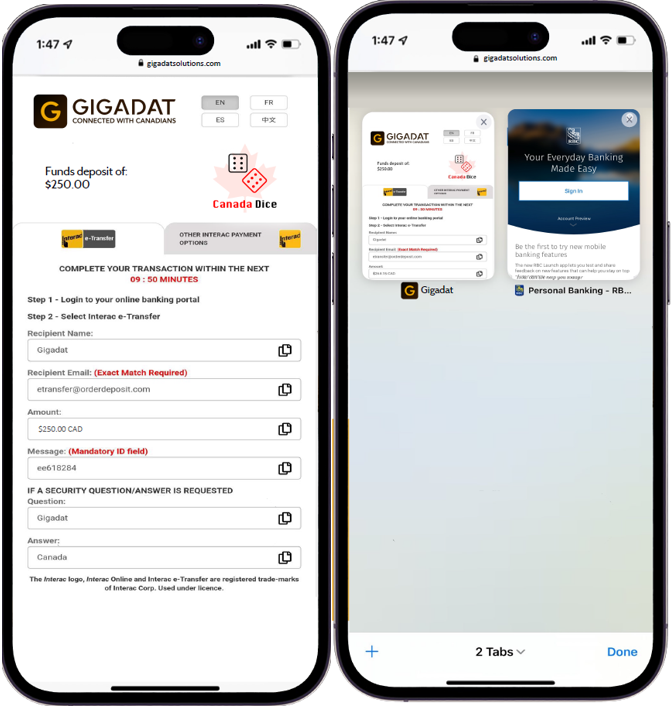
- The user logs in and selects Send an Interac e-Transfer.
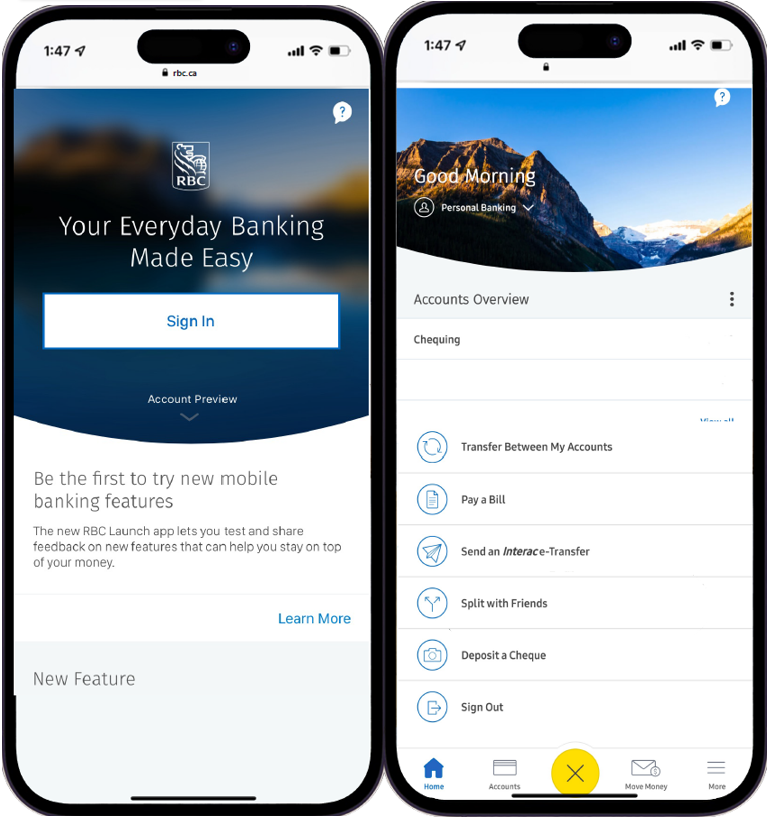
- On the Interac e-Transfer page, the user needs to add a new recipient by pressing the dropdown menu next to To.
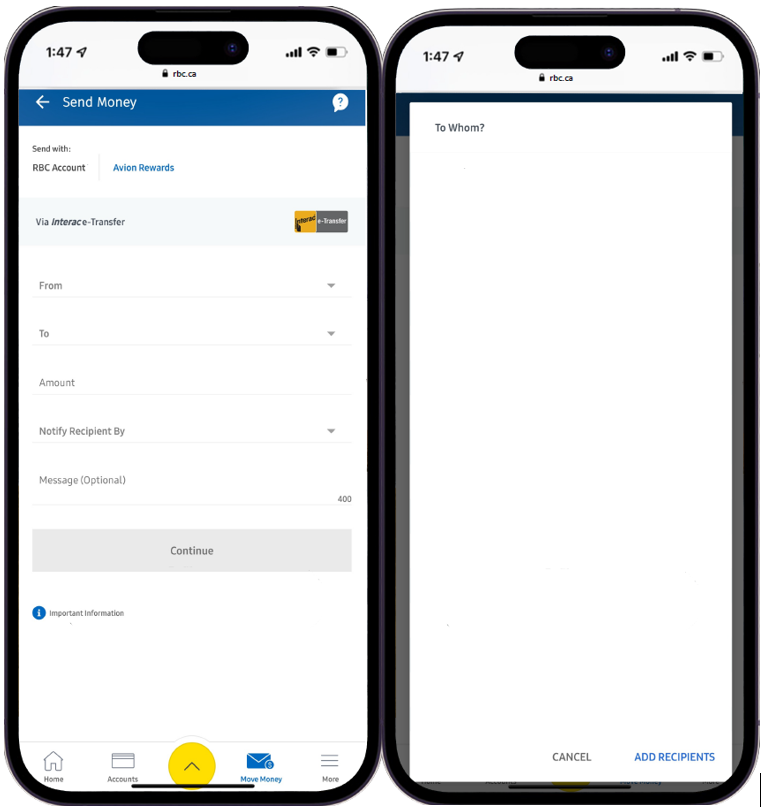
- The user fills in the required information and presses Continue.
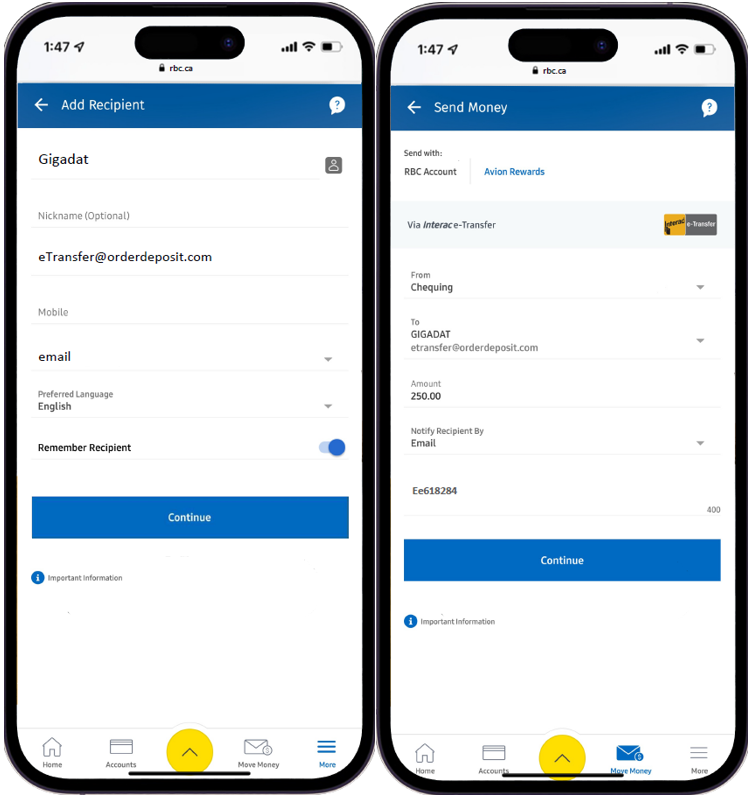
- The user verifies that all the information is correct and presses Send Now.
- The transaction is now complete, and the user returns to the Gigadat’s hosted payment page.
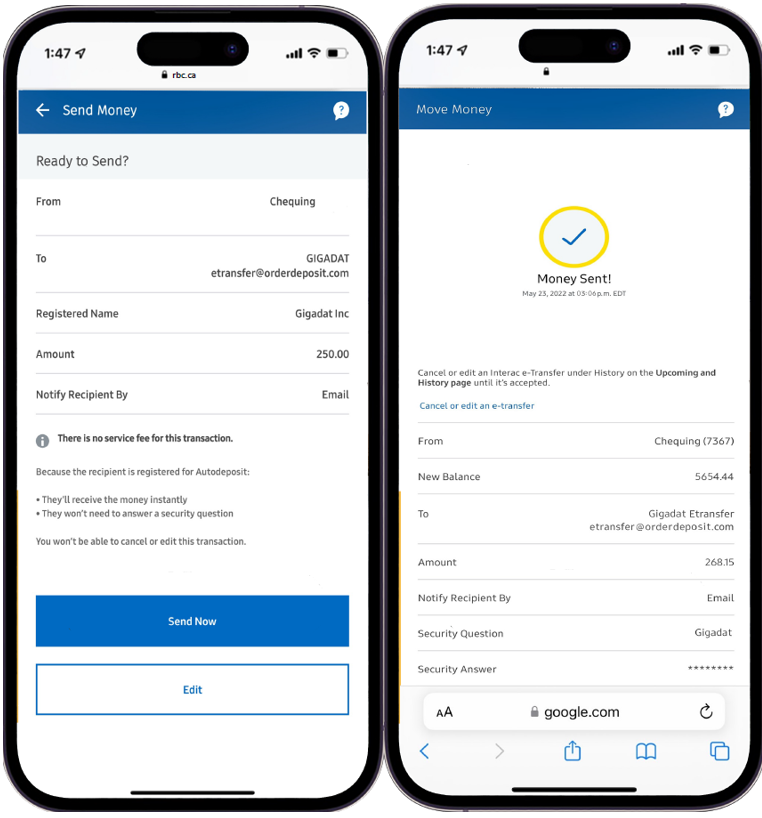
- The user selects the Gigadat tab.
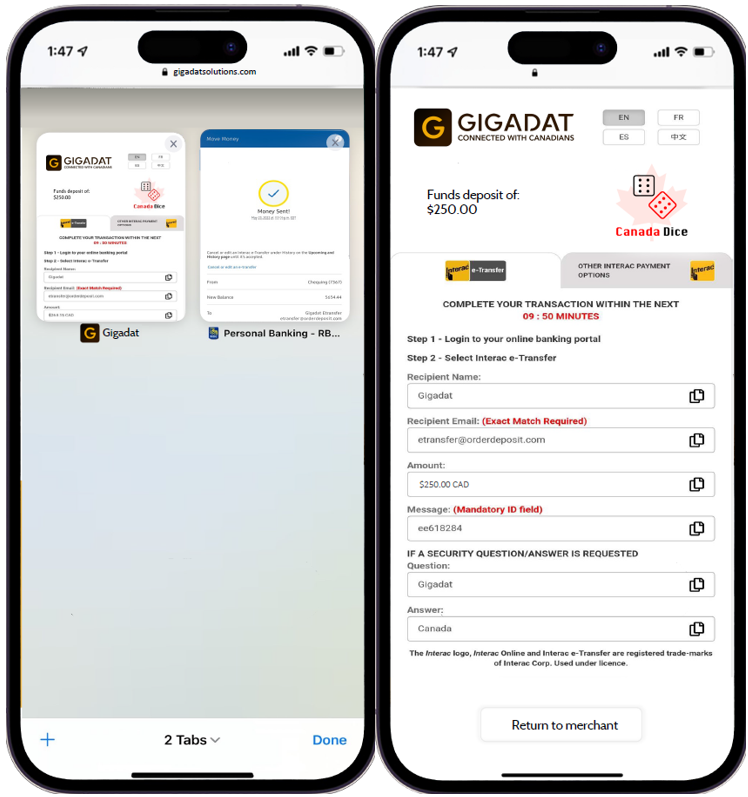
- The user presses Return to merchant to go back to the merchant’s website.
Withdrawal
- The user enter their email account (or uses the one saved from the deposits) and mobile number in the payment page.
- Withdrawal request is created.
- Merchant processes the withdrawal from the back office and receives status Pending.
- User needs to complete the withdrawal process offline. The user has up to 15 days to do this and 4 attempts to put the correct password.
- The user receives an email that the funds have been sent to him.
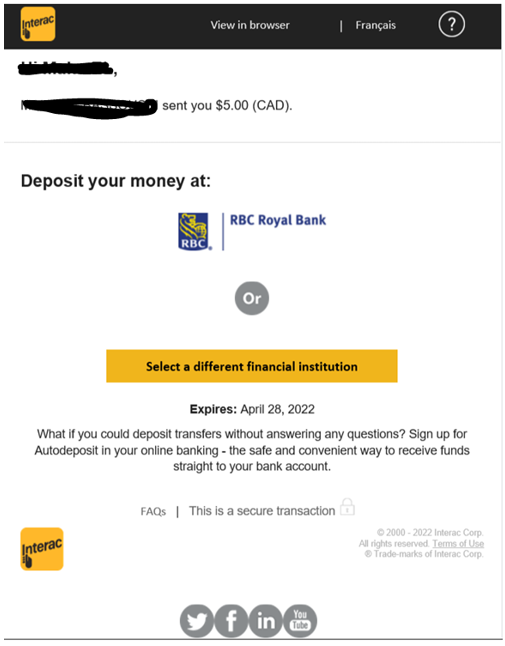
- The user logs in the bank.
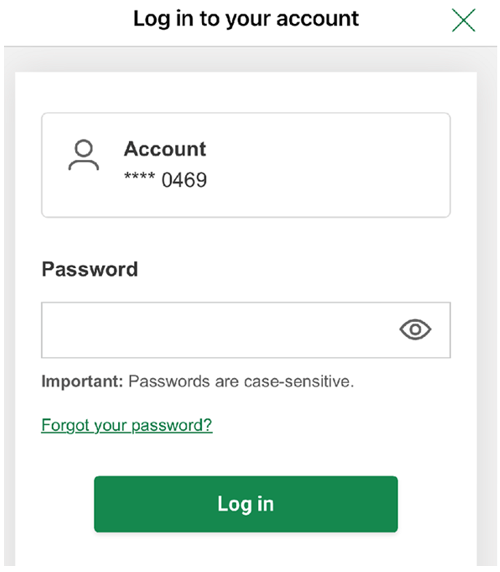
- The user has to answer the security question to get the funds.
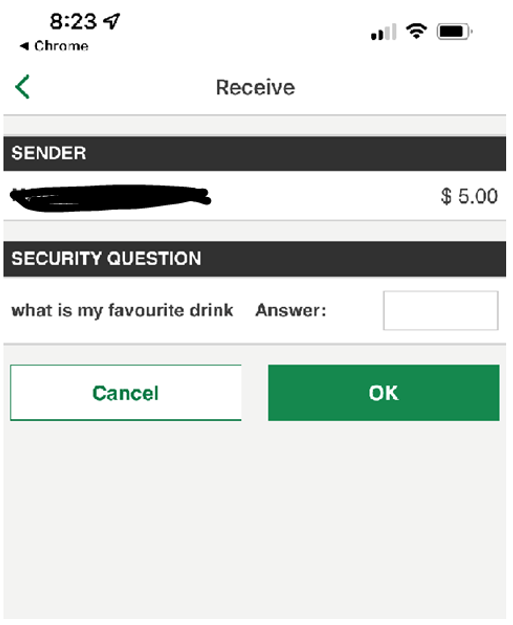
Testing
Deposit and Withdrawal need to be approved manually by Interac.


 Last modified December 2025
Last modified December 2025