
- METHOD TYPELocal Payments
- PAYMENTS
- PAYOUTS
- REFUNDS
- RECURRING
Introduction
Local Payments Africa is a leading payment method provider for Africa, offering a comprehensive range of payment solutions, including Cash, Vouchers, Mobile, and eWallets.
Supported Countries
- Benin (Payout)
- Burkina Faso (Deposit)
- Cameroon (Deposit)
- Central African Republic (Payout)
- Chad (Payout)
- Egypt (Deposit)
- Gabon (Payout and Deposit)
- Ghana (Payout)
- Ivory Coast (Payout and Deposit)
- Nigeria(Payout)
- Rwanda (Deposit)
- Senegal (Payout and Deposit)
- South Africa (Payout and Deposit)
- Tanzania (Payout and Deposit)
- Uganda (Payout and Deposit)
- Zambia(Payout)
Supported Currencies
- EGP (Deposit)
- GHS (Payout and Deposit)
- NGN (Payout and Deposit)
- RWF (Deposit)
- TZS (Payout and Deposit)
- UGX (Deposit)
- USD (Payout)
- XAF (Payout and Deposit)
- ZAR (Payout and Deposit)
- ZM (Payout and Deposit)
Payment (Deposit) Flow
Follow these steps to perform a payment using Nuvei REST API integration:
1. Generate a sessionToken
Press here for details.
2. Send a /payment Request
Perform the payment by sending a /payment request with its mandatory parameters including:
userTokenIdamountcurrencypaymentOption.alternativePaymentMethodclass containing:paymentMethod: “apmgw_Local_payments_Africa“
deviceDetailsclass containing:ipAddressbillingAddressclass containing:firstName,lastName,country,email,phoneuserDetailsclass containing:firstName,lastName,country,email,phone
Example /payment Request
{
"sessionToken":"<sessionToken from /getSessionToken>",
"merchantId":"<your merchantId>",
"merchantSiteId":"<your merchantSiteId>",
"clientRequestId":"<unique request ID in merchant system>",
"amount":"100",
"currency":"EGP",
"userTokenId":"<unique customer identifier in merchant system>",
"clientUniqueId":"<unique transaction ID in merchant system>",
"paymentOption":{
"alternativePaymentMethod":{
"paymentMethod":"apmgw_Local_payments_Africa"
}
},
"deviceDetails":{
"ipAddress":"<customer's IP address>"
},
"billingAddress":{
"firstName": "John",
"lastName": "Smith",
"country":"EG",
"email":"[email protected]",
"phone": "201162552644"
},
"userDetails":{
"firstName": "John",
"lastName": "Smith",
"country":"EG",
"email":"[email protected]",
"phone": "201162552644"
},
"timeStamp":"<YYYYMMDDHHmmss>",
"checksum":"<calculated checksum>"
}
The response generates and returns a redirect URL (redirectUrl) to redirect the customer to the payment page, as well as a UPO (userPaymentOptionId) for use in future transactions.
Example /payment Response
{
"internalRequestId": 1192167198,
"status": "SUCCESS",
"errCode": 0,
"reason": "",
"merchantId": "979047831696752006",
"merchantSiteId": "217268",
"version": "1.0",
"clientRequestId": "20240801143414",
"sessionToken": "bd847f27-cb4d-4756-b2f1-85d8c3ea952a",
"clientUniqueId": "20180327175242",
"orderId": "475814288",
"userTokenId": "TestToken",
"paymentOption": {
"redirectUrl": "https://gw-apm-globalpayapi.nuvei.com/Home?PaymentToken=8DCDBC1EEBF71920A098E35778CCDB1B.29114979",
"userPaymentOptionId": "122922378",
"card": {}
},
"transactionStatus": "REDIRECT"
}
After the transaction is processed, Nuvei sends a Direct Merchant Notification (DMN) that includes the result of the transaction to urlDetails.notificationUrl, which Nuvei recommends including in the /payment request.
Payout (Withdrawal) Flow
Follow these steps to perform a payout:
1. Register a userTokenId
A userTokenId is a field in the Nuvei system containing the user’s identifier in the merchant system.
If you do not have a userTokenId registered in the Nuvei system for this user, then register one by sending a /createUser request, including email, countryCode, firstName, and lastName.
Example /createUser Request
{
"merchantId":"<your merchantId>",
"merchantSiteId":"<your merchantSiteId>",
"clientRequestId":"<unique request ID in merchant system>",
"userTokenId":"<unique user identifier in merchant system>",
"email":"[email protected]",
"countryCode":"<2-letter ISO country code>",
"firstName":"John",
"lastName":"Smith",
"timeStamp":"<YYYYMMDDHHmmss>",
"checksum":"<calculated checksum>"
}
Example /createUser Response
{
"userId":78403498,
"internalRequestId":552360538,
"status":"SUCCESS",
"errCode":0,
"reason":"",
"merchantId":"2439523627382132721",
"merchantSiteId":"224428",
"version":"1.0",
"clientRequestId":"20221108130736"
}
The request registers the userTokenId (userId) in the Nuvei system, which is needed to generate a UPO in the next step.
2. Create the UPO
Create a UPO by sending an /addUPOAPM request and include:
userTokenId– The unique user identifier in your system.paymentMethodName: “apmgw_Local_payments_Africa“billingAddressclass containing:countryCodeandemail
Example /addUPOAPM Request
{
"merchantId": "<your merchantId>",
"merchantSiteId": "<your merchantSiteId>",
"clientRequestId": "<unique request ID in merchant system>",
"userTokenId": "<unique customer identifier in merchant system>",
"paymentMethodName": "apmgw_Local_payments_Africa",
"billingAddress": {
"countryCode": "EG",
"email": "[email protected]"
},
"timeStamp": "<YYYYMMDDHHmmss>",
"checksum": "<calculated checksum>"
}
The request returns an encrypted userPaymentOptionId (UPO) representing the user’s APM account details.
Example /addUPOAPM Response
{
"userPaymentOptionId":83458468,
"internalRequestId":553078068,
"status":"SUCCESS",
"errCode":0,
"reason":"",
"merchantId":"2439523627382132721",
"merchantSiteId":"224428",
"version":"1.0",
"clientRequestId":"20221109154215"
}
3. Send a /payout Request
Send a /payout request and include the userPaymentOptionId, which contains the user’s previously stored APM account details. Press here for an example.
After the transaction is processed, Nuvei sends a DMN that includes the result of the transaction to urlDetails.notificationUrl, which Nuvei recommends including in the /payout request.
User Experience
Payment with Fawry
- The user selects the payment option they want to use from the available options, such as Card and Fawry, and others based on country and provider settings.
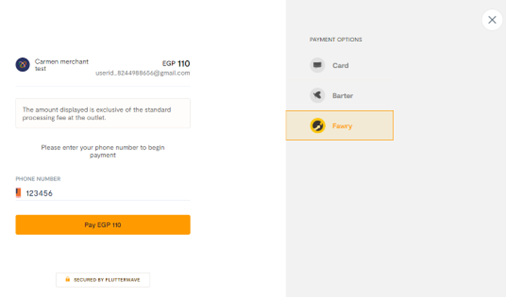
- It generates a reference number for making the payment.
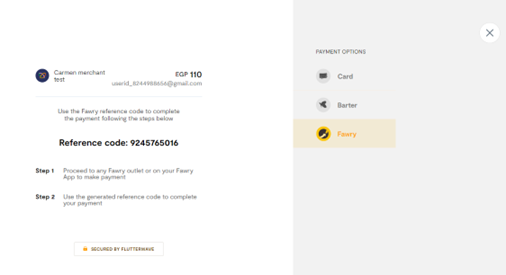
- The custome uses this reference number to complete the payment with their Fawry app or at a Fawry outlet.
Payment with Card
- The user is redirected to the card payment page, where they fill in the card details and press Pay.
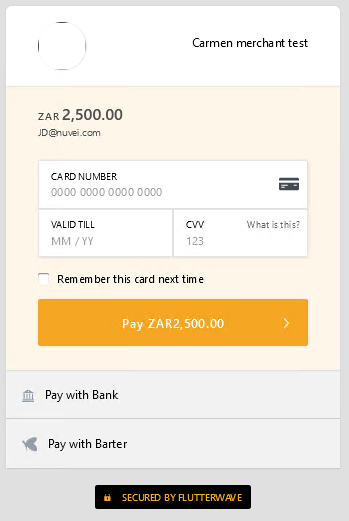
Payment with QR Code
- The user selects QR payment; this option is automatically available for all transactions in NGN.
- The user scans the QR code using their bank’s mobile app and confirms the payment.
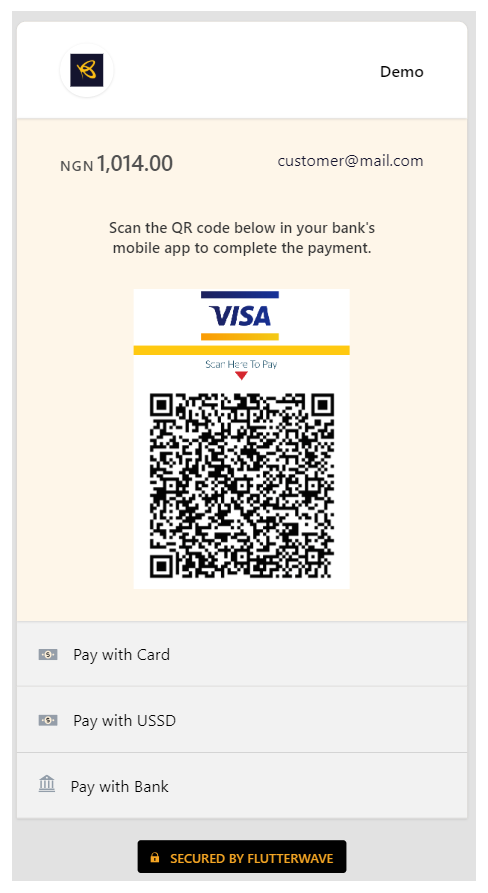
- Once the payment is confirmed, the user is redirected to the merchant’s page.
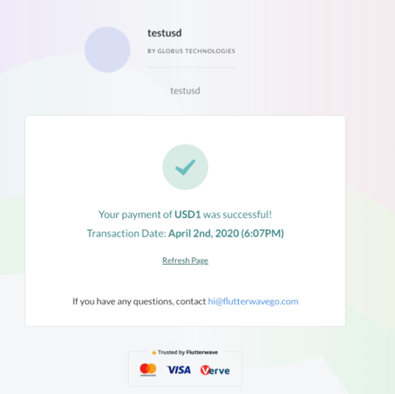
Withdrawal
- The user selects one of the three payout options available for their country.
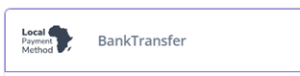

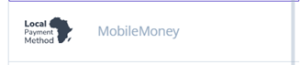
- The user enters the required information on the cashier according to the selected payout channels. All user details are prefilled if provided.
- Mobile money: First name, Last name, Email, Phone, Mobile provider (dropdown list)
- Bank Transfer: First name, Last name, City, Street, Email, Phone, Bank name (dropdown list), Account number.
- Barter: First name, Last name, Email, Phone
- The user enters the withdrawal amount.
- After the customer presses the withdrawal button, they receive a confirmation message that the payout has been successfully sent.
Testing
Access Bank
Account number: 0690000031
OTP: 12345
Access Bank 2
Account number: 0690000032
OTP: 12345
Access Bank 3
Account number: 0690000033
OTP: 12345
Access Bank 4
Account number: 0690000034
OTP: 12345
Test Mastercard PIN Authentication
Card number: 5531 8866 5214 2950
cvv: 564
Expiry: 09/32
Pin: 3310
OTP: 12345
Test Visa Card 3DS authentication (VBVSECURECODE)
Card number: 4187 4274 1556 4246
cvv: 828
Expiry: 09/32
Pin: 3310
OTP: 12345
Address Verification (AVS) Card
Card number: 4556052704172643
cvv: 899
Expiry: 09/32
Pin: 3310
OTP: 12345
Test Mastercard 3DS Authentication (VBVSECURECODE)
Card number: 5438 8980 1456 0229
cvv: 564
Expiry: 10/31
Pin: 3310
OTP: 12345
Test Mastercard PIN 2
Card number: 5399 8383 8383 8381
cvv: 470
Expiry: 10/31
Pin: 3310
OTP: 12345
Test VBVSECURECODE Card
Card number: 4751 7632 3669 9647
Expiry: 09/35
Test Visa Card 3DS Authentication
Card number: 4242 4242 4242 4242
cvv: 812
Expiry: 01/31
Pin: 3310
OTP: 12345
Test Verve Card (PIN)
Card number: 5061 4604 1012 0223 210
cvv: 780
Expiry Month: 12
Expiry Year: 31
Pin: 3310
OTP: 12345
Test Card Declined (Address Verification)
Card number: 5143 0105 2233 9965
cvv: 276
Expiry: 08/32
Pin: 3310
Test Card Fraudulent
Card number: 5590 1317 4329 4314
cvv: 887
Expiry: 11/32
Pin: 3310
OTP: 12345
Test Card Insufficient Funds
Card number: 5258 5859 2266 6506
cvv: 883
Expiry: 09/31
Pin: 3310
OTP: 12345
Card number: 5377 2836 4507 7450
cvv: 789
Expiry: 09/31
Pin: 3310
Test Card – Do Not Honour
Card number: 5143010522339965
cvv: 276
Expiry: 08/31
Pin: 3310
Test Card – Insufficient Funds
Card number: 5258585922666506
cvv: 883
Expiry: 09/31
Pin: 3310
OTP: 12345
Test Card – Invalid Transaction
Card number: 5551658157653822
cvv: 276
Expiry: 08/31
Test Card – Restricted Card, Retain Card
Card number: 5551651630381384
cvv: 276
Expiry: 08/31
Test Card – Function Not Permitted to Cardholder
Card number: 5258582054729020
cvv: 887
Expiry: 11/30
Test Card – Function Not Permitted to Terminal
Card number: 5258588264565682
cvv: 887
Expiry: 11/30
Test Card – Transaction Error
Card number: 5258589130149016
cvv: 887
Expiry: 11/30
Test Card – Incorrect PIN
Card number: 5399834697894723
cvv: 883
Expiry: 09/31
Pin: 3310
OTP: 12345
Test Verve Card – Card Enrollment
Card number: 5531882884804517
cvv: 564
Expiry: 10/32
Pin: 3310


 Last modified February 2025
Last modified February 2025