
- METHOD TYPECash Payment
- PAYMENTS
- PAYOUTS
- REFUNDS
- RECURRING
Introduction
Sencillito offers quick, convenient, and easy payment, recharge, and shopping options for citizens of Chile. With this solution, a payment voucher is generated, and customers can make payments at any of the 1,000+ Sencillito stores across the country.
Supported Countries
- Chile
Supported Currencies
- CLP
Payment (Deposit) Flow
Follow these steps to perform a payment using Nuvei REST API integration:
1. Generate a sessionToken
Press here for details.
2. Send a /payment Request
Perform the payment by sending a /payment request with its mandatory parameters including:
userTokenIdamountcurrencypaymentOption.alternativePaymentMethodclass containing:paymentMethod: “apmgw_Sencillito“sencillito_personal_id: <“RUT Number“>
deviceDetailsclass containing:ipAddressbillingAddressclass containing:firstName,lastName,country,emailuserDetailsclass containing:firstName,lastName,country,email
You can also include the dynamicDescriptor class and its parameters:
merchantNamemerchantPhone
Example /payment Request
{
"sessionToken": "<sessionToken from /getSessionToken>",
"merchantId": "<your merchantId>",
"merchantSiteId": "<your merchantSiteId>",
"clientRequestId": "<unique request ID in merchant system>",
"amount": "200",
"currency": "CLP",
"userTokenId": "<unique customer identifier in merchant system>",
"clientUniqueId": "<unique transaction ID in merchant system>",
"dynamicDescriptor": {
"merchantName": "<merchantName>",
"merchantPhone": "<merchantPhone>"
},
"paymentOption": {
"alternativePaymentMethod": {
"paymentMethod": "apmgw_Sencillito",
"sencillito_personal_id": "<RUT Number>"
}
},
"deviceDetails": {
"ipAddress": "<customer's IP address>"
},
"billingAddress": {
"firstName": "John",
"lastName": "Smith",
"country": "CL",
"email": "[email protected]"
},
"userDetails": {
"firstName": "John",
"lastName": "Smith",
"country": "CL",
"email": "[email protected]"
},
"timeStamp": "<YYYYMMDDHHmmss>",
"checksum": "<calculated checksum>"
}
The response generates and returns a redirect URL (redirectUrl) to redirect the customer to the payment page, as well as a UPO (userPaymentOptionId) for use in future transactions.
Example /payment Response
{
"orderId":"341413598",
"userTokenId":"Usertoken01",
"paymentOption":{
"redirectUrl":"https://apmtest.gate2shop.com/ppp/resources/cdn/v1/payment-details-22193.html?purchaseDate=2022-10-28+13%3A17%3A41&paymentCode=8281E2F0A8738B7A392F6F0AC54DFB31&transactionStatus=pending&buyerEmail=juan.vaccaro%40igt.com&description=approved&methodName=Sencillito&language=EN&buyerName=9496&paymentAmount=10&transactionId=SNC-371&paymentNumber=10344100",
"userPaymentOptionId":"83246818",
},
"transactionStatus":"REDIRECT",
"sessionToken":"f43d774a-a180-4935-bbc1-1315bb4dc203",
"internalRequestId":549917488,
"status":"SUCCESS",
"errCode":0,
"reason":"",
"merchantId":"2439523627382132721",
"merchantSiteId":"224428",
"version":"1.0",
"clientRequestId":"20221104131500"
}
After the transaction is processed, Nuvei sends a Direct Merchant Notification (DMN) that includes the result of the transaction to the URL provided in urlDetails.notificationUrl, which Nuvei recommends including in the /payment request.
User Experience
- The user enters RUT number on payment page after selecting Sencillito Method and gets redirected to a page with payment code.
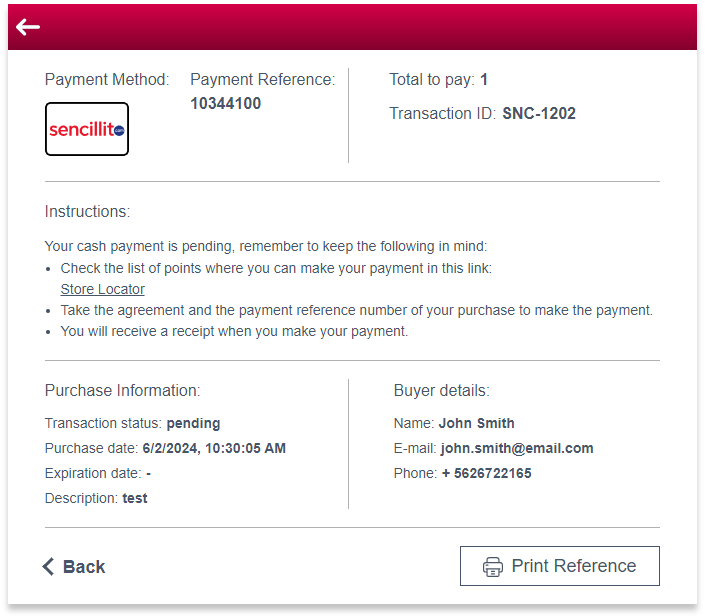
- The user completes the deposit offline by using the generated payment code in a nearby Sencillito store.
- Once the user pays the amount offline, a notification is received that the transaction is completed.


 Last modified July 2024
Last modified July 2024