
- METHOD TYPECards
- PAYMENTS
- PAYOUTS
- REFUNDS
- RECURRING
Introduction
Clave is a payment method widely used in Panama (PA) that offers secure and convenient financial services. With Clave, customers can access a range of services, including online and mobile banking, fund transfers, bill payments, and account management, providing a seamless and efficient payment experience.
Supported Countries
- Panama
Supported Currencies
- USD
Payment (Deposit) Flow
Press tab to open…
Follow these steps to perform a payment using Nuvei REST API integration:
1. Generate a sessionToken
Press here for details.
2. Send a /payment Request
Perform the payment by sending a /payment request with its mandatory parameters including:
userTokenId– Unique customer identifier in merchant system.AmountpaymentOption.alternativePaymentMethodclass containing:paymentMethod: “apmgw_Clave“
deviceDetailsclass containing:ipAddressbillingAddressclass containing:firstname,lastname,country,emailuserDetailsclass containing:firstname,lastname,country,email
Example /payment Request
{
"sessionToken": "<sessionToken from /getSessionToken>",
"merchantId": "<your merchantId>",
"merchantSiteId": "<your merchantSiteId>",
"userTokenId": "<unique customer identifier in merchant system>",
"paymentOption": {
"alternativePaymentMethod": {
"paymentMethod": "apmgw_Clave",
}
},
"currency": "USD",
"amount": "100",
"deviceDetails": {"ipAddress": "<customer's IP address>"},
"billingAddress": {
"firstName": "John",
"lastName": "Smith",
"email": "[email protected]",
"county": "PA"
},
"userDetails": {
"firstName": "John",
"lastName": "Smith",
"email": "[email protected]",
"country": "PA",
},
"timeStamp": "<YYYYMMDDHHmmss>",
"checksum": "<calculated checksum>"
}
Example /payment Response
{
"orderId": "39143501",
"userTokenId": "<unique customer identifier in merchant system>",
"paymentOption":
{
"redirectUrl": "https://r2.girogate.de/bancomatpay/S1468/I?tx=1268439229&rs=vxLXNpmHJXJUTGOXUP34zFGxCv8hW4iU&cs=ec22b1d332808982aa76ab5fc72cc029ad057bd6c10953d5fba1a874b1c3ef3d",
"userPaymentOptionId": "2152905171",
"card": {}
},
"transactionStatus": "REDIRECT",
"sessionToken": "sessionToken from /getSessionToken",
"internalRequestId": 26441241,
"status": "SUCCESS",
"errCode": 0,
"reason": "",
"merchantId": "<your merchantId>",
"merchantSiteId": "<your merchantSiteId>",
"version": "1.0"
}
After the transaction is processed, Nuvei sends a Direct Merchant Notification (DMN) that includes the result of the transaction to the URL provided in urlDetails.notificationUrl, which Nuvei recommends including in the /payment request.
Follow these steps to perform a payment using Nuvei Web SDK integration.
1. Initiate a Session
Before you can submit payment using the client-side Nuvei Web SDK, you need to send the /openOrder API call.
2. Initialize the Web SDK
Instantiate the Web SDK with the sessionToken received from the server call to /openOrder.
3. Create an APM Payment
Send a createPayment() request with its mandatory parameters including:
sessionTokenpaymentOption.alternativePaymentMethodclass containing:paymentMethod: “apmgw_Clave“
deviceDetailsclass containing:ipAddressbillingAddressclass containing:firstname,lastname,email,countryuserDetailsclass containing:firstname,lastname,email,country
Example createPayment()
sfc.createPayment({
sessionToken: "<sessiontoken>",
paymentOption: {
alternativePaymentMethod: {
paymentMethod: "apmgw_Clave",
}
},
deviceDetails: {
ipAddress: "<customer's IP address>"
},
billingAddress: {
firstName: "John",
lastName: "Smith",
email: "[email protected]",
country: "PA"
},
userDetails: {
firstName: "John",
lastName: "Smith",
email: "[email protected]",
country: "PA"
}
}, function(res) {
console.log(res);
})
After the transaction is processed, Nuvei sends a Direct Merchant Notification (DMN) that includes the result of the transaction to the URL provided in urlDetails.notificationUrl, which Nuvei recommends including in the /openOrder request.
- The Clave Payment flow begins when the customer selects the Clave payment method from the payment method gallery.
- The customer enters the phone, Amount and presses the Deposit button.
Example Payment Page Request
After the transaction is processed, Nuvei sends a Direct Merchant Notification (DMN) that includes the result of the transaction to notify_url, which Nuvei recommends including in the request.
- REST API
-
Follow these steps to perform a payment using Nuvei REST API integration:
1. Generate a
sessionTokenPress here for details.
2. Send a
/paymentRequestPerform the payment by sending a
/paymentrequest with its mandatory parameters including:userTokenId– Unique customer identifier in merchant system.AmountpaymentOption.alternativePaymentMethodclass containing:paymentMethod: “apmgw_Clave“
deviceDetailsclass containing:ipAddressbillingAddressclass containing:firstname,lastname,country,emailuserDetailsclass containing:firstname,lastname,country,email
Example
/paymentRequest{ "sessionToken": "<sessionToken from /getSessionToken>", "merchantId": "<your merchantId>", "merchantSiteId": "<your merchantSiteId>", "userTokenId": "<unique customer identifier in merchant system>", "paymentOption": { "alternativePaymentMethod": { "paymentMethod": "apmgw_Clave", } }, "currency": "USD", "amount": "100", "deviceDetails": {"ipAddress": "<customer's IP address>"}, "billingAddress": { "firstName": "John", "lastName": "Smith", "email": "[email protected]", "county": "PA" }, "userDetails": { "firstName": "John", "lastName": "Smith", "email": "[email protected]", "country": "PA", }, "timeStamp": "<YYYYMMDDHHmmss>", "checksum": "<calculated checksum>" }Example
/paymentResponse{ "orderId": "39143501", "userTokenId": "<unique customer identifier in merchant system>", "paymentOption": { "redirectUrl": "https://r2.girogate.de/bancomatpay/S1468/I?tx=1268439229&rs=vxLXNpmHJXJUTGOXUP34zFGxCv8hW4iU&cs=ec22b1d332808982aa76ab5fc72cc029ad057bd6c10953d5fba1a874b1c3ef3d", "userPaymentOptionId": "2152905171", "card": {} }, "transactionStatus": "REDIRECT", "sessionToken": "sessionToken from /getSessionToken", "internalRequestId": 26441241, "status": "SUCCESS", "errCode": 0, "reason": "", "merchantId": "<your merchantId>", "merchantSiteId": "<your merchantSiteId>", "version": "1.0" }After the transaction is processed, Nuvei sends a Direct Merchant Notification (DMN) that includes the result of the transaction to the URL provided in
urlDetails.notificationUrl, which Nuvei recommends including in the/paymentrequest. - Web SDK
-
Follow these steps to perform a payment using Nuvei Web SDK integration.
1. Initiate a Session
Before you can submit payment using the client-side Nuvei Web SDK, you need to send the
/openOrderAPI call.2. Initialize the Web SDK
Instantiate the Web SDK with the
sessionTokenreceived from the server call to/openOrder.3. Create an APM Payment
Send a
createPayment()request with its mandatory parameters including:sessionTokenpaymentOption.alternativePaymentMethodclass containing:paymentMethod: “apmgw_Clave“
deviceDetailsclass containing:ipAddressbillingAddressclass containing:firstname,lastname,email,countryuserDetailsclass containing:firstname,lastname,email,country
Example
createPayment()sfc.createPayment({ sessionToken: "<sessiontoken>", paymentOption: { alternativePaymentMethod: { paymentMethod: "apmgw_Clave", } }, deviceDetails: { ipAddress: "<customer's IP address>" }, billingAddress: { firstName: "John", lastName: "Smith", email: "[email protected]", country: "PA" }, userDetails: { firstName: "John", lastName: "Smith", email: "[email protected]", country: "PA" } }, function(res) { console.log(res); })After the transaction is processed, Nuvei sends a Direct Merchant Notification (DMN) that includes the result of the transaction to the URL provided in
urlDetails.notificationUrl, which Nuvei recommends including in the/openOrderrequest. - Payment Page
-
- The Clave Payment flow begins when the customer selects the Clave payment method from the payment method gallery.
- The customer enters the phone, Amount and presses the Deposit button.
Example Payment Page Request
After the transaction is processed, Nuvei sends a Direct Merchant Notification (DMN) that includes the result of the transaction to
notify_url, which Nuvei recommends including in the request.
Example Payment DMN with Status=APPROVED
...'ppp_status=OK&Status=APPROVED&ExErrCode=0&ErrCode=0&errApmCode=0&errApmDescription=&errScCode=0&errScDescription=&Reason=&ReasonCode=0&PPP_TransactionID=11111111&userid=clavetoken7232&merchant_unique_id=&customData=&productId=&first_name=&last_name=&email=test%40test.com¤cy=USD&customField1=&customField2=&customField3=&customField4=&customField5=&customField6=&customField7=&customField8=&customField9=&customField10=&customField11=&customField12=&customField13=&customField14=&customField15=&invoice_id=&address1=&address2=&country=Panama&state=&city=&zip=&phone1=&phone2=&phone3=&client_ip=&nameOnCard=&cardNumber=&bin=&noCVV=&acquirerId=&acquirerBank=Paymentez-PI&expMonth=&expYear=&Token=&tokenId=&AuthCode=&AvsCode=&Cvv2Reply=&shippingCountry=&shippingState=&shippingCity=&shippingAddress=&shippingZip=&shippingFirstName=&shippingLastName=&shippingPhone=&shippingCell=&shippingMail=&total_discount=0.00&total_handling=0.00&total_shipping=0.00&total_tax=0.00&buyButtonProductBundleId=&merchant_site_id=111111&merchant_status=&action=&requestVersion=&message=APPROVED&merchantLocale=&unknownParameters=&payment_method=apmgw_Clave&ID=&merchant_id=1111111111111111111&responseTimeStamp=2023-06-13.13%3A17%3A12&buyButtonProductId=&webMasterId=&appliedPromotions=&uniqueCC=&transactionType=Sale&externalEmail=&cardCompany=&eci=&user_token_id=clavetoken7232&userPaymentOptionId=2152932021&TransactionID=2110000000009762315&externalTransactionId=MBA-96&APMReferenceID=5993738718B467C4E002EF53FFD94354&orderTransactionId=20149291&totalAmount=10.00&dynamicDescriptor=Rank+Descriptor&item_name_1=NA&item_number_1=&item_amount_1=10.00&item_quantity_1=1&item_discount_1=0.00&item_handling_1=0.00&item_shipping_1=0.00&feeAmount=&amountWithoutFee=&houseNumber=&customCurrency=&upoRegistrationDate=20230613&type=DEPOSIT&clientRequestId=20230613161545&relatedTransactionId=&apmPayerInfo=nullnull&sessionId=4e5e0e45416e3a32fda5f146ad55&responsechecksum=4f6123196858b3fba21c5679dbef7424&advanceResponseChecksum=f1c1b3fc097cf0549d9e00ec49aa15ac',
Example Payment DMN with Status=DECLINED
...'ppp_status=FAIL&Status=DECLINED&ExErrCode=0&ErrCode=0&errApmCode=0&errApmDescription=&errScCode=9999&errScDescription=Default&Reason=Default&ReasonCode=9999&PPP_TransactionID=11111111&userid=ScMigrationTest3&merchant_unique_id=97c10831-d399-48d7-8ea5-41f89619d2fa6&customData=MartinaK02&productId=test_name_1&first_name=John&last_name=Doe&email=john.doe%40gmail.com¤cy=USD&customField1=meccabingo.com&customField2=a2db82db-8186-44bb-a6d9-cb9f8f7ea25e&customField3=&customField4=&customField5=&customField6=&customField7=&customField8=&customField9=&customField10=&customField11=&customField12=&customField13=&customField14=&customField15=rnk_pr01&invoice_id=&address1=Test+Address&address2=2992&country=Panama&state=&city=San+Diego&zip=12345&phone1=13094526617&phone2=&phone3=&client_ip=5.62.58.154&nameOnCard=&cardNumber=&bin=&noCVV=&acquirerId=&acquirerBank=Paymentez+Direct&expMonth=&expYear=&Token=&tokenId=&AuthCode=&AvsCode=&Cvv2Reply=&shippingCountry=&shippingState=&shippingCity=&shippingAddress=&shippingZip=&shippingFirstName=&shippingLastName=&shippingPhone=&shippingCell=&shippingMail=&total_discount=0.00&total_handling=0.00&total_shipping=0.00&total_tax=0.00&buyButtonProductBundleId=&merchant_site_id=111111&merchant_status=&action=&requestVersion=&message=DECLINED&merchantLocale=en_US&unknownParameters=&payment_method=apmgw_Clave&ID=&merchant_id=1111111111111111111&responseTimeStamp=2023-06-01.11%3A41%3A13&buyButtonProductId=&webMasterId=&appliedPromotions=&uniqueCC=&transactionType=Sale&externalEmail=&cardCompany=&eci=&user_token_id=martina1&user_token=auto&userPaymentOptionId=2152919401&TransactionID=2110000000009640144&externalTransactionId=MBA-82&APMReferenceID=EE98DFE019114BB867EB72C5CE05C2EF&orderTransactionId=19886211&totalAmount=10.00&dynamicDescriptor=Rank+Descriptor&item_name_1=test_name_1&item_number_1=&item_amount_1=10.00&item_quantity_1=1&item_discount_1=0.00&item_handling_1=0.00&item_shipping_1=0.00&feeAmount=&amountWithoutFee=&houseNumber=&customCurrency=&upoRegistrationDate=20230530&type=DEPOSIT&clientRequestId=&relatedTransactionId=&sessionId=6b102abe0427b70ca79ac4907a7d&responsechecksum=fd0d983b406096330d42f69db6dfc915&advanceResponseChecksum=4b5391526ec854401af53b436d4024e7',
User Experience
- The user is redirected to Clave payment page to complete the transaction using their debit card.
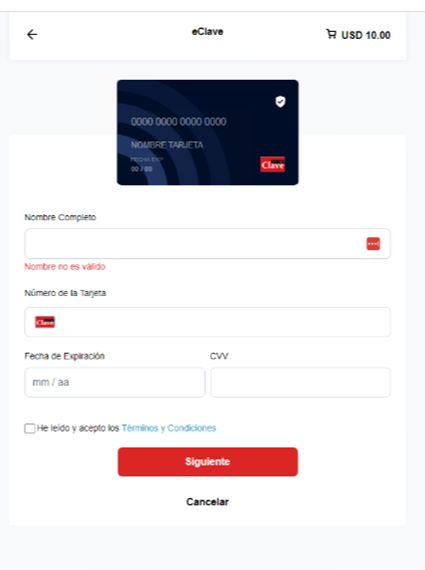
- The user confirms the payment process by pressing Make the payment.
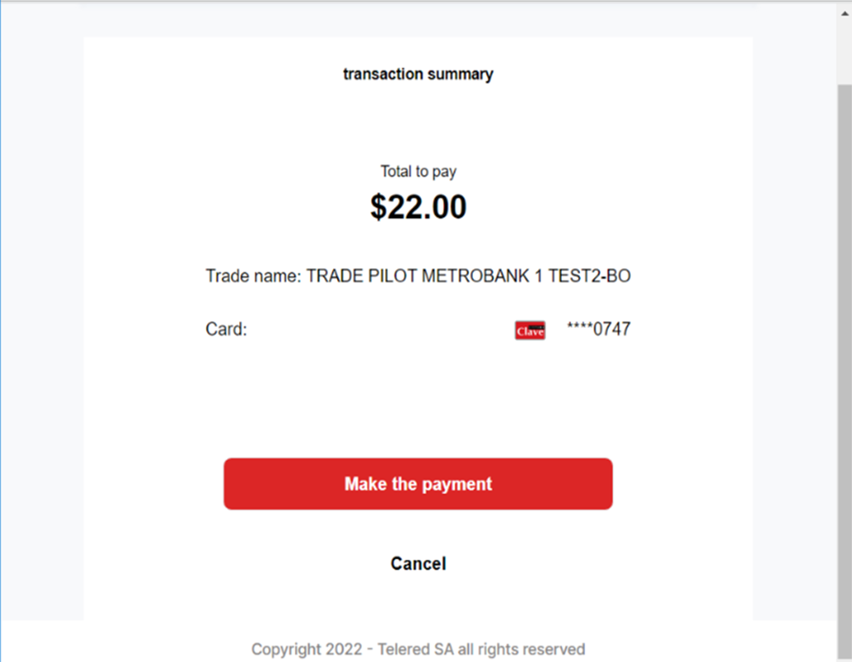
A confirmation message is displayed once the payment is successfully completed.
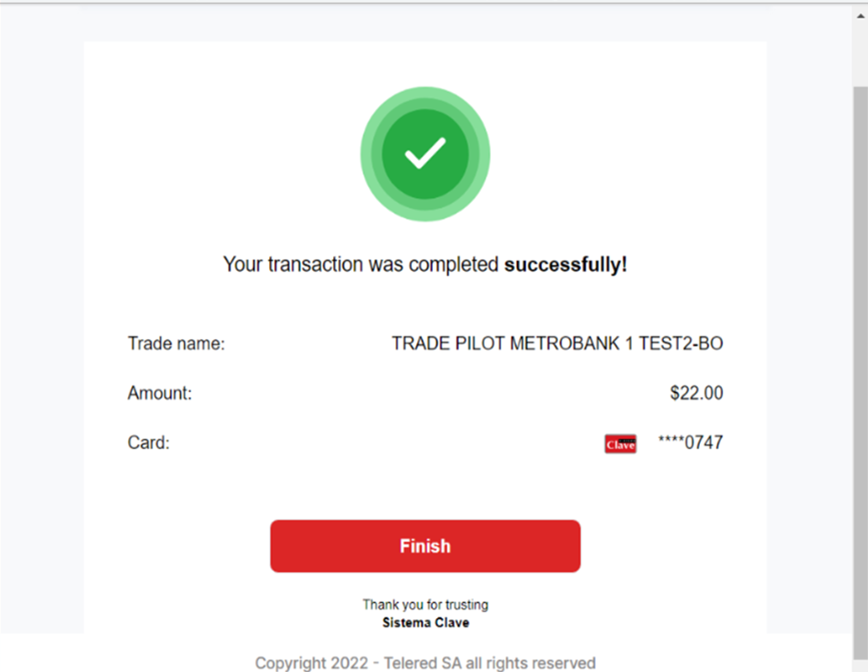
Testing
Testing Card
CC: 6394240621480747
EXP: 04/24
CVV: 570
PIN: 0482 (You can use an incorrect PIN to reject the transaction).


 Last modified October 2024
Last modified October 2024