On this page:
A Merchant Identity Certificate is a Transport Layer Security (TLS) certificate associated with your Merchant ID used to authenticate your sessions with the Apple Pay servers.
Requirements
You need to ask Nuvei to provide your Apple Pay Identity Certificate Request file (.csr), which you need in this procedure.
Steps
Follow these steps to create a Merchant Identity Certificate:
- Sign in to your developer.apple.com/account.
- Select Certificates, IDs & Profiles from the sidebar.

- Select Certificates and press
 .
.
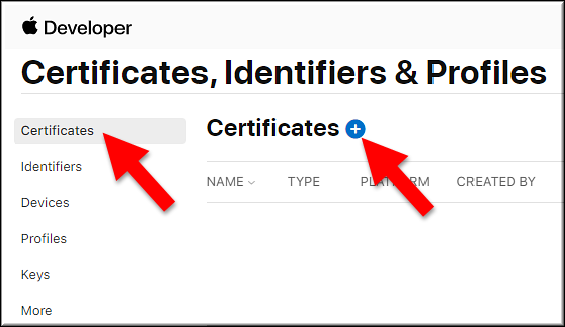
- Select Apple Pay Merchant Identity Certificate and press Continue.
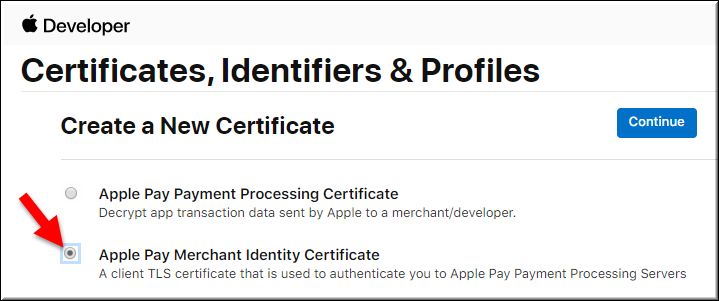
- Select the Merchant ID for your certificate and press Continue.
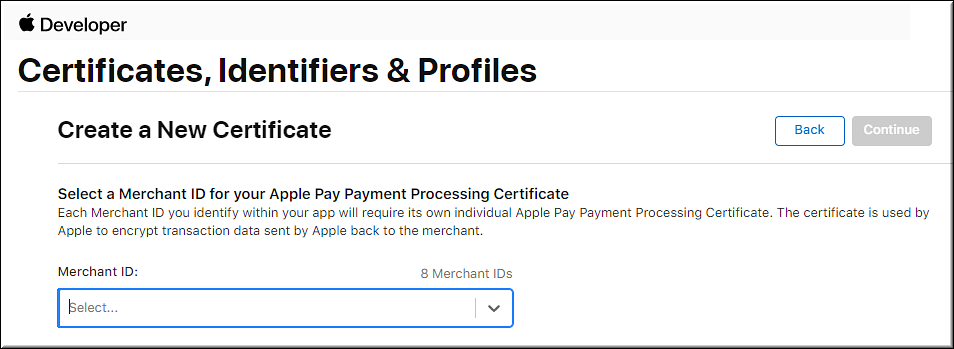
- Press the Choose File field.

- In the pop-up, select your Apple Pay Identity Certificate Request (.csr) file (provided to you by Nuvei) and press Choose.
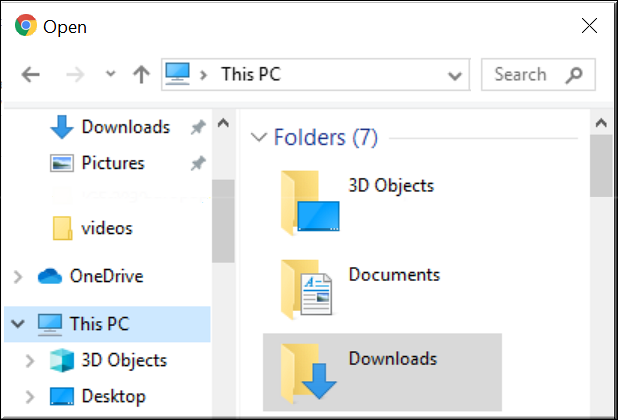
- Press Continue.
- Press Download.
The certificate file Apple Pay Merchant Identity Certificate.cer is sent to your Downloads folder. - Send this file to Nuvei.
 Last modified September 2024
Last modified September 2024