
- METHOD TYPEReal-Time Bank Transfer
- PAYMENTS
- PAYOUTS
- REFUNDS
- RECURRING
Introduction
Sofort is now part of Klarna, streamlining payments for a superior and more efficient checkout experience. For more information, see the Klarna Pay Now APM guide.
Supported Countries
- Austria
- Belgium
- France
- Germany
- Italy
- Netherlands
- Slovakia
- Spain
- Switzerland
Supported Currencies
- CHF
- EUR
Payment (Deposit) Flow
Follow these steps to perform a payment using Nuvei REST API integration:
1. Generate a sessionToken
Press here for details.
2. Send a /payment Request
Perform the payment by sending a /payment request with its mandatory parameters including:
userTokenIdamountcurrencypaymentOption.alternativePaymentMethodclass containing:paymentMethod: “apmgw_Sofort“
deviceDetailsclass containing:ipAddressbillingAddressclass containing:firstName,lastName,country,emailuserDetailsclass containing:firstName,lastName,country,email
Example /payment Request
{
"sessionToken":"<sessionToken from /getSessionToken>",
"merchantId":"<your merchantId>",
"merchantSiteId":"<your merchantSiteId>",
"clientRequestId":"<unique request ID in merchant system>",
"amount":"200",
"currency":"EUR",
"userTokenId":"<unique customer identifier in merchant system>",
"clientUniqueId":"<unique transaction ID in merchant system>",
"paymentOption":{
"alternativePaymentMethod":{
"paymentMethod":"apmgw_Sofort"
}
},
"deviceDetails":{
"ipAddress":"<customer's IP address>"
},
"billingAddress": {
"firstName": "John",
"lastName": "Smith",
"country": "DE",
"email": "[email protected]"
},
"userDetails":{
"firstName": "John",
"lastName": "Smith",
"country": "DE",
"email": "[email protected]"
},
"timeStamp":"<YYYYMMDDHHmmss>",
"checksum":"<calculated checksum>"
}
The response generates and returns a redirect URL (redirectUrl) to redirect the customer to the payment page, as well as a UPO (userPaymentOptionId) for use in future transactions.
Example /payment Response
{
"orderId":"341413598",
"userTokenId":"Usertoken01",
"paymentOption":{
"redirectUrl":"https://apitest.nuvei.com/Home?PaymentToken=F355F191C8B97D1D3B8453B283258C66.13560826",
"userPaymentOptionId":"83246818",
},
"transactionStatus":"REDIRECT",
"sessionToken":"f43d774a-a180-4935-bbc1-1315bb4dc203",
"internalRequestId":549917488,
"status":"SUCCESS",
"errCode":0,
"reason":"",
"merchantId":"2439523627382132721",
"merchantSiteId":"224428",
"version":"1.0",
"clientRequestId":"20221104131500"
}
After the transaction is processed, Nuvei sends a Direct Merchant Notification (DMN) that includes the result of the transaction to the URL provided in urlDetails.notificationUrl, which Nuvei recommends including in the /payment request.
Payout (Withdrawal) Flow
You have two options to perform a payout:
- Use the
apmgw_SofortUPO for processing the payouts as described below. - Collect account details from the deposit and use them via another payment method such as SEPA Payouts; for example, take the IBAN from the DMN and create a SEPA Payouts
/payoutrequest.
Send a /payout request and include the userPaymentOptionId, which contains the user’s previously stored APM account details. Press here for an example.
After the transaction is processed, Nuvei sends a DMN that includes the result of the transaction to urlDetails.notificationUrl, which Nuvei recommends including in the /payout request.
User Experience
- The user is redirected to the Klarna website.
- The user enters the name of the bank, BLZ, IBAN, or BIC, and selects the bank.
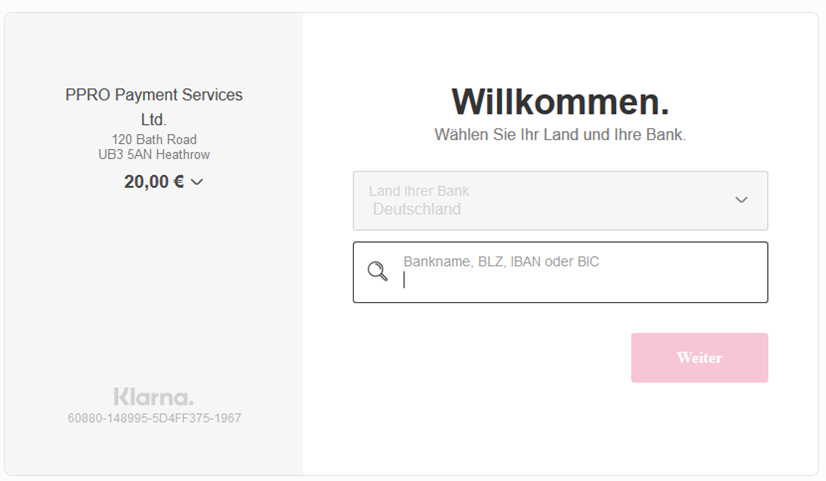
- The user enters a username and password.
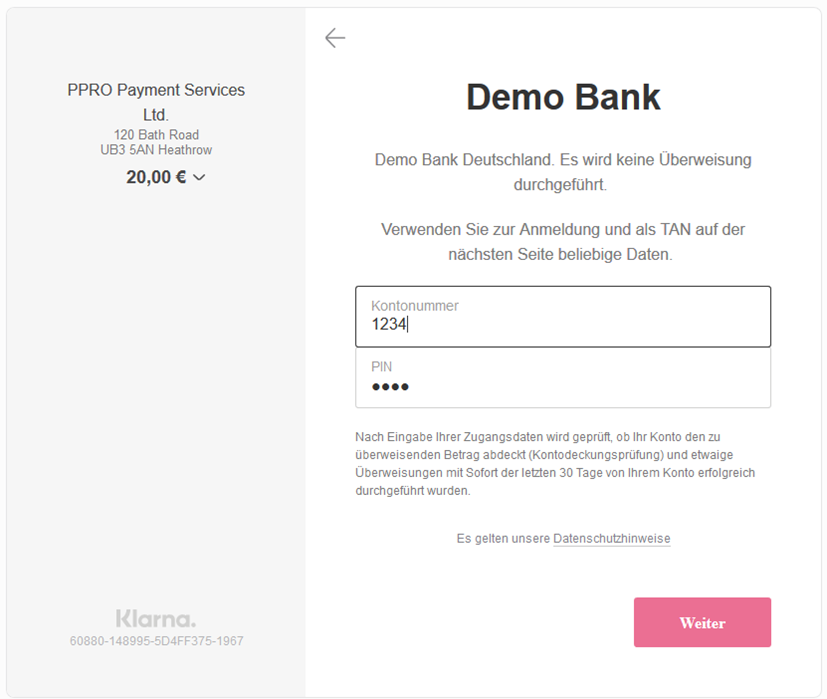
- The user selects a bank account.

- The user confirms the order using a TAN (or similar authentication).
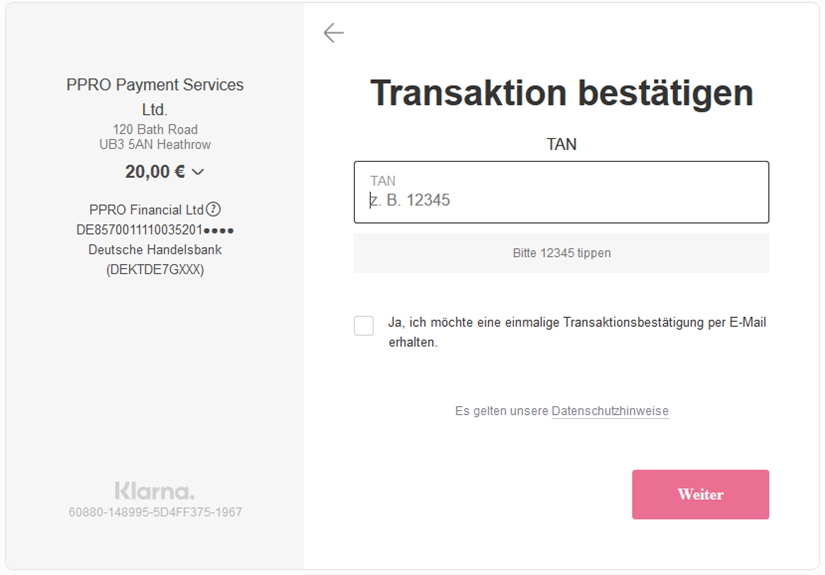
- A confirmation message appears.
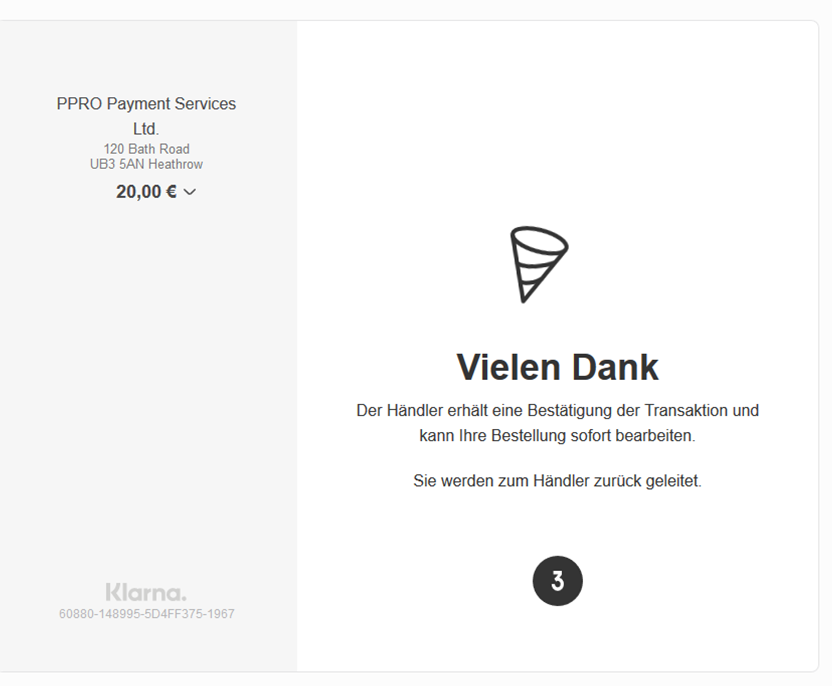
Testing
Bank code: 88888888
Account number: 1234
PIN: 1234
TAN: 12345


 Last modified October 2024
Last modified October 2024