
- METHOD TYPEReal-Time Bank Transfer
- PAYMENTS
- PAYOUTS
- REFUNDS
- RECURRING
Introduction
The Instant Bank Payments APMs are tailored for the Nordic and Baltic regions, supporting local transactions in Sweden, Denmark (payouts only), Estonia, and Finland. They enable businesses to process payments directly to recipients’ bank accounts, ensuring fast, secure, and efficient transactions that align with local banking systems and preferences.
Supported Countries
- Sweden
- Denmark
- Estonia
- Finland
Supported Currencies
- SEK
- DKK
- EUR
Payment (Deposit) Flow
Follow these steps to perform a payment using Nuvei REST API integration:
1. Generate a sessionToken
Press here for details.
2. Send a /payment Request
Perform the payment by sending a /payment request with its mandatory parameters including:
userTokenIdamountcurrency– Must be the three-letter ISO code for the currency supported by thepaymentMethod.paymentOption.alternativePaymentMethodclass containing:
paymentMethodSupported Country Supported Currency paymentMethod: "apmgw_Instant_Bank_Payments_SE"Sweden SEK paymentMethod: "apmgw_Instant_Bank_Payments_EE"Estonia EUR paymentMethod: "apmgw_Instant_Bank_Payments_FI"Finland EUR
deviceDetailsclass containing:ipAddressbillingAddressclass containing:firstName,lastName,country,email–countrymust be the two-letter ISO code for the country supported by thepaymentMethod.userDetailsclass containing:firstName,lastName,country,email–countrymust be the two-letter ISO code for the country supported by thepaymentMethod.
Example /payment Request
{
"sessionToken": "<sessionToken from /getSessionToken>",
"merchantId": "<your merchantId>",
"merchantSiteId": "<your merchantSiteId>",
"clientRequestId": "<unique request ID in merchant system>",
"amount": "200",
"currency": "SEK",
"userTokenId": "<unique customer identifier in merchant system>",
"clientUniqueId": "<unique transaction ID in merchant system>",
"paymentOption": {
"alternativePaymentMethod": {
"paymentMethod": "apmgw_Instant_Bank_Payments_SE"
}
},
"deviceDetails": {
"ipAddress": "<customer's IP address>"
},
"billingAddress": {
"firstName": "John",
"lastName": "Smith",
"country": "SE",
"email": "[email protected]"
},
"userDetails": {
"firstName": "John",
"lastName": "Smith",
"country": "SE",
"email": "[email protected]"
},
"timeStamp": "<YYYYMMDDHHmmss>",
"checksum": "<calculated checksum>"
}
The response generates and returns a redirect URL (redirectUrl) to redirect the customer to the payment page, as well as a UPO (userPaymentOptionId) for use in future transactions.
Example /payment Response
{
"internalRequestId": 40308821,
"status": "SUCCESS",
"errCode": 0,
"reason": "",
"merchantId": "5416795427517477813",
"merchantSiteId": "186111",
"version": "1.0",
"clientRequestId": "20240419090923",
"sessionToken": "11cb82d9-7da8-49c1-aec6-7516e1842b95",
"orderId": "42932311",
"paymentOption": {
"redirectUrl": "https://checkout-sandbox.zimpler.net/v4/se/deposit/8afce8fb1eb40b95c77f",
"userPaymentOptionId": "2153232561",
"card": {}
},
"transactionStatus": "REDIRECT"
}
After the transaction is processed, Nuvei sends a Direct Merchant Notification (DMN) that includes the result of the transaction to urlDetails.notificationUrl, which Nuvei recommends including in the /payment request.
Example Payment DMN with Status=APPROVED
...'ppp_status=OK&Status=APPROVED&ExErrCode=0&ErrCode=0&errApmCode=0&errApmDescription=&errScCode=0&errScDescription=&Reason=&ReasonCode=0&PPP_TransactionID=42932311&userid=&merchant_unique_id=&customData=&productId=&first_name=Fname&last_name=Lname&email=test%40mymail.com¤cy=SEK&customField1=&customField2=&customField3=&customField4=&customField5=&customField6=&customField7=&customField8=&customField9=&customField10=&customField11=&customField12=&customField13=&customField14=&customField15=&invoice_id=&address1=Sancho+el+fuerte+15&address2=&country=Sweden&state=&city=Stockholm&zip=%24%7BzipU%7D&phone1=0987654321&phone2=&phone3=&client_ip=93.146.254.172&nameOnCard=&cardNumber=&bin=&noCVV=&acquirerId=&acquirerBank=ZimplerMS-PI&expMonth=&expYear=&Token=&tokenId=&AuthCode=SE0950516241337264&AvsCode=&Cvv2Reply=&shippingCountry=&shippingState=&shippingCity=&shippingAddress=&shippingZip=&shippingFirstName=&shippingLastName=&shippingPhone=&shippingCell=&shippingMail=&total_discount=0.00&total_handling=0.00&total_shipping=0.00&total_tax=0.00&buyButtonProductBundleId=&merchant_site_id=186111&merchant_status=&action=&requestVersion=&message=APPROVED&merchantLocale=&unknownParameters=&payment_method=apmgw_Instant_Bank_Payments_SE&ID=&merchant_id=5416795427517477813&responseTimeStamp=2024-04-19.06%3A10%3A30&buyButtonProductId=&webMasterId=&appliedPromotions=&uniqueCC=&transactionType=Sale&externalEmail=&cardCompany=&eci=&userPaymentOptionId=&TransactionID=2610000000000021200&externalTransactionId=8afce8fb1eb40b95c77f&APMReferenceID=D03D83ECA11D1085B14465D16297854F&orderTransactionId=24340451&totalAmount=10.00&dynamicDescriptor=hristo+descriptor&item_name_1=NA&item_number_1=&item_amount_1=10.00&item_quantity_1=1&item_discount_1=0.00&item_handling_1=0.00&item_shipping_1=0.00&feeAmount=&amountWithoutFee=&houseNumber=&customCurrency=&type=DEPOSIT&clientRequestId=20240419090923&relatedTransactionId=&sessionId=4f94e29fbf1832b85454e366d961&responsechecksum=be9489f6727cc0f12c33b67c41786e77981777cd3b58f5a5e7d51093f444ff7e&advanceResponseChecksum=56ee3fa26331e8f69d95268b888330b5cc263ffb4e68301428629e29f2861df0',
Example Payment DMN with Status=PENDING
...'ppp_status=PENDING&Status=PENDING&ExErrCode=0&ErrCode=0&errApmCode=0&errApmDescription=&errScCode=0&errScDescription=&Reason=&ReasonCode=0&PPP_TransactionID=42932761&userid=&merchant_unique_id=&customData=&productId=&first_name=Fname&last_name=Lname&email=test%40mymail.com¤cy=EUR&customField1=&customField2=&customField3=&customField4=&customField5=&customField6=&customField7=&customField8=&customField9=&customField10=&customField11=&customField12=&customField13=&customField14=&customField15=&invoice_id=&address1=Sancho+el+fuerte+15&address2=&country=Estonia&state=&city=Tallinn&zip=%24%7BzipU%7D&phone1=0987654321&phone2=&phone3=&client_ip=93.146.254.172&nameOnCard=&cardNumber=&bin=&noCVV=&acquirerId=&acquirerBank=ZimplerMS-PI&expMonth=&expYear=&Token=&tokenId=&AuthCode=&AvsCode=&Cvv2Reply=&shippingCountry=&shippingState=&shippingCity=&shippingAddress=&shippingZip=&shippingFirstName=&shippingLastName=&shippingPhone=&shippingCell=&shippingMail=&total_discount=0.00&total_handling=0.00&total_shipping=0.00&total_tax=0.00&buyButtonProductBundleId=&merchant_site_id=186111&merchant_status=&action=&requestVersion=&message=PENDING&merchantLocale=&unknownParameters=&payment_method=apmgw_Instant_Bank_Payments_EE&ID=&merchant_id=5416795427517477813&responseTimeStamp=2024-04-19.06%3A57%3A30&buyButtonProductId=&webMasterId=&appliedPromotions=&uniqueCC=&transactionType=Sale&externalEmail=&cardCompany=&eci=&userPaymentOptionId=&TransactionID=2610000000000021212&externalTransactionId=28149aa2ffdae78ba0a5&APMReferenceID=4ECB4500239572DD2D2652AD26ABE9C0&orderTransactionId=24340571&totalAmount=10.00&dynamicDescriptor=hristo+descriptor&item_name_1=NA&item_number_1=&item_amount_1=10.00&item_quantity_1=1&item_discount_1=0.00&item_handling_1=0.00&item_shipping_1=0.00&feeAmount=&amountWithoutFee=&houseNumber=&customCurrency=&type=DEPOSIT&clientRequestId=20240419095649&relatedTransactionId=&sessionId=524bd866fb1d3083cbf84a8b0557&responsechecksum=50e6dbb6df7b08e9cb12b3c3dc36125aefc4d9a3cda39773d57f844a38a3a4dc&advanceResponseChecksum=07bfbefa61d1c470764081b0b2d1aca1121971029a02f18bf206823515527d71',
Payout (Withdrawal) Flow
To perform a payout with Instant Bank Payments using Nuvei REST API integration, you need to collect the customer’s bank account details using the /accountCapture method before sending the /payout request:
- Generate a
sessionToken. Press here for details. - Send an
/accountCapturerequest that includes the following mandatory fields as shown in the example request below:userTokenId– Unique customer identifier in merchant system.-
paymentMethodSupported Country Supported Currency paymentMethod: "apmgw_Instant_Bank_Payments_SE"Sweden SEK paymentMethod: "apmgw_Instant_Bank_Payments_DK"Denmark DKK paymentMethod: "apmgw_Instant_Bank_Payments_EE"Estonia EUR paymentMethod: "apmgw_Instant_Bank_Payments_FI"Finland EUR currencyCode– Must be the three-letter ISO code for the currency supported by thepaymentMethod.countryCode– Must be the two-letter ISO code for the country supported by thepaymentMethod.
Example
/accountCaptureRequest{ "sessionToken": "<sessionToken from /getSessionToken>", "merchantId": "<your merchantId>", "merchantSiteId": "<your merchantSiteId>", "userTokenId": "<unique customer identifier in merchant system>", "paymentMethod": "apmgw_Instant_Bank_Payments_DK", "currencyCode": "DKK", "countryCode": "DK" }The response include a
redirectUrl.Example
/accountCaptureResponse{ "internalRequestId": 40319601, "status": "SUCCESS", "errCode": 0, "reason": "", "merchantId": "5416795427517477813", "merchantSiteId": "186111", "version": "1.0", "sessionToken": "0bf52704-9ee1-4115-88d2-a5d40ad04c2a", "redirectUrl": "https://checkout-sandbox.zimpler.net/v4/dk/accounts/91c2e3f990ade789b793", "userTokenId": "IBP_DK1" }
- Use
redirectUrlto redirect the customer to the APM provider’s account details capture page. - The customer enters account details.
Nuvei stores the data in auserPaymentOptionId(UPO) identifier, and sends a DMN with the newly createduserPaymentOptionIdtourlDetails.notificationUrl, which Nuvei recommends including in the/accountCapturerequest. - Send a
/payoutrequest and include theuserPaymentOptionId, which contains the user’s previously stored APM account details. Press here for an example.
Example Payout DMN with Status=Approved
...'ppp_status=OK&Status=APPROVED&ExErrCode=0&ErrCode=0&errApmCode=0&errApmDescription=&errScCode=0&errScDescription=&Reason=&ReasonCode=&PPP_TransactionID=42937331&userid=IBP_DK1&merchant_unique_id=20180327175242&customData=hristo_tr_test&productId=&first_name=&last_name=&email=¤cy=DKK&pmDisplayName=DK5000400440116243&clientUniqueId=20180327175242&customField1=&customField2=&customField3=&customField4=&customField5=&customField6=&customField7=&customField8=&customField9=&customField10=&customField11=&customField12=&customField13=&customField14=&customField15=&invoice_id=&address1=&address2=&country=DK&state=&city=&zip=&phone1=&phone2=&phone3=&client_ip=&nameOnCard=&cardNumber=&bin=&noCVV=&acquirerId=&expMonth=&expYear=&Token=&tokenId=&AuthCode=&AvsCode=&Cvv2Reply=&shippingCountry=&shippingState=&shippingCity=&shippingAddress=&shippingZip=&shippingFirstName=&shippingLastName=&shippingPhone=&shippingCell=&shippingMail=&total_discount=0.00&total_handling=0.00&total_shipping=0.00&total_tax=0.00&buyButtonProductBundleId=&merchant_site_id=186111&merchant_status=&action=&requestVersion=&message=APPROVED&merchantLocale=&unknownParameters=&payment_method=apmgw_Instant_Bank_Payments_DK&ID=&merchant_id=5416795427517477813&responseTimeStamp=2024-04-19.11%3A32%3A46&buyButtonProductId=&webMasterId=&appliedPromotions=&uniqueCC=&transactionType=Credit&externalEmail=&cardCompany=&eci=&user_token_id=IBP_DK1&userPaymentOptionId=2153196941&TransactionID=2610000000000021295&externalTransactionId=5dcf3cdf-a69e-43df-807a-02562e42b09c&totalAmount=10.0&dynamicDescriptor=hristo+descriptor&feeAmount=&houseNumber=&customCurrency=&upoRegistrationDate=20240419&type=DEPOSIT&clientRequestId=&relatedTransactionId=&responsechecksum=8cf73edaae202fd8bfe15120f069b7f5589d9268d859f880c36d332f0591f553&advanceResponseChecksum=d24bb8ac97e140bf4d263500d7e190d50e1994f47e88cbc142866f7650a0ce3e',
User Experience
Payment (Sandbox)
- The user is redirected to the provider’s website and selects the provider.
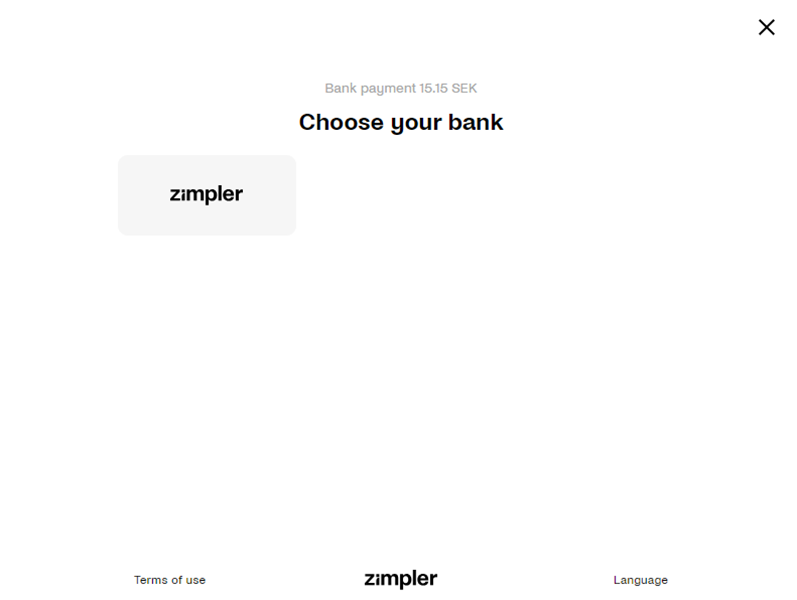
- The user enters a national identity number.
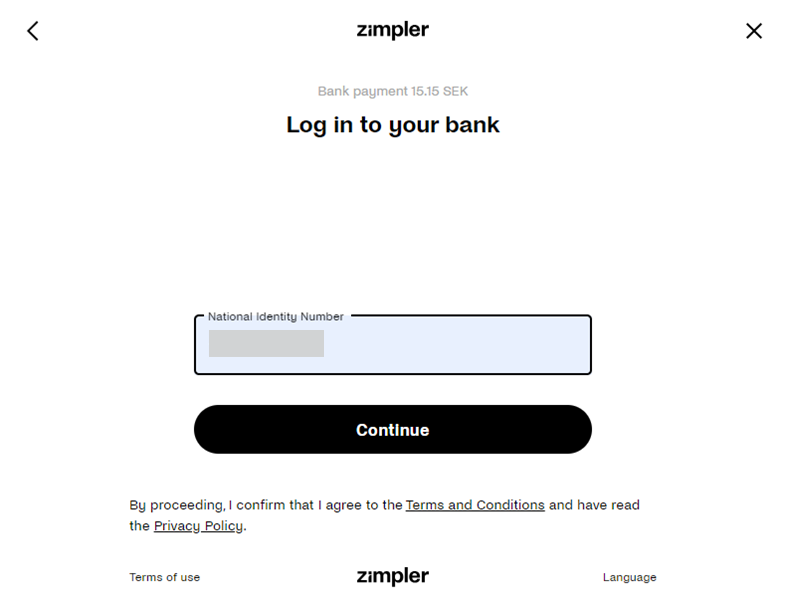
- The user chooses an account.
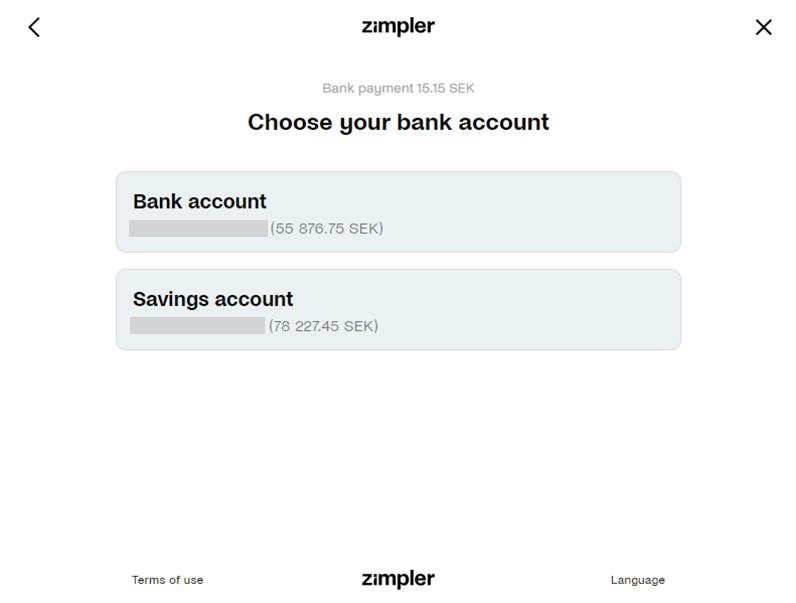
- The user confirms the payment.
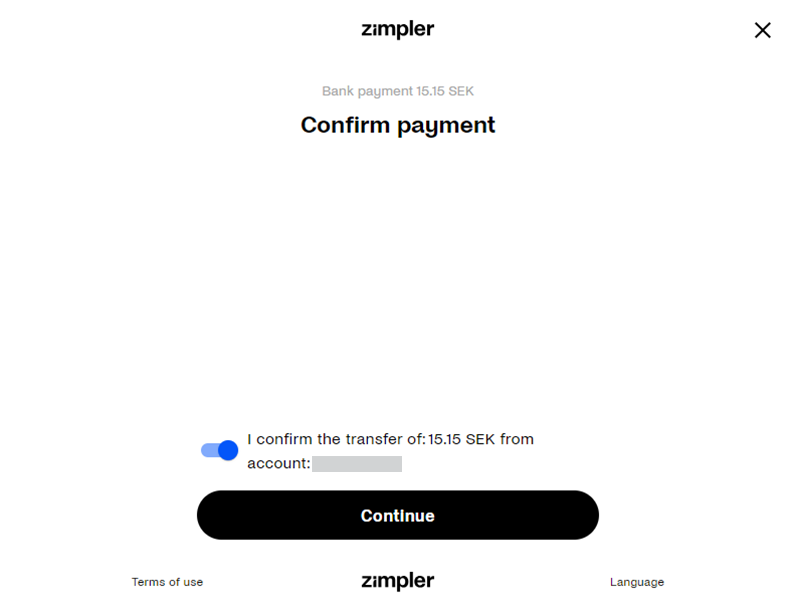
- A confirmation message appears.
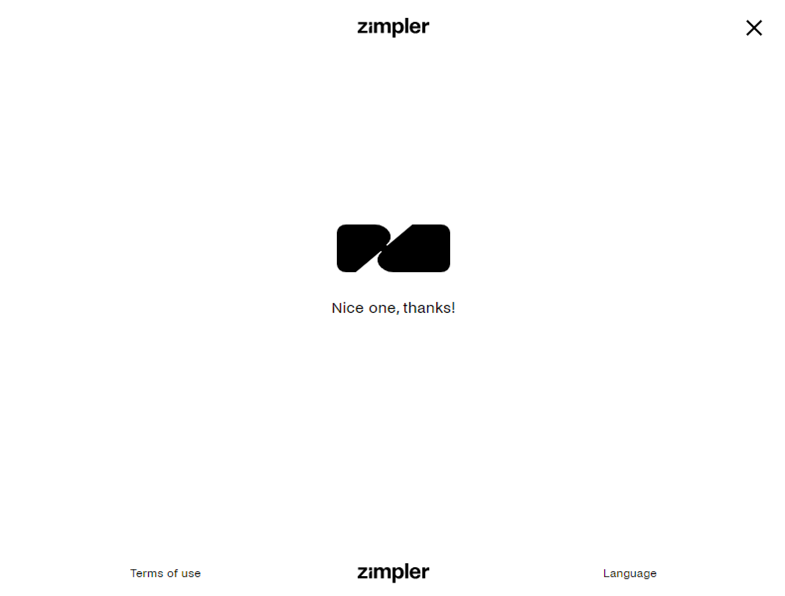
Payment (Production)
In production, the user experience varies according to country and bank.
Sweden
Estonia
Finland
Payout (Sandbox)
- The user is redirected and selects the provider.
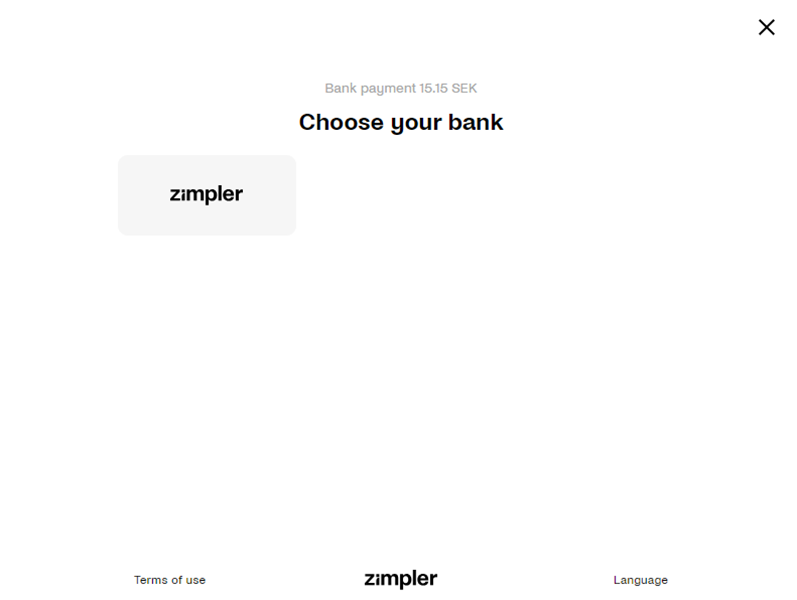
- The user enters a national identity number.
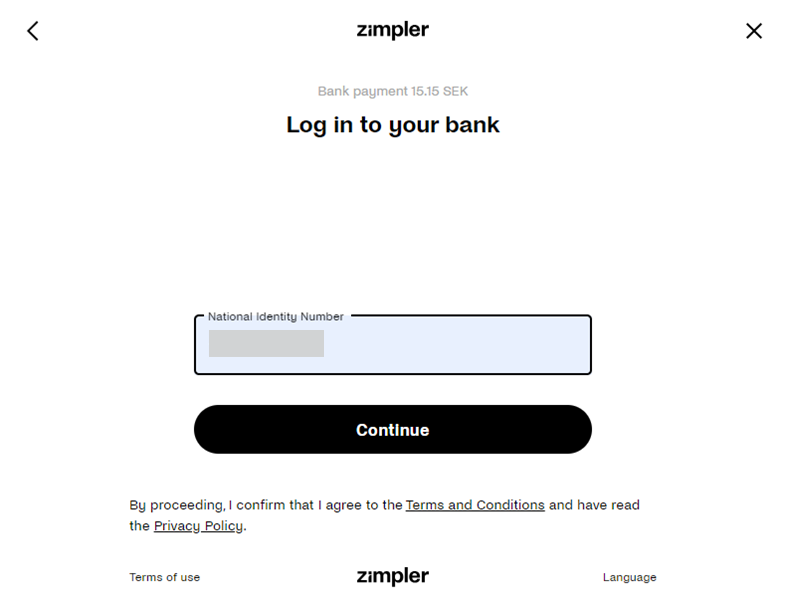
- The user chooses an account.
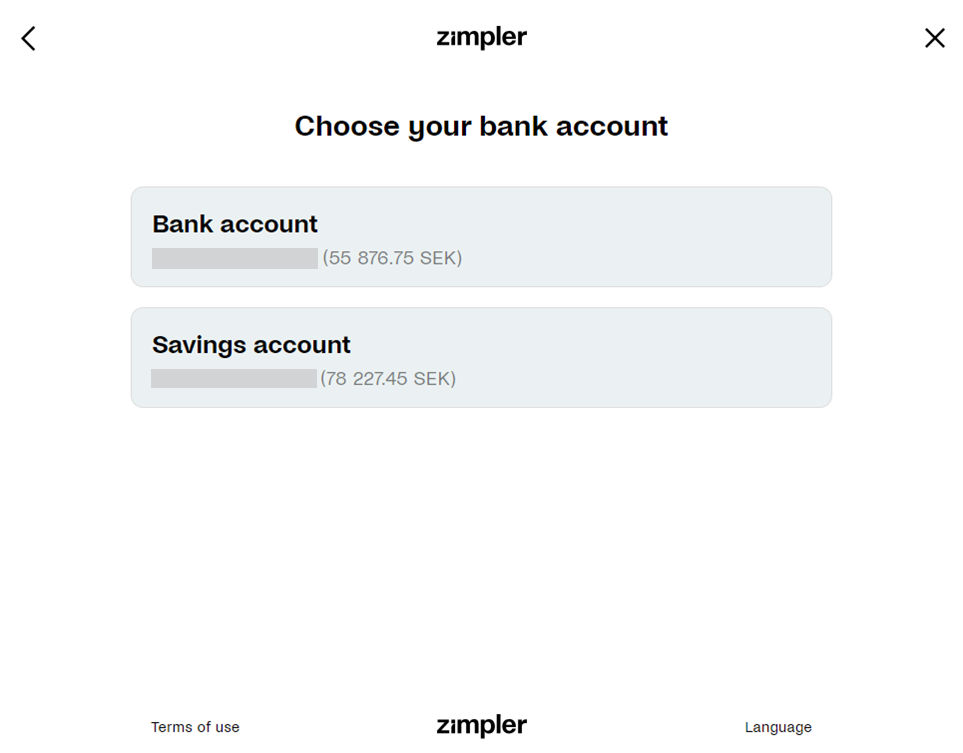
- A confirmation message appears.
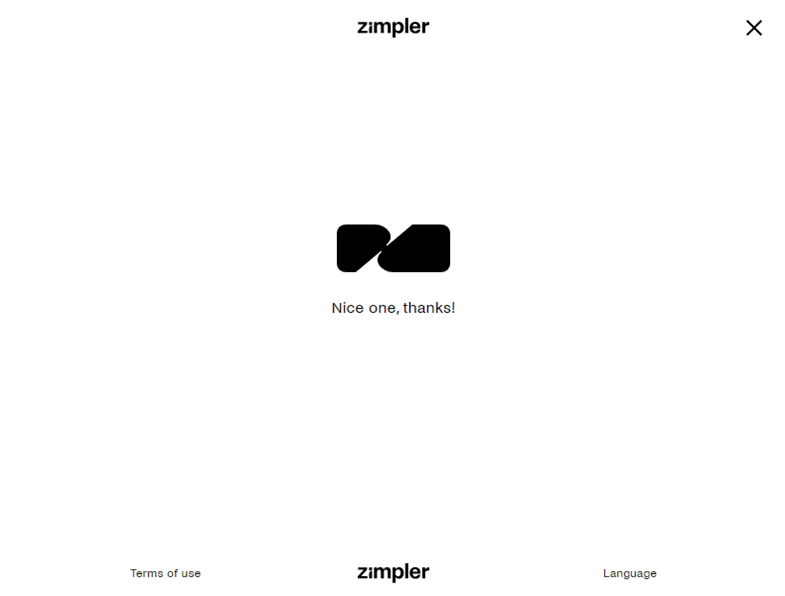
Testing
Test credentials and testing scenarios can be provided by Nuvei if necessary. You can contact Nuvei support for assistance.



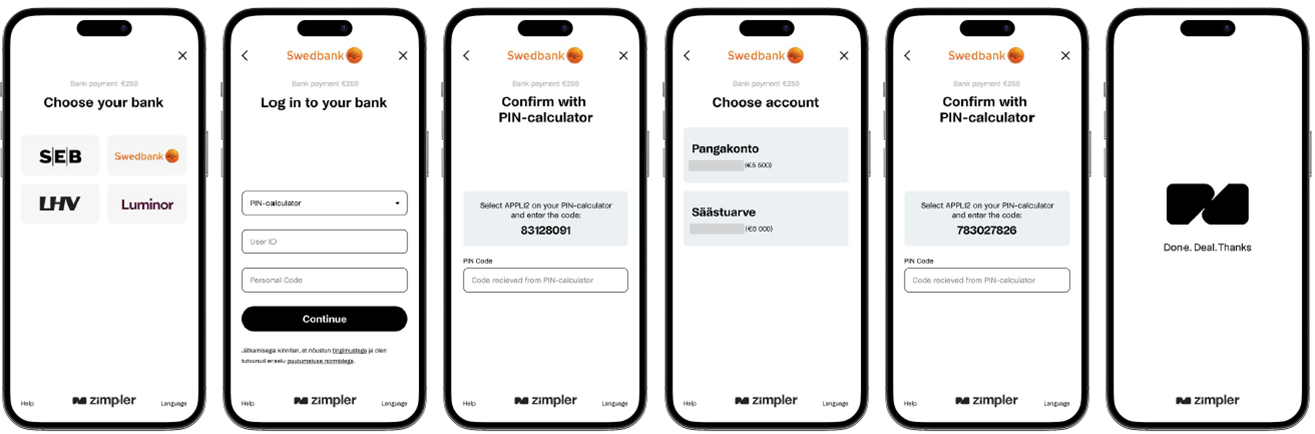
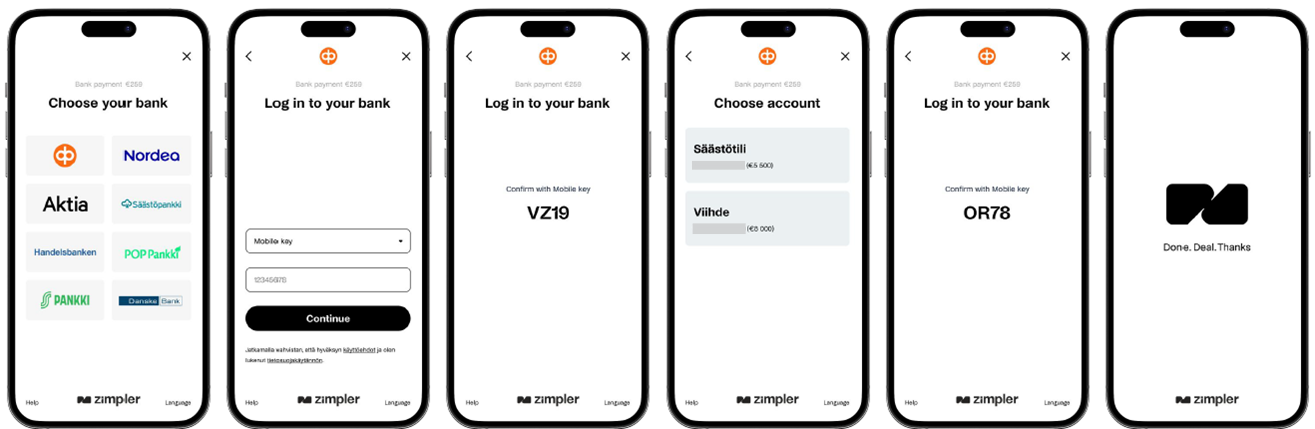
 Last modified February 2025
Last modified February 2025