
- METHOD TYPEE-wallet
- PAYMENTS
- PAYOUTS
- REFUNDS
- RECURRING
Introduction
Quick Response Code Indonesian Standard (Abbreviated as QRIS) is a standardized QR code, which facilitates cashless payments in Indonesia. With QRIS, customers can make payments by scanning the QR code using any supporting QRIS E-wallet payment application.
Supported Countries
- Indonesia
Supported Currencies
- IDR
Payment (Deposit) Flow
Press tab to open…
Follow these steps to perform a payment using Nuvei REST API integration:
1. Generate a sessionToken
Press here for details.
2. Send a /payment Request
Perform the payment by sending a /payment request with its mandatory parameters including:
userTokenId– Unique customer identifier in merchant system.AmountpaymentOption.alternativePaymentMethodclass containing:paymentMethod: “apmgw_QRIS“
deviceDetailsclass containing:ipAddressbillingAddressclass containing:firstname,lastname,country,emailuserDetailsclass containing:firstname,lastname,country,email
Example /payment Request
{
"sessionToken": "<sessionToken from /getSessionToken>",
"merchantId": "<your merchantId>",
"merchantSiteId": "<your merchantSiteId>",
"userTokenId": "<unique customer identifier in merchant system>",
"paymentOption": {
"alternativePaymentMethod": {
"paymentMethod": "apmgw_QRIS",
}
},
"currency": "IDR",
"amount": "100",
"deviceDetails": {"ipAddress": "<customer's IP address>"},
"billingAddress": {
"firstName": "John",
"lastName": "Smith",
"email": "[email protected]",
"county": "ID"
},
"userDetails": {
"firstName": "John",
"lastName": "Smith",
"email": "[email protected]",
"country": "ID",
},
"timeStamp": "<YYYYMMDDHHmmss>",
"checksum": "<calculated checksum>"
}
Example /payment Response
{
"orderId": "39143501",
"userTokenId": "<unique customer identifier in merchant system>",
"paymentOption":
{
"redirectUrl": "https://jumpbox.safecharge.com/dmz/TWOC2PRedirect/PaymentPageProxy.aspx?&amount=000000005000¤cy=360&[email protected]&enable_store_card=N&invoice_no=39553161-20322191&ipp_interest_type=&default_lang=en&merchant_id=360360000000229&result_url_2=https://jumpbox.safecharge.com/dmz/TWOC2PRedirect/Notification.ashx&order_id=2110000000215199&pan_masked=&pay_category_id=&payment_description=test&payment_expiry=&payment_option=NOBUQRIS&promotion=&request_3ds=&result_url_1=https://jumpbox.safecharge.com/dmz/TWOC2PRedirect/Response.ashx&statement_descriptor=&stored_card_unique_id=&user_defined_1=811D4EE8D8E9982DDC370D21BADC0ED1&user_defined_2=&user_defined_3=&user_defined_4=&user_defined_5=&version=8.5&hash_value=3B25F76FF99B5BB83C35197C21578E5B5F912F4FDF108E54CC4D10BB77317B1D",
"card": {}
},
"transactionStatus": "REDIRECT",
"sessionToken": "sessionToken from /getSessionToken",
"internalRequestId": 26441241,
"status": "SUCCESS",
"errCode": 0,
"reason": "",
"merchantId": "<your merchantId>",
"merchantSiteId": "<your merchantSiteId>",
"version": "1.0"
}
After the transaction is processed, Nuvei sends a Direct Merchant Notification (DMN) that includes the result of the transaction to the URL provided in urlDetails.notificationUrl, which Nuvei recommends including in the /payment request.
Follow these steps to perform a payment using Nuvei Web SDK integration.
1. Initiate a Session
Before you can submit payment using the client-side Nuvei Web SDK, you need to send the /openOrder API call.
2. Initialize the Web SDK
Instantiate the Web SDK with the sessionToken received from the server call to /openOrder.
3. Create an APM Payment
Send a createPayment() request with its mandatory parameters including:
sessionTokenpaymentOption.alternativePaymentMethodclass containing:paymentMethod: “apmgw_QRIS“
deviceDetailsclass containing:ipAddressbillingAddressclass containing:firstname,lastname,email,countryuserDetailsclass containing:firstname,lastname,email,country
Example createPayment()
sfc.createPayment({
sessionToken: "<sessiontoken>",
paymentOption: {
alternativePaymentMethod: {
paymentMethod: "apmgw_QRIS",
}
},
deviceDetails: {
ipAddress: "<customer's IP address>"
},
billingAddress: {
firstName: "John",
lastName: "Smith",
email: "[email protected]",
country: "ID"
},
userDetails: {
firstName: "John",
lastName: "Smith",
email: "[email protected]",
country: "ID"
}
}, function(res) {
console.log(res);
})
After the transaction is processed, Nuvei sends a Direct Merchant Notification (DMN) that includes the result of the transaction to the URL provided in urlDetails.notificationUrl, which Nuvei recommends including in the /openOrder request.
- The payment flow begins when the customer selects the QRIS payment method from the payment method gallery.
- The customer enters the phone, Amount and presses the Deposit button.
Example Payment Page Request
After the transaction is processed, Nuvei sends a Direct Merchant Notification (DMN) that includes the result of the transaction to notify_url, which Nuvei recommends including in the request.
- REST API
-
Follow these steps to perform a payment using Nuvei REST API integration:
1. Generate a
sessionTokenPress here for details.
2. Send a
/paymentRequestPerform the payment by sending a
/paymentrequest with its mandatory parameters including:userTokenId– Unique customer identifier in merchant system.AmountpaymentOption.alternativePaymentMethodclass containing:paymentMethod: “apmgw_QRIS“
deviceDetailsclass containing:ipAddressbillingAddressclass containing:firstname,lastname,country,emailuserDetailsclass containing:firstname,lastname,country,email
Example
/paymentRequest{ "sessionToken": "<sessionToken from /getSessionToken>", "merchantId": "<your merchantId>", "merchantSiteId": "<your merchantSiteId>", "userTokenId": "<unique customer identifier in merchant system>", "paymentOption": { "alternativePaymentMethod": { "paymentMethod": "apmgw_QRIS", } }, "currency": "IDR", "amount": "100", "deviceDetails": {"ipAddress": "<customer's IP address>"}, "billingAddress": { "firstName": "John", "lastName": "Smith", "email": "[email protected]", "county": "ID" }, "userDetails": { "firstName": "John", "lastName": "Smith", "email": "[email protected]", "country": "ID", }, "timeStamp": "<YYYYMMDDHHmmss>", "checksum": "<calculated checksum>" }Example
/paymentResponse{ "orderId": "39143501", "userTokenId": "<unique customer identifier in merchant system>", "paymentOption": { "redirectUrl": "https://jumpbox.safecharge.com/dmz/TWOC2PRedirect/PaymentPageProxy.aspx?&amount=000000005000¤cy=360&[email protected]&enable_store_card=N&invoice_no=39553161-20322191&ipp_interest_type=&default_lang=en&merchant_id=360360000000229&result_url_2=https://jumpbox.safecharge.com/dmz/TWOC2PRedirect/Notification.ashx&order_id=2110000000215199&pan_masked=&pay_category_id=&payment_description=test&payment_expiry=&payment_option=NOBUQRIS&promotion=&request_3ds=&result_url_1=https://jumpbox.safecharge.com/dmz/TWOC2PRedirect/Response.ashx&statement_descriptor=&stored_card_unique_id=&user_defined_1=811D4EE8D8E9982DDC370D21BADC0ED1&user_defined_2=&user_defined_3=&user_defined_4=&user_defined_5=&version=8.5&hash_value=3B25F76FF99B5BB83C35197C21578E5B5F912F4FDF108E54CC4D10BB77317B1D", "card": {} }, "transactionStatus": "REDIRECT", "sessionToken": "sessionToken from /getSessionToken", "internalRequestId": 26441241, "status": "SUCCESS", "errCode": 0, "reason": "", "merchantId": "<your merchantId>", "merchantSiteId": "<your merchantSiteId>", "version": "1.0" }After the transaction is processed, Nuvei sends a Direct Merchant Notification (DMN) that includes the result of the transaction to the URL provided in
urlDetails.notificationUrl, which Nuvei recommends including in the/paymentrequest. - Web SDK
-
Follow these steps to perform a payment using Nuvei Web SDK integration.
1. Initiate a Session
Before you can submit payment using the client-side Nuvei Web SDK, you need to send the
/openOrderAPI call.2. Initialize the Web SDK
Instantiate the Web SDK with the
sessionTokenreceived from the server call to/openOrder.3. Create an APM Payment
Send a
createPayment()request with its mandatory parameters including:sessionTokenpaymentOption.alternativePaymentMethodclass containing:paymentMethod: “apmgw_QRIS“
deviceDetailsclass containing:ipAddressbillingAddressclass containing:firstname,lastname,email,countryuserDetailsclass containing:firstname,lastname,email,country
Example
createPayment()sfc.createPayment({ sessionToken: "<sessiontoken>", paymentOption: { alternativePaymentMethod: { paymentMethod: "apmgw_QRIS", } }, deviceDetails: { ipAddress: "<customer's IP address>" }, billingAddress: { firstName: "John", lastName: "Smith", email: "[email protected]", country: "ID" }, userDetails: { firstName: "John", lastName: "Smith", email: "[email protected]", country: "ID" } }, function(res) { console.log(res); })After the transaction is processed, Nuvei sends a Direct Merchant Notification (DMN) that includes the result of the transaction to the URL provided in
urlDetails.notificationUrl, which Nuvei recommends including in the/openOrderrequest. - Payment Page
-
- The payment flow begins when the customer selects the QRIS payment method from the payment method gallery.
- The customer enters the phone, Amount and presses the Deposit button.
Example Payment Page Request
After the transaction is processed, Nuvei sends a Direct Merchant Notification (DMN) that includes the result of the transaction to
notify_url, which Nuvei recommends including in the request.
User Experience
The user is redirected to third-party website to complete the payment.
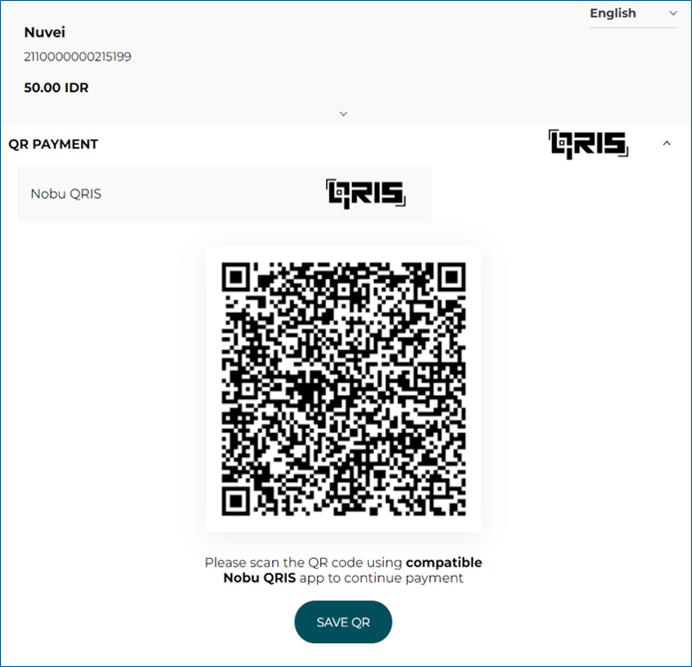


 Last modified October 2024
Last modified October 2024