
- METHOD TYPEE-wallet
- PAYMENTS
- PAYOUTS
- REFUNDS
- RECURRING
Introduction
GCash is a mobile E-wallet and online payment platform in the Philippines.
Supported Countries
- Philippines
Supported Currencies
- PHP
Payment (Deposit) Flow
Follow these steps to perform a payment using Nuvei REST API integration:
1. Generate a sessionToken
Press here for details.
2. Send a /payment Request
Perform the payment by sending a /payment request with its mandatory parameters including:
userTokenIdamountcurrencypaymentOption.alternativePaymentMethodclass containing:paymentMethod: “apmgw_GCash“
deviceDetailsclass containing:ipAddressbillingAddressclass containing:firstName,lastName,email,phone,countryuserDetailsclass containing:firstName,lastName,email,phone,country
Example /payment Request
{
"sessionToken":"<sessionToken from /getSessionToken>",
"merchantId": "<your merchantId>",
"merchantSiteId": "<your merchantSiteId>",
"clientRequestId": "<unique request ID in merchant system>",
"amount": "1000",
"currency": "PHP",
"userTokenId": "<unique customer identifier in merchant system>",
"clientUniqueId": "<unique transaction ID in merchant system>",
"paymentOption":{
"alternativePaymentMethod":{
"paymentMethod":"apmgw_GCash"
}
},
"deviceDetails":{
"ipAddress":"<customer's IP address>"
},
"billingAddress":{
"firstName":"John",
"lastName":"Smith",
"phone":"63756747844",
"email":"[email protected]",
"country":"PH"
},
"userDetails":{
"firstName":"John",
"lastName":"Smith",
"phone":"63756747844",
"email":"[email protected]",
"country":"PH"
},
"timeStamp":"<YYYYMMDDHHmmss>",
"checksum":"<calculated checksum>"
}
After the transaction is processed, Nuvei sends a Direct Merchant Notification (DMN) that includes the result of the transaction to the URL provided in urlDetails.notificationUrl, which Nuvei recommends including in the /payment request.
Payout (Withdrawal) Flow
Send a /payout request and include the userPaymentOptionId, which contains the user’s previously stored APM account details. Press here for an example.
After the transaction is processed, Nuvei sends a DMN that includes the result of the transaction to urlDetails.notificationUrl, which Nuvei recommends including in the /payout request.
User Experience
- The user is redirected to a third-party page where the transaction can be completed.
- The user enters their mobile phone number.
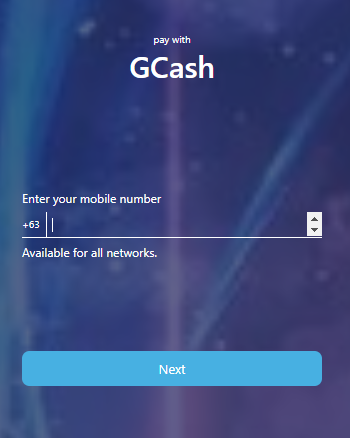
- The user enters their authentication code that was sent to their mobile phone number.
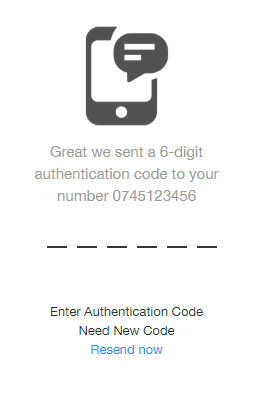
- The user logs in to their GCash account by entering their PIN.
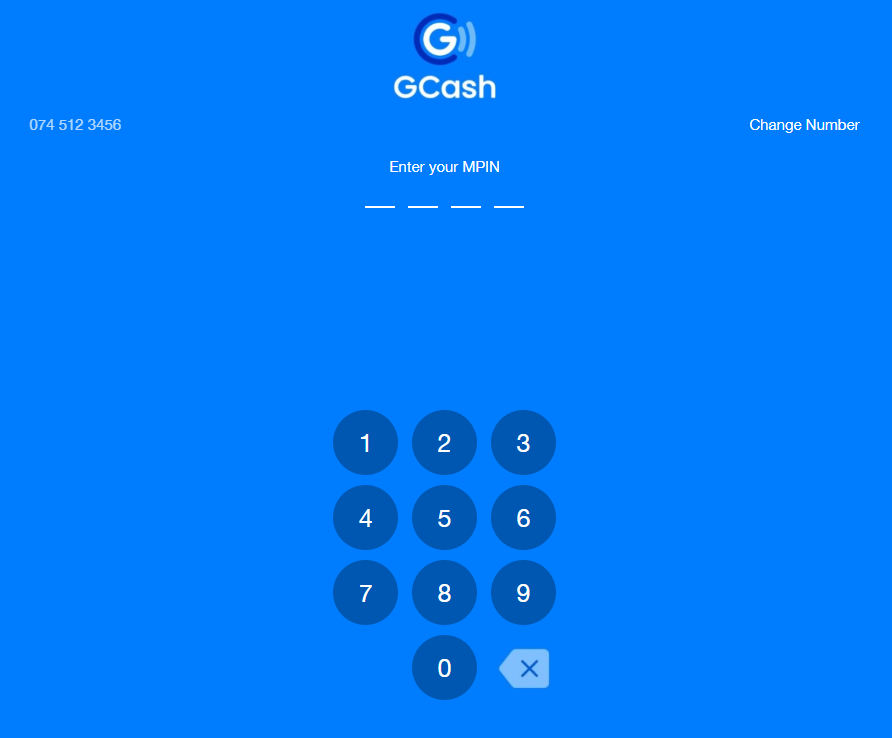
- The user reviews the payment details and confirms the payment.
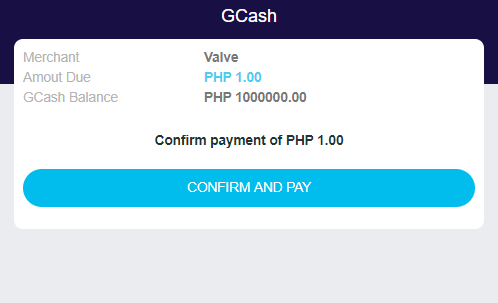
The user is redirected to the merchantReturnUrl.
Testing
For you to test the GCash payment method successfully, please use the below test data:
- Phone Number: Enter any 10-digit number (example: 1234567812)
- Authentication code: Enter any 6-digit number (example: 123456)
- PIN number: Enter any 4-digit number (example: 1234)

 Last modified August 2025
Last modified August 2025