
- METHOD TYPEE-wallet
- PAYMENTS
- PAYOUTS
- REFUNDS
- RECURRING
Introduction
Satispay is a mobile payment platform. It allows users to make payments, transfer money and manage their finances through a mobile application.
Supported Countries
- Austria
- Belgium
- Bulgaria
- Croatia
- Cyprus
- Czech Republic
- Denmark
- Estonia
- Finland
- France
- Germany
- Greece
- Hungary
- Iceland
- Ireland
- Italy
- Latvia
- Liechtenstein
- Lithuania
- Luxembourg
- Malta
- Netherlands
- Norway
- Poland
- Portugal
- Romania
- Slovakia
- Slovenia
- Spain
- Sweden
- Switzerland
- Turkey
- United Kingdom
Supported Currencies
- EUR
Payment (Deposit) Flow
Press tab to open…
Follow these steps to perform a payment using Nuvei REST API integration:
1. Generate a sessionToken
Press here for details.
2. Send a /payment Request
Perform the payment by sending a /payment request with its mandatory parameters including:
userTokenIdamountcurrencypaymentOption.alternativePaymentMethodclass containing:paymentMethod: “apmgw_Satispay“
deviceDetailsclass containing:ipAddressbillingAddressclass containing:firstName,lastName,country,emailuserDetailsclass containing:firstName,lastName,country,email
Marketplace merchants must also include the marketplace addendum with its mandatory parameters, including subMerchantId. With certain providers, if the request includes subMerchantName, Nuvei sends it to the provider as the point of sale, up to 50 characters. Otherwise, Nuvei sends subMerchantId.
If the /payment request includes deviceDetails.deviceType: “SMARTPHONE” and urlDetails.appReturnlink: “<deep link to merchant native application>“, the redirectUrl in the /payment response is that deep link URL.
Example /payment Request
{
"sessionToken": "<sessionToken from getSessionToken>",
"merchantId": "<your merchantId>",
"merchantSiteId": "<your merchantSiteId>",
"clientRequestId": "<unique request ID in merchant system>",
"amount": "200",
"currency": "EUR",
"userTokenId": "<unique customer identifier in merchant system>",
"clientUniqueId": "<unique transaction ID in merchant system>",
"paymentOption": {
"alternativePaymentMethod": {
"paymentMethod": "apmgw_Satispay"
}
},
"deviceDetails": {
"ipAddress": "<customer's IP address>",
"deviceType": "SMARTPHONE"
},
"billingAddress": {
"firstName": "John",
"lastName": "Smith",
"country": "IE",
"email": "[email protected]"
},
"userDetails": {
"firstName": "John",
"lastName": "Smith",
"country": "IE",
"email": "[email protected]"
},
"urlDetails": {
"appReturnlink": "https://online.satispay.com/pay/f7eb91c0-d501-469a-b4a7-0204e03b10ca?redirect_url=https://r2.girogate.de/satispay/P1137/B?tx=140291704284&rs=wq1SgzZbq3drkDPZmxaLo9D2fZVWWFlT&cs=d4b7db9cb8ad621442d895f3fc4914513175fff8980e17c517d0ca"
},
"timeStamp": "<YYYYMMDDHHmmss>",
"checksum": "<calculated checksum>"
}
Example /payment Response
{
"orderId": "39139681",
"userTokenId": "tokenmm123",
"paymentOption": {
"redirectUrl": "https://online.satispay.com/pay/f7eb91c0-d501-469a-b4a7-0204e03b10ca?redirect_url=https://r2.girogate.de/satispay/P1137/B?tx=140291704284&rs=wq1SgzZbq3drkDPZmxaLo9D2fZVWWFlT&cs=d4b7db9cb8ad621442d895f3fc4914513175fff8980e17c517d0ca",
"userPaymentOptionId": "2152903871",
"card": {}
},
"transactionStatus": "REDIRECT",
"sessionToken": "2d8ad9e4-5676-4822-8b7d-1f00ccaea389",
"internalRequestId": 26436201,
"status": "SUCCESS",
"errCode": 0,
"reason": "",
"merchantId": "1102398682906145682",
"merchantSiteId": "228311",
"version": "1.0"
}
After the transaction is processed, Nuvei sends a Direct Merchant Notification (DMN) that includes the result of the transaction to urlDetails.notificationUrl, which Nuvei recommends including in the /payment request.
Example Payment DMN with Status=APPROVED
...'ppp_status=OK&Status=APPROVED&ExErrCode=0&ErrCode=0&errApmCode=0&errApmDescription=&errScCode=0&errScDescription=&Reason=&ReasonCode=0&PPP_TransactionID=39128781&userid=ScMigrationTest3&merchant_unique_id=97c10831-d399-48d7-8ea5-41f89619d2fa6&customData=MartinaK02&productId=test_name_1&first_name=John&last_name=Doe&email=john.doe%40gmail.com¤cy=EUR&customField1=meccabingo.com&customField2=a2db82db-8186-44bb-a6d9-cb9f8f7ea25e&customField3=&customField4=&customField5=&customField6=&customField7=&customField8=&customField9=&customField10=&customField11=&customField12=&customField13=&customField14=&customField15=rnk_pr01&invoice_id=&address1=Test+Address&address2=2992&country=Bulgaria&state=&city=San+Diego&zip=12345&phone1=13094526617&phone2=&phone3=&client_ip=127.0.0.1&nameOnCard=&cardNumber=&bin=&noCVV=&acquirerId=&acquirerBank=PPRO-PI&expMonth=&expYear=&Token=&tokenId=&AuthCode=&AvsCode=&Cvv2Reply=&shippingCountry=&shippingState=&shippingCity=&shippingAddress=&shippingZip=&shippingFirstName=&shippingLastName=&shippingPhone=&shippingCell=&shippingMail=&total_discount=0.00&total_handling=0.00&total_shipping=0.00&total_tax=0.00&buyButtonProductBundleId=&merchant_site_id=228311&merchant_status=&action=&requestVersion=&message=APPROVED&merchantLocale=en_US&unknownParameters=&payment_method=apmgw_Satispay&ID=&merchant_id=1102398682906145682&responseTimeStamp=2023-05-14.16%3A27%3A50&buyButtonProductId=&webMasterId=&appliedPromotions=&uniqueCC=&transactionType=Sale&externalEmail=&cardCompany=&eci=&user_token_id=tokenmm1&user_token=auto&userPaymentOptionId=2152901211&TransactionID=2110000000009428735&externalTransactionId=140070187651&APMReferenceID=F8043EA9020BEAFDA12729E00167DDBF&orderTransactionId=19648301&totalAmount=100.00&dynamicDescriptor=Rank+Descriptor&item_name_1=test_name_1&item_number_1=&item_amount_1=100.00&item_quantity_1=1&item_discount_1=0.00&item_handling_1=0.00&item_shipping_1=0.00&feeAmount=&amountWithoutFee=&houseNumber=&customCurrency=&upoRegistrationDate=20230514&type=DEPOSIT&clientRequestId=&relatedTransactionId=&apmPayerInfo=FundsState%3ANOT_EXPECTED%3B&sessionId=b0abb5071789ba836317a457a430&responsechecksum=6d9affefa691c2f8032b5ac1f199f6f6&advanceResponseChecksum=aed5dff999f103946af79ed1e0f4b2e1',
Example Payment DMN with Status=PENDING
...'ppp_status=PENDING&Status=PENDING&ExErrCode=0&ErrCode=0&errApmCode=0&errApmDescription=&errScCode=0&errScDescription=&Reason=&ReasonCode=0&PPP_TransactionID=39139981&userid=Marti07778411&merchant_unique_id=&customData=&productId=&first_name=John&last_name=Doe&email=ivanp%40abv.bg¤cy=EUR&customField1=&customField2=&customField3=&customField4=&customField5=&customField6=&customField7=&customField8=&customField9=&customField10=&customField11=&customField12=&customField13=&customField14=&customField15=&invoice_id=&address1=Address+here+65&address2=&country=Bulgaria&state=&city=Toronto&zip=M6T+1J1&phone1=14161238888&phone2=&phone3=&client_ip=78.90.242.129&nameOnCard=&cardNumber=&bin=&noCVV=&acquirerId=&acquirerBank=PPRO-PI&expMonth=&expYear=&Token=&tokenId=&AuthCode=&AvsCode=&Cvv2Reply=&shippingCountry=&shippingState=&shippingCity=&shippingAddress=&shippingZip=&shippingFirstName=&shippingLastName=&shippingPhone=&shippingCell=&shippingMail=&total_discount=0.00&total_handling=0.00&total_shipping=0.00&total_tax=0.00&buyButtonProductBundleId=&merchant_site_id=228311&merchant_status=&action=&requestVersion=&message=PENDING&merchantLocale=&unknownParameters=&payment_method=apmgw_Satispay&ID=&merchant_id=1102398682906145682&responseTimeStamp=2023-05-15.12%3A37%3A49&buyButtonProductId=&webMasterId=&appliedPromotions=&uniqueCC=&transactionType=Sale&externalEmail=&cardCompany=&eci=&user_token_id=Marti07778411&userPaymentOptionId=2152903911&TransactionID=2110000000009439321&externalTransactionId=140070468979&APMReferenceID=3B7A26C2F5FDF1E772CFE2A43D4E37C2&orderTransactionId=19659701&totalAmount=122.00&dynamicDescriptor=Rank+Descriptor&item_name_1=NA&item_number_1=&item_amount_1=122.00&item_quantity_1=1&item_discount_1=0.00&item_handling_1=0.00&item_shipping_1=0.00&feeAmount=&amountWithoutFee=&houseNumber=&customCurrency=&upoRegistrationDate=20230515&type=DEPOSIT&clientRequestId=&relatedTransactionId=&sessionId=f6a28038be4c6b7321793c2ab7c6&responsechecksum=1325b67d6f98f2acdf205374e58d2e89&advanceResponseChecksum=0b498faa48a6b18e0dd6327591e8a042',
Example Payment DMN with Status=DECLINED
...'ppp_status=FAIL&Status=DECLINED&ExErrCode=0&ErrCode=1&errApmCode=1&errApmDescription=order+is+closed&errScCode=10121&errScDescription=Transaction+not+allowed&Reason=Transaction+not+allowed&ReasonCode=10121&PPP_TransactionID=39128621&userid=mkktoken117&merchant_unique_id=&customData=&productId=&first_name=&last_name=&email=test%40test.com¤cy=CNY&customField1=&customField2=&customField3=&customField4=&customField5=&customField6=&customField7=&customField8=&customField9=&customField10=&customField11=&customField12=&customField13=&customField14=&customField15=&invoice_id=&address1=&address2=&country=China&state=&city=&zip=&phone1=&phone2=&phone3=&client_ip=&nameOnCard=&cardNumber=&bin=&noCVV=&acquirerId=&acquirerBank=AlipayPlusMS-PI&expMonth=&expYear=&Token=&tokenId=&AuthCode=&AvsCode=&Cvv2Reply=&shippingCountry=&shippingState=&shippingCity=&shippingAddress=&shippingZip=&shippingFirstName=&shippingLastName=&shippingPhone=&shippingCell=&shippingMail=&total_discount=0.00&total_handling=0.00&total_shipping=0.00&total_tax=0.00&buyButtonProductBundleId=&merchant_site_id=228311&merchant_status=&action=&requestVersion=&message=DECLINED&merchantLocale=&unknownParameters=&payment_method=apmgw_Alipay&ID=&merchant_id=1102398682906145682&responseTimeStamp=2023-05-14.12%3A29%3A32&buyButtonProductId=&webMasterId=&appliedPromotions=&uniqueCC=&transactionType=Sale&externalEmail=&cardCompany=&eci=&user_token_id=mkktoken117&userPaymentOptionId=2152901111&TransactionID=2110000000009424333&externalTransactionId=20230514190741010000E0004005841&APMReferenceID=680179A584DE1A608F19975020FE0F20&orderTransactionId=19648131&totalAmount=120.00&dynamicDescriptor=Rank+Descriptor&item_name_1=NA&item_number_1=&item_amount_1=120.00&item_quantity_1=1&item_discount_1=0.00&item_handling_1=0.00&item_shipping_1=0.00&feeAmount=&amountWithoutFee=&houseNumber=&customCurrency=&upoRegistrationDate=20230514&type=DEPOSIT&clientRequestId=20230514151831&relatedTransactionId=&sessionId=a32b49e77add9bdd3ab839a1761e&responsechecksum=8b74308926c4abb17f127a056254a2cf&advanceResponseChecksum=9d5b772628a0b856b6240c211a1cbe31',
Auth
Example Auth Request
{
"merchantSiteId": "{{merchantSiteId}}",
"merchantId": "{{merchantId}}",
"sessionToken": "{{sessionToken}}",
"clientRequestId": "{{clientRequestId}}",
"userTokenId": "13395012_SAT_2508_002",
"timeStamp": "{{timestamp}}",
"checksum": "{{checksum}}",
"currency": "EUR",
"amount": "5.00",
"urlDetails": {
"successUrl": "http://www.dir.bg",
"failureUrl": "http://www.abv.bg",
"pendingUrl": "http://www.google.com"
},
"paymentOption": {
"alternativePaymentMethod": {
"paymentMethod": "apmgw_Satispay"
}
},
"items": [
{
"name": "watch",
"price": "1.00",
"quantity": 1
},
{
"name": "color",
"price": "1.00",
"quantity": 1
}
],
"deviceDetails": {
"deviceType": "DESKTOP",
"deviceName": "deviceName",
"deviceOS": "deviceOS",
"browser": "browser",
"ipAddress": "192.168.5.1"
},
"userDetails": {
"firstName": "first_name",
"lastName": "last_name",
"email": "[email protected]",
"phone": "1221",
"address": "userDet_address",
"city": "userDet_city",
"country": "IT",
"state": "",
"zip": "2800"
},
"shippingAddress": {
"firstName": "first_name",
"lastName": "last_name",
"address": "address1",
"city": "city",
"country": "IT",
"state": "",
"zip": "1340",
"cell": "00000",
"phone": "11111",
"email": "[email protected]"
},
"billingAddress": {
"firstName": "billing_first_name",
"lastName": "billing_last_name",
"address": "billing_address1",
"city": "billing_city",
"country": "IT",
"state": "",
"zip": "9999",
"phone": "8888",
"email": "[email protected]"
},
"dynamicDescriptor": {
"merchantName": "merchantName",
"merchantPhone": "merchantPhone"
},
"merchantDetails": {
"customField1": "merchantName",
"customField2": "merchantName",
"customField3": "merchantName",
"customField4": "merchantName",
"customField9": "merchantName"
}
}
Example Auth Response
{
"internalRequestId": 1756131495090,
"status": "SUCCESS",
"errCode": 0,
"reason": "",
"merchantId": "2121342249730683446",
"merchantSiteId": "283391",
"version": "1.0",
"clientRequestId": "20250825171815",
"sessionToken": "cfbd6014184e4c9ca5b3c459e3dfc8ae0111",
"orderId": "167795111",
"userTokenId": "13395012_SAT_2508_002",
"paymentOption": {
"redirectUrl": "https://staging-online.satispay.com/pay/0198e198-1532-7c51-9ab6-0c36e86d19e0?redirect_url=https%3A%2F%2Fjumpbox.safecharge.com%2Fdmz%2FApmConnector%2FA7589F17A061E059F7AA4601AFBF5D9A",
"userPaymentOptionId": "230460736111",
"card": {}
},
"transactionStatus": "REDIRECT",
"merchantDetails": {
"customField1": "merchantName",
"customField2": "merchantName",
"customField3": "merchantName",
"customField4": "merchantName",
"customField9": "merchantName"
}
}
Example Auth DMN with Status = PENDING
ppp_status=PENDING&Status=PENDING&ExErrCode=0&ErrCode=0&errApmCode=0&errApmDescription=&errScCode=0&errScDescription=&Reason=&ReasonCode=0&PPP_TransactionID=167795111&userid=13395012_SAT_2508_002&merchant_unique_id=&customData=&productId=&first_name=billing_first_name&middle_name=&last_name=billing_last_name&email=bojo_xxx%40abv.bg¤cy=EUR&customField1=merchantName&customField2=merchantName&customField3=merchantName&customField4=merchantName&customField5=&customField6=&customField7=&customField8=&customField9=merchantName&customField10=&customField11=&customField12=&customField13=&customField14=&customField15=&invoice_id=&address1=billing_address1&address2=&country=Italy&state=&city=billing_city&zip=9999&phone1=8888&phone2=&phone3=&client_ip=192.168.5.1&nameOnCard=&cardNumber=&bin=&noCVV=&acquirerId=&acquirerBank=Satispay-PI&expMonth=&expYear=&Token=&tokenId=&AuthCode=&AvsCode=&Cvv2Reply=&shippingCountry=IT&shippingState=&shippingCity=city&shippingAddress=address1&shippingZip=1340&shippingFirstName=first_name&shippingLastName=last_name&shippingPhone=11111&shippingCell=00000&shippingMail=bojo_x%40abv.bg&total_discount=0.00&total_handling=0.00&total_shipping=0.00&total_tax=0.00&buyButtonProductBundleId=&merchant_site_id=283391&merchant_status=&action=&requestVersion=&message=PENDING&merchantLocale=&unknownParameters=&payment_method=apmgw_Satispay&ID=&merchant_id=2121342249730683446&responseTimeStamp=2025-08-25.14%3A18%3A17&buyButtonProductId=&webMasterId=&appliedPromotions=&uniqueCC=&transactionType=Auth&externalEmail=&cardCompany=&eci=&user_token_id=13395012_SAT_2508_002&userPaymentOptionId=230460736111&TransactionID=2610000000000341190&externalTransactionId=0198e198-1532-7c51-9ab6-0c36e86d19e0&APMReferenceID=A7589F17A061E059F7AA4601AFBF5D9A&orderTransactionId=127852111&totalAmount=5.00&dynamicDescriptor=approved&item_name_1=watch&item_number_1=&item_amount_1=1.00&item_quantity_1=1&item_discount_1=0.00&item_handling_1=0.00&item_shipping_1=0.00&item_name_2=color&item_number_2=&item_amount_2=1.00&item_quantity_2=1&item_discount_2=0.00&item_handling_2=0.00&item_shipping_2=0.00&feeAmount=&amountWithoutFee=&houseNumber=&customCurrency=&upoRegistrationDate=20250825&type=DEPOSIT&clientRequestId=20250825171815&relatedTransactionId=&sessionId=1980c9aaa58111c34083e24ca565&responsechecksum=268526e1afffd7147db387cf76cce9155e339532936163f622325c848731060b&advanceResponseChecksum=9047e50292eb18136639bf24ac277c509681f1dd91099719db71cd5af0fe4bd2Settle
Example Settle Request
{
"merchantId": "{{merchantId}}",
"merchantSiteId": "{{merchantSiteId}}",
"clientRequestId": "{{clientRequestId}}",
"clientUniqueId": "{{clientRequestId}}",
"amount": "1",
"currency": "EUR",
"relatedTransactionId": "2610000000000341190",
"authCode": "080597",
"urlDetails": {
"notificationUrl": "http://notificationUrl.com"
},
"timeStamp": "{{timestamp}}",
"checksum": "{{checksum}}"
}
Example Settle Response
{
"internalRequestId": 1756132387059,
"status": "SUCCESS",
"errCode": 0,
"reason": "",
"merchantId": "2121342249730683446",
"merchantSiteId": "283391",
"version": "1.0",
"clientRequestId": "20250825173307",
"transactionId": "2610000000000341204",
"externalTransactionId": "0198e198-1532-7c51-9ab6-0c36e86d19e0",
"paymentMethodErrorCode": 0,
"gwErrorCode": 0,
"transactionStatus": "APPROVED",
"authCode": "080597",
"clientUniqueId": "20250825173307",
"orderId": "167795111"
}
Example Settle DMN with Status = APPROVED
ppp_status=OK&Status=APPROVED&ExErrCode=0&ErrCode=0&errApmCode=0&errApmDescription=&errScCode=0&errScDescription=&Reason=&ReasonCode=0&PPP_TransactionID=167795111&userid=13395012_SAT_2508_002&merchant_unique_id=20250825173307&customData=&productId=&first_name=billing_first_name&middle_name=&last_name=billing_last_name&email=bojo_xxx%40abv.bg¤cy=EUR&clientUniqueId=20250825173307&customField1=merchantName&customField2=merchantName&customField3=merchantName&customField4=merchantName&customField5=&customField6=&customField7=&customField8=&customField9=merchantName&customField10=&customField11=&customField12=&customField13=&customField14=&customField15=&invoice_id=&address1=billing_address1&address2=&country=Italy&state=&city=billing_city&zip=9999&phone1=8888&phone2=&phone3=&client_ip=192.168.5.1&nameOnCard=&cardNumber=&bin=&noCVV=&acquirerId=null&expMonth=&expYear=&Token=&tokenId=&AuthCode=080597&AvsCode=&Cvv2Reply=&shippingCountry=IT&shippingState=&shippingCity=city&shippingAddress=address1&shippingZip=1340&shippingFirstName=first_name&shippingLastName=last_name&shippingPhone=11111&shippingCell=00000&shippingMail=bojo_x%40abv.bg&total_discount=0.00&total_handling=0.00&total_shipping=0.00&total_tax=0.00&buyButtonProductBundleId=&merchant_site_id=283391&merchant_status=&action=&requestVersion=&message=APPROVED&merchantLocale=&unknownParameters=&payment_method=apmgw_Satispay&ID=&merchant_id=2121342249730683446&responseTimeStamp=2025-08-25.14%3A33%3A08&buyButtonProductId=&webMasterId=&appliedPromotions=&uniqueCC=null&transactionType=Settle&externalEmail=&cardCompany=&user_token_id=13395012_SAT_2508_002&userPaymentOptionId=230460736111&TransactionID=2610000000000341204&externalTransactionId=0198e198-1532-7c51-9ab6-0c36e86d19e0&totalAmount=5.0&dynamicDescriptor=approved&item_name_1=watch&item_number_1=&item_amount_1=1.00&item_quantity_1=1&item_discount_1=0.00&item_handling_1=0.00&item_shipping_1=0.00&item_name_2=color&item_number_2=&item_amount_2=1.00&item_quantity_2=1&item_discount_2=0.00&item_handling_2=0.00&item_shipping_2=0.00&feeAmount=&houseNumber=&customCurrency=&upoRegistrationDate=20250825&type=DEPOSIT&clientRequestId=20250825173307&relatedTransactionId=2610000000000341190&responsechecksum=543d7468231258ad8780406e72f347ae0ef1c117f25b5bccf7102852e35189fa&advanceResponseChecksum=e9dea64c65d779934406d53dbf397f9d5d8d24b3bb795772fa900b09e57ad7f0
Example Settle DMN with Status = DECLINED
ppp_status=FAIL&Status=DECLINED&ExErrCode=0&ErrCode=0&errApmCode=0&errApmDescription=&errScCode=0&errScDescription=&Reason=&ReasonCode=0&PPP_TransactionID=167795111&userid=13395012_SAT_2508_002&merchant_unique_id=400e97a1-5efc-4042-aea9-db833e375c80&customData=&productId=&first_name=billing_first_name&middle_name=&last_name=billing_last_name&email=bojo_xxx%40abv.bg¤cy=EUR&clientUniqueId=400e97a1-5efc-4042-aea9-db833e375c80&customField1=merchantName&customField2=merchantName&customField3=merchantName&customField4=merchantName&customField5=&customField6=&customField7=&customField8=&customField9=merchantName&customField10=&customField11=&customField12=&customField13=&customField14=&customField15=&invoice_id=&address1=billing_address1&address2=&country=Italy&state=&city=billing_city&zip=9999&phone1=8888&phone2=&phone3=&client_ip=192.168.5.1&nameOnCard=&cardNumber=&bin=&noCVV=&acquirerId=null&expMonth=&expYear=&Token=&tokenId=&AuthCode=&AvsCode=&Cvv2Reply=&shippingCountry=IT&shippingState=&shippingCity=city&shippingAddress=address1&shippingZip=1340&shippingFirstName=first_name&shippingLastName=last_name&shippingPhone=11111&shippingCell=00000&shippingMail=bojo_x%40abv.bg&total_discount=0.00&total_handling=0.00&total_shipping=0.00&total_tax=0.00&buyButtonProductBundleId=&merchant_site_id=283391&merchant_status=&action=&requestVersion=&message=DECLINED&merchantLocale=&unknownParameters=&payment_method=apmgw_Satispay&ID=&merchant_id=2121342249730683446&responseTimeStamp=2025-08-25.14%3A30%3A36&buyButtonProductId=&webMasterId=&appliedPromotions=&uniqueCC=null&transactionType=Settle&externalEmail=&cardCompany=&user_token_id=13395012_SAT_2508_002&userPaymentOptionId=230460736111&TransactionID=0&totalAmount=5.0&dynamicDescriptor=approved&item_name_1=watch&item_number_1=&item_amount_1=1.00&item_quantity_1=1&item_discount_1=0.00&item_handling_1=0.00&item_shipping_1=0.00&item_name_2=color&item_number_2=&item_amount_2=1.00&item_quantity_2=1&item_discount_2=0.00&item_handling_2=0.00&item_shipping_2=0.00&feeAmount=&houseNumber=&customCurrency=&upoRegistrationDate=20250825&type=DEPOSIT&clientRequestId=20250825173036&relatedTransactionId=2610000000000341190&responsechecksum=27c4da331a7b69a4b04365d018556419672c90cf730ede07afc1b341f659d16e&advanceResponseChecksum=9d7ff10fdf52b83b3fc2eee6284df0ed3ae581e5b36dfee4631e93a32376f6bb
Follow these steps to perform a payment using Nuvei Web SDK integration.
1. Initiate a Session
Before you can submit payment using the client-side Nuvei Web SDK, you need to send the /openOrder API call.
If the /openOrder request includes deviceDetails.deviceType: “SMARTPHONE” and urlDetails.appReturnlink: “<deep link to merchant native application>“, the redirectUrl in the createPayment() response is that deep link URL.
2. Initialize the Web SDK
Instantiate the Web SDK with the sessionToken received from the server call to /openOrder.
3. Create an APM Payment
Send a createPayment() request with its mandatory parameters including:
paymentOption.alternativePaymentMethodclass containing:paymentMethod: “apmgw_Satispay“
deviceDetailsclass containing:ipAddressbillingAddressclass containing:firstName,lastName,country,emailuserDetailsclass containing:firstName,lastName,country,email
Example createPayment() Request
sfc.createPayment({
sessionToken: "<sessiontoken>",
paymentOption: {
alternativePaymentMethod: {
paymentMethod: "apmgw_Satispay",
}
},
deviceDetails:{
ipAddress:"<customer's IP address>"
},
billingAddress: {
firstName: "John",
lastName: "Smith",
country: "IE",
email: "[email protected]"
},
userDetails: {
firstName: "John",
lastName: "Smith",
country: "IE",
email: "[email protected]"
},
}, function (res) {
console.log(res);
});
After the transaction is processed, Nuvei sends a Direct Merchant Notification (DMN) that includes the result of the transaction to urlDetails.notificationUrl, which Nuvei recommends including in the /openOrder request.
Example Payment Page Request
After the transaction is processed, Nuvei sends a Direct Merchant Notification (DMN) that includes the result of the transaction to notify_url, which Nuvei recommends including in the request.
- REST API
-
Follow these steps to perform a payment using Nuvei REST API integration:
1. Generate a
sessionTokenPress here for details.
2. Send a
/paymentRequestPerform the payment by sending a
/paymentrequest with its mandatory parameters including:userTokenIdamountcurrencypaymentOption.alternativePaymentMethodclass containing:paymentMethod: “apmgw_Satispay“
deviceDetailsclass containing:ipAddressbillingAddressclass containing:firstName,lastName,country,emailuserDetailsclass containing:firstName,lastName,country,email
Marketplace merchants must also include the
marketplaceaddendum with its mandatory parameters, includingsubMerchantId. With certain providers, if the request includessubMerchantName, Nuvei sends it to the provider as the point of sale, up to 50 characters. Otherwise, Nuvei sendssubMerchantId.If the
/paymentrequest includesdeviceDetails.deviceType: “SMARTPHONE” andurlDetails.appReturnlink: “<deep link to merchant native application>“, theredirectUrlin the/paymentresponse is that deep link URL.Example
/paymentRequest{ "sessionToken": "<sessionToken from getSessionToken>", "merchantId": "<your merchantId>", "merchantSiteId": "<your merchantSiteId>", "clientRequestId": "<unique request ID in merchant system>", "amount": "200", "currency": "EUR", "userTokenId": "<unique customer identifier in merchant system>", "clientUniqueId": "<unique transaction ID in merchant system>", "paymentOption": { "alternativePaymentMethod": { "paymentMethod": "apmgw_Satispay" } }, "deviceDetails": { "ipAddress": "<customer's IP address>", "deviceType": "SMARTPHONE" }, "billingAddress": { "firstName": "John", "lastName": "Smith", "country": "IE", "email": "[email protected]" }, "userDetails": { "firstName": "John", "lastName": "Smith", "country": "IE", "email": "[email protected]" }, "urlDetails": { "appReturnlink": "https://online.satispay.com/pay/f7eb91c0-d501-469a-b4a7-0204e03b10ca?redirect_url=https://r2.girogate.de/satispay/P1137/B?tx=140291704284&rs=wq1SgzZbq3drkDPZmxaLo9D2fZVWWFlT&cs=d4b7db9cb8ad621442d895f3fc4914513175fff8980e17c517d0ca" }, "timeStamp": "<YYYYMMDDHHmmss>", "checksum": "<calculated checksum>" }Example
/paymentResponse{ "orderId": "39139681", "userTokenId": "tokenmm123", "paymentOption": { "redirectUrl": "https://online.satispay.com/pay/f7eb91c0-d501-469a-b4a7-0204e03b10ca?redirect_url=https://r2.girogate.de/satispay/P1137/B?tx=140291704284&rs=wq1SgzZbq3drkDPZmxaLo9D2fZVWWFlT&cs=d4b7db9cb8ad621442d895f3fc4914513175fff8980e17c517d0ca", "userPaymentOptionId": "2152903871", "card": {} }, "transactionStatus": "REDIRECT", "sessionToken": "2d8ad9e4-5676-4822-8b7d-1f00ccaea389", "internalRequestId": 26436201, "status": "SUCCESS", "errCode": 0, "reason": "", "merchantId": "1102398682906145682", "merchantSiteId": "228311", "version": "1.0" }After the transaction is processed, Nuvei sends a Direct Merchant Notification (DMN) that includes the result of the transaction to
urlDetails.notificationUrl, which Nuvei recommends including in the/paymentrequest.Example Payment DMN with
Status=APPROVED...'ppp_status=OK&Status=APPROVED&ExErrCode=0&ErrCode=0&errApmCode=0&errApmDescription=&errScCode=0&errScDescription=&Reason=&ReasonCode=0&PPP_TransactionID=39128781&userid=ScMigrationTest3&merchant_unique_id=97c10831-d399-48d7-8ea5-41f89619d2fa6&customData=MartinaK02&productId=test_name_1&first_name=John&last_name=Doe&email=john.doe%40gmail.com¤cy=EUR&customField1=meccabingo.com&customField2=a2db82db-8186-44bb-a6d9-cb9f8f7ea25e&customField3=&customField4=&customField5=&customField6=&customField7=&customField8=&customField9=&customField10=&customField11=&customField12=&customField13=&customField14=&customField15=rnk_pr01&invoice_id=&address1=Test+Address&address2=2992&country=Bulgaria&state=&city=San+Diego&zip=12345&phone1=13094526617&phone2=&phone3=&client_ip=127.0.0.1&nameOnCard=&cardNumber=&bin=&noCVV=&acquirerId=&acquirerBank=PPRO-PI&expMonth=&expYear=&Token=&tokenId=&AuthCode=&AvsCode=&Cvv2Reply=&shippingCountry=&shippingState=&shippingCity=&shippingAddress=&shippingZip=&shippingFirstName=&shippingLastName=&shippingPhone=&shippingCell=&shippingMail=&total_discount=0.00&total_handling=0.00&total_shipping=0.00&total_tax=0.00&buyButtonProductBundleId=&merchant_site_id=228311&merchant_status=&action=&requestVersion=&message=APPROVED&merchantLocale=en_US&unknownParameters=&payment_method=apmgw_Satispay&ID=&merchant_id=1102398682906145682&responseTimeStamp=2023-05-14.16%3A27%3A50&buyButtonProductId=&webMasterId=&appliedPromotions=&uniqueCC=&transactionType=Sale&externalEmail=&cardCompany=&eci=&user_token_id=tokenmm1&user_token=auto&userPaymentOptionId=2152901211&TransactionID=2110000000009428735&externalTransactionId=140070187651&APMReferenceID=F8043EA9020BEAFDA12729E00167DDBF&orderTransactionId=19648301&totalAmount=100.00&dynamicDescriptor=Rank+Descriptor&item_name_1=test_name_1&item_number_1=&item_amount_1=100.00&item_quantity_1=1&item_discount_1=0.00&item_handling_1=0.00&item_shipping_1=0.00&feeAmount=&amountWithoutFee=&houseNumber=&customCurrency=&upoRegistrationDate=20230514&type=DEPOSIT&clientRequestId=&relatedTransactionId=&apmPayerInfo=FundsState%3ANOT_EXPECTED%3B&sessionId=b0abb5071789ba836317a457a430&responsechecksum=6d9affefa691c2f8032b5ac1f199f6f6&advanceResponseChecksum=aed5dff999f103946af79ed1e0f4b2e1',Example Payment DMN with
Status=PENDING...'ppp_status=PENDING&Status=PENDING&ExErrCode=0&ErrCode=0&errApmCode=0&errApmDescription=&errScCode=0&errScDescription=&Reason=&ReasonCode=0&PPP_TransactionID=39139981&userid=Marti07778411&merchant_unique_id=&customData=&productId=&first_name=John&last_name=Doe&email=ivanp%40abv.bg¤cy=EUR&customField1=&customField2=&customField3=&customField4=&customField5=&customField6=&customField7=&customField8=&customField9=&customField10=&customField11=&customField12=&customField13=&customField14=&customField15=&invoice_id=&address1=Address+here+65&address2=&country=Bulgaria&state=&city=Toronto&zip=M6T+1J1&phone1=14161238888&phone2=&phone3=&client_ip=78.90.242.129&nameOnCard=&cardNumber=&bin=&noCVV=&acquirerId=&acquirerBank=PPRO-PI&expMonth=&expYear=&Token=&tokenId=&AuthCode=&AvsCode=&Cvv2Reply=&shippingCountry=&shippingState=&shippingCity=&shippingAddress=&shippingZip=&shippingFirstName=&shippingLastName=&shippingPhone=&shippingCell=&shippingMail=&total_discount=0.00&total_handling=0.00&total_shipping=0.00&total_tax=0.00&buyButtonProductBundleId=&merchant_site_id=228311&merchant_status=&action=&requestVersion=&message=PENDING&merchantLocale=&unknownParameters=&payment_method=apmgw_Satispay&ID=&merchant_id=1102398682906145682&responseTimeStamp=2023-05-15.12%3A37%3A49&buyButtonProductId=&webMasterId=&appliedPromotions=&uniqueCC=&transactionType=Sale&externalEmail=&cardCompany=&eci=&user_token_id=Marti07778411&userPaymentOptionId=2152903911&TransactionID=2110000000009439321&externalTransactionId=140070468979&APMReferenceID=3B7A26C2F5FDF1E772CFE2A43D4E37C2&orderTransactionId=19659701&totalAmount=122.00&dynamicDescriptor=Rank+Descriptor&item_name_1=NA&item_number_1=&item_amount_1=122.00&item_quantity_1=1&item_discount_1=0.00&item_handling_1=0.00&item_shipping_1=0.00&feeAmount=&amountWithoutFee=&houseNumber=&customCurrency=&upoRegistrationDate=20230515&type=DEPOSIT&clientRequestId=&relatedTransactionId=&sessionId=f6a28038be4c6b7321793c2ab7c6&responsechecksum=1325b67d6f98f2acdf205374e58d2e89&advanceResponseChecksum=0b498faa48a6b18e0dd6327591e8a042',Example Payment DMN with
Status=DECLINED...'ppp_status=FAIL&Status=DECLINED&ExErrCode=0&ErrCode=1&errApmCode=1&errApmDescription=order+is+closed&errScCode=10121&errScDescription=Transaction+not+allowed&Reason=Transaction+not+allowed&ReasonCode=10121&PPP_TransactionID=39128621&userid=mkktoken117&merchant_unique_id=&customData=&productId=&first_name=&last_name=&email=test%40test.com¤cy=CNY&customField1=&customField2=&customField3=&customField4=&customField5=&customField6=&customField7=&customField8=&customField9=&customField10=&customField11=&customField12=&customField13=&customField14=&customField15=&invoice_id=&address1=&address2=&country=China&state=&city=&zip=&phone1=&phone2=&phone3=&client_ip=&nameOnCard=&cardNumber=&bin=&noCVV=&acquirerId=&acquirerBank=AlipayPlusMS-PI&expMonth=&expYear=&Token=&tokenId=&AuthCode=&AvsCode=&Cvv2Reply=&shippingCountry=&shippingState=&shippingCity=&shippingAddress=&shippingZip=&shippingFirstName=&shippingLastName=&shippingPhone=&shippingCell=&shippingMail=&total_discount=0.00&total_handling=0.00&total_shipping=0.00&total_tax=0.00&buyButtonProductBundleId=&merchant_site_id=228311&merchant_status=&action=&requestVersion=&message=DECLINED&merchantLocale=&unknownParameters=&payment_method=apmgw_Alipay&ID=&merchant_id=1102398682906145682&responseTimeStamp=2023-05-14.12%3A29%3A32&buyButtonProductId=&webMasterId=&appliedPromotions=&uniqueCC=&transactionType=Sale&externalEmail=&cardCompany=&eci=&user_token_id=mkktoken117&userPaymentOptionId=2152901111&TransactionID=2110000000009424333&externalTransactionId=20230514190741010000E0004005841&APMReferenceID=680179A584DE1A608F19975020FE0F20&orderTransactionId=19648131&totalAmount=120.00&dynamicDescriptor=Rank+Descriptor&item_name_1=NA&item_number_1=&item_amount_1=120.00&item_quantity_1=1&item_discount_1=0.00&item_handling_1=0.00&item_shipping_1=0.00&feeAmount=&amountWithoutFee=&houseNumber=&customCurrency=&upoRegistrationDate=20230514&type=DEPOSIT&clientRequestId=20230514151831&relatedTransactionId=&sessionId=a32b49e77add9bdd3ab839a1761e&responsechecksum=8b74308926c4abb17f127a056254a2cf&advanceResponseChecksum=9d5b772628a0b856b6240c211a1cbe31',Auth
Example Auth Request
{ "merchantSiteId": "{{merchantSiteId}}", "merchantId": "{{merchantId}}", "sessionToken": "{{sessionToken}}", "clientRequestId": "{{clientRequestId}}", "userTokenId": "13395012_SAT_2508_002", "timeStamp": "{{timestamp}}", "checksum": "{{checksum}}", "currency": "EUR", "amount": "5.00", "urlDetails": { "successUrl": "http://www.dir.bg", "failureUrl": "http://www.abv.bg", "pendingUrl": "http://www.google.com" }, "paymentOption": { "alternativePaymentMethod": { "paymentMethod": "apmgw_Satispay" } }, "items": [ { "name": "watch", "price": "1.00", "quantity": 1 }, { "name": "color", "price": "1.00", "quantity": 1 } ], "deviceDetails": { "deviceType": "DESKTOP", "deviceName": "deviceName", "deviceOS": "deviceOS", "browser": "browser", "ipAddress": "192.168.5.1" }, "userDetails": { "firstName": "first_name", "lastName": "last_name", "email": "[email protected]", "phone": "1221", "address": "userDet_address", "city": "userDet_city", "country": "IT", "state": "", "zip": "2800" }, "shippingAddress": { "firstName": "first_name", "lastName": "last_name", "address": "address1", "city": "city", "country": "IT", "state": "", "zip": "1340", "cell": "00000", "phone": "11111", "email": "[email protected]" }, "billingAddress": { "firstName": "billing_first_name", "lastName": "billing_last_name", "address": "billing_address1", "city": "billing_city", "country": "IT", "state": "", "zip": "9999", "phone": "8888", "email": "[email protected]" }, "dynamicDescriptor": { "merchantName": "merchantName", "merchantPhone": "merchantPhone" }, "merchantDetails": { "customField1": "merchantName", "customField2": "merchantName", "customField3": "merchantName", "customField4": "merchantName", "customField9": "merchantName" } }Example Auth Response
{ "internalRequestId": 1756131495090, "status": "SUCCESS", "errCode": 0, "reason": "", "merchantId": "2121342249730683446", "merchantSiteId": "283391", "version": "1.0", "clientRequestId": "20250825171815", "sessionToken": "cfbd6014184e4c9ca5b3c459e3dfc8ae0111", "orderId": "167795111", "userTokenId": "13395012_SAT_2508_002", "paymentOption": { "redirectUrl": "https://staging-online.satispay.com/pay/0198e198-1532-7c51-9ab6-0c36e86d19e0?redirect_url=https%3A%2F%2Fjumpbox.safecharge.com%2Fdmz%2FApmConnector%2FA7589F17A061E059F7AA4601AFBF5D9A", "userPaymentOptionId": "230460736111", "card": {} }, "transactionStatus": "REDIRECT", "merchantDetails": { "customField1": "merchantName", "customField2": "merchantName", "customField3": "merchantName", "customField4": "merchantName", "customField9": "merchantName" } }Example Auth DMN with
Status= PENDINGppp_status=PENDING&Status=PENDING&ExErrCode=0&ErrCode=0&errApmCode=0&errApmDescription=&errScCode=0&errScDescription=&Reason=&ReasonCode=0&PPP_TransactionID=167795111&userid=13395012_SAT_2508_002&merchant_unique_id=&customData=&productId=&first_name=billing_first_name&middle_name=&last_name=billing_last_name&email=bojo_xxx%40abv.bg¤cy=EUR&customField1=merchantName&customField2=merchantName&customField3=merchantName&customField4=merchantName&customField5=&customField6=&customField7=&customField8=&customField9=merchantName&customField10=&customField11=&customField12=&customField13=&customField14=&customField15=&invoice_id=&address1=billing_address1&address2=&country=Italy&state=&city=billing_city&zip=9999&phone1=8888&phone2=&phone3=&client_ip=192.168.5.1&nameOnCard=&cardNumber=&bin=&noCVV=&acquirerId=&acquirerBank=Satispay-PI&expMonth=&expYear=&Token=&tokenId=&AuthCode=&AvsCode=&Cvv2Reply=&shippingCountry=IT&shippingState=&shippingCity=city&shippingAddress=address1&shippingZip=1340&shippingFirstName=first_name&shippingLastName=last_name&shippingPhone=11111&shippingCell=00000&shippingMail=bojo_x%40abv.bg&total_discount=0.00&total_handling=0.00&total_shipping=0.00&total_tax=0.00&buyButtonProductBundleId=&merchant_site_id=283391&merchant_status=&action=&requestVersion=&message=PENDING&merchantLocale=&unknownParameters=&payment_method=apmgw_Satispay&ID=&merchant_id=2121342249730683446&responseTimeStamp=2025-08-25.14%3A18%3A17&buyButtonProductId=&webMasterId=&appliedPromotions=&uniqueCC=&transactionType=Auth&externalEmail=&cardCompany=&eci=&user_token_id=13395012_SAT_2508_002&userPaymentOptionId=230460736111&TransactionID=2610000000000341190&externalTransactionId=0198e198-1532-7c51-9ab6-0c36e86d19e0&APMReferenceID=A7589F17A061E059F7AA4601AFBF5D9A&orderTransactionId=127852111&totalAmount=5.00&dynamicDescriptor=approved&item_name_1=watch&item_number_1=&item_amount_1=1.00&item_quantity_1=1&item_discount_1=0.00&item_handling_1=0.00&item_shipping_1=0.00&item_name_2=color&item_number_2=&item_amount_2=1.00&item_quantity_2=1&item_discount_2=0.00&item_handling_2=0.00&item_shipping_2=0.00&feeAmount=&amountWithoutFee=&houseNumber=&customCurrency=&upoRegistrationDate=20250825&type=DEPOSIT&clientRequestId=20250825171815&relatedTransactionId=&sessionId=1980c9aaa58111c34083e24ca565&responsechecksum=268526e1afffd7147db387cf76cce9155e339532936163f622325c848731060b&advanceResponseChecksum=9047e50292eb18136639bf24ac277c509681f1dd91099719db71cd5af0fe4bd2Settle
Example Settle Request
{ "merchantId": "{{merchantId}}", "merchantSiteId": "{{merchantSiteId}}", "clientRequestId": "{{clientRequestId}}", "clientUniqueId": "{{clientRequestId}}", "amount": "1", "currency": "EUR", "relatedTransactionId": "2610000000000341190", "authCode": "080597", "urlDetails": { "notificationUrl": "http://notificationUrl.com" }, "timeStamp": "{{timestamp}}", "checksum": "{{checksum}}" }Example Settle Response
{ "internalRequestId": 1756132387059, "status": "SUCCESS", "errCode": 0, "reason": "", "merchantId": "2121342249730683446", "merchantSiteId": "283391", "version": "1.0", "clientRequestId": "20250825173307", "transactionId": "2610000000000341204", "externalTransactionId": "0198e198-1532-7c51-9ab6-0c36e86d19e0", "paymentMethodErrorCode": 0, "gwErrorCode": 0, "transactionStatus": "APPROVED", "authCode": "080597", "clientUniqueId": "20250825173307", "orderId": "167795111" }Example Settle DMN with
Status= APPROVEDppp_status=OK&Status=APPROVED&ExErrCode=0&ErrCode=0&errApmCode=0&errApmDescription=&errScCode=0&errScDescription=&Reason=&ReasonCode=0&PPP_TransactionID=167795111&userid=13395012_SAT_2508_002&merchant_unique_id=20250825173307&customData=&productId=&first_name=billing_first_name&middle_name=&last_name=billing_last_name&email=bojo_xxx%40abv.bg¤cy=EUR&clientUniqueId=20250825173307&customField1=merchantName&customField2=merchantName&customField3=merchantName&customField4=merchantName&customField5=&customField6=&customField7=&customField8=&customField9=merchantName&customField10=&customField11=&customField12=&customField13=&customField14=&customField15=&invoice_id=&address1=billing_address1&address2=&country=Italy&state=&city=billing_city&zip=9999&phone1=8888&phone2=&phone3=&client_ip=192.168.5.1&nameOnCard=&cardNumber=&bin=&noCVV=&acquirerId=null&expMonth=&expYear=&Token=&tokenId=&AuthCode=080597&AvsCode=&Cvv2Reply=&shippingCountry=IT&shippingState=&shippingCity=city&shippingAddress=address1&shippingZip=1340&shippingFirstName=first_name&shippingLastName=last_name&shippingPhone=11111&shippingCell=00000&shippingMail=bojo_x%40abv.bg&total_discount=0.00&total_handling=0.00&total_shipping=0.00&total_tax=0.00&buyButtonProductBundleId=&merchant_site_id=283391&merchant_status=&action=&requestVersion=&message=APPROVED&merchantLocale=&unknownParameters=&payment_method=apmgw_Satispay&ID=&merchant_id=2121342249730683446&responseTimeStamp=2025-08-25.14%3A33%3A08&buyButtonProductId=&webMasterId=&appliedPromotions=&uniqueCC=null&transactionType=Settle&externalEmail=&cardCompany=&user_token_id=13395012_SAT_2508_002&userPaymentOptionId=230460736111&TransactionID=2610000000000341204&externalTransactionId=0198e198-1532-7c51-9ab6-0c36e86d19e0&totalAmount=5.0&dynamicDescriptor=approved&item_name_1=watch&item_number_1=&item_amount_1=1.00&item_quantity_1=1&item_discount_1=0.00&item_handling_1=0.00&item_shipping_1=0.00&item_name_2=color&item_number_2=&item_amount_2=1.00&item_quantity_2=1&item_discount_2=0.00&item_handling_2=0.00&item_shipping_2=0.00&feeAmount=&houseNumber=&customCurrency=&upoRegistrationDate=20250825&type=DEPOSIT&clientRequestId=20250825173307&relatedTransactionId=2610000000000341190&responsechecksum=543d7468231258ad8780406e72f347ae0ef1c117f25b5bccf7102852e35189fa&advanceResponseChecksum=e9dea64c65d779934406d53dbf397f9d5d8d24b3bb795772fa900b09e57ad7f0Example Settle DMN with
Status= DECLINEDppp_status=FAIL&Status=DECLINED&ExErrCode=0&ErrCode=0&errApmCode=0&errApmDescription=&errScCode=0&errScDescription=&Reason=&ReasonCode=0&PPP_TransactionID=167795111&userid=13395012_SAT_2508_002&merchant_unique_id=400e97a1-5efc-4042-aea9-db833e375c80&customData=&productId=&first_name=billing_first_name&middle_name=&last_name=billing_last_name&email=bojo_xxx%40abv.bg¤cy=EUR&clientUniqueId=400e97a1-5efc-4042-aea9-db833e375c80&customField1=merchantName&customField2=merchantName&customField3=merchantName&customField4=merchantName&customField5=&customField6=&customField7=&customField8=&customField9=merchantName&customField10=&customField11=&customField12=&customField13=&customField14=&customField15=&invoice_id=&address1=billing_address1&address2=&country=Italy&state=&city=billing_city&zip=9999&phone1=8888&phone2=&phone3=&client_ip=192.168.5.1&nameOnCard=&cardNumber=&bin=&noCVV=&acquirerId=null&expMonth=&expYear=&Token=&tokenId=&AuthCode=&AvsCode=&Cvv2Reply=&shippingCountry=IT&shippingState=&shippingCity=city&shippingAddress=address1&shippingZip=1340&shippingFirstName=first_name&shippingLastName=last_name&shippingPhone=11111&shippingCell=00000&shippingMail=bojo_x%40abv.bg&total_discount=0.00&total_handling=0.00&total_shipping=0.00&total_tax=0.00&buyButtonProductBundleId=&merchant_site_id=283391&merchant_status=&action=&requestVersion=&message=DECLINED&merchantLocale=&unknownParameters=&payment_method=apmgw_Satispay&ID=&merchant_id=2121342249730683446&responseTimeStamp=2025-08-25.14%3A30%3A36&buyButtonProductId=&webMasterId=&appliedPromotions=&uniqueCC=null&transactionType=Settle&externalEmail=&cardCompany=&user_token_id=13395012_SAT_2508_002&userPaymentOptionId=230460736111&TransactionID=0&totalAmount=5.0&dynamicDescriptor=approved&item_name_1=watch&item_number_1=&item_amount_1=1.00&item_quantity_1=1&item_discount_1=0.00&item_handling_1=0.00&item_shipping_1=0.00&item_name_2=color&item_number_2=&item_amount_2=1.00&item_quantity_2=1&item_discount_2=0.00&item_handling_2=0.00&item_shipping_2=0.00&feeAmount=&houseNumber=&customCurrency=&upoRegistrationDate=20250825&type=DEPOSIT&clientRequestId=20250825173036&relatedTransactionId=2610000000000341190&responsechecksum=27c4da331a7b69a4b04365d018556419672c90cf730ede07afc1b341f659d16e&advanceResponseChecksum=9d7ff10fdf52b83b3fc2eee6284df0ed3ae581e5b36dfee4631e93a32376f6bb - Web SDK
-
Follow these steps to perform a payment using Nuvei Web SDK integration.
1. Initiate a Session
Before you can submit payment using the client-side Nuvei Web SDK, you need to send the
/openOrderAPI call.If the
/openOrderrequest includesdeviceDetails.deviceType: “SMARTPHONE” andurlDetails.appReturnlink: “<deep link to merchant native application>“, theredirectUrlin thecreatePayment()response is that deep link URL.2. Initialize the Web SDK
Instantiate the Web SDK with the
sessionTokenreceived from the server call to/openOrder.3. Create an APM Payment
Send a
createPayment()request with its mandatory parameters including:paymentOption.alternativePaymentMethodclass containing:paymentMethod: “apmgw_Satispay“
deviceDetailsclass containing:ipAddressbillingAddressclass containing:firstName,lastName,country,emailuserDetailsclass containing:firstName,lastName,country,email
Example
createPayment()Requestsfc.createPayment({ sessionToken: "<sessiontoken>", paymentOption: { alternativePaymentMethod: { paymentMethod: "apmgw_Satispay", } }, deviceDetails:{ ipAddress:"<customer's IP address>" }, billingAddress: { firstName: "John", lastName: "Smith", country: "IE", email: "[email protected]" }, userDetails: { firstName: "John", lastName: "Smith", country: "IE", email: "[email protected]" }, }, function (res) { console.log(res); });After the transaction is processed, Nuvei sends a Direct Merchant Notification (DMN) that includes the result of the transaction to
urlDetails.notificationUrl, which Nuvei recommends including in the/openOrderrequest. - Payment Page
-
Example Payment Page Request
After the transaction is processed, Nuvei sends a Direct Merchant Notification (DMN) that includes the result of the transaction to
notify_url, which Nuvei recommends including in the request.
User Experience
- The user is redirected to the Satispay website where they enter their mobile number or scan a QR code.

- The user opens the Satispay app and authenticates. If they are using the QR code, they must scan the code.

- In the Satispay app, the user confirms the payment.
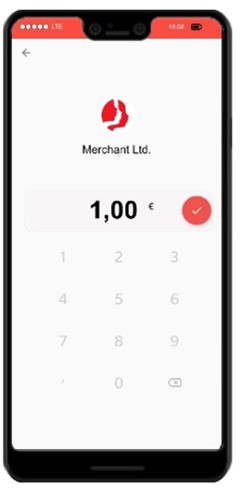
- After payment confirmation, the user is redirected back to the payment page.
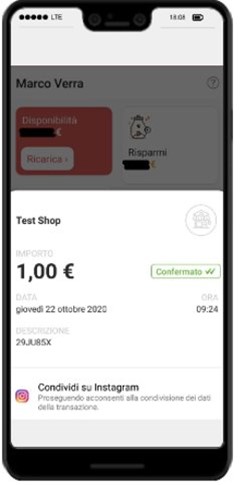


 Last modified December 2025
Last modified December 2025