
- METHOD TYPEBank Transfer
- PAYMENTS
- PAYOUTS
- REFUNDS
- RECURRING
Introduction
BANCOMAT Pay allows its users to transfer money, buy goods and services both online and at the stores offline and to make payments towards the Public Administration through the PagoPA platform within Italy.
BANCOMAT Pay User Registration
For customer account registration and setup, visit the official BANCOMAT Pay website.
Supported Countries
- Italy
Supported Currencies
- EUR
Payment (Deposit) Flow
Press tab to open…
Follow these steps to perform a payment using Nuvei REST API integration:
1. Generate a sessionToken
Press here for details.
2. Send a /payment Request
Perform the payment by sending a /payment request with its mandatory parameters including:
userTokenId– Unique customer identifier in merchant system.amountcurrencypaymentOption.alternativePaymentMethodclass containing:paymentMethod: “apmgw_BancomatPay“bancomatPay_mobileNumber
deviceDetailsclass containing:ipAddressbillingAddressclass containing:firstName,lastName,email,countryuserDetailsclass containing:firstName,lastName,email,country
Marketplace merchants must also include the marketplace addendum with its mandatory parameters, including subMerchantId. With certain providers, if the request includes subMerchantName, Nuvei sends it to the provider as the point of sale, up to 50 characters. Otherwise, Nuvei sends subMerchantId.
Example /payment Request
{
"sessionToken": "<sessionToken from /getSessionToken>",
"merchantId": "<your merchantId>",
"merchantSiteId": "<your merchantSiteId>",
"userTokenId": "<unique customer identifier in merchant system>",
"paymentOption": {
"alternativePaymentMethod": {
"paymentMethod": "apmgw_BancomatPay",
"bancomatPay_mobileNumber": "<mobileNumber>"
}
},
"currency": "EUR",
"amount": "100",
"deviceDetails": {"ipAddress": "<customer's IP address>"},
"billingAddress": {
"firstName": "John",
"lastName": "Smith",
"email": "[email protected]",
"country": "IT"
},
"userDetails": {
"firstName": "John",
"lastName": "Smith",
"email": "[email protected]",
"country": "IT",
},
"timeStamp": "<YYYYMMDDHHmmss>",
"checksum": "<calculated checksum>"
}
Example /payment Response
{
"orderId": "39143501",
"userTokenId": "<unique customer identifier in merchant system>",
"paymentOption": {
"redirectUrl": "https://r2.girogate.de/bancomatpay/S1468/I?tx=1268439229&rs=vxLXNpmHJXJUTGOXUP34zFGxCv8hW4iU&cs=ec22b1d332808982aa76ab5fc72cc029ad057bd6c10953d5fba1a874b1c3ef3d",
"userPaymentOptionId": "2152905171",
"card": {}
},
"transactionStatus": "REDIRECT",
"sessionToken": "sessionToken from /getSessionToken",
"internalRequestId": 26441241,
"status": "SUCCESS",
"errCode": 0,
"reason": "",
"merchantId": "<your merchantId>",
"merchantSiteId": "<your merchantSiteId>",
"version": "1.0"
}
After the transaction is processed, Nuvei sends a Direct Merchant Notification (DMN) that includes the result of the transaction to the URL provided in urlDetails.notificationUrl, which Nuvei recommends including in the /payment request.
Follow these steps to perform a payment using Nuvei Web SDK integration.
1. Initiate a Session
Before you can submit payment using the client-side Nuvei Web SDK, you need to send the /openOrder API call.
2. Initialize the Web SDK
Instantiate the Web SDK with the sessionToken received from the server call to /openOrder.
3. Create an APM Payment
Send a createPayment() request with its mandatory parameters including:
paymentOption.alternativePaymentMethodclass containing:paymentMethod: “apmgw_BancomatPay“bancomayPay_mobileNumber
deviceDetailsclass containing:ipAddressbillingAddressclass containing:firstName,lastName,email,countryuserDetailsclass containing:firstName,lastName,email,country
Example createPayment()
sfc.createPayment({
sessionToken: "<sessiontoken>",
paymentOption: {
alternativePaymentMethod: {
paymentMethod: "apmgw_BancomatPay",
phone: document.getElementById("phone").value,
}
},
deviceDetails: {
ipAddress: "<customer's IP address>"
},
billingAddress: {
firstName: "John",
lastName: "Smith",
email: "[email protected]",
country: "IT"
},
userDetails: {
firstName: "John",
lastName: "Smith",
email: "[email protected]",
country: "IT"
}
}, function(res) {
console.log(res);
})
After the transaction is processed, Nuvei sends a Direct Merchant Notification (DMN) that includes the result of the transaction to the URL provided in urlDetails.notificationUrl, which Nuvei recommends including in the /openOrder request.
- The BANCOMAT Pay flow begins when the customer selects the BANCOMAT Pay payment method from the payment method gallery.
- The customer enters the phone, Amount and presses the Deposit button.
Example Payment Page Request
After the transaction is processed, Nuvei sends a Direct Merchant Notification (DMN) that includes the result of the transaction to notify_url, which Nuvei recommends including in the request.
- REST API
-
Follow these steps to perform a payment using Nuvei REST API integration:
1. Generate a
sessionTokenPress here for details.
2. Send a
/paymentRequestPerform the payment by sending a
/paymentrequest with its mandatory parameters including:userTokenId– Unique customer identifier in merchant system.amountcurrencypaymentOption.alternativePaymentMethodclass containing:paymentMethod: “apmgw_BancomatPay“bancomatPay_mobileNumber
deviceDetailsclass containing:ipAddressbillingAddressclass containing:firstName,lastName,email,countryuserDetailsclass containing:firstName,lastName,email,country
Marketplace merchants must also include the
marketplaceaddendum with its mandatory parameters, includingsubMerchantId. With certain providers, if the request includessubMerchantName, Nuvei sends it to the provider as the point of sale, up to 50 characters. Otherwise, Nuvei sendssubMerchantId.Example
/paymentRequest{ "sessionToken": "<sessionToken from /getSessionToken>", "merchantId": "<your merchantId>", "merchantSiteId": "<your merchantSiteId>", "userTokenId": "<unique customer identifier in merchant system>", "paymentOption": { "alternativePaymentMethod": { "paymentMethod": "apmgw_BancomatPay", "bancomatPay_mobileNumber": "<mobileNumber>" } }, "currency": "EUR", "amount": "100", "deviceDetails": {"ipAddress": "<customer's IP address>"}, "billingAddress": { "firstName": "John", "lastName": "Smith", "email": "[email protected]", "country": "IT" }, "userDetails": { "firstName": "John", "lastName": "Smith", "email": "[email protected]", "country": "IT", }, "timeStamp": "<YYYYMMDDHHmmss>", "checksum": "<calculated checksum>" }Example
/paymentResponse{ "orderId": "39143501", "userTokenId": "<unique customer identifier in merchant system>", "paymentOption": { "redirectUrl": "https://r2.girogate.de/bancomatpay/S1468/I?tx=1268439229&rs=vxLXNpmHJXJUTGOXUP34zFGxCv8hW4iU&cs=ec22b1d332808982aa76ab5fc72cc029ad057bd6c10953d5fba1a874b1c3ef3d", "userPaymentOptionId": "2152905171", "card": {} }, "transactionStatus": "REDIRECT", "sessionToken": "sessionToken from /getSessionToken", "internalRequestId": 26441241, "status": "SUCCESS", "errCode": 0, "reason": "", "merchantId": "<your merchantId>", "merchantSiteId": "<your merchantSiteId>", "version": "1.0" }After the transaction is processed, Nuvei sends a Direct Merchant Notification (DMN) that includes the result of the transaction to the URL provided in
urlDetails.notificationUrl, which Nuvei recommends including in the/paymentrequest. - Web SDK
-
Follow these steps to perform a payment using Nuvei Web SDK integration.
1. Initiate a Session
Before you can submit payment using the client-side Nuvei Web SDK, you need to send the
/openOrderAPI call.2. Initialize the Web SDK
Instantiate the Web SDK with the
sessionTokenreceived from the server call to/openOrder.3. Create an APM Payment
Send a
createPayment()request with its mandatory parameters including:paymentOption.alternativePaymentMethodclass containing:paymentMethod: “apmgw_BancomatPay“bancomayPay_mobileNumber
deviceDetailsclass containing:ipAddressbillingAddressclass containing:firstName,lastName,email,countryuserDetailsclass containing:firstName,lastName,email,country
Example
createPayment()sfc.createPayment({ sessionToken: "<sessiontoken>", paymentOption: { alternativePaymentMethod: { paymentMethod: "apmgw_BancomatPay", phone: document.getElementById("phone").value, } }, deviceDetails: { ipAddress: "<customer's IP address>" }, billingAddress: { firstName: "John", lastName: "Smith", email: "[email protected]", country: "IT" }, userDetails: { firstName: "John", lastName: "Smith", email: "[email protected]", country: "IT" } }, function(res) { console.log(res); })After the transaction is processed, Nuvei sends a Direct Merchant Notification (DMN) that includes the result of the transaction to the URL provided in
urlDetails.notificationUrl, which Nuvei recommends including in the/openOrderrequest. - Payment Page
-
- The BANCOMAT Pay flow begins when the customer selects the BANCOMAT Pay payment method from the payment method gallery.
- The customer enters the phone, Amount and presses the Deposit button.
Example Payment Page Request
After the transaction is processed, Nuvei sends a Direct Merchant Notification (DMN) that includes the result of the transaction to
notify_url, which Nuvei recommends including in the request.
Example Payment DMN with status=APPROVED
...'ppp_status=OK&Status=APPROVED&ExErrCode=0&ErrCode=0&errApmCode=0&errApmDescription=&errScCode=0&errScDescription=&Reason=&ReasonCode=0&PPP_TransactionID=39143501&userid=tokenmm111224&merchant_unique_id=&customData=&productId=&first_name=Enjjwcnnjy&last_name=Uxorfhkepk&email=sgkuy.tzizt%40eabeq.bq¤cy=EUR&customField1=&customField2=&customField3=&customField4=&customField5=&customField6=&customField7=&customField8=&customField9=&customField10=&customField11=&customField12=&customField13=&customField14=&customField15=&invoice_id=&address1=22+Automation+Str.&address2=&country=Italy&state=&city=Chiprovci&zip=32421&phone1=301-857-2175&phone2=&phone3=&client_ip=&nameOnCard=&cardNumber=&bin=&noCVV=&acquirerId=&acquirerBank=PPRO-PI&expMonth=&expYear=&Token=&tokenId=&AuthCode=&AvsCode=&Cvv2Reply=&shippingCountry=&shippingState=&shippingCity=&shippingAddress=&shippingZip=&shippingFirstName=&shippingLastName=&shippingPhone=&shippingCell=&shippingMail=&total_discount=0.00&total_handling=0.00&total_shipping=0.00&total_tax=0.00&buyButtonProductBundleId=&merchant_site_id=111111&merchant_status=&action=&requestVersion=&message=APPROVED&merchantLocale=&unknownParameters=&payment_method=apmgw_BancomatPay&ID=&merchant_id=1111111111111111111&responseTimeStamp=2023-05-15.14%3A10%3A43&buyButtonProductId=&webMasterId=&appliedPromotions=&uniqueCC=&transactionType=Sale&externalEmail=&cardCompany=&eci=&user_token_id=tokenmm111224&userPaymentOptionId=2152905171&TransactionID=2110000000009440539&externalTransactionId=1268439229&APMReferenceID=F6A134D1ADE77EAF98021847369D687A&orderTransactionId=19665811&totalAmount=112.00&dynamicDescriptor=Rank+Descriptor&item_name_1=NA&item_number_1=&item_amount_1=112.00&item_quantity_1=1&item_discount_1=0.00&item_handling_1=0.00&item_shipping_1=0.00&feeAmount=&amountWithoutFee=&houseNumber=&customCurrency=&upoRegistrationDate=20230515&type=DEPOSIT&clientRequestId=&relatedTransactionId=&apmPayerInfo=FundsState%3ANOT_EXPECTED%3B&sessionId=fbee99069cfa4f48a7d56050cb96&responsechecksum=38907bf051a1c11082422387b18ddd94&advanceResponseChecksum=754bee8e4bb6d7b0455bad36af5b7017',
Example Payment DMN with status=PENDING
...'ppp_status=PENDING&Status=PENDING&ExErrCode=0&ErrCode=0&errApmCode=0&errApmDescription=&errScCode=0&errScDescription=&Reason=&ReasonCode=0&PPP_TransactionID=39333121&userid=tokenbancomat1&merchant_unique_id=&customData=&productId=&first_name=Enjjwcnnjy&last_name=Uxorfhkepk&email=sgkuy.tzizt%40eabeq.bq¤cy=EUR&customField1=&customField2=&customField3=&customField4=&customField5=&customField6=&customField7=&customField8=&customField9=&customField10=&customField11=&customField12=&customField13=&customField14=&customField15=&invoice_id=&address1=22%C2%A0Automation%C2%A0Str.&address2=&country=Italy&state=&city=Chiprovci&zip=32421&phone1=301-857-2175&phone2=&phone3=&client_ip=&nameOnCard=&cardNumber=&bin=&noCVV=&acquirerId=&acquirerBank=PPRO-PI&expMonth=&expYear=&Token=&tokenId=&AuthCode=&AvsCode=&Cvv2Reply=&shippingCountry=&shippingState=&shippingCity=&shippingAddress=&shippingZip=&shippingFirstName=&shippingLastName=&shippingPhone=&shippingCell=&shippingMail=&total_discount=0.00&total_handling=0.00&total_shipping=0.00&total_tax=0.00&buyButtonProductBundleId=&merchant_site_id=111111&merchant_status=&action=&requestVersion=&message=PENDING&merchantLocale=&unknownParameters=&payment_method=apmgw_BancomatPay&ID=&merchant_id=1111111111111111111&responseTimeStamp=2023-06-05.10%3A08%3A54&buyButtonProductId=&webMasterId=&appliedPromotions=&uniqueCC=&transactionType=Sale&externalEmail=&cardCompany=&eci=&user_token_id=tokenbancomat1&userPaymentOptionId=2152924471&TransactionID=2110000000009671339&externalTransactionId=1199909343&APMReferenceID=66C0CA592D6977D2CA64E82DFC4B2274&orderTransactionId=19943891&totalAmount=100.00&dynamicDescriptor=Rank+Descriptor&item_name_1=NA&item_number_1=&item_amount_1=100.00&item_quantity_1=1&item_discount_1=0.00&item_handling_1=0.00&item_shipping_1=0.00&feeAmount=&amountWithoutFee=&houseNumber=&customCurrency=&upoRegistrationDate=20230605&type=DEPOSIT&clientRequestId=20230605130827&relatedTransactionId=&sessionId=b07875ad21c4a35b186ab67b9455&responsechecksum=cab201cf570350cb0fbf85411fcefdd6&advanceResponseChecksum=4bb4d146692facf1b6c50f531ca21e63',
Example Payment DMN with status=DECLINED
...'ppp_status=FAIL&Status=DECLINED&ExErrCode=0&ErrCode=1003&errApmCode=1003&errApmDescription=Transaction+is+aborted+by+user.&errScCode=1220&errScDescription=End+user+did+not+complete&Reason=End+user+did+not+complete&ReasonCode=1220&PPP_TransactionID=39333121&userid=tokenbancomat1&merchant_unique_id=&customData=&productId=&first_name=Enjjwcnnjy&last_name=Uxorfhkepk&email=sgkuy.tzizt%40eabeq.bq¤cy=EUR&customField1=&customField2=&customField3=&customField4=&customField5=&customField6=&customField7=&customField8=&customField9=&customField10=&customField11=&customField12=&customField13=&customField14=&customField15=&invoice_id=&address1=22%C2%A0Automation%C2%A0Str.&address2=&country=Italy&state=&city=Chiprovci&zip=32421&phone1=301-857-2175&phone2=&phone3=&client_ip=&nameOnCard=&cardNumber=&bin=&noCVV=&acquirerId=&acquirerBank=PPRO-PI&expMonth=&expYear=&Token=&tokenId=&AuthCode=&AvsCode=&Cvv2Reply=&shippingCountry=&shippingState=&shippingCity=&shippingAddress=&shippingZip=&shippingFirstName=&shippingLastName=&shippingPhone=&shippingCell=&shippingMail=&total_discount=0.00&total_handling=0.00&total_shipping=0.00&total_tax=0.00&buyButtonProductBundleId=&merchant_site_id=111111&merchant_status=&action=&requestVersion=&message=DECLINED&merchantLocale=&unknownParameters=&payment_method=apmgw_BancomatPay&ID=&merchant_id=1111111111111111111&responseTimeStamp=2023-06-05.10%3A08%3A55&buyButtonProductId=&webMasterId=&appliedPromotions=&uniqueCC=&transactionType=Sale&externalEmail=&cardCompany=&eci=&user_token_id=tokenbancomat1&userPaymentOptionId=2152924471&TransactionID=2110000000009671339&externalTransactionId=1199909343&APMReferenceID=66C0CA592D6977D2CA64E82DFC4B2274&orderTransactionId=19943891&totalAmount=100.00&dynamicDescriptor=Rank+Descriptor&item_name_1=NA&item_number_1=&item_amount_1=100.00&item_quantity_1=1&item_discount_1=0.00&item_handling_1=0.00&item_shipping_1=0.00&feeAmount=&amountWithoutFee=&houseNumber=&customCurrency=&upoRegistrationDate=20230605&type=DEPOSIT&clientRequestId=20230605130827&relatedTransactionId=&apmPayerInfo=FundsState%3ANOT_EXPECTED%3B&sessionId=b07875ad21c4a35b186ab67b9455&responsechecksum=3c24cd0941ebb3182dde95480a7592ea&advanceResponseChecksum=5a9fbd5646478ff7071b75ab809544a4',
User Experience
- The user is redirected to the BANCOMAT Pay website.
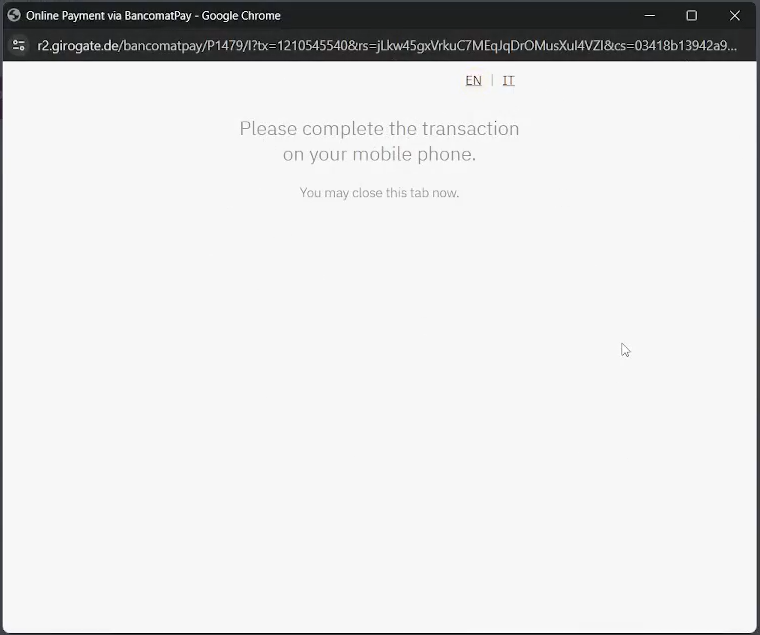 The user receives a BANCOMAT Pay app notification on their mobile phone.
The user receives a BANCOMAT Pay app notification on their mobile phone.

- The user opens BANCOMAT Pay App on their mobile phone.

- The user views the transaction cost and either confirms or cancels the payment request. The confirmation process can use a fingerprint, PIN or face ID.
 After the payment is successfully completed, a confirmation message appears.
After the payment is successfully completed, a confirmation message appears.



 Last modified November 2025
Last modified November 2025