
- METHOD TYPECash Payment
- PAYMENTS
- PAYOUTS
- REFUNDS
- RECURRING
Introduction
A financial service provider that offers various financial services such as money transfers, bill payments, and more. It’s particularly popular in Colombia.
Supported Countries
- Colombia
Supported Currencies
- COP
- USD
Payment (Deposit) Flow
Follow these steps to perform a payment using Nuvei REST API integration:
1. Generate a sessionToken
Press here for details.
2. Send a /payment Request
Perform the payment by sending a /payment request with its mandatory parameters, including:
userTokenIdamountcurrencypaymentOption.alternativePaymentMethodclass containing:paymentMethod: “apmgw_Efecty“
deviceDetailsuserDetailsclass containing:firstName,lastName,country,email
You can also include the dynamicDescriptor class and its parameters:
merchantNamemerchantPhone
Example /payment Request (without UPO)
{
"sessionToken": "<sessionToken from /getSessionToken>",
"merchantId": "<your merchantId>",
"merchantSiteId": "<your merchantSiteId>",
"amount": "100",
"currency": "COP",
"userTokenId": "<unique customer identifier in merchant system>",
"dynamicDescriptor": {
"merchantName": "<merchantName>",
"merchantPhone": "<merchantPhone>"
},
"paymentOption": {
"alternativePaymentMethod": {
"paymentMethod": "apmgw_Efecty"
},
"deviceDetails": {}
},
"userDetails": {
"firstName": "John",
"lastName": "Smith",
"country": "CO",
"email": "[email protected]"
},
"timeStamp": "<YYYYMMDDHHmmss>",
"checksum": "<calculated checksum>"
}
The response generates and returns a redirect URL (redirectUrl) to redirect the customer to the payment page, as well as a UPO (userPaymentOptionId) for use in future transactions.
Example /payment Response (without UPO)
{
"internalRequestId": 34998931,
"status": "SUCCESS",
"errCode": 0,
"reason": "",
"merchantId": "1102398682906145682",
"merchantSiteId": "228311",
"version": "1.0",
"sessionToken": "34bf2082-eb4d-43a8-813e-92e779f14a63",
"orderId": "41464281",
"userTokenId": "testefectydeposit01",
"paymentOption": {
"redirectUrl": "https://apmtest.gate2shop.com/ppp/resources/cdn/v1/payment-details-22193.html?purchaseDate=2023-11-20T08%3A25%3A34.148Z&agreement=110342&transactionStatus=pending&buyerEmail=test%40test.com&description=test&methodName=efecty&language=EN&paymentAmount=5000.0&transactionId=PV-0000000372334&paymentNumber=90984050558",
"userPaymentOptionId": "2153086441",
"card": {}
},
"transactionStatus": "REDIRECT"
}
After the transaction is processed, Nuvei sends a Direct Merchant Notification (DMN) that includes the result of the transaction to the URL provided in urlDetails.notificationUrl, which Nuvei recommends including in the /payment request.
Payout (Withdrawal) Flow
Follow these steps to perform a payout:
1. Register a userTokenId
A userTokenId is a field in the Nuvei system containing the user’s identifier in the merchant system.
If you do not have a userTokenId registered in the Nuvei system for this user, then register one by sending a /createUser request, including email, countryCode, firstName, and lastName.
Example /createUser Request
{
"merchantSiteId":"<your merchantSiteId>",
"merchantId":"<your merchantId>",
"userTokenId":"<unique user identifier in merchant system>",
"clientRequestId":"<unique request ID in merchant system>",
"firstName":"John",
"lastName":"Smith",
"address":"22 Main Street",
"email":"[email protected]",
"countryCode":"CO",
"timeStamp":"<YYYYMMDDHHmmss>",
"checksum":"<calculated checksum>"
}
Example /createUser Response
{
"userId":139798011,
"internalRequestId":25129831,
"status":"SUCCESS",
"errCode":0,
"reason":"",
"merchantId":"1102398682906145682",
"merchantSiteId":"228311",
"version":"1.0",
"clientRequestId":"20230228133513"
}
The request registers the userTokenId (userId) in the Nuvei system, which is needed to generate a UPO in the next step.
2. Create the UPO
Create a UPO by sending an /addUPOAPM request and include:
userTokenId– The unique user identifier in your system."paymentMethodName": “apmgw_Efecty“apmDataclass containing: “efecty_personal_id“billingAddressclass containing:countryandemail
Example /addUPOAPM Request
{
"merchantSiteId":"<your merchantSiteId>",
"merchantId":"<your merchantId>",
"userTokenId":"<unique customer identifier in merchant system>",
"clientRequestId":"<unique request ID in merchant system>",
"paymentMethodName":"apmgw_Efecty",
"apmData":{
"personal_id":"<personal ID>"
},
"billingAddress":{
"country":"CO",
"email":"[email protected]"
},
"timeStamp":"<YYYYMMDDHHmmss>",
"checksum":"<calculated checksum>"
}
Example /addUPOAPM Response
{
"userPaymentOptionId":2152829771,
"internalRequestId":25129841,
"status":"SUCCESS",
"errCode":0,
"reason":"",
"merchantId":"1102398682906145682",
"merchantSiteId":"228311",
"version":"1.0",
"clientRequestId":"20230228133537"
}
3. Send a /payout Request
Send a /payout request and include the userPaymentOptionId, which contains the user’s previously stored APM account details. Press here for an example.
You can also include the dynamicDescriptor class and its parameters:
merchantNamemerchantPhone
After the transaction is processed, Nuvei sends a DMN that includes the result of the transaction to the URL provided in urlDetails.notificationUrl, which Nuvei recommends including in the /payout request.
Example /payout DMN with status=APPROVED
...'ppp_status=OK&Status=APPROVED&ExErrCode=0&ErrCode=0&errApmCode=0&errApmDescription=&errScCode=0&errScDescription=&Reason=&ReasonCode=&PPP_TransactionID=38837311&userid=martoken999&merchant_unique_id=12345&customData=MartinakTEST&productId=&first_name=&last_name=&email=¤cy=COP&clientUniqueId=12345&customField1=&customField2=&customField3=&customField4=&customField5=&customField6=&customField7=&customField8=&customField9=&customField10=&customField11=&customField12=&customField13=&customField14=&customField15=&invoice_id=&address1=&address2=&country=&state=&city=&zip=&phone1=&phone2=&phone3=&client_ip=&nameOnCard=&cardNumber=&bin=&noCVV=&acquirerId=&expMonth=&expYear=&Token=&tokenId=&AuthCode=&AvsCode=&Cvv2Reply=&shippingCountry=&shippingState=&shippingCity=&shippingAddress=&shippingZip=&shippingFirstName=&shippingLastName=&shippingPhone=&shippingCell=&shippingMail=&total_discount=0.00&total_handling=0.00&total_shipping=0.00&total_tax=0.00&buyButtonProductBundleId=&merchant_site_id=228311&merchant_status=&action=&requestVersion=&message=APPROVED&merchantLocale=&unknownParameters=&payment_method=apmgw_Efecty&ID=&merchant_id=1102398682906145682&responseTimeStamp=2023-03-13.09%3A11%3A47&buyButtonProductId=&webMasterId=&appliedPromotions=&uniqueCC=&transactionType=Credit&externalEmail=&cardCompany=&eci=&user_token_id=martoken999&userPaymentOptionId=2152835931&TransactionID=2110000000008840269&externalTransactionId=H2H-6291&totalAmount=500.0&dynamicDescriptor=Rank+Descriptor&feeAmount=&houseNumber=&customCurrency=&upoRegistrationDate=20230313&type=DEPOSIT&clientRequestId=&relatedTransactionId=&responsechecksum=4ef548d5ca52133be336baa4385d6832&advanceResponseChecksum=b6b97ec989adbb757f27ffe58be9c101',
Example /payout DMN with status=DECLINED
...'ppp_status=FAIL&Status=DECLINED&ExErrCode=0&ErrCode=0&errApmCode=0&errApmDescription=Transaction+Not+Found&errScCode=9999&errScDescription=Default&Reason=&ReasonCode=&PPP_TransactionID=38795501&userid=martoken5&merchant_unique_id=12345&customData=MartinakTEST&productId=&first_name=&last_name=&email=¤cy=COP&clientUniqueId=12345&customField1=&customField2=&customField3=&customField4=&customField5=&customField6=&customField7=&customField8=&customField9=&customField10=&customField11=&customField12=&customField13=&customField14=&customField15=&invoice_id=&address1=&address2=&country=&state=&city=&zip=&phone1=&phone2=&phone3=&client_ip=&nameOnCard=&cardNumber=&bin=&noCVV=&acquirerId=&expMonth=&expYear=&Token=&tokenId=&AuthCode=&AvsCode=&Cvv2Reply=&shippingCountry=&shippingState=&shippingCity=&shippingAddress=&shippingZip=&shippingFirstName=&shippingLastName=&shippingPhone=&shippingCell=&shippingMail=&total_discount=0.00&total_handling=0.00&total_shipping=0.00&total_tax=0.00&buyButtonProductBundleId=&merchant_site_id=228311&merchant_status=&action=&requestVersion=&message=DECLINED&merchantLocale=&unknownParameters=&payment_method=apmgw_Efecty&ID=&merchant_id=1102398682906145682&responseTimeStamp=2023-02-28.13%3A11%3A23&buyButtonProductId=&webMasterId=&appliedPromotions=&uniqueCC=&transactionType=Credit&externalEmail=&cardCompany=&eci=&user_token_id=martoken5&userPaymentOptionId=2152829771&TransactionID=2110000000008738580&totalAmount=5000.0&dynamicDescriptor=Rank+Descriptor&feeAmount=&houseNumber=&customCurrency=&upoRegistrationDate=20230228&type=DEPOSIT&clientRequestId=&relatedTransactionId=&responsechecksum=dafa5f1a020f7a19e31d40c6b82844a1&advanceResponseChecksum=8b959157318559f41d59677da2ccb555',
User Experience
Deposit
- The user is redirected to the third party page to see the payment instructions.
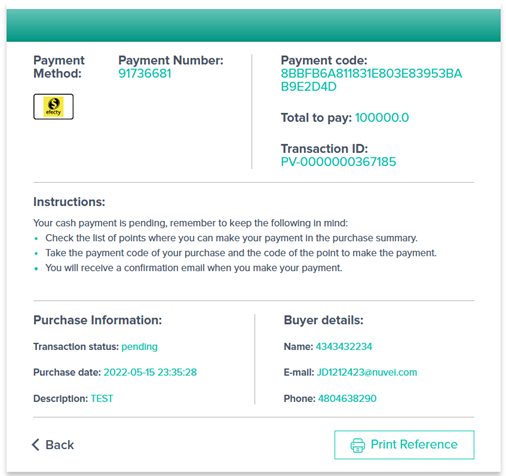
- The user completes the deposit offline using the code they receives.
- Once the user completes the deposit offline, a notification with status is sent.
Withdrawal
- The user selects the Efecty payment method, enters personal ID, withdrawal amount, and presses Withdraw.
- Once the withdraw request is successful, a message is displayed on the Cashier page.
- After payout is confirm by the merchant, user receives an email with “reference” number.
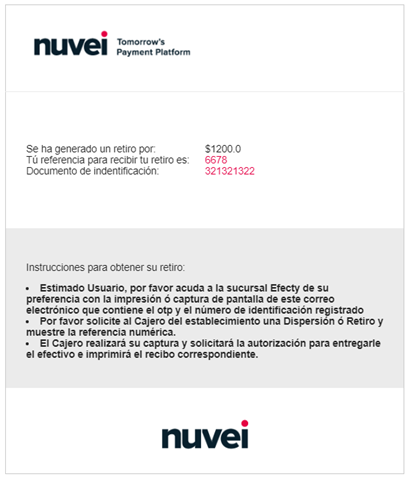
- The user goes to the physical location, and with the reference from the email and ID number (Cédula), they can collect cash (ID must be physically presented).
- Upon expiration time or after the user collects their cash, a notification with status is sent.


 Last modified October 2024
Last modified October 2024