Overview
The Nuvei Control Panel enables merchants to view their existing rebilling plans. This includes a detailed drilldown of all transactions in a specific plan. Additionally, a merchant can create new plans within this interface, as well as modify and delete existing plans.
To ensure a smooth subscription experience to both its merchants and their customers, Nuvei has implemented a retry engine into its rebilling service.
If a recurring payment is declined, the merchant is notified with a Direct Merchant Notification (DMN) callback and our retry mechanism is initiated. Three retries are attempted, each after 72 hours. If the third retry fails, the subscription is canceled, and the merchant is notified accordingly with a notification indicating a subscription cancelation.
Generating a Recurring Plans Report
Refer to the Reports page that explains the basic format of the reports that can be generated using the Control Panel. The page also describes how to use the various settings and filters that allow you to generate a report with only the most relevant data, how to export your report, as well as create, schedule, and manage queries.
To generate a Recurring Plans Report:
- On the main menu bar, press Operations > Recurring > Plans.
- Press Manage Page Settings to set which and how parameters are displayed in the report.
- Use the available filters if you wish to narrow the search parameters for your report.
- Press Run Report. The report is displayed according to the settings and filters you have defined or selected.
Recurring Plans Report
Linkage Column
From the search results, you can press ![]() to view all linked recurring subscriptions within that plan in a new window (see Recurring Subscriptions).
to view all linked recurring subscriptions within that plan in a new window (see Recurring Subscriptions).
Actions
From the search results, you can press ![]() in the left column to select one of three options for any plan:
in the left column to select one of three options for any plan:
- Create a new subscription
Press to create a new subscription under the current plan, with the details of the plan used as a default.
to create a new subscription under the current plan, with the details of the plan used as a default.
Enter and/or edit the details of the subscription using the various dropdowns and fields and press Save changes when done. - Edit a plan
Press to update the details of the current plan.
to update the details of the current plan.
Update the details of the plan using the various dropdowns and fields and press Save changes when done. - Deactivate/activate a plan
Press to deactivate an active plan or press
to deactivate an active plan or press 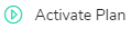 to activate a deactivated plan. The status of the plan is updated accordingly.
to activate a deactivated plan. The status of the plan is updated accordingly.
Report Parameters
This section provides tables that describe the parameters that can be selected to be displayed in the report arranged by tabs using Manage Report Settings.
| Parameter | Description |
|---|---|
| Plan ID | The ID number of the recurring plan. |
| Status | The status of the plan: Possible values: Active Inactive |
| Plan Name | The name of the recurring plan. |
| Currency | The configured currency of the merchant. |
| Recurring Amount | The subscription amount of the plan. |
| Initial Amount | The setup fee of the recurring plan. |
| Trial Period | The trial period of the recurring plan in days, weeks, month, or years. |
| Recurring Period | The period of time the recurring plan lasts in days, weeks, month, or years. |
| Description | The description of the recurring plan, entered as free text. |
New Plan Button
- Press
 at the top of the page to add a new recurring plan.
at the top of the page to add a new recurring plan. - Enter the details of the plan using the various fields and dropdowns and press Save when done.
 Last modified December 2024
Last modified December 2024