- Go to your WIX store Dashboard (backend) and select Settings from the left menu.
- From the eCommerce & Finance section, select Accept payments.
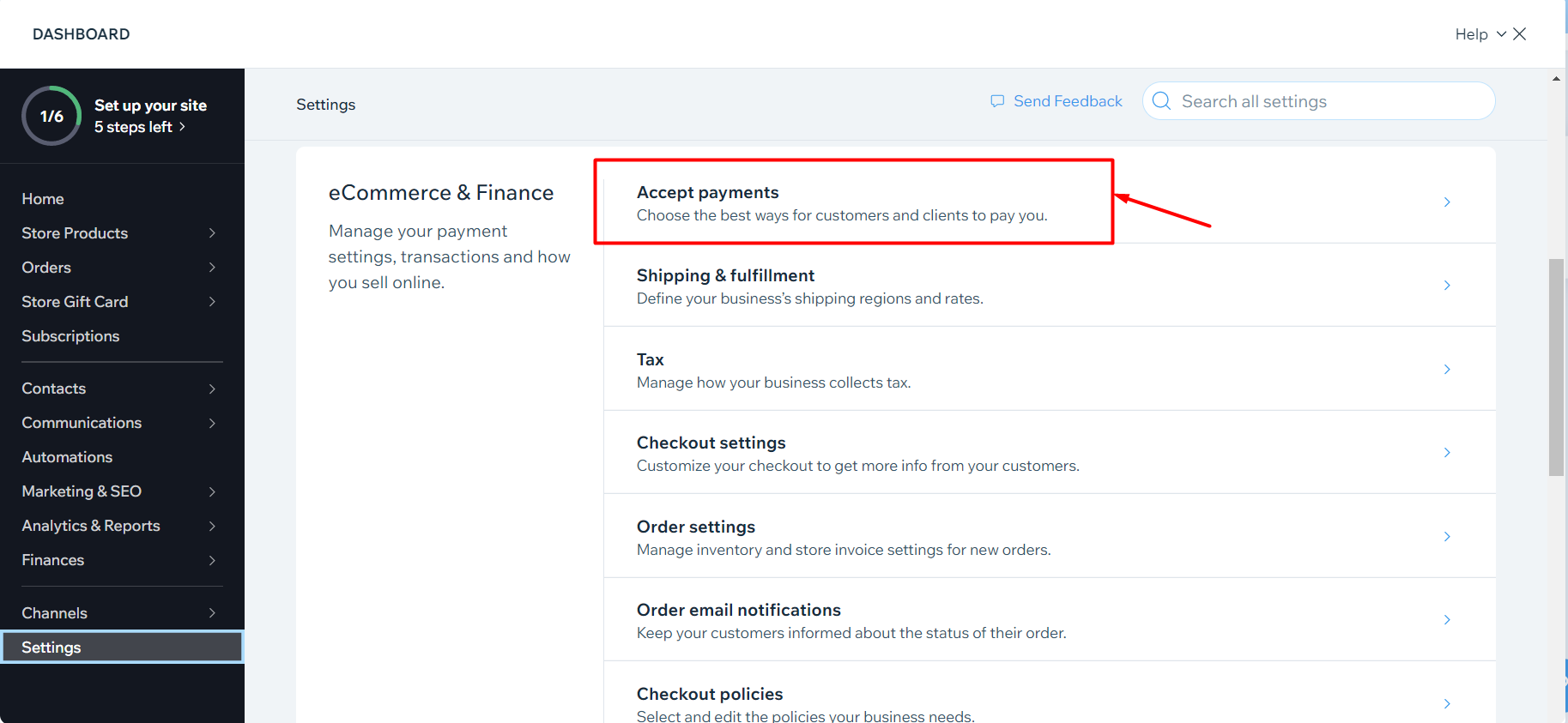
- On the next screen, scroll to the bottom and select See More Payment Options.
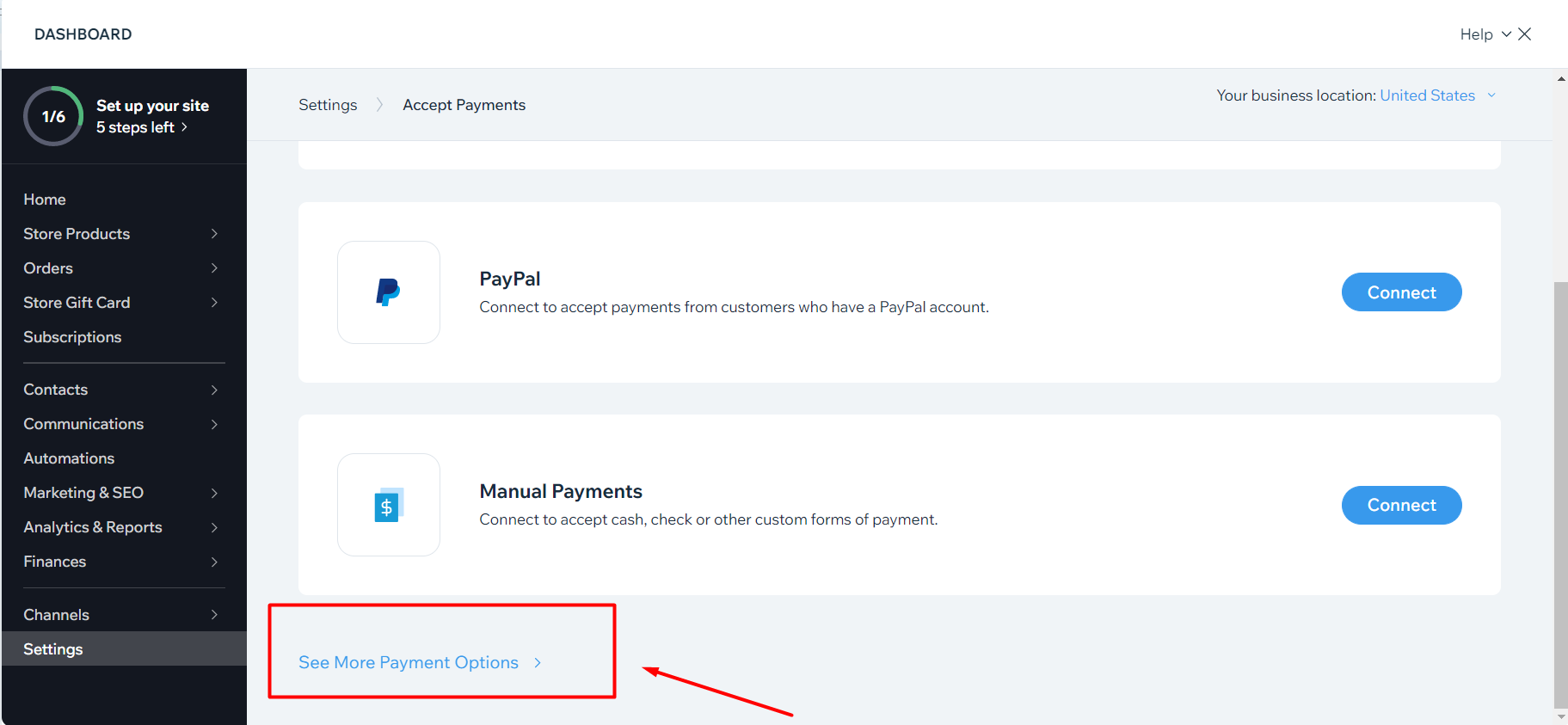
- On the next screen, scroll until you locate Nuvei and select Connect.
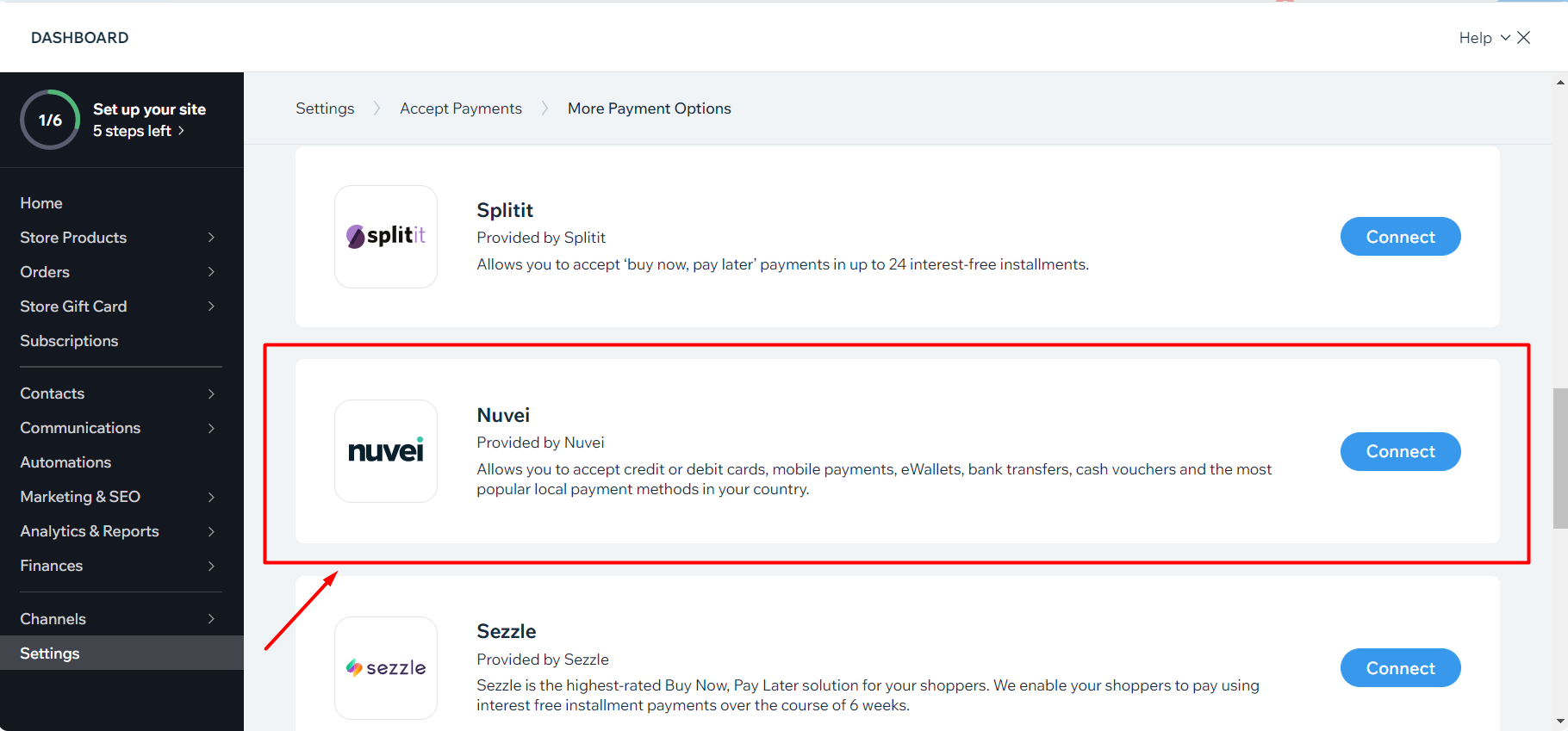

- Enter your credentials.
If you are using Sandbox mode, check the ‘Enable sandbox mode’.
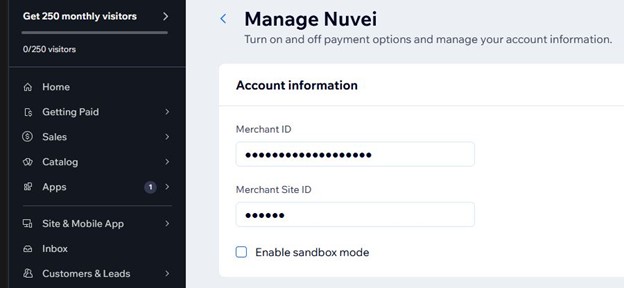
- After entering your credentials, click Connect at the bottom of the page.
You can now start accepting payment with Nuvei.
 Last modified October 2025
Last modified October 2025