
- METHOD TYPEE-wallet
- PAYMENTS
- PAYOUTS
- REFUNDS
- RECURRING
Introduction
Skrill (formerly known as Moneybookers) is a well-known eWallet brand worldwide and highly popular in the gaming, forex and gambling industries. Skrill acquired Paysafecard in 2013 to extend its services with prepaid cards. This payment method is accessible in nearly 200 countries with over 40 million account holders. Skrill is part of the Paysafe Group that includes other companies, such as Neteller and Paysafecard.
Supported Countries
- Angola
- Antarctica
- Benin
- Botswana
- Burkina Faso
- Burundi
- Cameroon
- Cape Verde
- Comoros
- Djibouti
- Equatorial Guinea
- Eritrea
- Ethiopia
- Gabon
- Gambia
- Ghana
- Guinea
- Kenya
- Lesotho
- Liberia
- Madagascar
- Malawi
- Mali
- Mauritania
- Mauritius
- Mozambique
- Namibia
- Niger
- Nigeria
- Reunion
- Senegal
- South Africa
- Swaziland
- Togo
- Uganda
- Zambia
- Falkland Islands
- Tanzania
- South Georgia and South Sandwich Islands
- Indonesia
- Kiribati
- Macau
- Malaysia
- Maldives
- Nepal
- New Caledonia
- New Zealand
- Niue
- Australia
- Papua New Guinea
- Philippines
- Samoa
- Singapore
- Solomon Islands
- Sri Lanka
- Taiwan
- Thailand
- Bangladesh
- Vanuatu
- Vietnam
- Bhutan
- Cambodia
- British Indian Ocean Territory
- China
- Cook Islands
- Guam
- Hong Kong
- Kazakhstan
- Kyrgyzstan
- Laos
- Marshall Islands
- Brunei
- Mongolia
- Nauru
- Pakistan
- Palau
- South Korea
- Tajikistan
- Turkmenistan
- Uzbekistan
- Christmas Island
- Timor-Leste
- Fiji
- French Polynesia
- India
- Czech Republic
- Denmark
- Estonia
- Faroe Islands
- Finland
- France
- Georgia
- Germany
- Gibraltar
- Greece
- Andorra
- Guernsey
- Hungary
- Iceland
- Ireland
- Isle of Man
- Italy
- Jersey
- Latvia
- Liechtenstein
- Lithuania
- Austria
- Luxembourg
- Macedonia
- Malta
- Monaco
- Montenegro
- Netherlands
- Norway
- Poland
- Portugal
- Romania
- Belarus
- Russia
- San Marino
- Serbia
- Slovakia
- Slovenia
- Spain
- Svalbard and Jan Mayen Islands
- Sweden
- Switzerland
- Turkey
- Belgium
- Ukraine
- United Kingdom
- Albania
- Armenia
- Moldova
- Aland Islands
- Bosnia-Herzegovina
- Bulgaria
- Croatia
- Cyprus
- Chile
- Colombia
- Costa Rica
- Dominica
- Dominican Republic
- Ecuador
- El Salvador
- French Guiana
- Grenada
- Guadeloupe
- Anguilla
- Guatemala
- Guyana
- Honduras
- Jamaica
- Martinique
- Mexico
- Nicaragua
- Panama
- Paraguay
- Peru
- Uruguay
- Suriname
- Puerto Rico
- Argentina
- Aruba
- Barbados
- Bolivia
- Brazil
- Saint Pierre and Miquelon
- Trinidad and Tobago
- Algeria
- Bahrain
- Egypt
- Israel
- Bahamas
- Jordan
- Kuwait
- Morocco
- Oman
- Qatar
- Saudi Arabia
- Tunisia
- United Arab Emirates
- Bermuda
- Azerbaijan
- Iraq
- Libya
- Canada
- Saint Thomas
- Saint Vincent
- Cayman Islands
- Greenland
- Montserrat
- Saint Kitts and Nevis
Supported Currencies
- EUR
- USD
- GBP
- CAD
- MYR
- HUF
- SGD
- THB
- PLN
- CZK
- BGN
- AUD
- NZD
- DKK
- HKD
- INR
- JOD
- KRW
- LVL
- LTL
- NOK
- OMR
- QAR
- RON
- RUB
- SAR
- RSD
- ZAR
- SEK
- CHF
- TWD
- TRY
- AED
- EEK
- ISK
- SKK
- MAD
- JPY
- ILS
- TND
Payment (Deposit) Flow
Press tab to open…
Follow these steps to perform a payment using Nuvei REST API integration:
1. Generate a sessionToken
Press here for details.
2. Send a /payment Request
Perform the payment by sending a /payment request with its mandatory parameters including:
userTokenIdamountcurrencypaymentOption.alternativePaymentMethodblock containing:paymentMethod: “apmgw_MoneyBookers“account_id
deviceDetailsblock containing:ipAddressbillingAddressblock containing:firstName,lastName,country,emailuserDetailsblock containing:firstName,lastName,country,email
Example /payment Request
{
"sessionToken":"<sessionToken from getSessionToken>",
"merchantId":"<your merchantId>",
"merchantSiteId":"<your merchantSiteId>",
"clientRequestId":"<unique request ID in merchant system>",
"amount":"200",
"currency":"USD",
"userTokenId":"<unique customer identifier in merchant system>",
"clientUniqueId":"<unique transaction ID in merchant system>",
"paymentOption":{
"alternativePaymentMethod":{
"paymentMethod":"apmgw_MoneyBookers",
"account_id":"<Skrill account>"
}
},
"deviceDetails":{
"ipAddress":"<customer's IP address>"
},
"billingAddress":{
"firstName": "John",
"lastName": "Smith",
"country":"US",
"email":"john.smith@email.com"
},
"userDetails":{
"firstName": "John",
"lastName": "Smith",
"country":"US",
"email":"john.smith@email.com"
},
"timeStamp":"<YYYYMMDDHHmmss>",
"checksum":"<calculated checksum>"
}
After the transaction is processed, the user receives a Direct Merchant Notification (DMN) (sent to the notificationUrl parameter you can provide in the request) that includes the result of the transaction.
Follow these steps to perform a payment using Nuvei Web SDK integration.
1. Initiate a Session
Before you can submit payment using the client-side Nuvei Web SDK, you need to send the /openOrder API call.
2. Initialize the Web SDK
Instantiate the Web SDK with the sessionToken received from the server call to /openOrder.
3. Create an APM Payment
Send a createPayment() request with its mandatory parameters including:
paymentOption.alternativePaymentMethodblock containing:paymentMethod: “apmgw_MoneyBookers“account_id
deviceDetailsblock containing:ipAddressbillingAddressblock containing:firstName,lastName,country,emailuserDetailsblock containing:firstName,lastName,country,email
Example createPayment() Request
sfc.createPayment({
sessionToken: '<sessiontoken>',
paymentOption: {
alternativePaymentMethod: {
paymentMethod: 'apmgw_MoneyBookers',
account_id: '<Skrill account>'
},
subMethod: {
subMethod: 'skrill1Tap'
}
},
deviceDetails: {
ipAddress: "<customer's IP address>"
},
billingAddress: {
firstName: 'John',
lastName: 'Smith',
country: 'US',
email: 'john.smith@email.com'
},
userDetails: {
firstName: 'John',
lastName: 'Smith',
country: 'US',
email: 'john.smith@email.com'
}
}, function (res) {
console.log(res)
})
After the transaction is processed, the user receives a Direct Merchant Notification (DMN) (sent to the notificationUrl parameter you can provide in the request) that includes the result of the transaction.
- REST API
-
Follow these steps to perform a payment using Nuvei REST API integration:
1. Generate a
sessionTokenPress here for details.
2. Send a
/paymentRequestPerform the payment by sending a
/paymentrequest with its mandatory parameters including:userTokenIdamountcurrencypaymentOption.alternativePaymentMethodblock containing:paymentMethod: “apmgw_MoneyBookers“account_id
deviceDetailsblock containing:ipAddressbillingAddressblock containing:firstName,lastName,country,emailuserDetailsblock containing:firstName,lastName,country,email
Example
/paymentRequest{ "sessionToken":"<sessionToken from getSessionToken>", "merchantId":"<your merchantId>", "merchantSiteId":"<your merchantSiteId>", "clientRequestId":"<unique request ID in merchant system>", "amount":"200", "currency":"USD", "userTokenId":"<unique customer identifier in merchant system>", "clientUniqueId":"<unique transaction ID in merchant system>", "paymentOption":{ "alternativePaymentMethod":{ "paymentMethod":"apmgw_MoneyBookers", "account_id":"<Skrill account>" } }, "deviceDetails":{ "ipAddress":"<customer's IP address>" }, "billingAddress":{ "firstName": "John", "lastName": "Smith", "country":"US", "email":"john.smith@email.com" }, "userDetails":{ "firstName": "John", "lastName": "Smith", "country":"US", "email":"john.smith@email.com" }, "timeStamp":"<YYYYMMDDHHmmss>", "checksum":"<calculated checksum>" }After the transaction is processed, the user receives a Direct Merchant Notification (DMN) (sent to the
notificationUrlparameter you can provide in the request) that includes the result of the transaction. - Web SDK
-
Follow these steps to perform a payment using Nuvei Web SDK integration.
1. Initiate a Session
Before you can submit payment using the client-side Nuvei Web SDK, you need to send the
/openOrderAPI call.2. Initialize the Web SDK
Instantiate the Web SDK with the
sessionTokenreceived from the server call to/openOrder.3. Create an APM Payment
Send a
createPayment()request with its mandatory parameters including:paymentOption.alternativePaymentMethodblock containing:paymentMethod: “apmgw_MoneyBookers“account_id
deviceDetailsblock containing:ipAddressbillingAddressblock containing:firstName,lastName,country,emailuserDetailsblock containing:firstName,lastName,country,email
Example
createPayment()Requestsfc.createPayment({ sessionToken: '<sessiontoken>', paymentOption: { alternativePaymentMethod: { paymentMethod: 'apmgw_MoneyBookers', account_id: '<Skrill account>' }, subMethod: { subMethod: 'skrill1Tap' } }, deviceDetails: { ipAddress: "<customer's IP address>" }, billingAddress: { firstName: 'John', lastName: 'Smith', country: 'US', email: 'john.smith@email.com' }, userDetails: { firstName: 'John', lastName: 'Smith', country: 'US', email: 'john.smith@email.com' } }, function (res) { console.log(res) })After the transaction is processed, the user receives a Direct Merchant Notification (DMN) (sent to the
notificationUrlparameter you can provide in the request) that includes the result of the transaction. - Payment Page
Payout (Withdrawal) Flow
Send a /payout request and include the userPaymentOptionId, which contains the user’s previously stored APM account details. Press here for an example.
After the transaction is processed, the user receives a DMN (sent to the notificationUrl parameter you can provide in the request) that includes the result of the transaction.
User Experience
Payment
- The user is redirected to the Skrill payment page.

- The user logs in to their account and completes the deposit.

Configuration Requirements
To complete the addition of Skrill to your account:
- Enable secure
return_url. Contact merchantservices@skrill.com to request secure return URL activation for your merchant account. - Configure the mandatory parameters in the Skrill back office:
- Log in to the Skrill merchant portal from here.
- Navigate to Settings>Developer settings> API / MQI / GSR / CVT Management page.
- Enable the Automated Payment Interface (API) toggle and add the IPs from which the service may be reached as follows:
- 194.247.167.0/24
- 195.28.166.0/24
- 195.28.167.0/24
- 87.120.10.1/24
- 87.120.11.1/24
- 91.220.189.1/24
- Set a new API/MQI password.
- Set a new Secret word value.
Required Details for Skrill MID Setup
- ClientId [per currency] – This is the merchant ID of your Skrill merchant account.
- PayoutPassword (MQI/API password) [per currency] – This is the md5 hash of the API/MQI password as set in your Skrill merchant account.
- SecretWord [per currency] – This is the md5 hash of the secret word as set in your Skrill merchant account.
- UserName [per currency] – This is the processing email of your merchant account in Skrill.
Skrill Customer Verification
Prior to redirecting the user to the Skrill page, Nuvei makes a “Skrill Customer Verification” call using the user’s email account as entered on the cashier or as supplied in the account information.
Nuvei checks with Skrill that all the information below is provided by the merchant:
- First Name
- Last Name
- Date of Birth
- Country
- Post Code
The verification call uses these client profile parameters:
APM_ClientId(according to the correct currency)APM_Secret_Word(according to the correct currency)
Example Verification Request
{
"merchantId":"276261218",
"password":"9f535b6ae672f627e4e5f79f2b7c63fe",
"customerId":"276261219",
"firstName":"John",
"lastName":"Smith",
"postCode":"CR12BN"
}
Skrill responds with “MATCH” / “NO MATCH” to the parameters that Nuvei sends and in addition they provide Nuvei the user verification level:
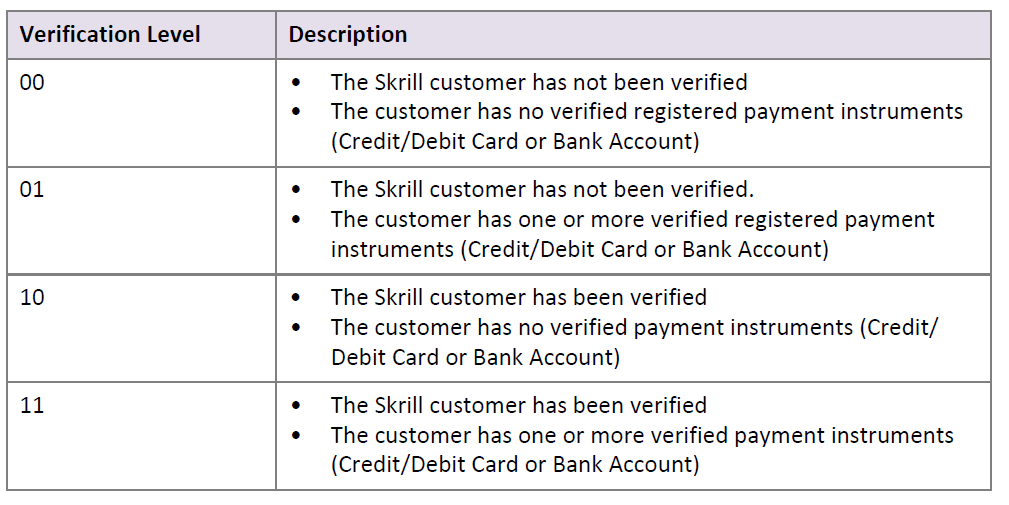
Example Verification Response
{
"firstName":"MATCH",
"lastName":"NO_MATCH",
"postCode":"NO_MATCH",
"verificationLevel":"10"
}
The result from Skrill should be sent to the Risk system, which according to the merchant rules, decides if the transaction continues or not.
Skrill 1‐Tap
Skrill 1‐Tap is a single‐press payment service that enables the merchants to automatically debit transactions from their customer’s Skrill account without having to log in to their account to authorize the request each time.
In the 1-Tap flow, the user is redirected to the Skrill payment page like any regular deposit, but they sign an agreement to use the 1-Tap service during their first deposit. All subsequent deposits are in Direct mode, with the user being redirected again to the Skrill payment page.
1-Tap can be used in 2 modes:
- Via the regular Moneybookers – Users can select if they wish to use the regular flow or the 1-Tap flow. (recommended)
- Via separate payment method, Skrill One-Tap – The flow is always 1-Tap. (not recommended)
Technical Requirements
The 1-Tap feature should be enabled for the merchant account by Skrill.
To initiate the first deposit for APM Recurring Billing, merchants need to send submethod = “skrill1Tap“.
Example 1-Tap Request
{
"sessionToken":"<sessionToken from getSessionToken>",
"merchantId":"<your merchantId>",
"merchantSiteId":"<your merchantSiteId>",
"clientRequestId":"<unique request ID in merchant system>",
"amount":"200",
"currency":"USD",
"userTokenId":"<unique customer identifier in merchant system>",
"clientUniqueId":"<unique transaction ID in merchant system>",
"paymentOption":{
"alternativePaymentMethod":{
"paymentMethod":"apmgw_MoneyBookers",
"account_id":"<Skrill account>"
},
"subMethod":{
"subMethod":"skrill1Tap"
}
},
"billingAddress":{
"country":"US",
"email":"john.smith@email.com"
},
"deviceDetails":{
"ipAddress":"<customer's IP address>"
},
"timeStamp":"<YYYYMMDDHHmmss>",
"checksum":"<calculated checksum>"
}

